The page-turning effect of books is very common. If you want to make a book page-turning effect, how to make it? For more downloads, please click ppt home.
ppt template article recommendation:
How to add wind sound effect to PPT
How to design the time axis of the arrow effect in PPT
How to make radar scanning effect in PPT
1. First, we open the PPT software and open the PPT file we prepared, as shown in the figure below.

2. After the file is prepared, first we create a blank page, then select Insert in the upper page, and select the shape to insert a rectangle.
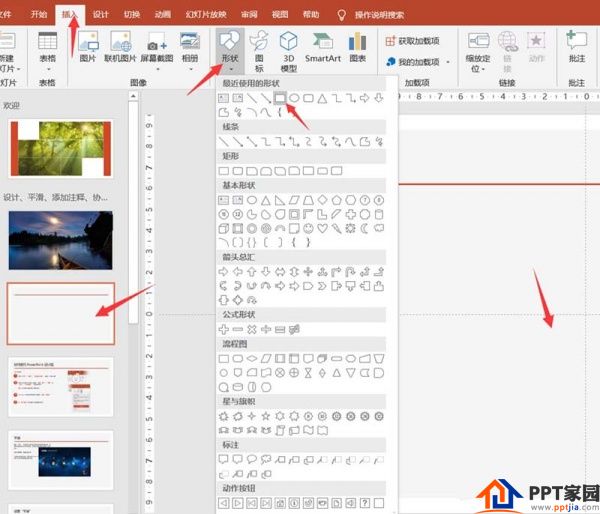
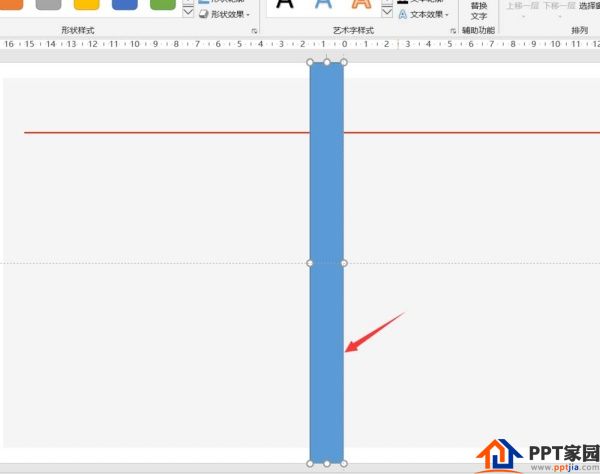
3. As shown in the figure below, after inserting the rectangle, we right-click and select Format Shape.
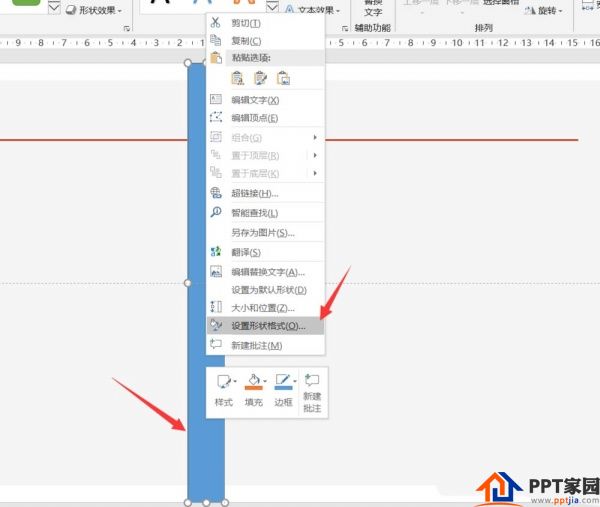
4. On the shape format setting page, I set its shape outline as colorless, and set its fill as gradient fill.
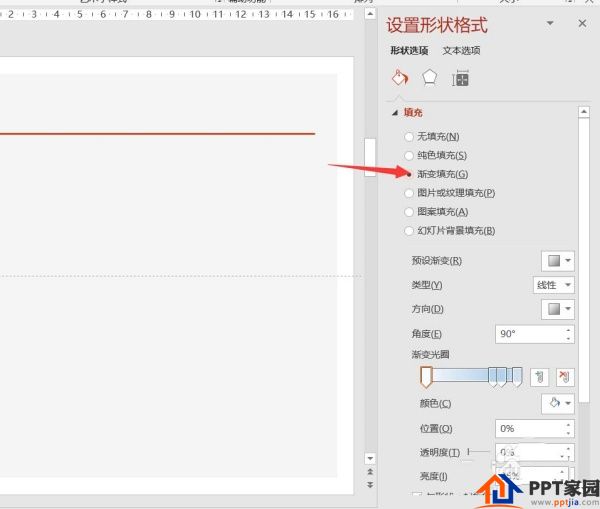
5. Then we set the aperture of the gradient fill to two, and delete the extra two.
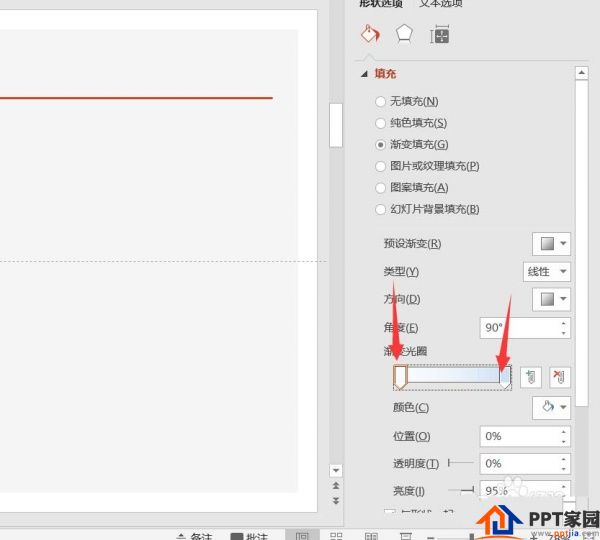
6. Then we set the fill color of the first aperture to gray, the position to 0%, and the transparency to 60%. Even the color of the second gradient aperture is dark gray, the position to 100%, and the transparency to 0%.
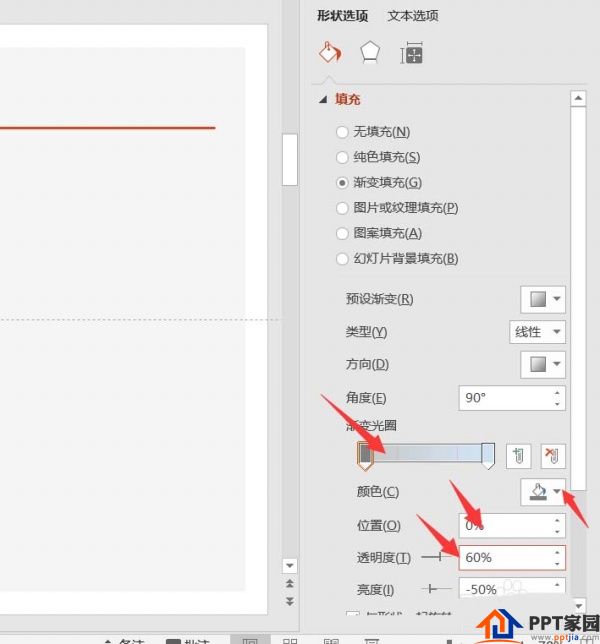
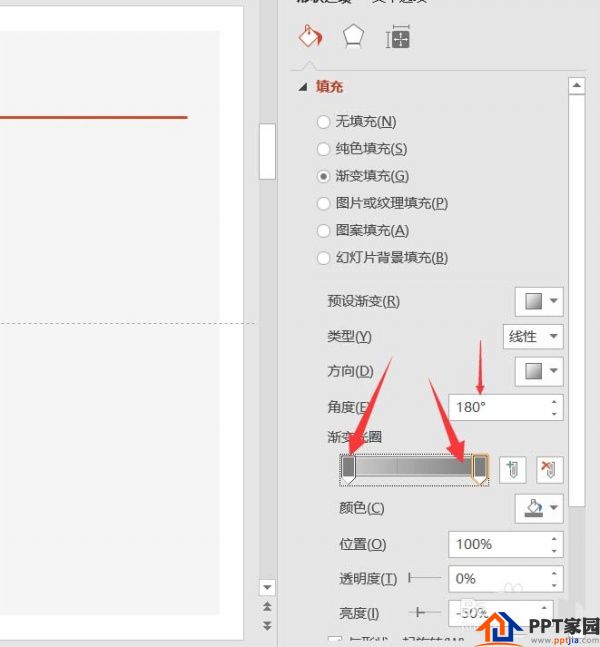
7. After we finish setting, we copy the shape to each page, as shown in the figure below.
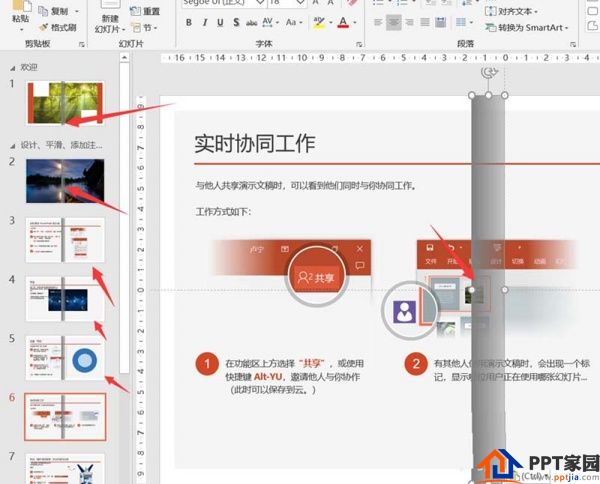
8. After copying all the pages, we select all the pages, click the switch above, and select the page curl switching effect.
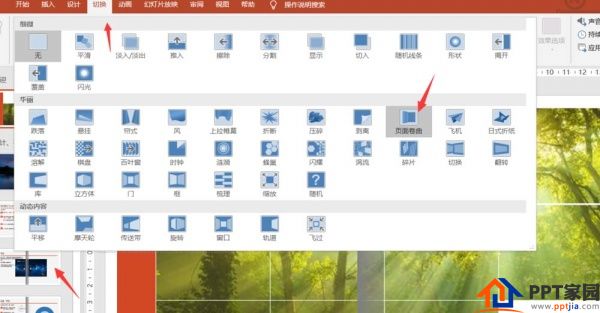
9. After the setting is completed, we click to play, and we can see the effect of turning the pages of the book on the screen.
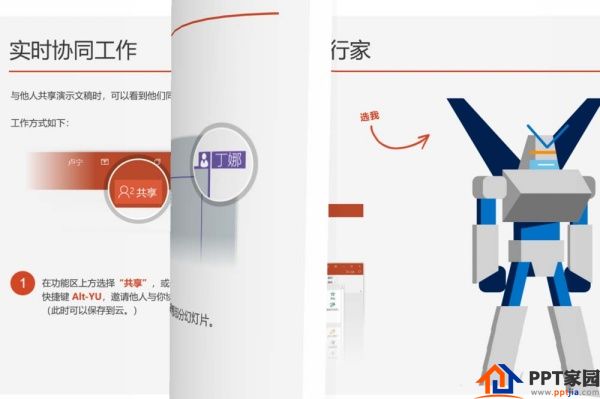
Articles are uploaded by users and are for non-commercial browsing only. Posted by: Lomu, please indicate the source: https://www.daogebangong.com/en/articles/detail/PPT%20book%20page%20turning%20method.html

 支付宝扫一扫
支付宝扫一扫 
评论列表(196条)
测试