PPT bearing production, deformation and rotation effects, as dazzling as you want, beware of blinking eyes! For more downloads, please click ppt home.
ppt template article recommendation:
How to make a Jiugongge picture effect in PPT
How to design two-color font effect in PPT
Start PPT, and insert two circles and two hollow circles into the slide.
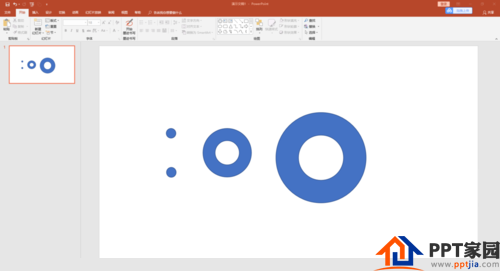
Adjust the size and position of the circle and the hollow circle, set the fill color, no outline, and make a "bearing" with two steel balls.
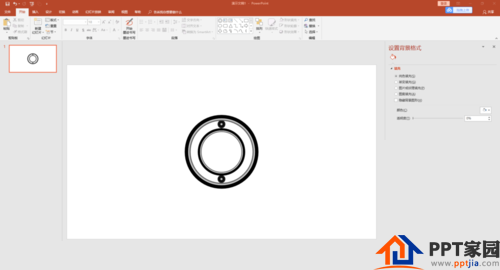
Place the two steel balls in the middle position between the inner and outer rings of the bearing, one up and one down, and combine them.
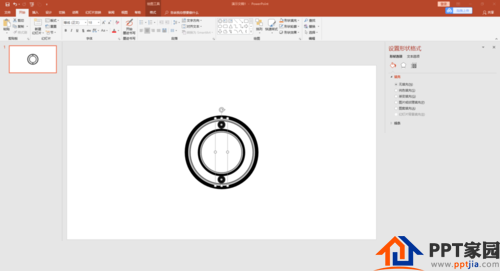
The steel balls after duplication and combination are arranged in sequence between the inner and outer rings of the bearing, and the combination must be tight. The symmetrical center of the paired two steel balls just falls on the center of the circle.
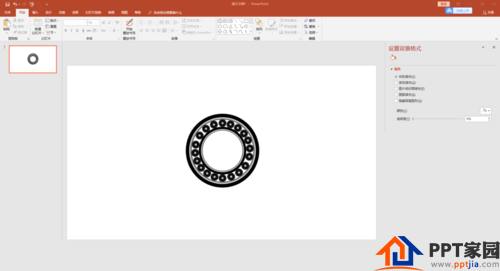
Add "gyro" animations in different directions and speeds for the steel ball, inner ring, and outer ring respectively.
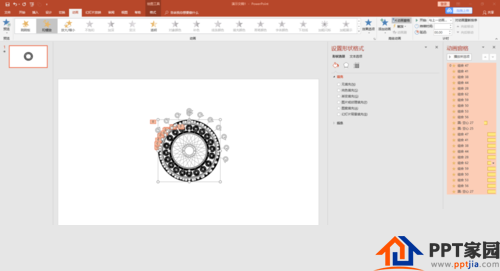
Select all the "bearings" with animation added, copy the other two, stretch and deform in different directions.

Play the animation, and the bearing will rotate... The animation effect of the deformed bearing is even more dazzling!
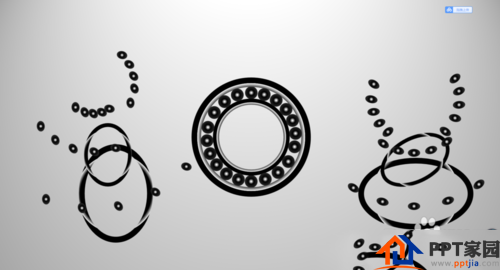
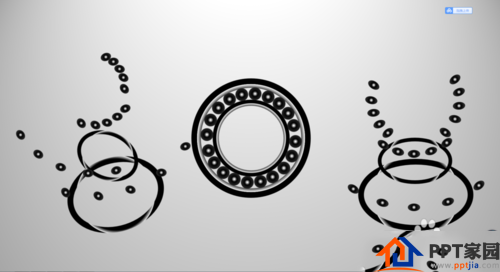
Articles are uploaded by users and are for non-commercial browsing only. Posted by: Lomu, please indicate the source: https://www.daogebangong.com/en/articles/detail/PPT%20bearing%20manufacturing%20deformation%20and%20rotation%20effect.html

 支付宝扫一扫
支付宝扫一扫 
评论列表(196条)
测试