
Heard: Mastering a new skill is grounding>
Let's learn together today>
PPT>Flip Book Effect>
Listen to a song and calm yourself down>
The road to learning is not boring>
hahaha>

1. First, you need to download the software>
(I'm using the 2019 version, >
It seems that the 2016 version and above are all available)>

▼>

2. After opening, click New→Click Blank Presentation>
▼>
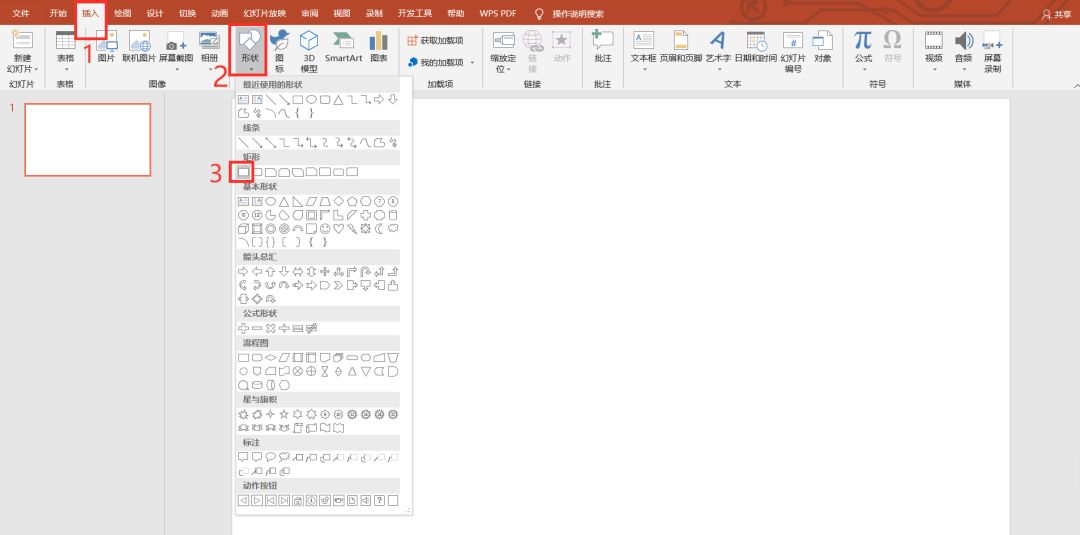
3>.Click Insert→Click Shape→Select Rectangle>
(>The pictures in the text can be clicked to enlarge)>>
▼>
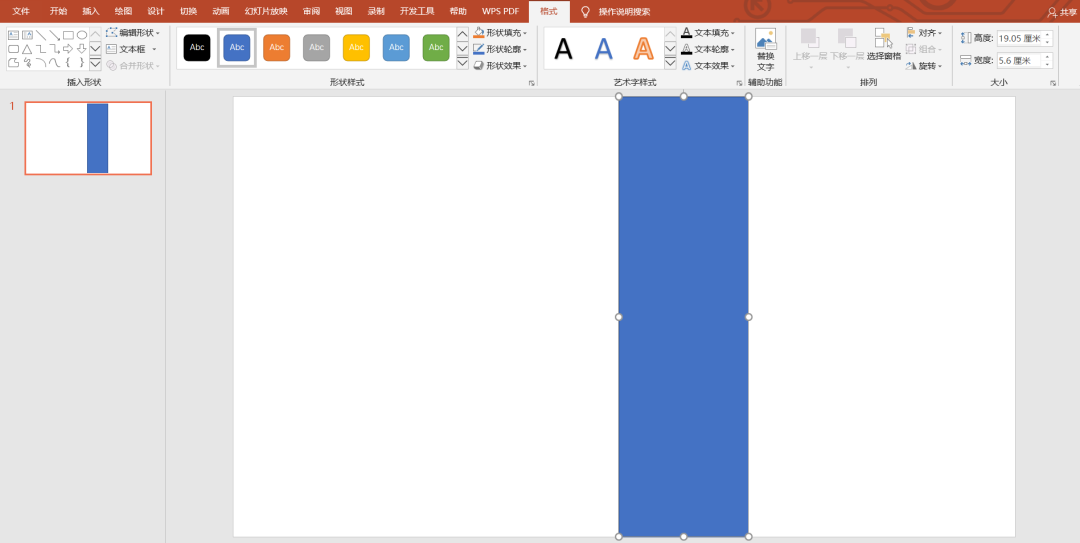
Get the image below>
▼>
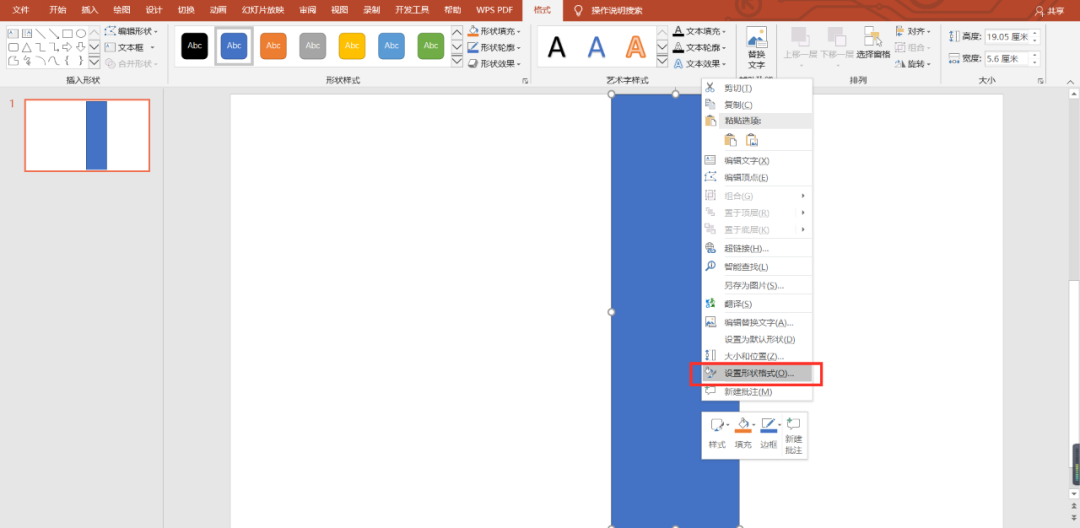
4. Right-click the rectangle → click Format Shape>
▼>
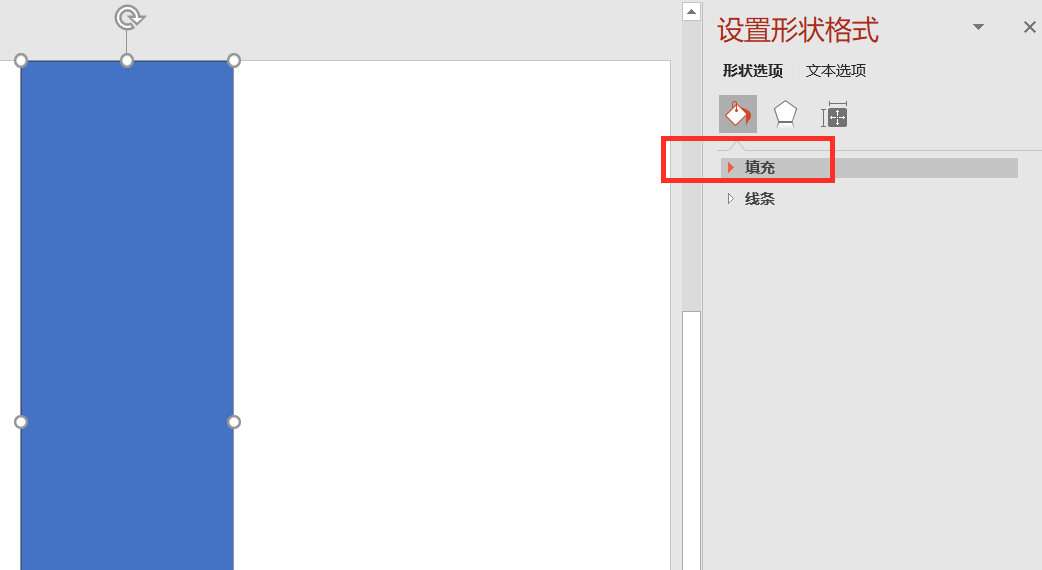
5. Click fill>
▼>
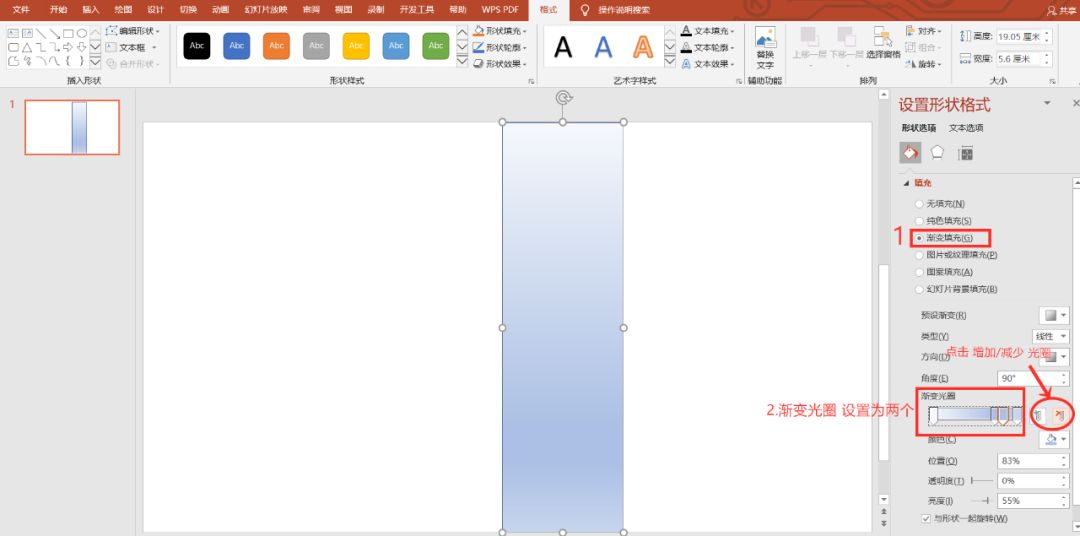
6. Select Gradient Fill → Gradient Aperture Set to Two >>
▼>
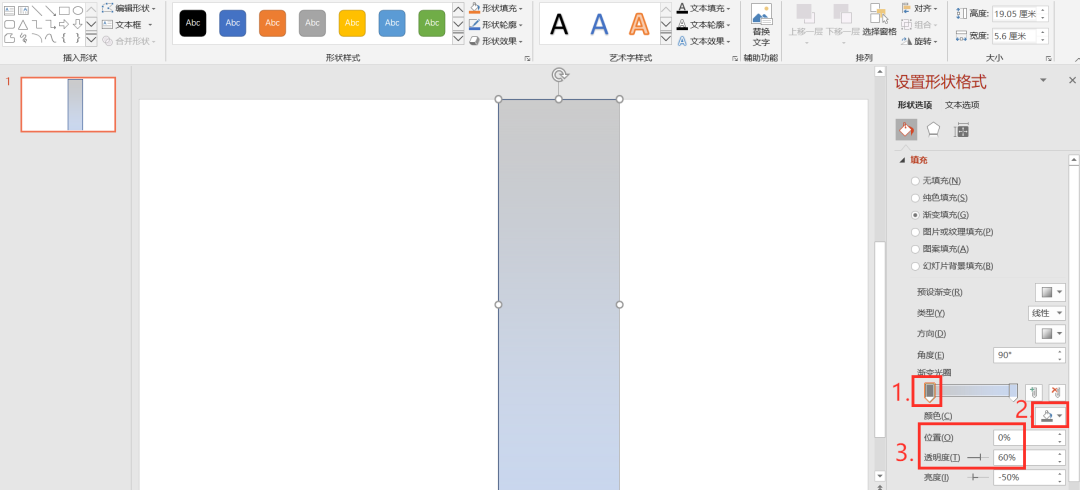
7. Click on the first gradient aperture>
→select gray>>
→Transparency to 60%>
▼>
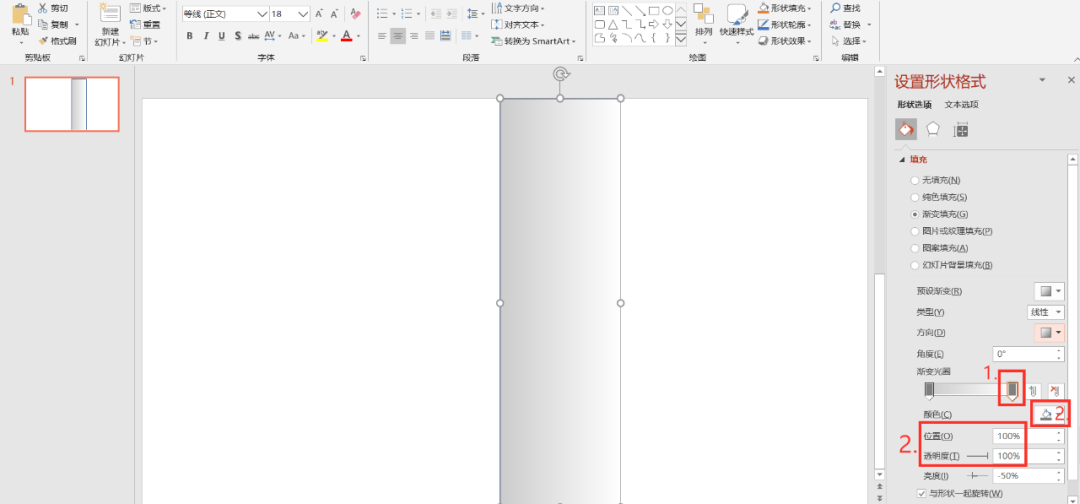
7. Click the second gradient aperture>
→select gray>>
→Transparency set to 100%>
▼>
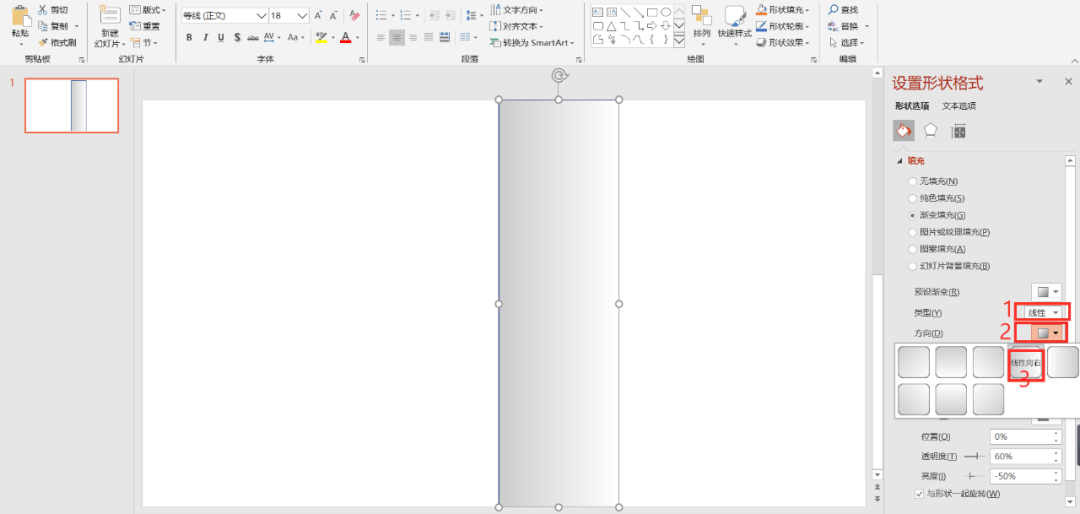
8..type selection linear>
→click the direction icon>
→Click the>linear to the right> icon (mouse point to the icon, >>
name will be displayed automatically)>>>
▼>
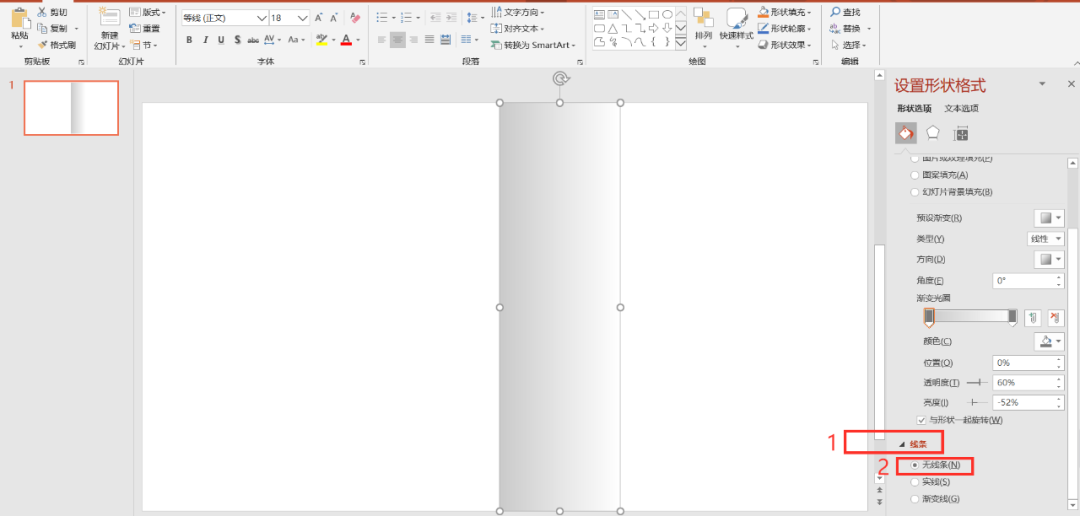
9. Click the line → select no line>
▼>
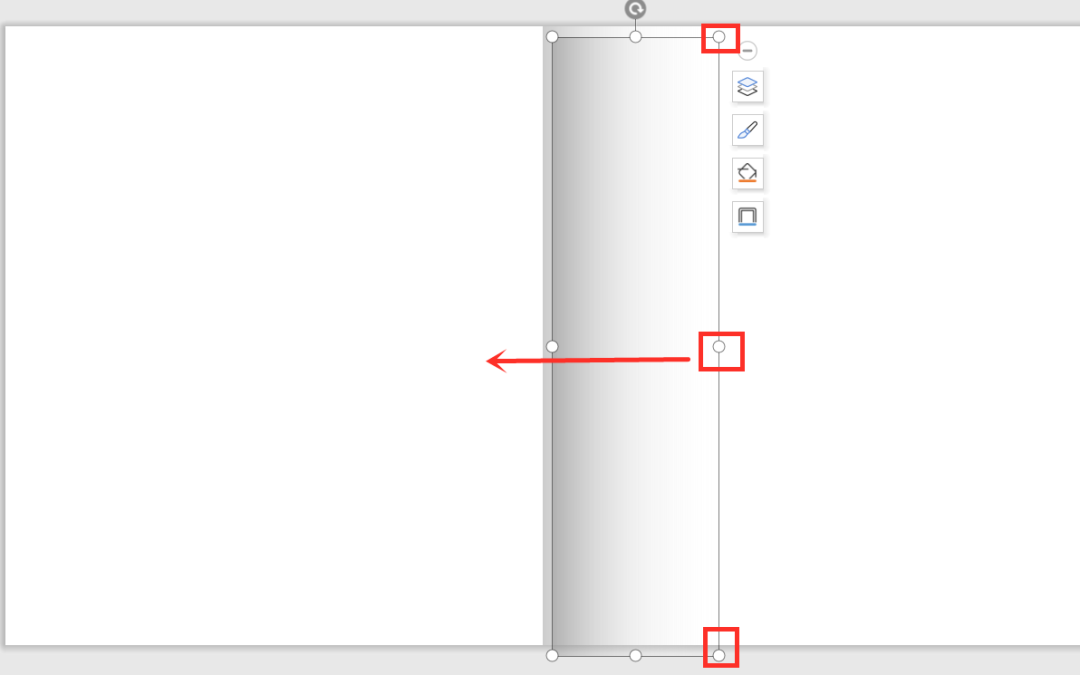
8. Duplicate a made rectangle→>
Click on any of the three red boxes in the picture to swipe to the left>
Note; to be symmetrical to the right>
▼>
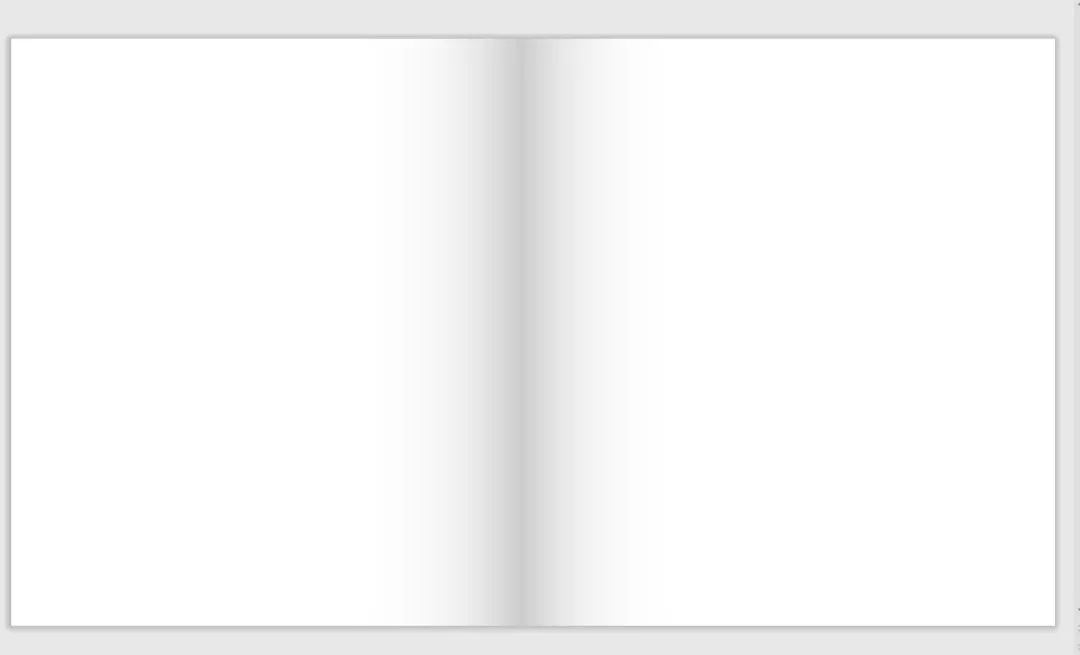
got as shown below>
▼>
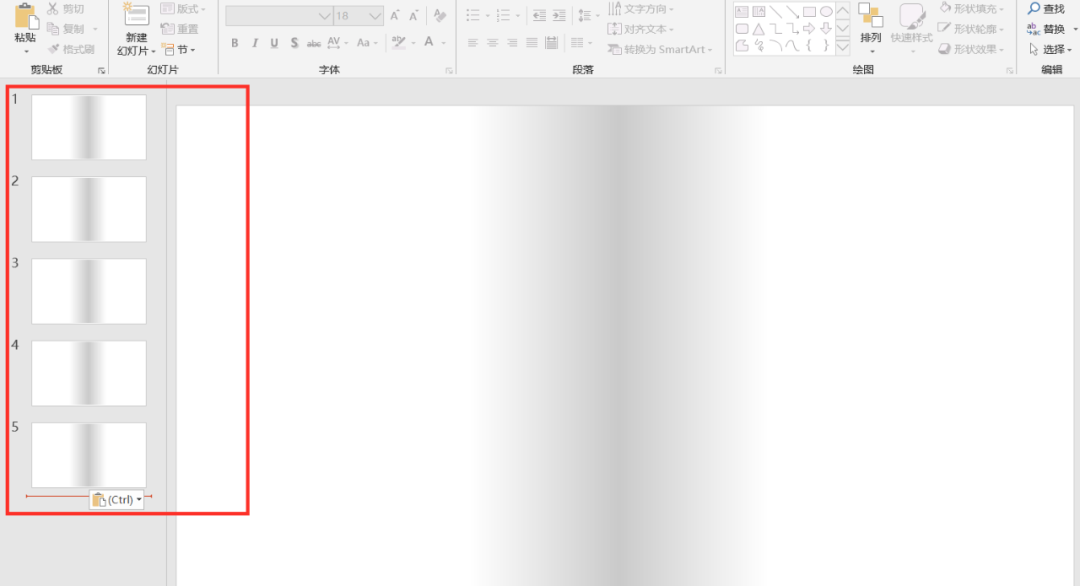
9.>Number of pages required to copy>>
▼>
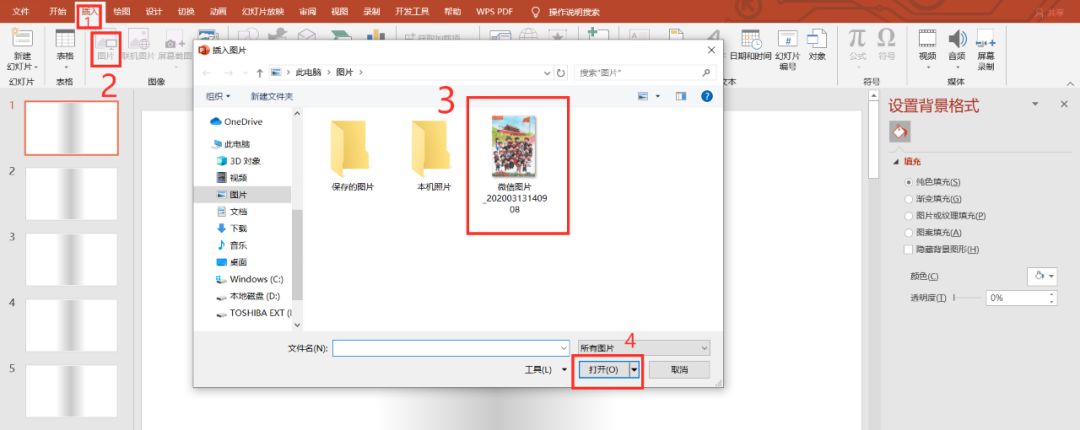
11. Insert the required page turning picture>
▼>
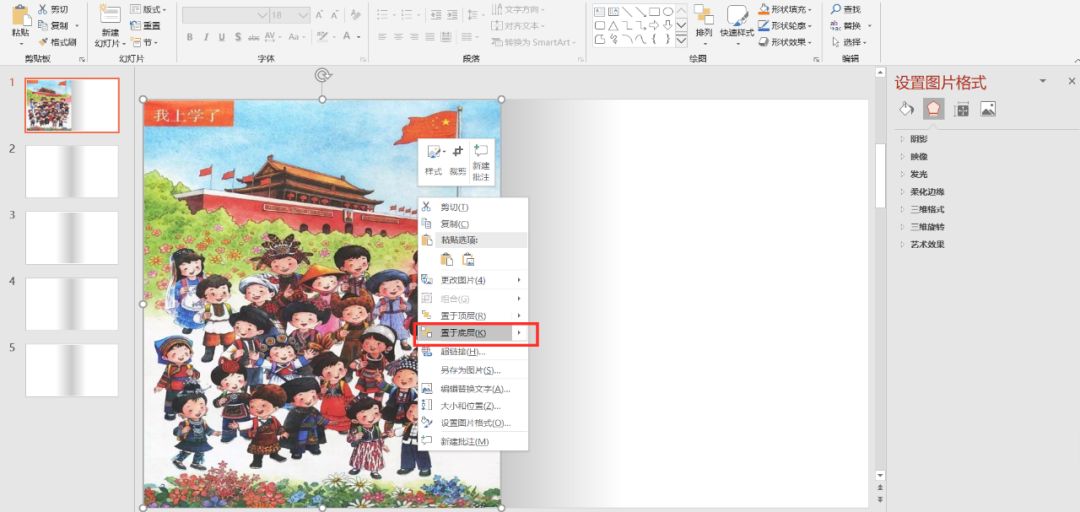
12. Drag and drop the picture to the appropriate position>
Right click on image>
Select Send to Back>
▼>
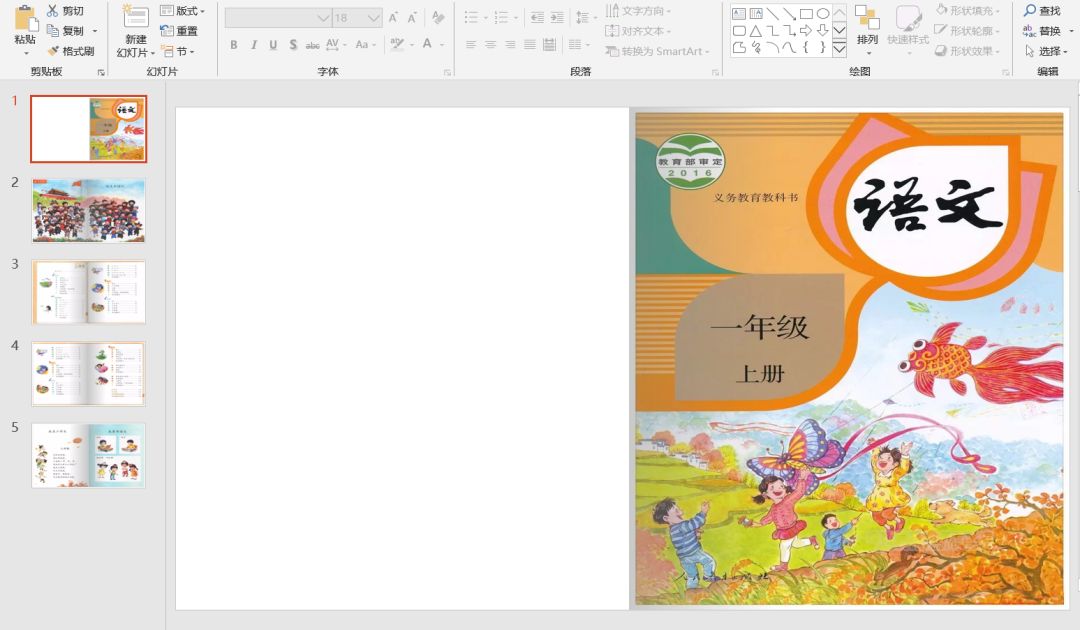
13. Insert the required pictures in sequence>
▼>
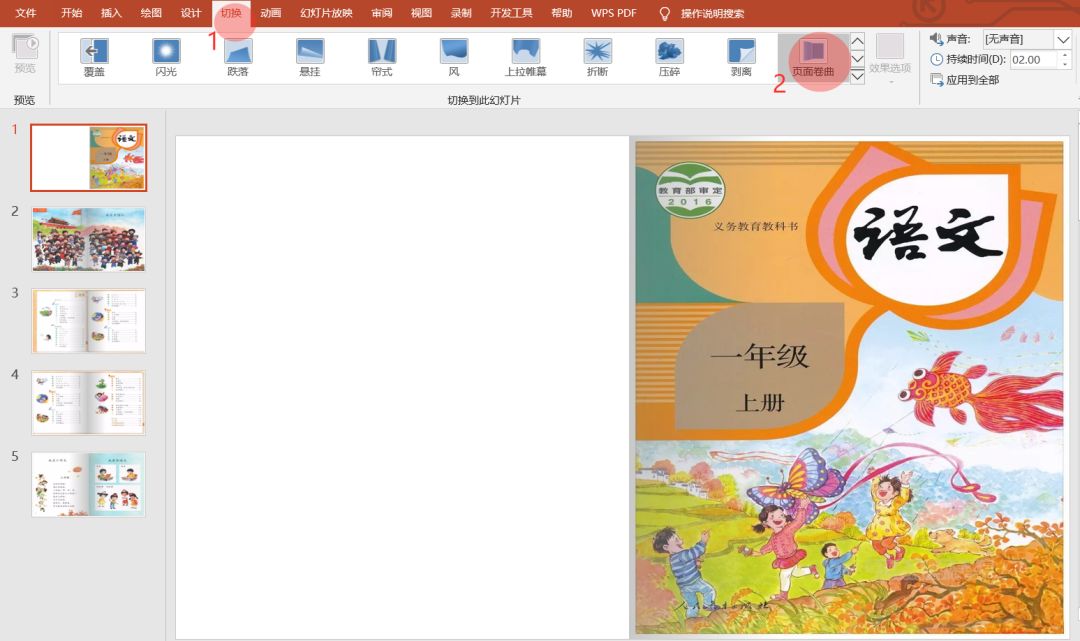
14. On every page of the slideshow>
Click to switch first>
→select page curl>
▼>
Let's take a look at the finished product>
▼>
>
☚>perfect>☛>
>
Have you learned it yet? >
Articles are uploaded by users and are for non-commercial browsing only. Posted by: Lomu, please indicate the source: https://www.daogebangong.com/en/articles/detail/PPT%20TutorialFlip%20Book%20Effect.html

 支付宝扫一扫
支付宝扫一扫 
评论列表(196条)
测试