
Heard: Mastering a new skill is grounding>
old rules>
Let's start with a song to suppress your shock>>

Let's study together today>
Text stroke split effect of PPT>
(All the pictures in the text can be clicked to enlarge)>>
>
1. New PowerPoint>
(If there is no file, you can use Tencent Butler, >>
Free download in software management, I can only help you here)>>
▼>

2. Right-click and select Format Background→>
▼>
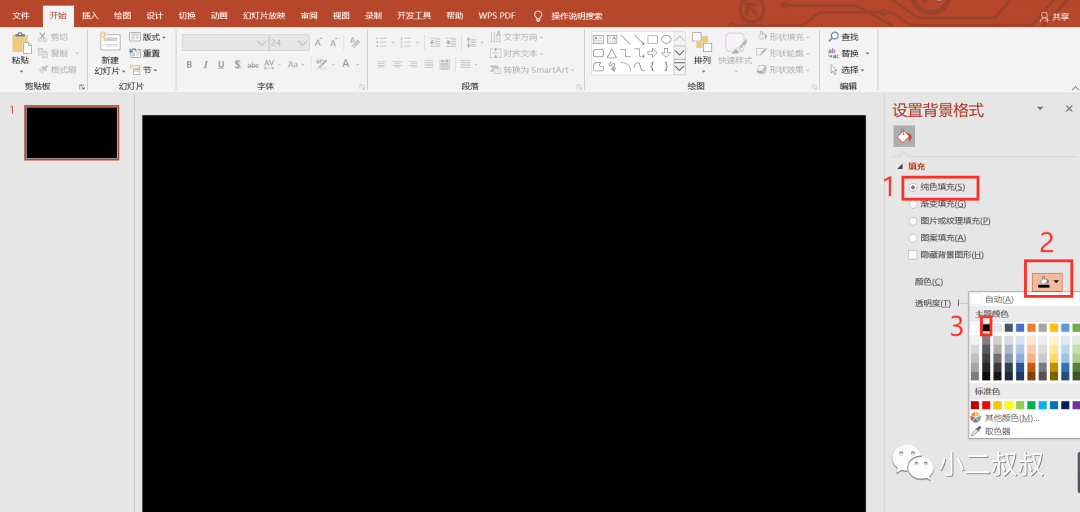
3. Select solid color fill→>
Select color black →>>
▼>

4. Enter the required text>
▼>

5. Click Insert→Shape>
selection rectangle>
▼>

6. Hold down Ctrl and click on the text → click on the rectangle>
Choose Format→Merge Shapes>
→Split>
▼>

7. The split is complete>>
(partially inseparable, >
You can switch fonts and try a few more times)>
▼>
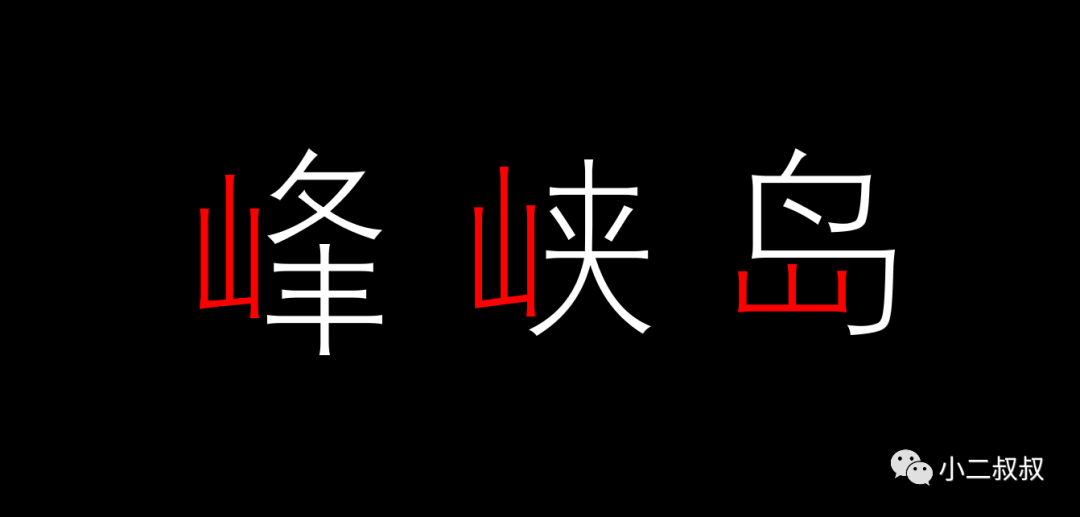
That's it>
PPT text split effect>
It's done>>
Let's take a look at the comparison effect>
▼>
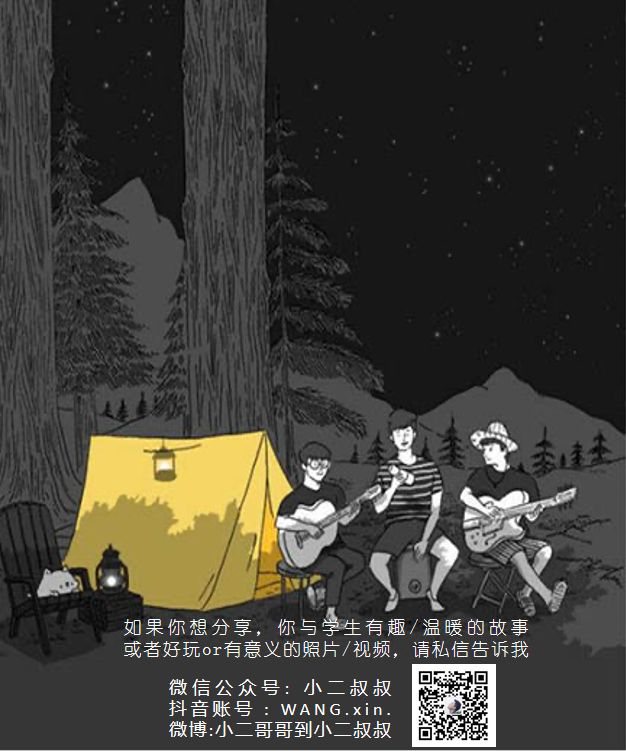
(The tutorial is not easy to make, thank you for your sharing and praise)>
-end->
Articles are uploaded by users and are for non-commercial browsing only. Posted by: Lomu, please indicate the source: https://www.daogebangong.com/en/articles/detail/PPT%20Tutorial%20Text%20Splitting%20Effect.html

 支付宝扫一扫
支付宝扫一扫 
评论列表(196条)
测试