
Heard: Mastering a new skill is grounding>
Force Amway to give you a bel canto song>
Listen to it>

Let's study together today>
animation of text wrapping images>
>
1. Right-click to create a new PPTX file>
▼>
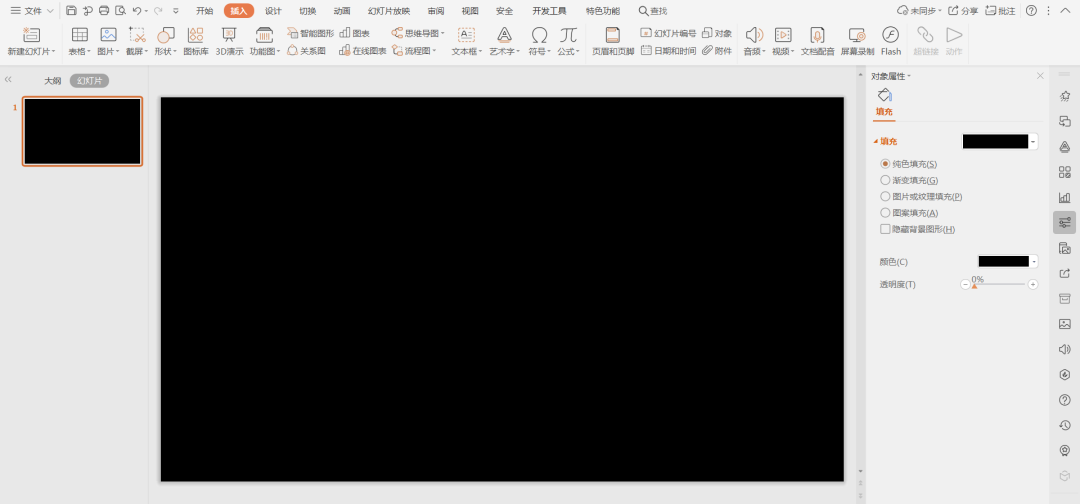
2. Right-click and select Format Background→>
Select black →>
▼>
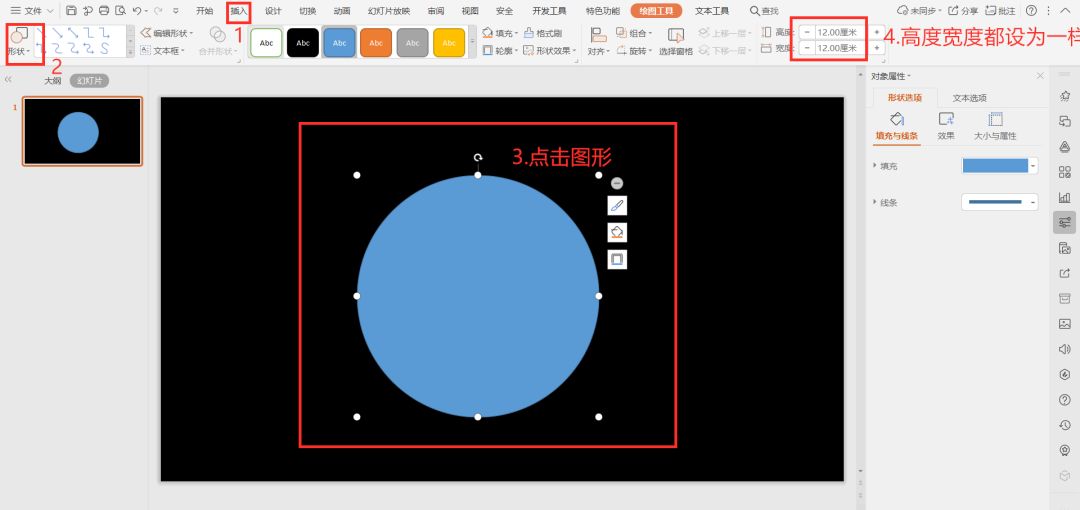
3. Click Insert→>
Click on Shape, select Circle→>
Click the circle, select the desired value for height and width>
▼>
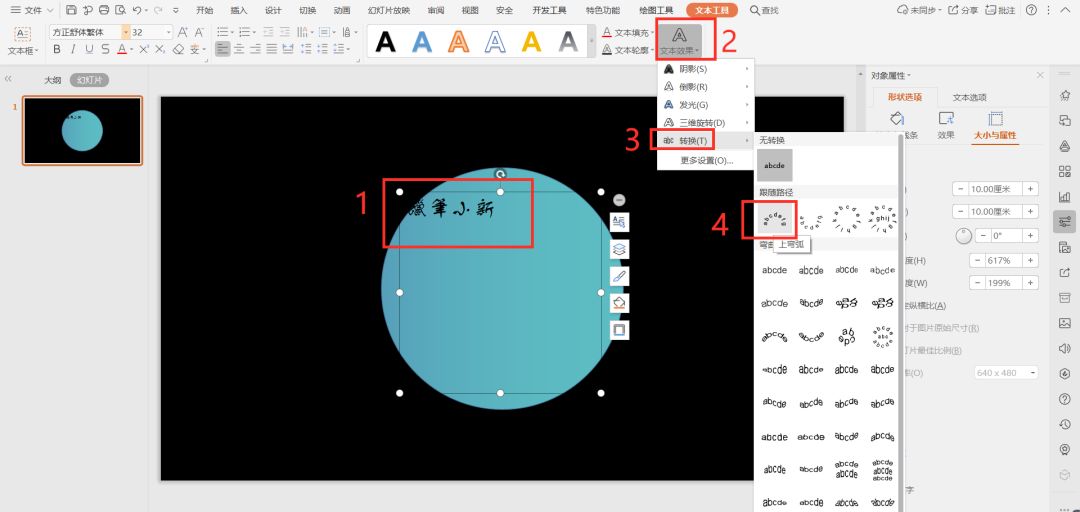
4. Click on the text →>
Click Text Effects→>
Select Conversion →>
click on arc up>
▼>
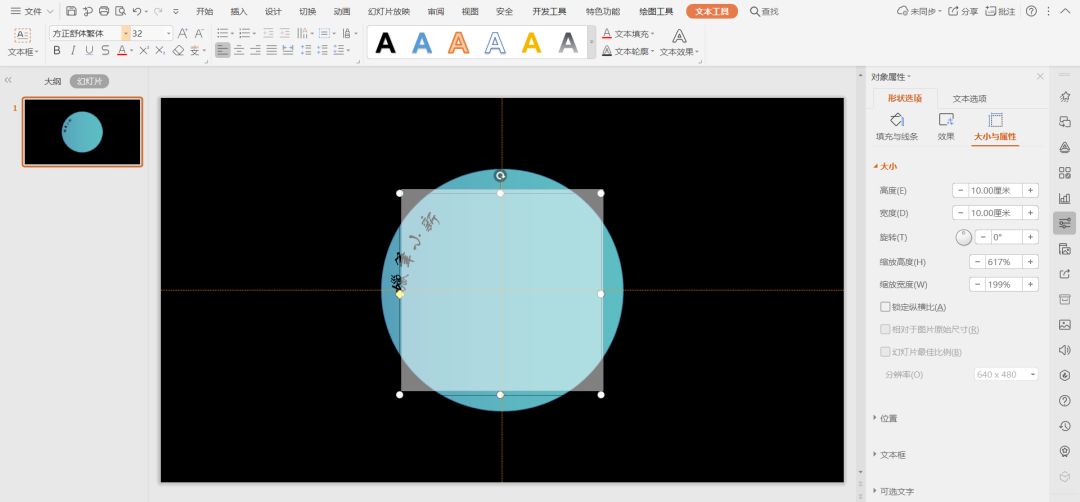
Get as shown>
(remember to put it on the center point)>
▼>
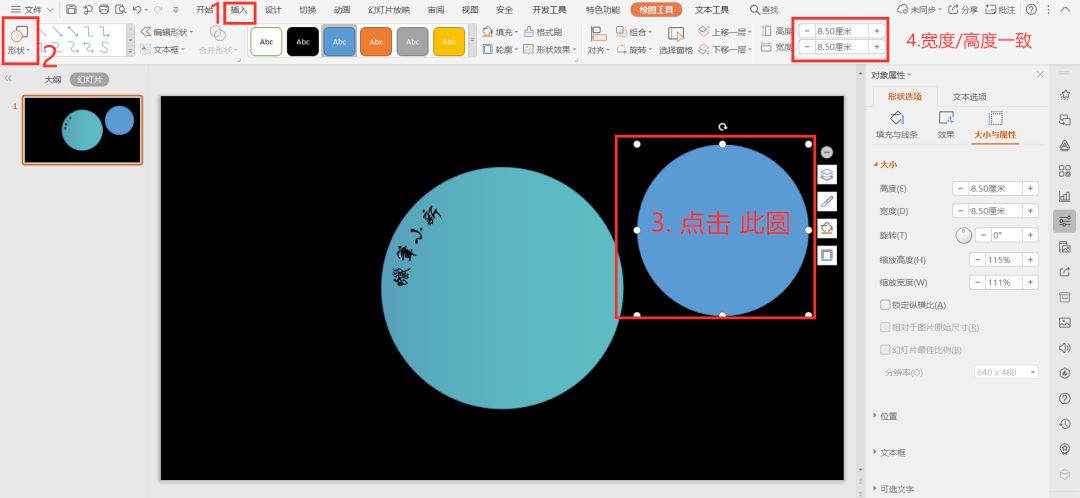
5. Click Insert→>
click on the shape →>
insert circle→>
Click on the circle→>
Width and height input are consistent>>
▼>

6. Right-click the small circle, click Fill→>
image or texture →>
Local picture (prepare a required picture in advance)>
▼>
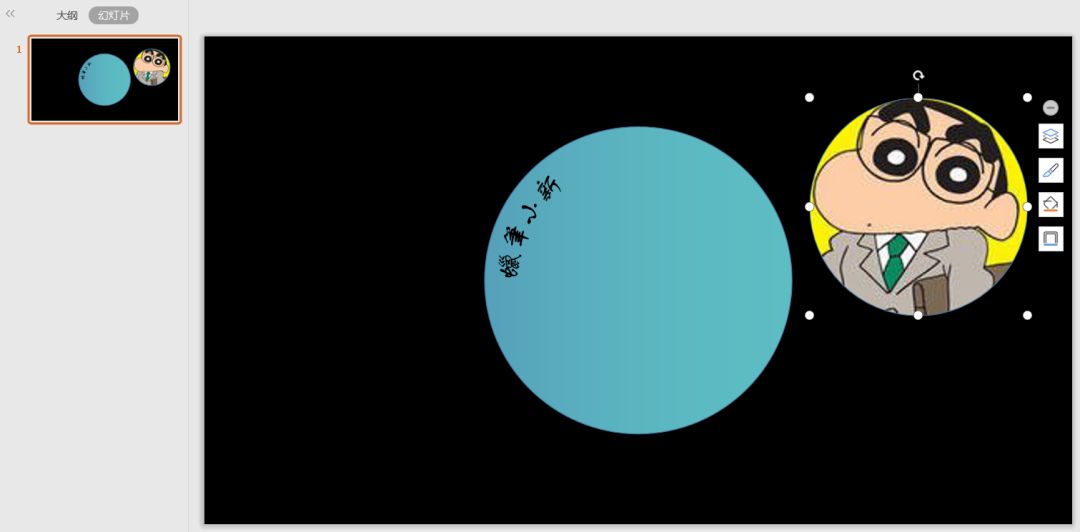
Get as shown>
▼>

7. Press and hold a point to drag,>
Select the large circle and text, then right click →>
Click Group →>
group>
▼>
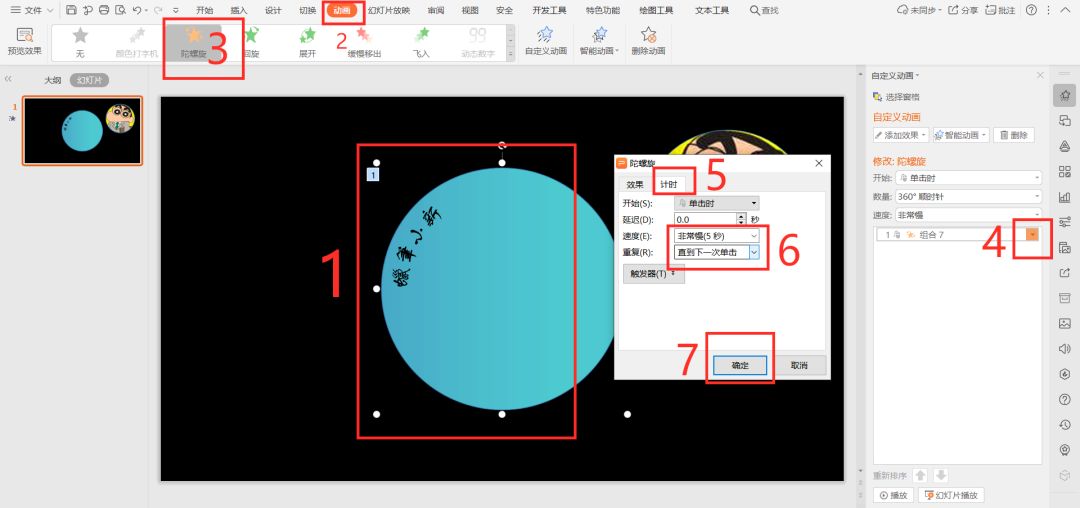
8. Click the combined circle→>
click animation →>
Click on top→>
Click Step 4→>
Click to time →>
Set tempo and repeat →>
Click to confirm>
▼>
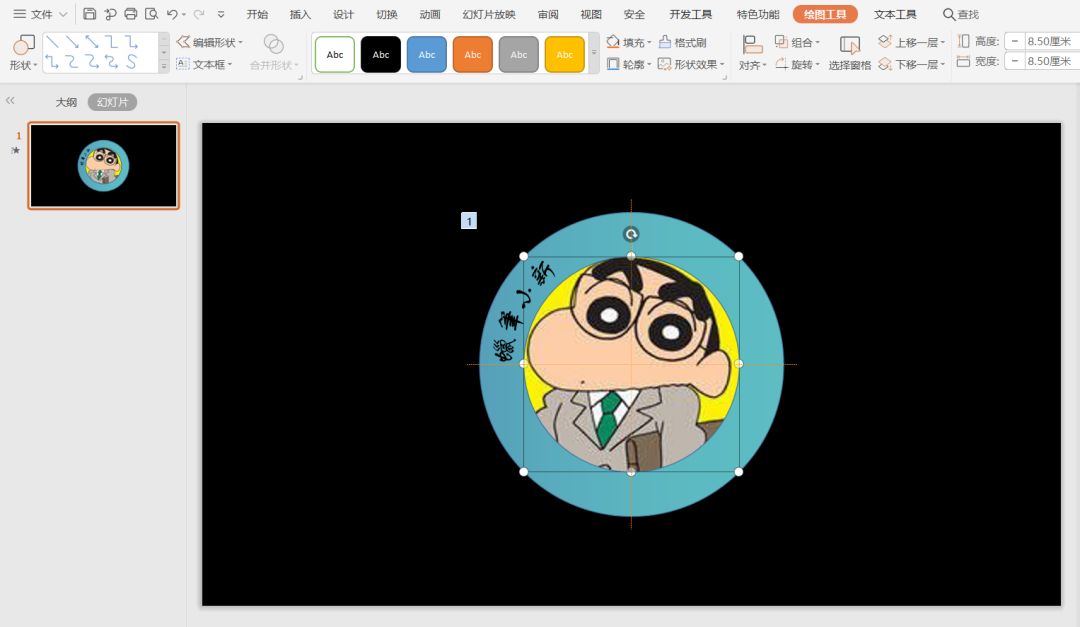
9. Pull the small circle to the center of the big circle>
▼>
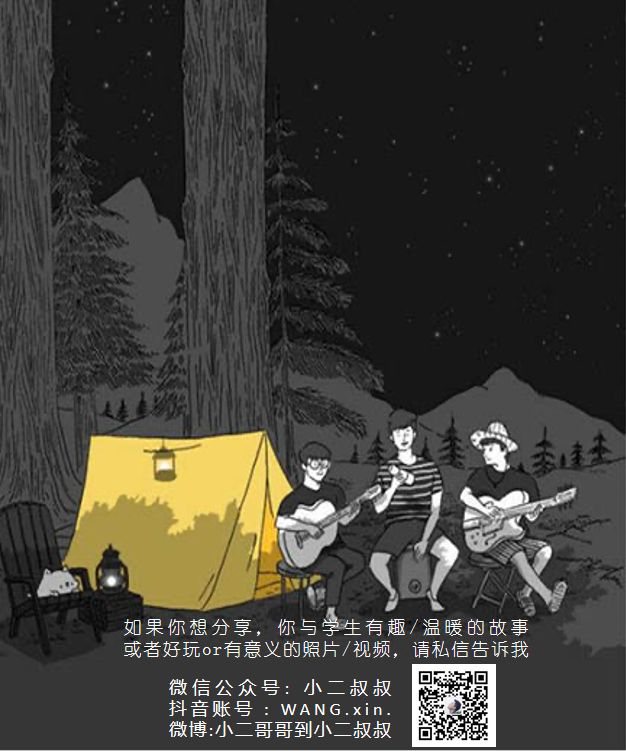
That's it>
Animation of text wrapping images>>
is done >>
(if you also need the image in the center to rotate>>
You can click on the animation to select the "gyro" effect)>>
>
Let's take a look at the video effect>
▼>
>
-end->
Articles are uploaded by users and are for non-commercial browsing only. Posted by: Lomu, please indicate the source: https://www.daogebangong.com/en/articles/detail/PPT%20Tutorial%20Rotating%20text%20around%20the%20picture.html

 支付宝扫一扫
支付宝扫一扫 
评论列表(196条)
测试