
Heard: Mastering a new skill is grounding>
HELLO>
Let's learn new PPT skills together>
click music>
start of work>

Let's study together today>
How to make a personalized cover for PPT>
1. We click the right button on the computer to create a PPTX version of the file>
▼>
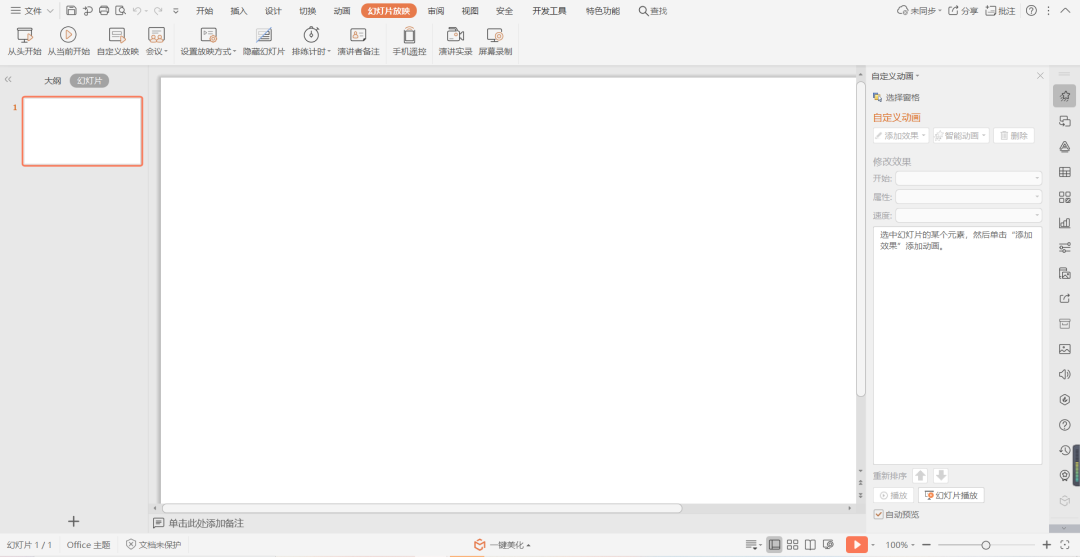
Get as shown below>
(The pictures in the text can be clicked to enlarge)>
▼>
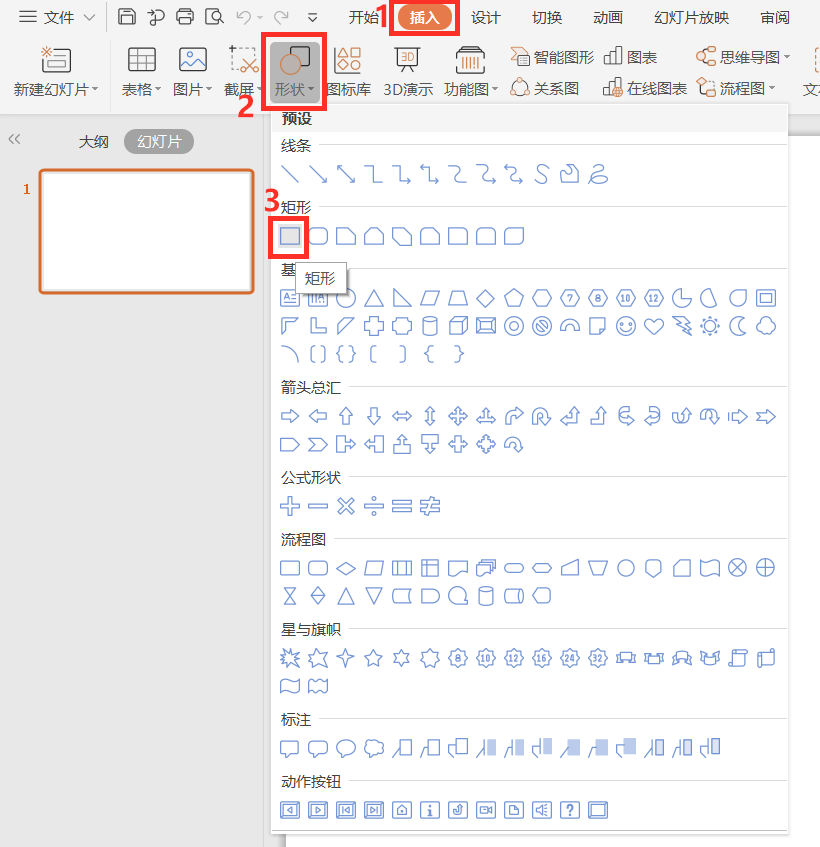
2. Click Insert→Click Shape→Select the desired shape>
▼>
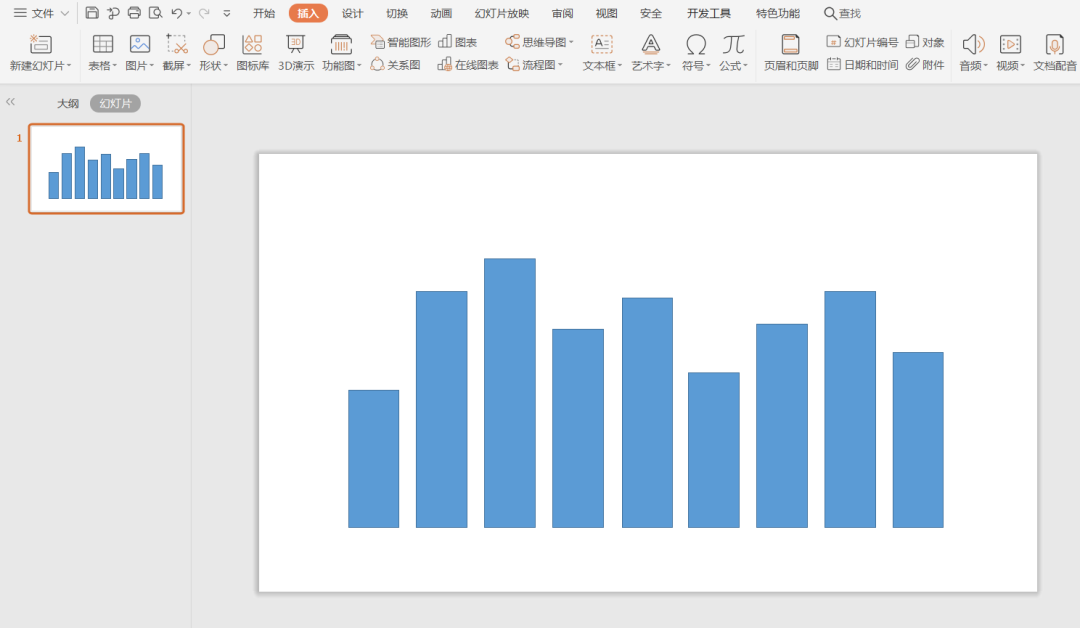
3. Insert shapes at will, arrange according to mood>
▼>
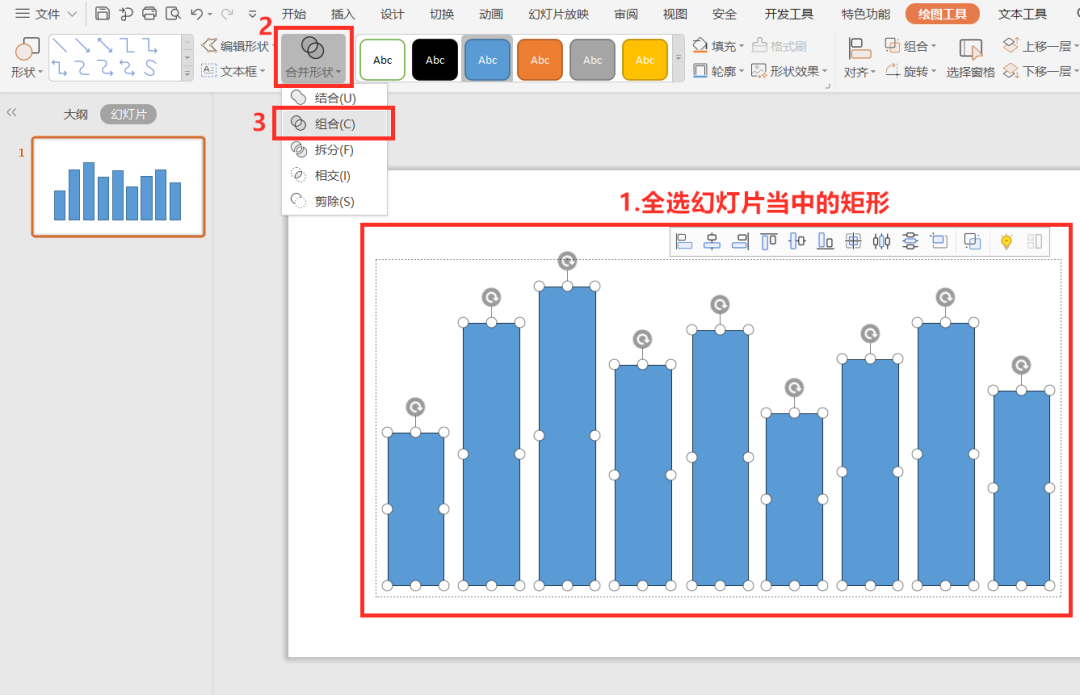
4.>Select All>Graphics in the slide → >>>
Click >>Merge Shapes>→Click >Combine>>>
▼>
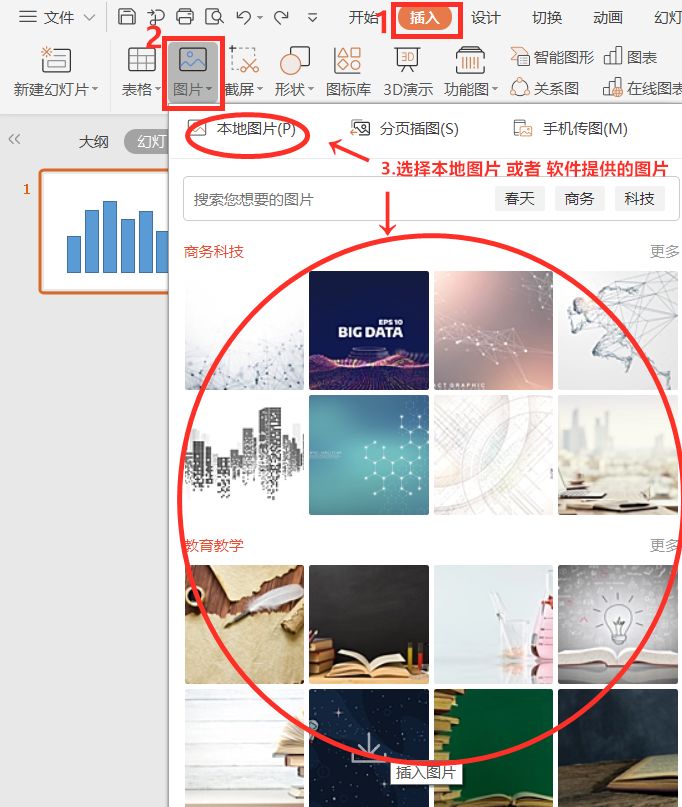
5. Click Insert→Click Picture→Select Picture>
▼>
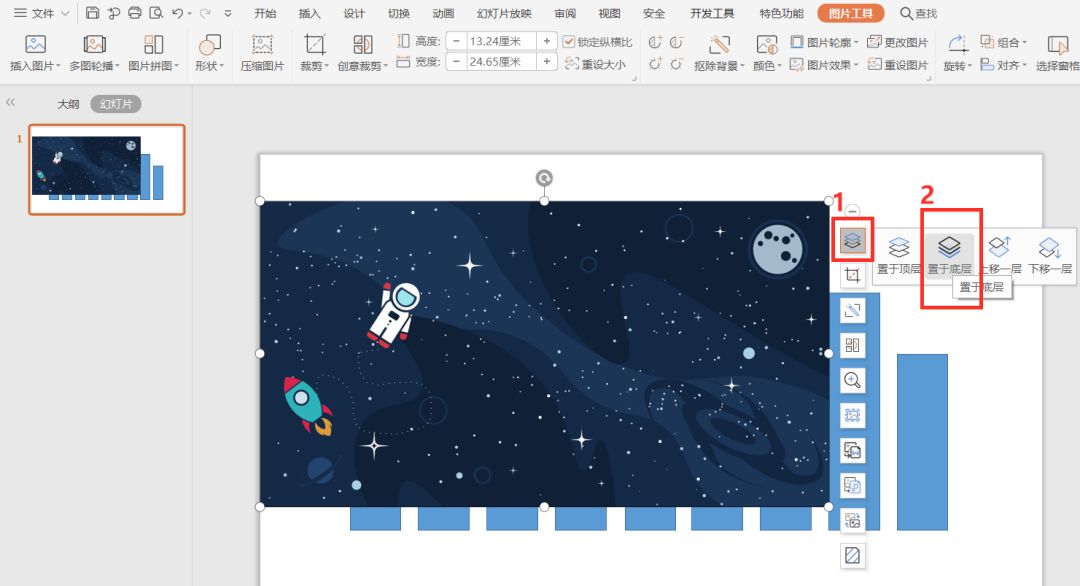
6. After inserting→click>stacking order (the first box in the picture below)>
→Click>Send to Back>
▼>
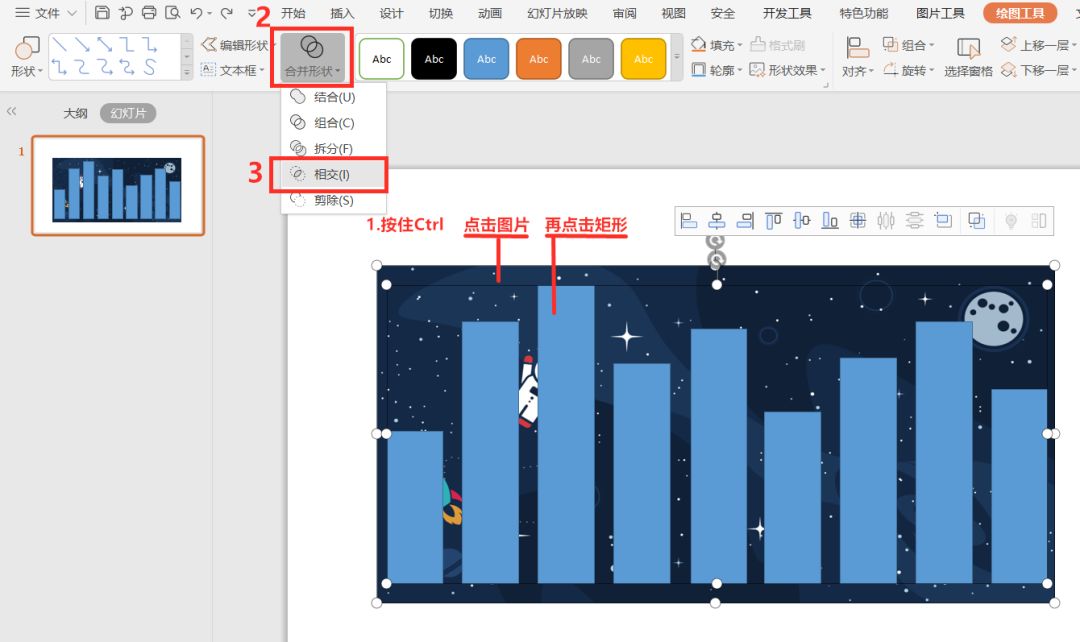
>
7. Adjust image position>
→Press and hold ctrl, click the picture first, then click the rectangle>
→Click Merge Shapes→Click Intersect>
▼>
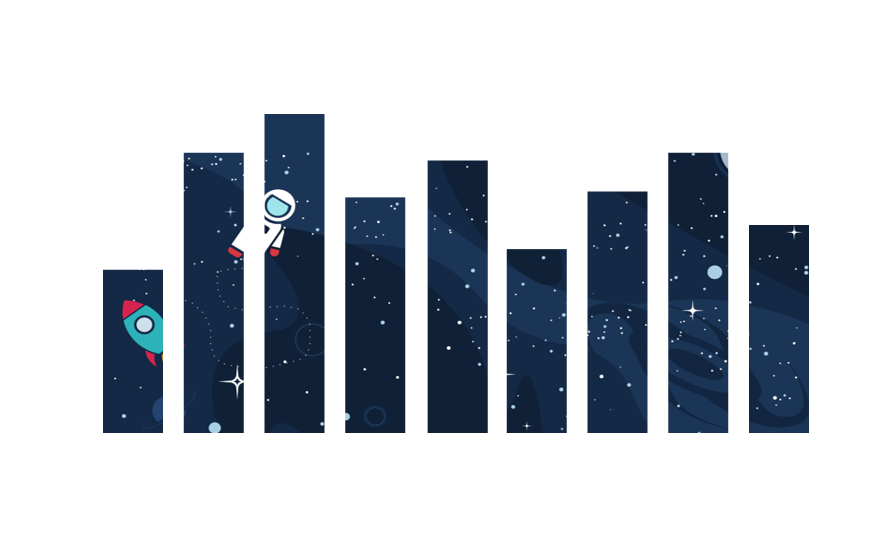
8. Get the final product (you can also add the desired text)>
▼>
Have you learned it yet? >
Articles are uploaded by users and are for non-commercial browsing only. Posted by: Lomu, please indicate the source: https://www.daogebangong.com/en/articles/detail/PPT%20Tutorial%20PPT%20CoverPersonality%20Puzzle.html

 支付宝扫一扫
支付宝扫一扫 
评论列表(196条)
测试