
Heard: Mastering a new skill is grounding
Let's learn together today
Quick Arrange Graphics
(It can improve our work efficiency)
1. Right-click on the computer to create a PPTX version file
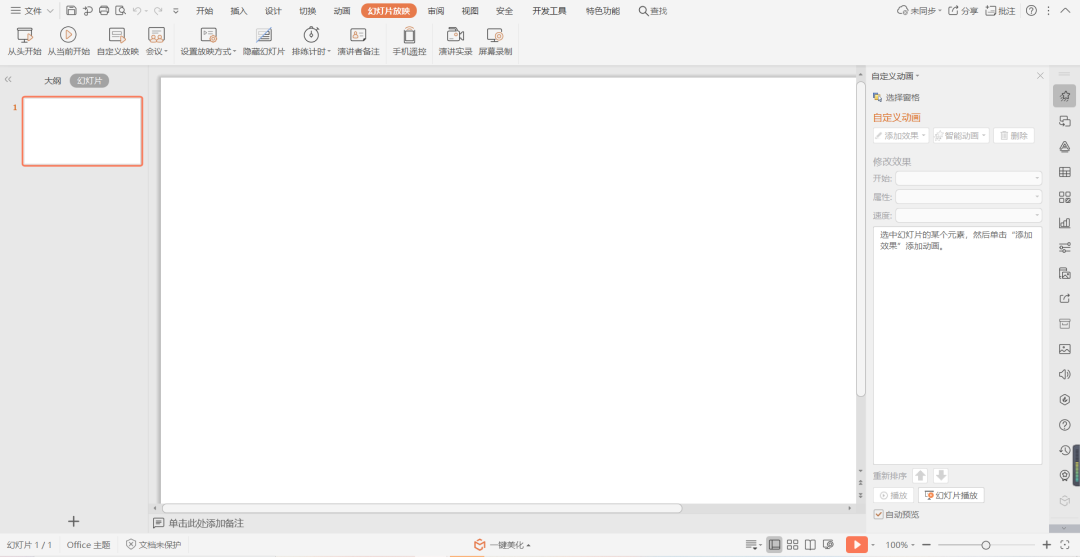
Get as shown below
(The pictures in the text can be clicked to enlarge)
▼
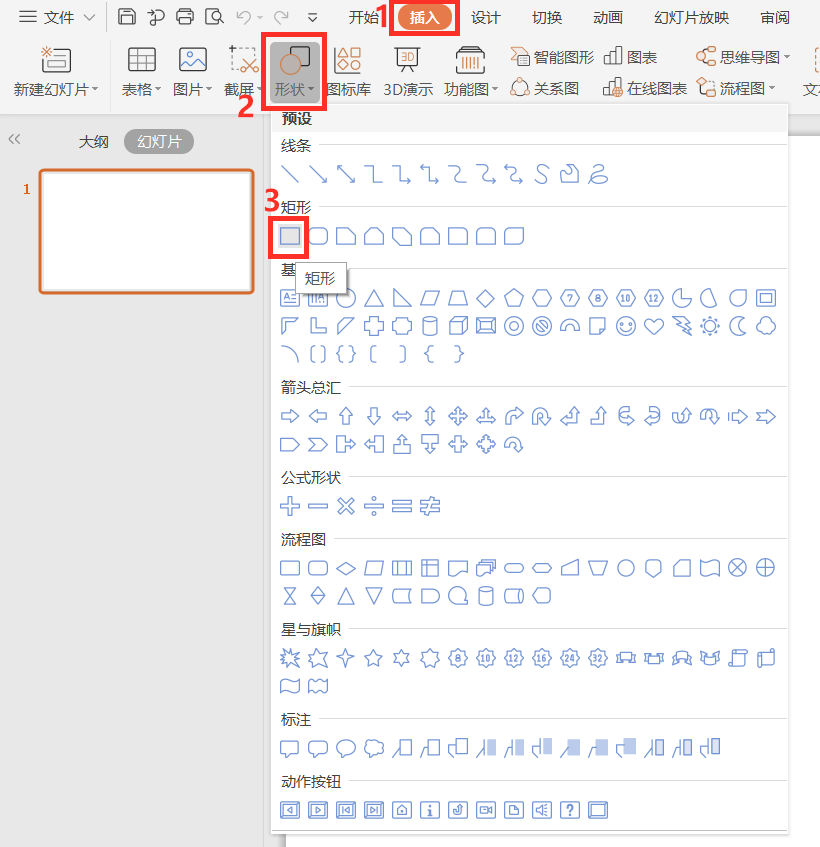
2. Click Insert→Click Shape→Select Rectangle
▼
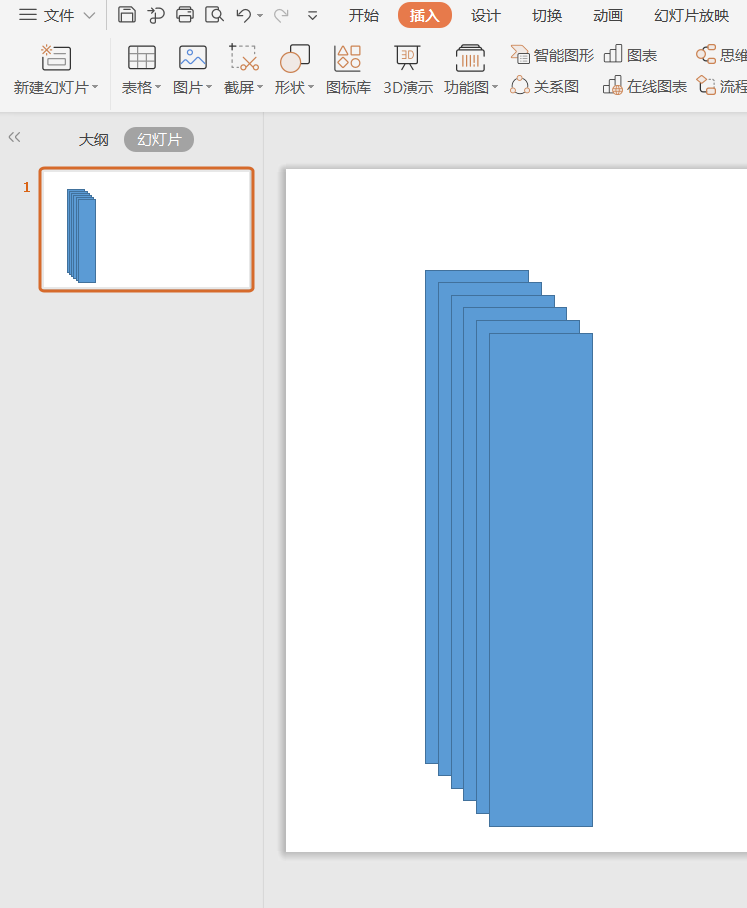
3. Insert a rectangle
→Ctrl+C (Copy)
→Ctrl+V (paste) to paste the required number
▼
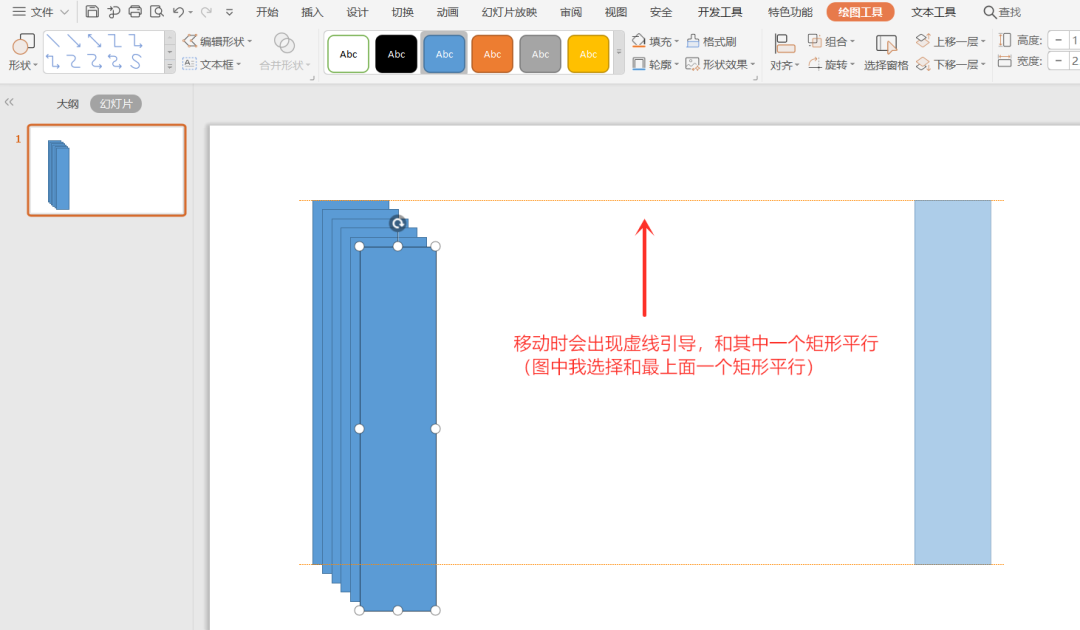
4. Pull one of the rectangles to the right
▼
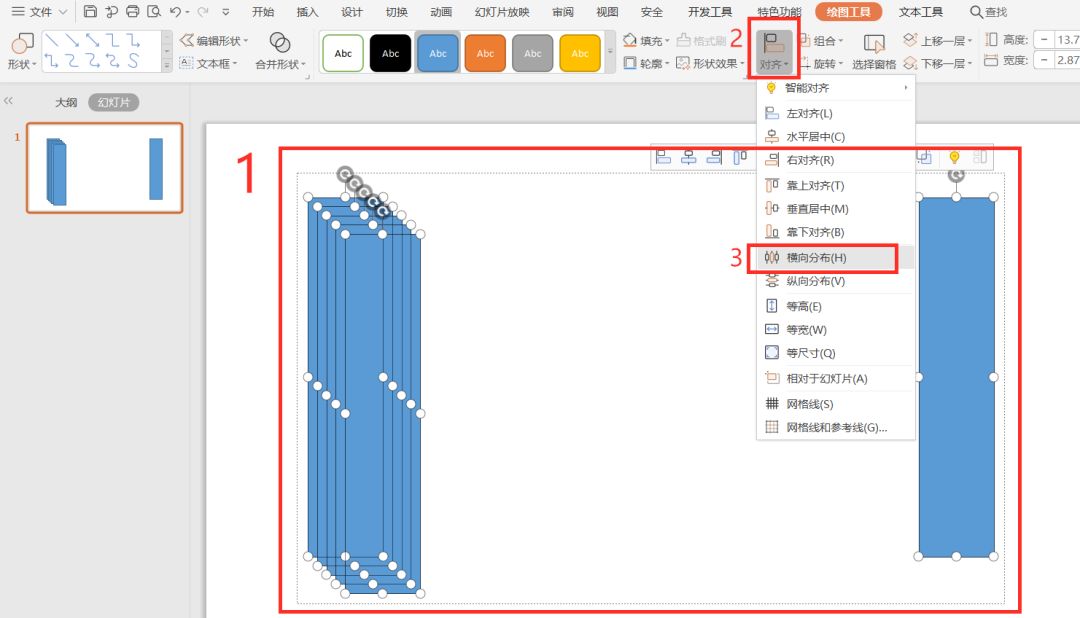
5. Select all rectangles → click alignment → horizontal distribution
▼
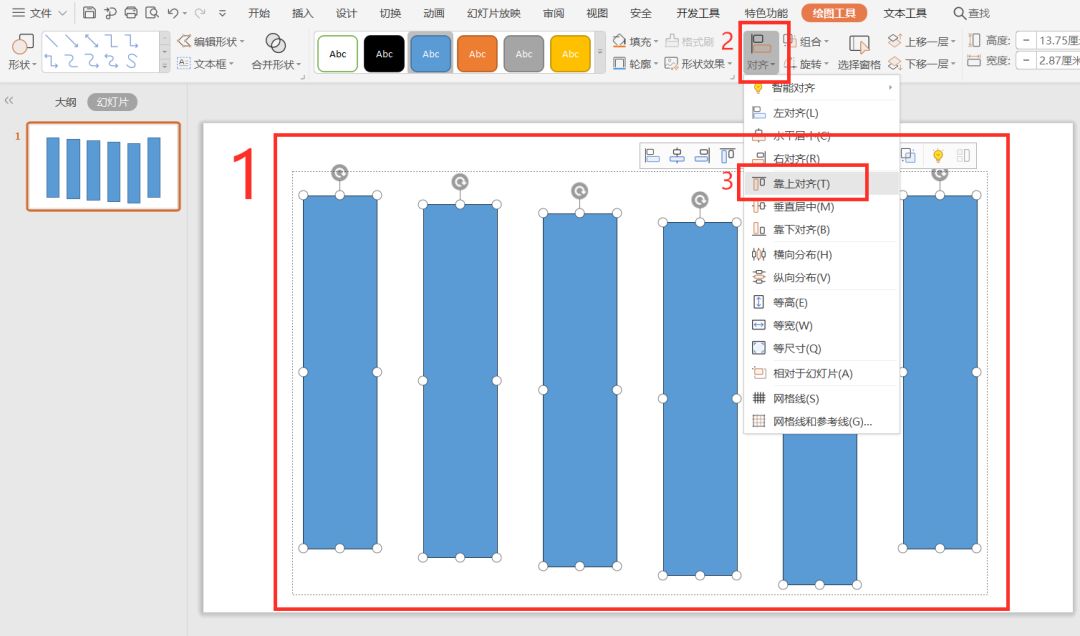
6. Select all rectangles → click Align → Align Top
▼
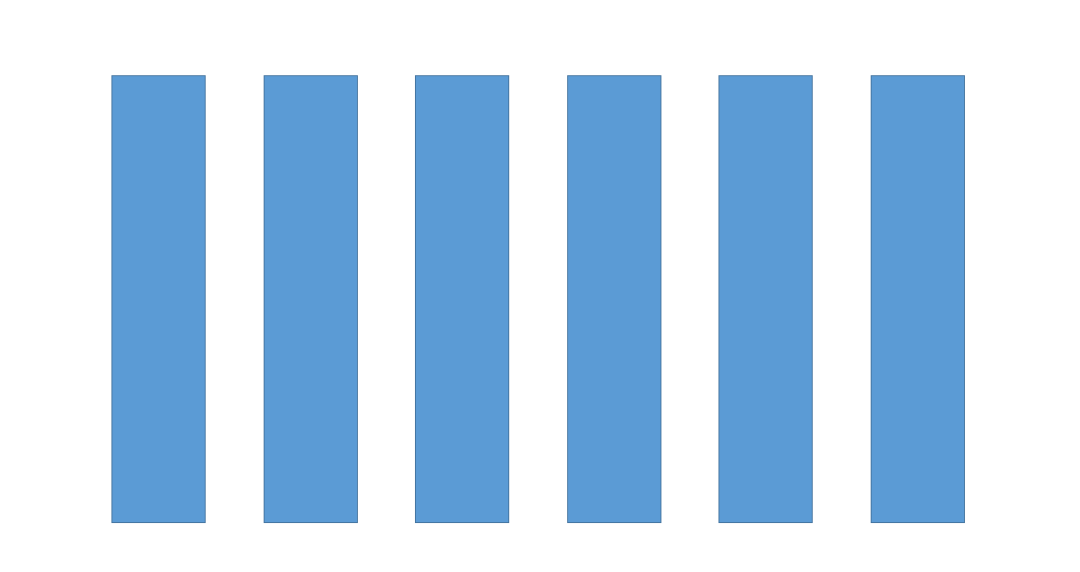
7. Complete
▼
Have you learned it yet?
Articles are uploaded by users and are for non-commercial browsing only. Posted by: Lomu, please indicate the source: https://www.daogebangong.com/en/articles/detail/PPT%20Tutorial%20Arrange%20graphics%20quickly.html

 支付宝扫一扫
支付宝扫一扫 
评论列表(196条)
测试