General ID photos There are strict specifications, especially for the background color and background. Many people’s ID photos do not meet the requirements. It is too time-consuming to go to the photo studio to retake the photo. The PPT we use every day can change the background of the ID photo. come and see.
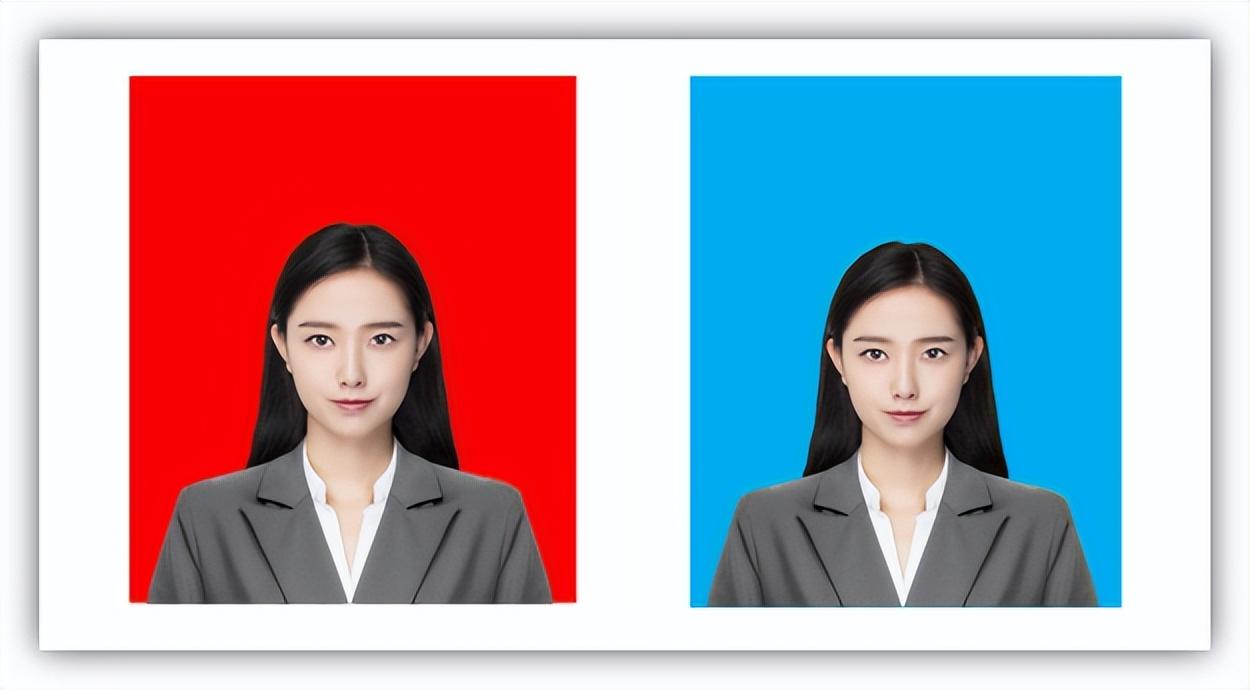
1. PPT background replacement
1. First, we open the PPT file, click [Insert], select [Picture], and import the ID photo that we need to change the background color of.

2. Double-click the ID photo picture, then click [Format]--[Delete Background] under the picture tool, and manually select [Mark to keep area] and [Mark the area to be deleted], and then click [Keep Changes] to delete the background color.
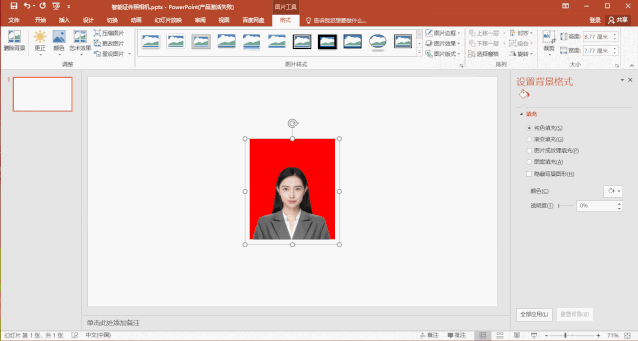
3. Then click [Insert]--[Shape], select a rectangle, hold down the left mouse button and drag out a rectangle, right click on the rectangle to select [Put in the bottom layer], adjust the photo to a suitable position, and then select the shape to fill, and you can replace the background color of the ID photo.
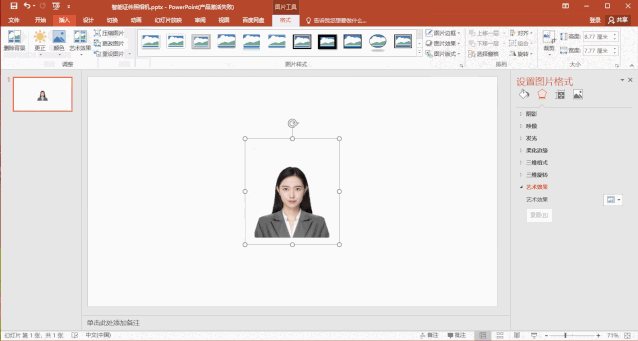
4. Of course, you can also click [Format], select [Art Effect], click [Art Effect Options] -- [Fill] -- [Solid color fill], you can customize the color to change the background, and finally save the ID photo.
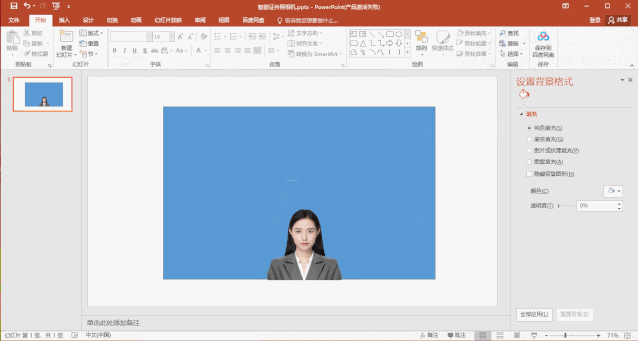
Second, smart ID photos
If you want to make ID photos more quickly, you can use the universal image converter, open it and find [Most Beautiful ID Photo] - [Smart ID Photo], click [Add Picture] to add the ID photo.
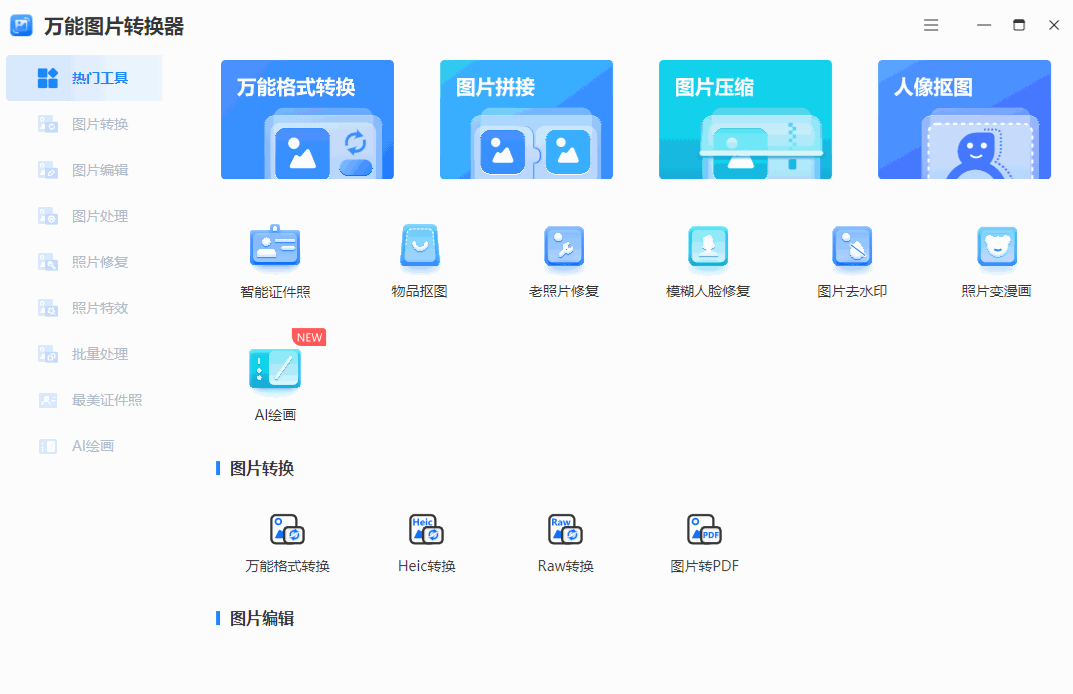
Then click [Change Background] to provide blue, red, and white backgrounds, which can be switched by clicking directly, or you can customize the background color. At the same time, we can also [Resize] to apply a standard ID photo with one click.
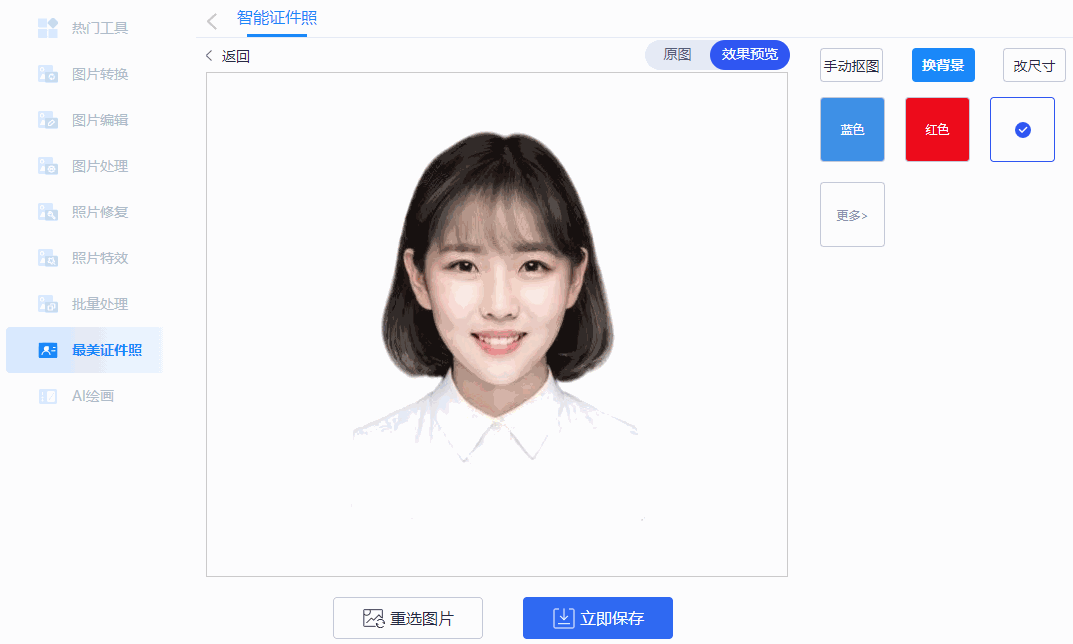
PPT Press this button to change the background of the ID photo in 10 seconds, no need to go to the photo studio anymore.
Articles are uploaded by users and are for non-commercial browsing only. Posted by: Lomu, please indicate the source: https://www.daogebangong.com/en/articles/detail/PPT%20Press%20this%20button%20change%20the%20ID%20photo%20background%20in%2010%20seconds%20no%20need%20to%20go%20to%20the%20photo%20studio%20anymore.html

 支付宝扫一扫
支付宝扫一扫 
评论列表(196条)
测试