Detailed explanation of the production steps of the PPT earth orbiting the sun effect. For more downloads, please click ppt home.
ppt template article recommendation:
How to add wind sound effect to PPT
How to design the time axis of the arrow effect in PPT
How to make radar scanning effect in PPT
Open PPT, delete the text box on the slide, and set a black background.

"Insert" "Picture" "From File" to insert the prepared sun and earth material pictures.
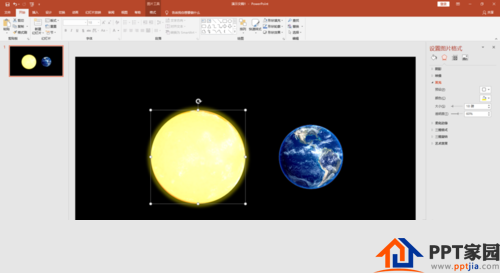
Adjust the size and position of the picture.
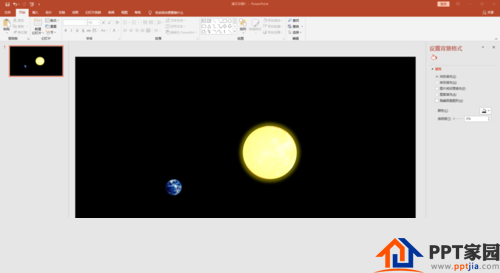
Added "Circular Extension" in "Motion Path" for the globe.
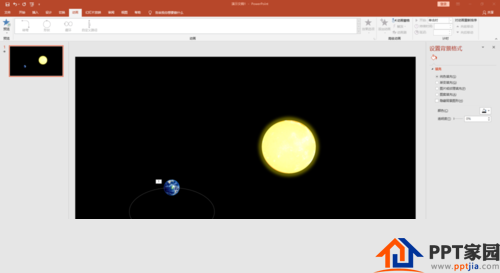
Adjust the motion path and adjust the animation effect.
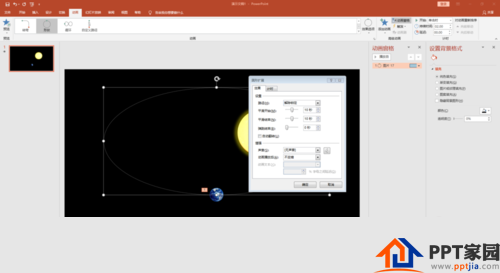
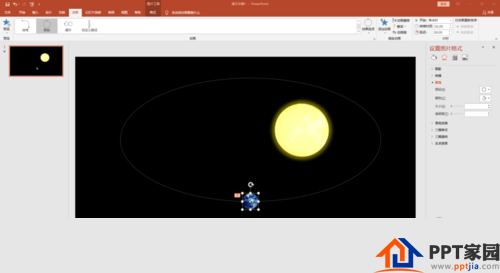
Articles are uploaded by users and are for non-commercial browsing only. Posted by: Lomu, please indicate the source: https://www.daogebangong.com/en/articles/detail/PPT%20Earth%20revolves%20around%20the%20sun%20effect%20production%20tutorial.html

 支付宝扫一扫
支付宝扫一扫 
评论列表(196条)
测试