
OneKey Tools, referred to as OK plug-in, is also a third-party PPT auxiliary tool. Compared with Islide, it does not provide many resources for us to use directly, but mainly focuses on functions, involving pictures , graphics, shape, three-dimensional, tables and even audio processing, the functions are very rich, as many as 300, suitable for advanced PPT users.


Open PowerPoint after installation
The plugin toolbar for onekey 8™ and 8plus will appear
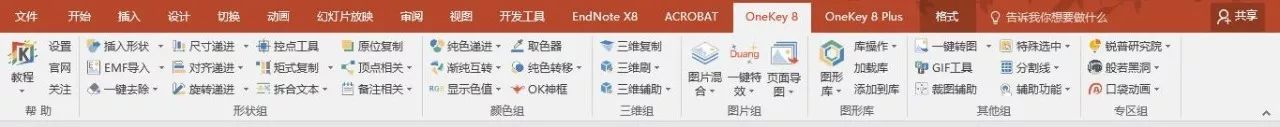
1
【Shape Group Tool】
The shape tool is one of the most abundant function groups of the OK plug-in. The twelve major items contain dozens of practical functions. In addition to the quick addition of shapes, the quick copying of different shapes, and different sizes Quick unification, quick alignment, splitting and merging of paragraph text and other small functions.
1. Quickly adjust the size and position of graphics of different sizes

2. Quickly align multiple shapes
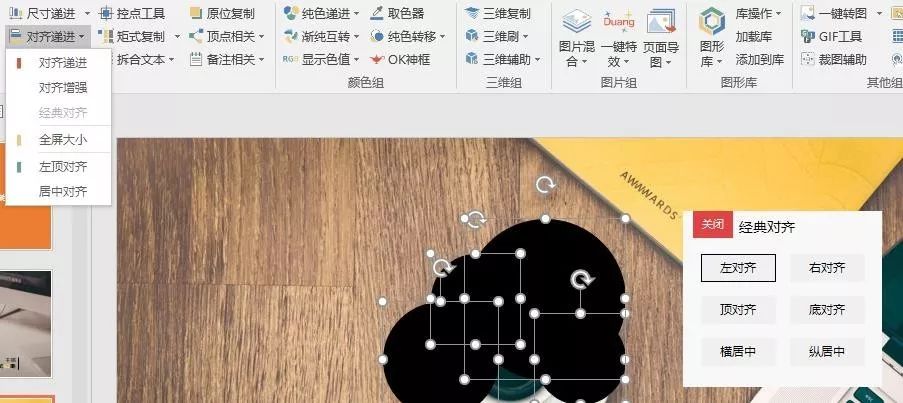
3. Quickly copy shapes into different structures, and customize the selection
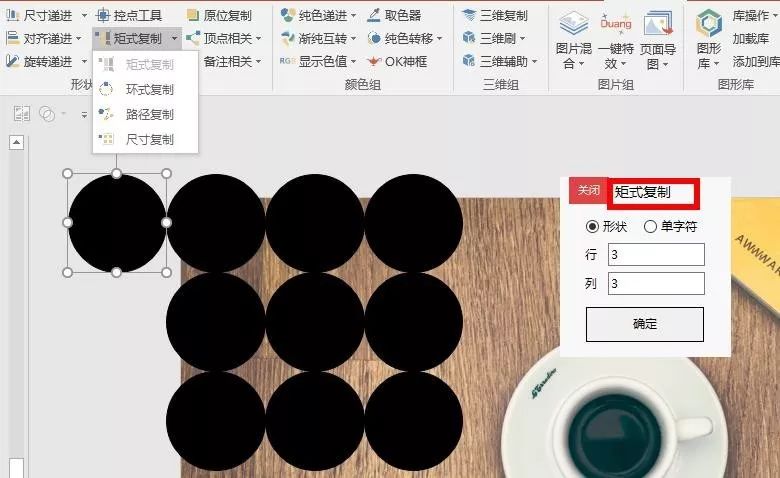
4. Split the text in the text box into individual words, which is convenient for the placement of the title text and the separate setting of the format

2
【Color Group Tool】
Color group tools include quick unification/supplementation of colors, quick conversion of solid color gradients, and the functions of color picking and color recognition, which are convenient for color modification and quick adjustment.
1. Solid color and solid color fast transition
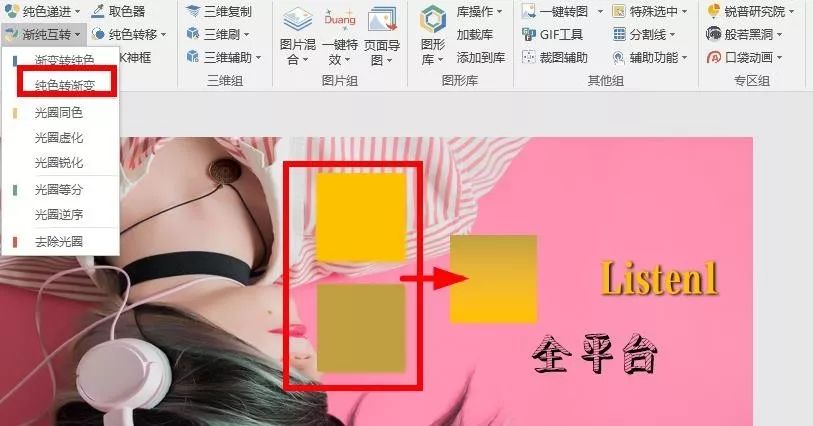
2. Bokeh to achieve translucency, and sharpening to change the gradient transition effect into a solid color

3. The OK box includes a variety of functions. After selecting the object to be modified, enter the value in the box at the bottom, and press the Enter key to realize quick adjustment.
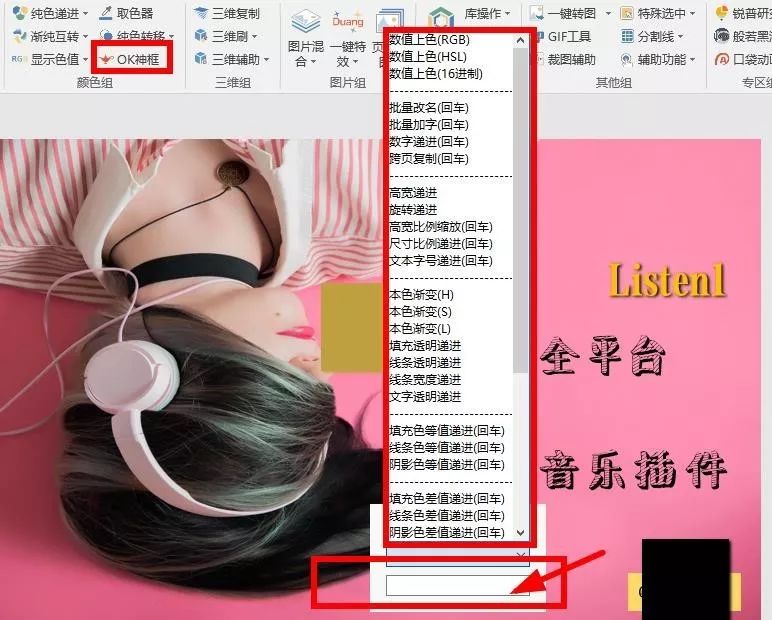
3
【Picture group tool】
The picture group function adds color mixing modes and channels, making PPT more like PS. It also provides various preset effects, which can be added with one click. Quick export and flattened export are also supported.
1. Here, the method of multiplying the bottom is used, and the white background of the above graphics will disappear automatically, eliminating the need for deduction. It is very similar to PS function.

2. You can also add special effects with one click, duang~duang~duang~

4
【3D group tool】
The three-dimensional group tool can realize one-click transformation into three-dimensional graphics, and can also quickly copy three-dimensional effects and stitch three-dimensional graphics.

5
【Other Tools】
Many practical functions are placed in other groups, including quick conversion and export of pictures, various reference lines, and special selections that especially improve efficiency. In addition, there are gif tools and various useful small functions.
1. Quickly select multiple objects according to different types for quick modification

2. Add different types of auxiliary lines to facilitate the placement of different content, which is in line with aesthetics
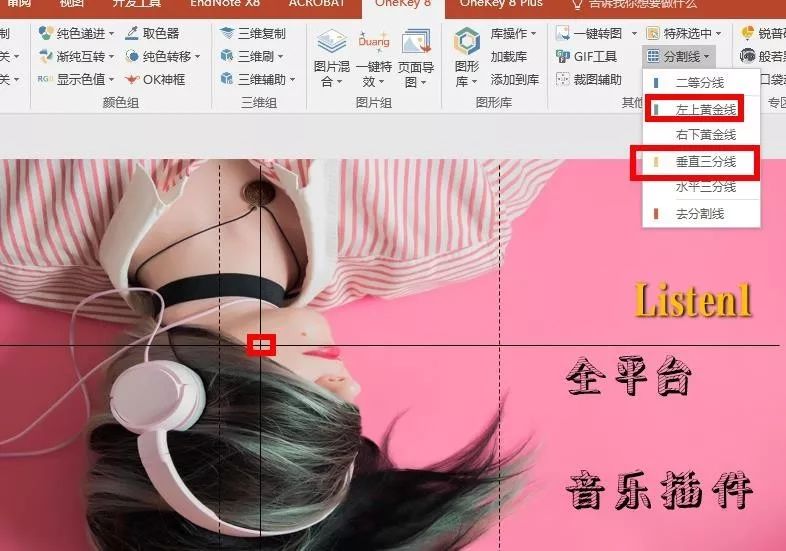

OneKey 8 plus
1
【Table Toolkit】
In addition to the normal addition and coloring of tables, the table tool also adds calculation of data in the table, as well as mutual conversion between text and tables.

2
【Audio group tool】
Including audio recording, reading aloud, and even audio format conversion and audio mixing.
1. Reading tool

2. Audio recording tool


PPT plug-ins are loading items. Enabling multiple add-ons will increase the burden of PPT running and may cause crashes. You can select some loading items in the settings to manage them.
Many tools are still being explored, and each tool can display the function introduction by placing the mouse on it, but I have not shown them all due to limited content. However, the official link belowthere is a video tutorial, everyone learn it, hard work.
--Software acquisition--
Backstage reply【OO9】Get the official download link
丨Related reading
PPT Artifact Collection—【iSlide】
Word typesetting artifact, use it to improve efficiency several times

丨Share knowledge, grow together
丨Xiaobai loves dry goods, see you in the next issue
Articles are uploaded by users and are for non-commercial browsing only. Posted by: Lomu, please indicate the source: https://www.daogebangong.com/en/articles/detail/PPT%20Artifact%20CollectionOneKey%20Tools.html

 支付宝扫一扫
支付宝扫一扫 
评论列表(196条)
测试