During that time, at the Samsung press conference, I saw a motion blur animation:

At first glance, I thought this animation was very simple, but after a closer look, I found that it was full of details, so I used a PPT to imitate it.
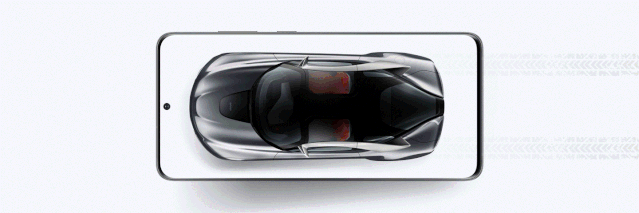
How do you do it? Here is the tutorial:
The first is preparation. Use the picture assistant to download relevant materials from Samsung's official website and the material website.
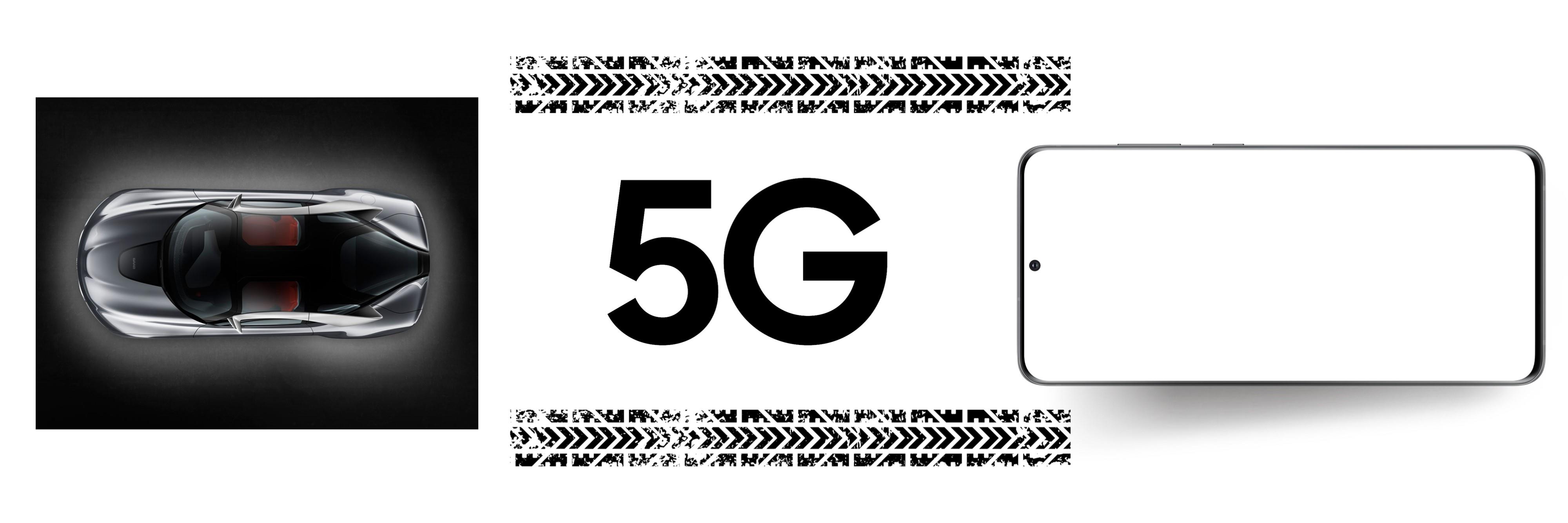
Some materials may require some processing by us. For example, use the online cutout website to cut out the car:
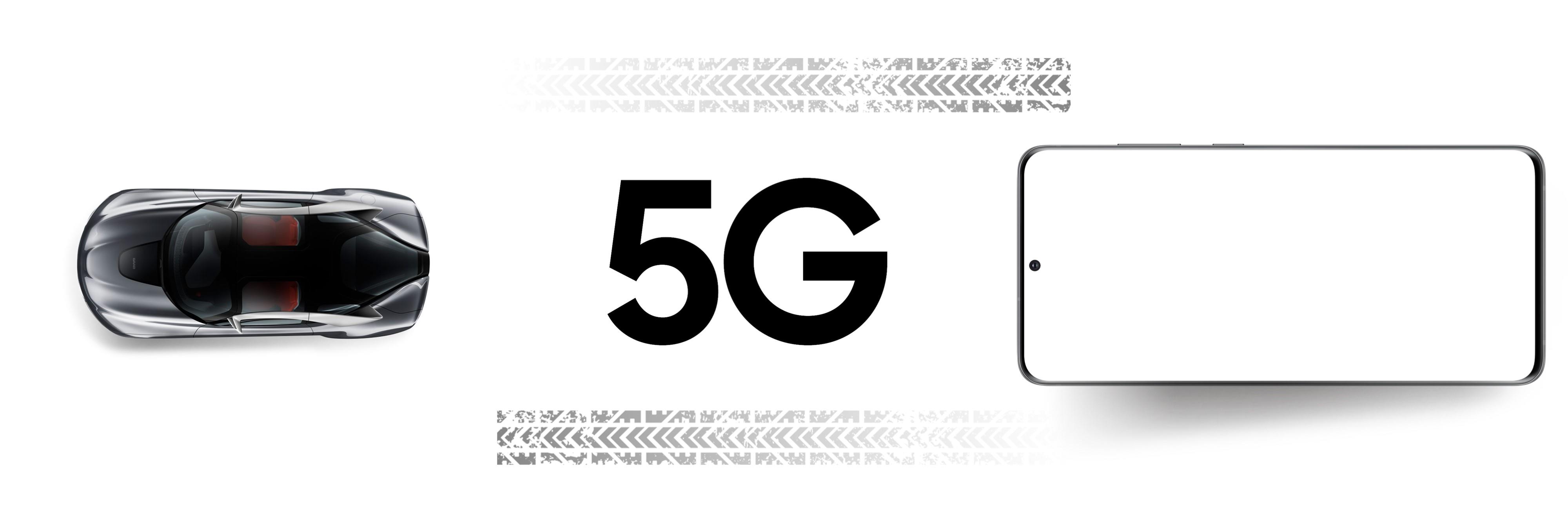
Wheel print fade:

Here, We can use the image transparency function of the OKPlus plug-in:
Can quickly adjust the gradient transparency of the picture:
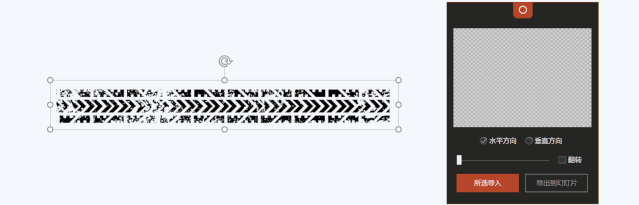
After the materials are prepared, we arrange the page elements.
Pay attention to the hierarchical relationship, The car is at the top and the mobile phone is at the bottom:
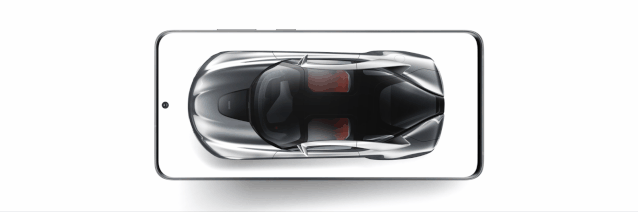
Then, the animation effect is added. Many friends may think that this is too simple, just add a path animation to the car, or fly out.
But this is not the case. If you carefully observe the animation of the press conference, you will find that there are ghosts in the process of moving the car, giving people the impression that the car seems to be running fast and very real.
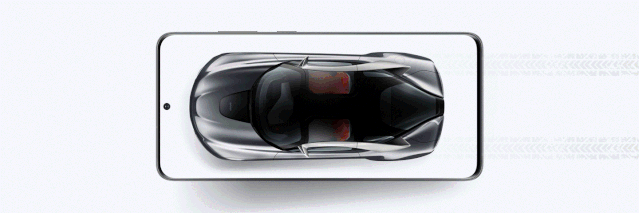
If you directly add path animation to the car, the ghost image is not very strong when the car is moving, and there is no dragging feeling, so it looks fake.

So, how to solve it?
My method is, in PS, blur the motion of the car in advance, so that when the car is moving, the ghost image is very obvious:

Blur the motion of the car, the operation is not difficult, use PS to open the car picture, find the motion blur in the filter:
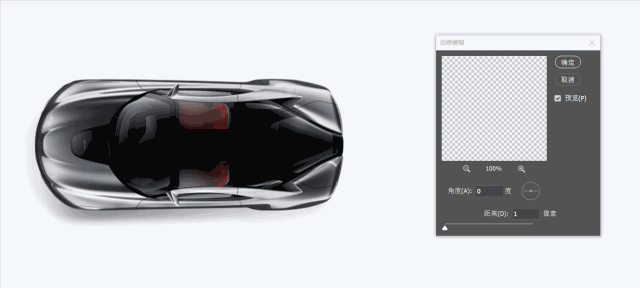
The angle is 0 degrees, the distance depends on the situation, the larger the value, the greater the blur:
Import the blurred picture into PPT and overlap it with the original picture:
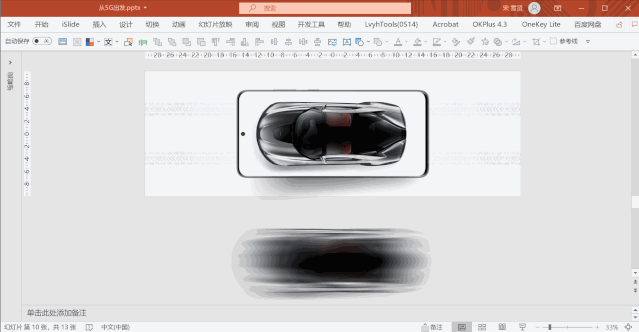
The moment the animation starts, the original image disappears, and the blurred car appears and moves to the left:
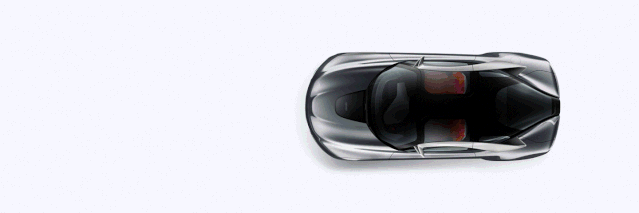
Didn't see clearly?
Watch it in slow motion:

Finally, let's look at the final effect:
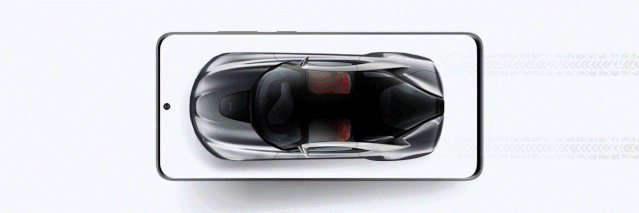
Well, the above is my thinking and production process when imitating this animation work.
If you want to practice, pay attention to the official account: PPT Evolution Theory, reply to the keyword [Samsung Animation], and you can get the source file of this article for free without routines!
Articles are uploaded by users and are for non-commercial browsing only. Posted by: Lomu, please indicate the source: https://www.daogebangong.com/en/articles/detail/PPT%20Animation%20TutorialSamsung%20conference%20dynamic%20car%20animation.html

 支付宝扫一扫
支付宝扫一扫 
评论列表(196条)
测试