The PPT of the 2013 TV defense meeting of a certain civilian project of a certain city development and reform commission was originally open, so there is no issue of confidentiality.
As a student, I received such a powerful task for the first time. Facing a pile of documents and pictures, I felt quite stressed at that time.
The manuscript has more than 10 pages and takes more than 30 minutes, so I You need to be familiar with the content of the entire speech first, and have a general design for the structure of the PPT (divided into several parts, which chapters each part roughly contains).
Then is to prepare the materials that may be used in the PPT (here the main thing is that the pictures are not added to the video, adding pictures appropriately can increase the persuasion and make the content more substantial.)
The most important thing before starting to do PPT Yes - determine the style of this PPT!
In the past, my own idea was to make it taller and bolder, and the colors more stable and focused. Later, the leaders of the National Development and Reform Commission felt that the defense meeting was a bit dull, so I hope the style can be lively and the colors can be brighter!
It took 4 days of overtime to finish it, and they are quite satisfied with the result. They gave me thousands of dollars as hard work (the first time I was a little tangled in collecting money, I didn’t want money at first, but afterward I still think it should be, and it is also a kind of respect for my own labor)
I came up with a trick to make this PPT (suitable for solid color background): use the [PrtSc] shortcut key on the keyboard to make a random The effect of panning the entire screen.
It means that at the end of a certain animation, use the [PrtSc] key, and then use the Ctrl+V key to paste the screenshot picture, scale it properly so that it just tiles the entire screen, set the appearance time of the picture, and then you can edit the It's setting other paths too. This makes the screen have a good ductility, the effect is better.
The whole effect has been used several times in the whole PPT, you can look for it



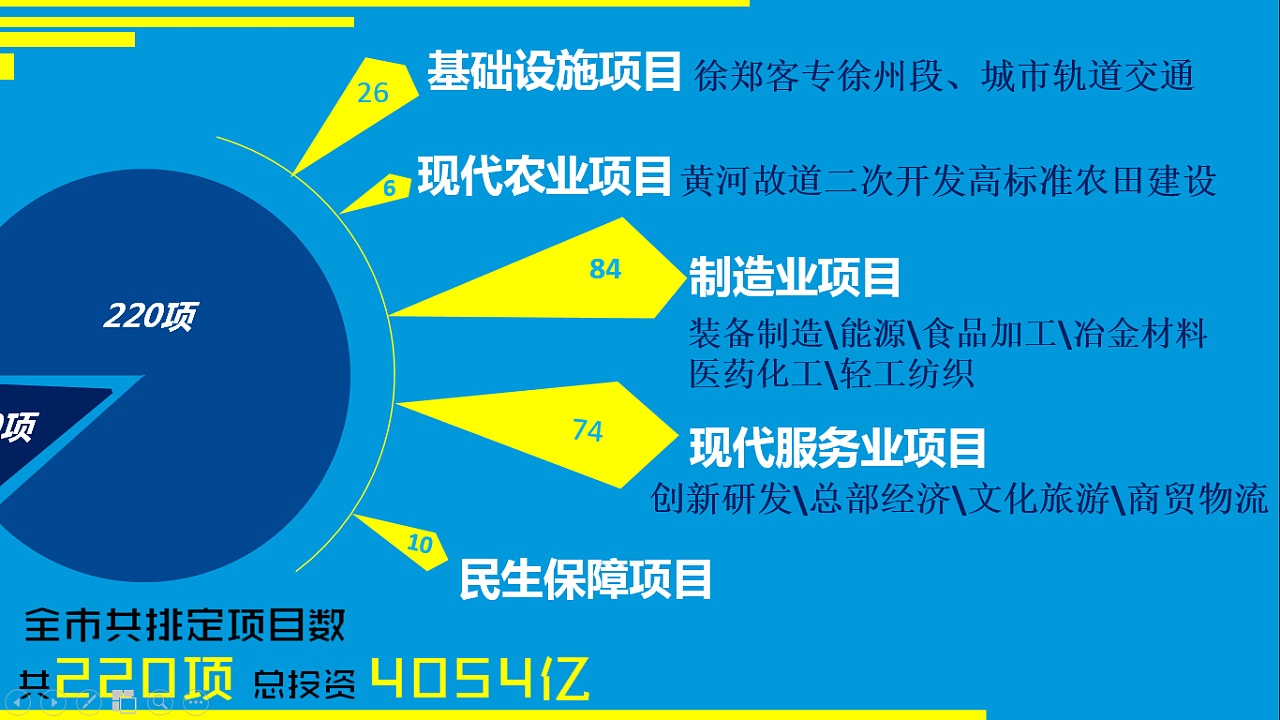



Articles are uploaded by users and are for non-commercial browsing only. Posted by: Lomu, please indicate the source: https://www.daogebangong.com/en/articles/detail/PPT%20Animation%20Government%20Work%20Report.html

 支付宝扫一扫
支付宝扫一扫 
评论列表(196条)
测试