The following article comes from Lixiong’s diary, author Lixiong

This is a public account about the workplace, PPT, and ways of knowing. Lixiong is currently starting a business~





This weekend, I would like to recommend a movie to everyone-"Hunger Platform", which is very exciting, but it is not suitable for watching while eating.
Next, start today's dry goods~
I don’t know if you usually watch the press conferences, but the LED screens on many press conferences are very wide.
Many are2.35: 1 or 3: 1, Even wider.
This type of PPT is not suitable for left-right typesetting, up-down typesetting, etc. Most of them are full-screen, that is, full-image typesetting.
This is more natural and impactful.
Let's look at a few cases.
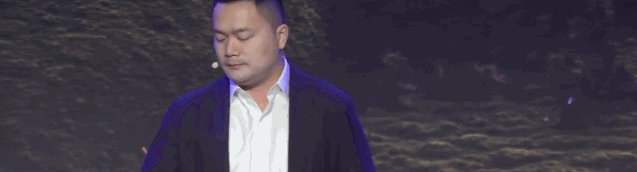
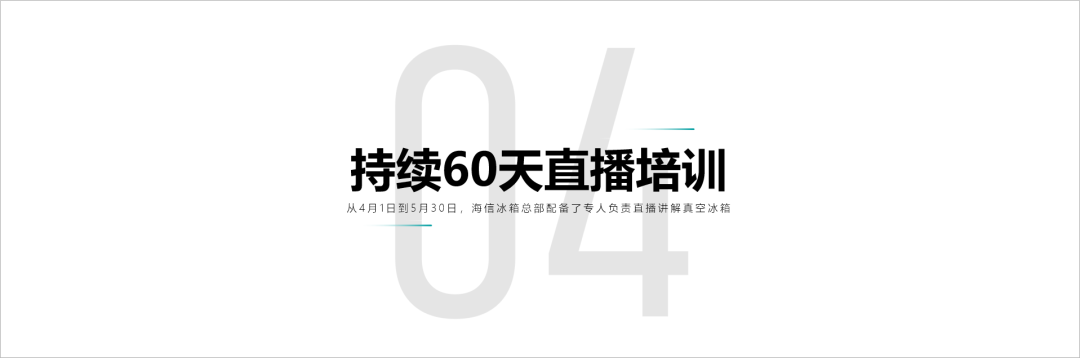

Full graphic PPT, isn't it very cool.
However, there is a problem. The pictures we usually download online or take by ourselves have a relatively narrow ratio, most of which are 4:3 or 16:9.
What should I do if the screen cannot be covered?
For example, the following case.

We found a picture on the Internet, which is like the picture below.



There are several ways to usually resolve this situation. It doesn't matter if you don't usually do press conference PPT, you can also use it.
1. Don’t just be able to crop, but be able to use pictures.
Many people, to solve the problem of insufficient width, the first method that comes to mind is cropping.
In fact, this is a good method, better than direct stretching.
Like this case

Lixiong customized PPT for Korean beauty brand Primera
Its original picture is like this, we just cropped it and used the bottom half.

Of course, this is very nice, and I use it a lot.
But don't just crop, we need to make the most of the image.
We can directly enlarge this picture, and put the excess directly outside the layout.
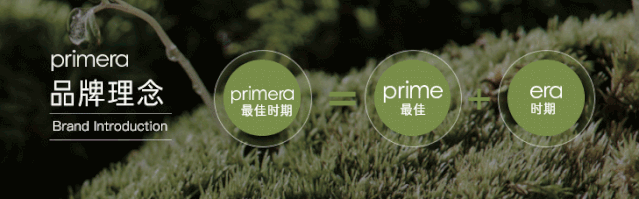
Then, let's add a path animation to it, isn't it very atmospheric.
Customers want our PPT to be animated.

Or add a zoom animation, just like the effect at the beginning.
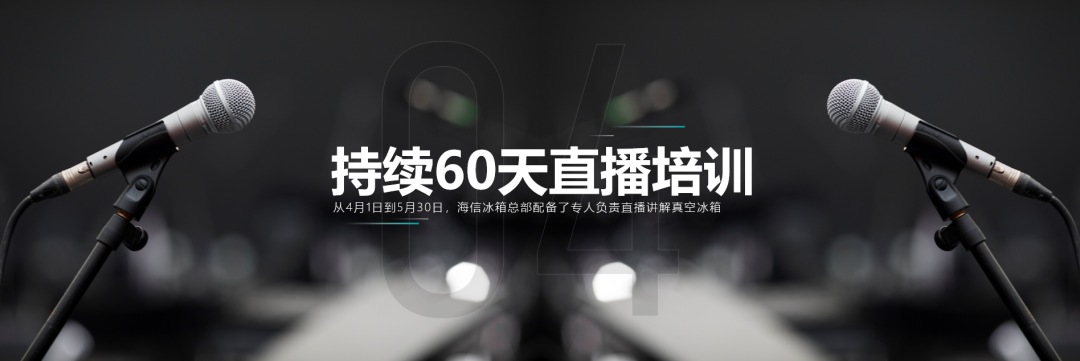
2. Mirror flip
Mirror flip, a way to solve the problem that the picture is too small to fill the screen.
What is mirror flip?
If we put two identical images side by side, there will be a gap in the middle. And it's not symmetrical.
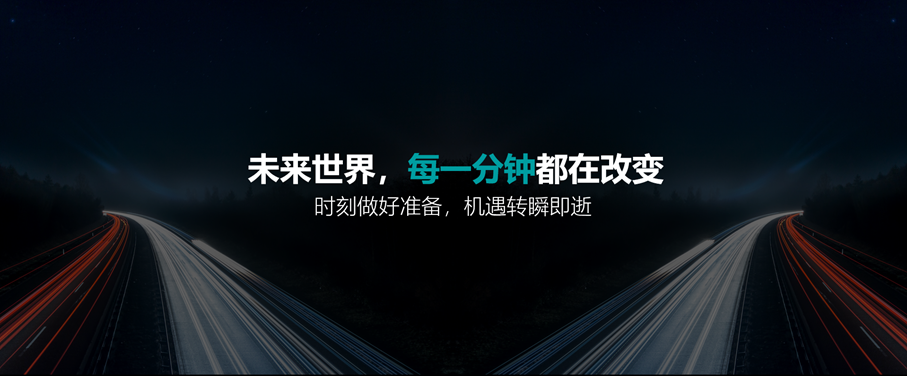
If we mirror and flip it, the gap won't be visible. In fact, it is to swap the left and right sides of the picture on the right.

Lixiong’s customized PPT for Hisense Refrigerator Press Conference
This method is really easy to use.
This kind of application can often be seen in the PPT of the press conference.

Of course, the mirror flip is not necessarily symmetrical, it can be an extension of the picture.
A case like this has been done before
For example, in this picture, the width is not enough, we want to keep the sprout on the left.

At this time, we can get such a page of PPT by mirroring and flipping.

3. Gradient mask to complete the picture
Completing the image with a gradient mask is also a very effective way to solve the problem that the image is too small.
For this point, we can take a look at the PPT of Huawei's press conference, which contains many similar usages.

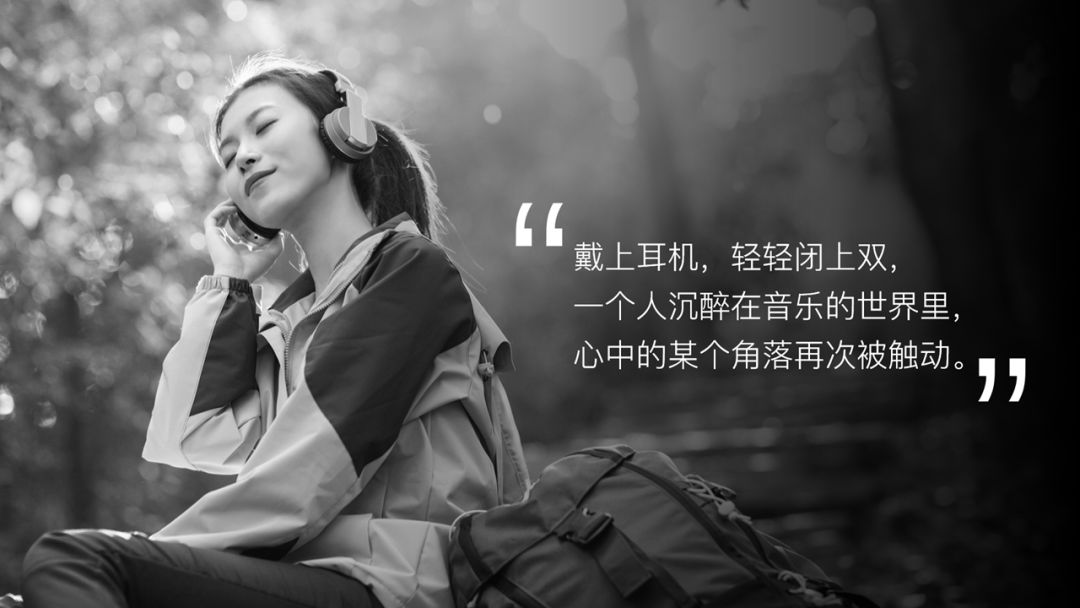

This trick is often used in my usual PPT production.
I have mentioned this trick many times, so I won't expand it here.
Honestly, gradient masks are really easy to use.


4. Natural transition between two pictures
If one picture is not enough, we often need to use multiple pictures in one PPT page.
In this case, the transition between pictures is naturally more important.
Here I put a case study, you can take a look.

It's actually not that hard to make, so let's do it.
For example, the following two pictures.

The pure PPT approach is to place two photos side by side, and then use two layers of gradient masks to get this effect.

It's not bad, but the middle piece is a bit stiff, isn't it?
Here you can use the PS layer mask, the transition between the two will be much more natural.
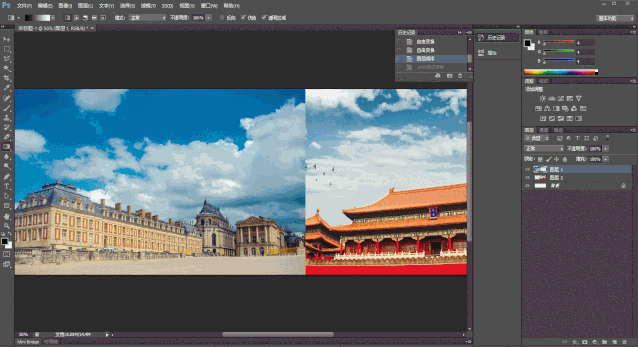
Then add a layer of mask and add copy to get such a page of PPT.

For the specific method, you can take a look.
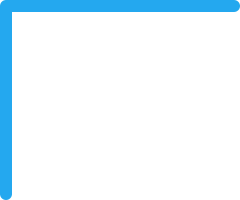
The above is the main sharing of today, I hope you like it.


PPT tutorial article recommendation
Believe it or not, I just need to change the picture in your PPT, and it will be taller in an instant!
The most popular style in the original design industry in 2020, used in PPT text design, the effect is surprisingly good!
Teach you to make PPT mask animation, so that slide switching is no longer boring!
In addition to displaying data, the PPT table also has such a powerful gameplay!
To fight against the epidemic, PPT and other software video tutorials are free to learn!


If you like it, clickin to see !
!
If you find it helpful, please share it in Moments so that more people can see it~~~
 ClickClick "Read the original text" below to get more exciting content!
ClickClick "Read the original text" below to get more exciting content! Articles are uploaded by users and are for non-commercial browsing only. Posted by: Lomu, please indicate the source: https://www.daogebangong.com/en/articles/detail/PPT%20Advanced%20Tutorial%204%20picture%20processing%20methods%20which%20can%20be%20called%20magical%20skills.html

 支付宝扫一扫
支付宝扫一扫 
评论列表(196条)
测试