- Graphic and text skills
When we need to print a PDF file, we may encounter a situation where we only want to print part of the page. The following are the specific steps:
First, open the PDF file, then click the print button in the upper left corner, or use the shortcut Ctrl+P to open the print option.

In the print settings interface, we have a variety of options:
- To print all pages of the PDF document, select the "All Pages" option.
- To print the page you are currently viewing, select the Current Page option.
- If you need to print a specified page number range, you can enter the required page number range in the "Page Number Selection" box.
- In addition, you can also choose to print odd or even pages within the set range, just select "Odd and Even Pages" Just make the appropriate choice.
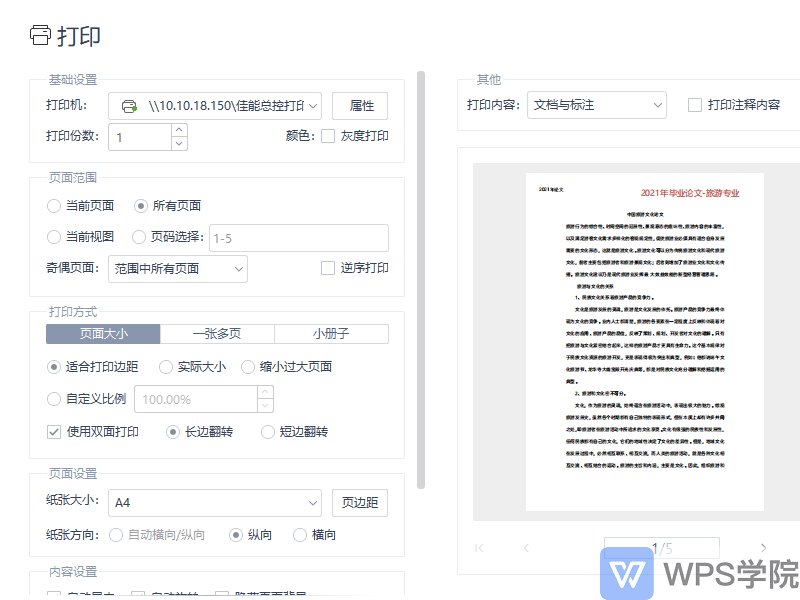
Articles are uploaded by users and are for non-commercial browsing only. Posted by: Lomu, please indicate the source: https://www.daogebangong.com/en/articles/detail/PDF-da-yin-zhi-nan-gao-xiao-da-yin-xuan-ding-PDF-ye-mian-di-fang-fa.html

 支付宝扫一扫
支付宝扫一扫 
评论列表(196条)
测试