- Picture and text skills
When printing a PDF file, we want to print multiple copies of a file. How should we do this?

▪Taking this PDF file as an example, click the print button in the upper left corner. Its shortcut key is Ctrl+P.
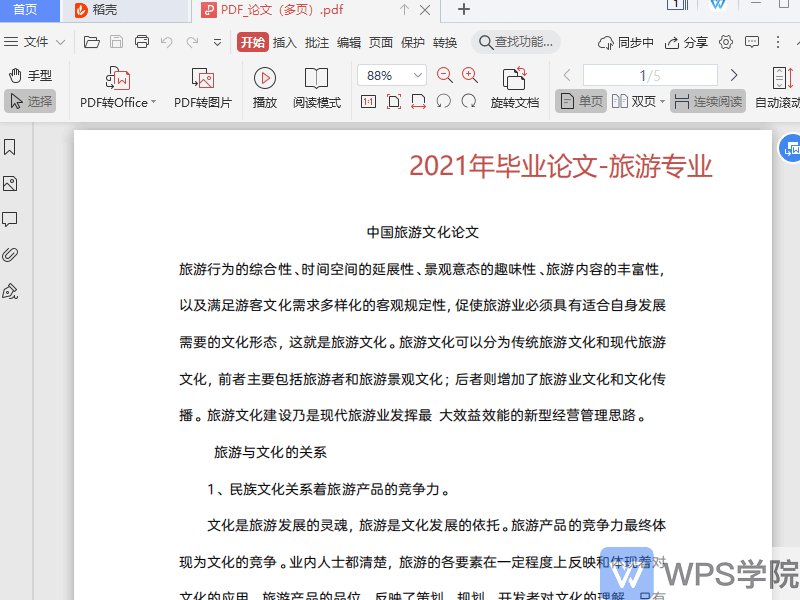
▪In the pop-up print dialog box, find "Basic Settings" and set the number of copies you need in "Number of Print Copies".
Click OK to print multiple copies of a PDF file.
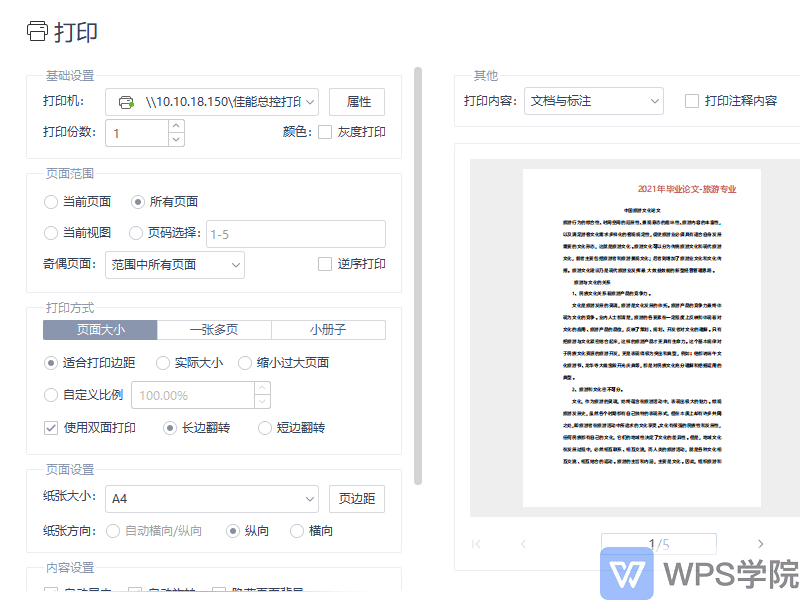
Articles are uploaded by users and are for non-commercial browsing only. Posted by: Lomu, please indicate the source: https://www.daogebangong.com/en/articles/detail/PDF-da-yin-ji-qiao-he-ji-ru-he-jiang-yi-ge-PDF-wen-jian-da-yin-duo-fen.html

 支付宝扫一扫
支付宝扫一扫 
评论列表(196条)
测试