- Picture and text skills
When we browse PDF files, we sometimes review and comment on the PDF content. So how to print the comments on the PDF file? ?

▪Taking this PDF file as an example, first we insert a text comment.
Click Annotation-Text Annotation to insert annotations in the PDF file.
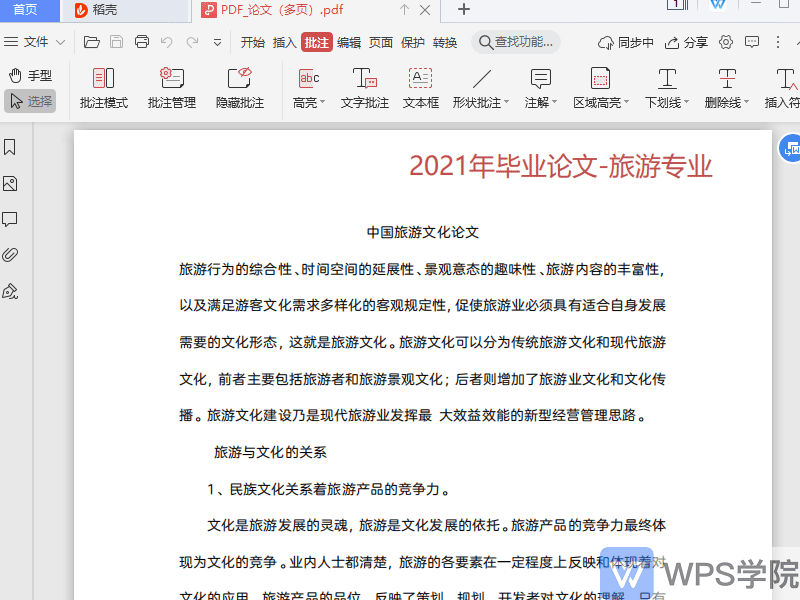
▪How to print?
Click the print button in the upper left corner, its shortcut key is Ctrl+P,On the right side of the printing interfacein the "Others" column, you can choose to print content.
Selecting "Document Only" will only print the PDF document and not the annotation content.
Select "Document and Comment Content" to print the document and comment content.
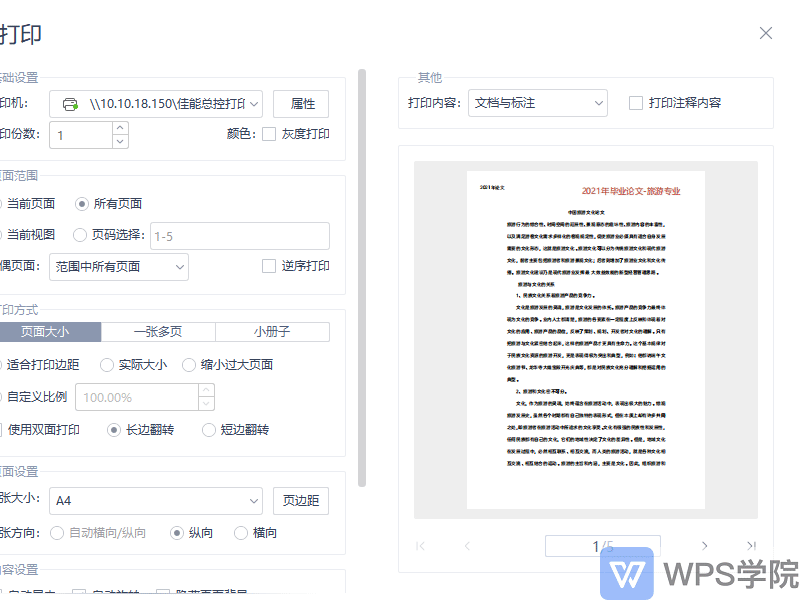
Articles are uploaded by users and are for non-commercial browsing only. Posted by: Lomu, please indicate the source: https://www.daogebangong.com/en/articles/detail/PDF-da-yin-ji-qiao-he-ji-da-yin-PDF-wen-dang-pi-zhu.html

 支付宝扫一扫
支付宝扫一扫 
评论列表(196条)
测试