- Image and text skills
When using WPS Office to print forms, documents, presentations and PDF files,often encountered Various printing glitches.
This video briefly explains the functions of each small function of the printing panel.
If you want to know more printing skills, you can search for the "printing" keyword in WPS Academy, View more video explanations.

▪Take this PDF file as an example. Click the "Print" button in the "Quick Access Toolbar" to print quickly. The key is Ctrl+P.
In the pop-up "Print" dialog box, we can set the printer, printed pages, printing method and printed content.
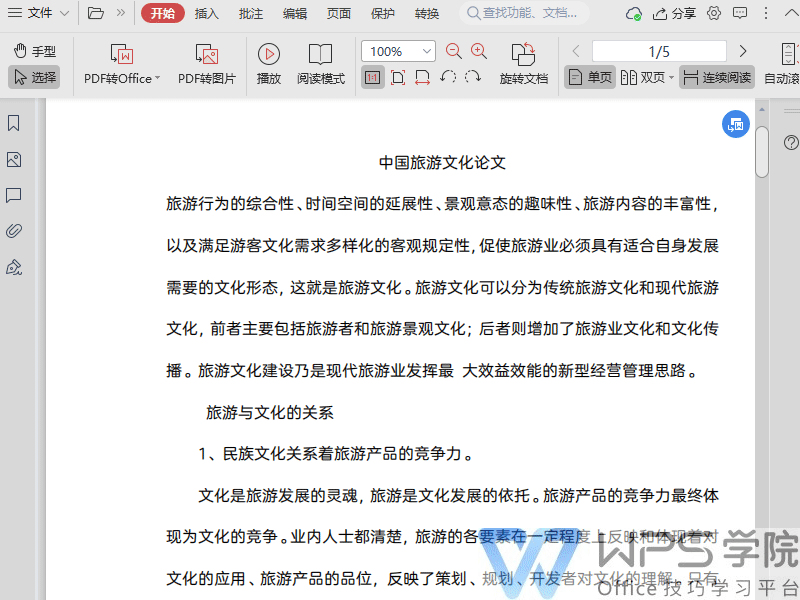
▪In "Basic Settings", we can select the connected printer , the number of copies to print and whether grayscale printing is required.
Grayscale printing can convert color The content is printed into different levels of gray content from light to dark through technology, reducing printing costs.
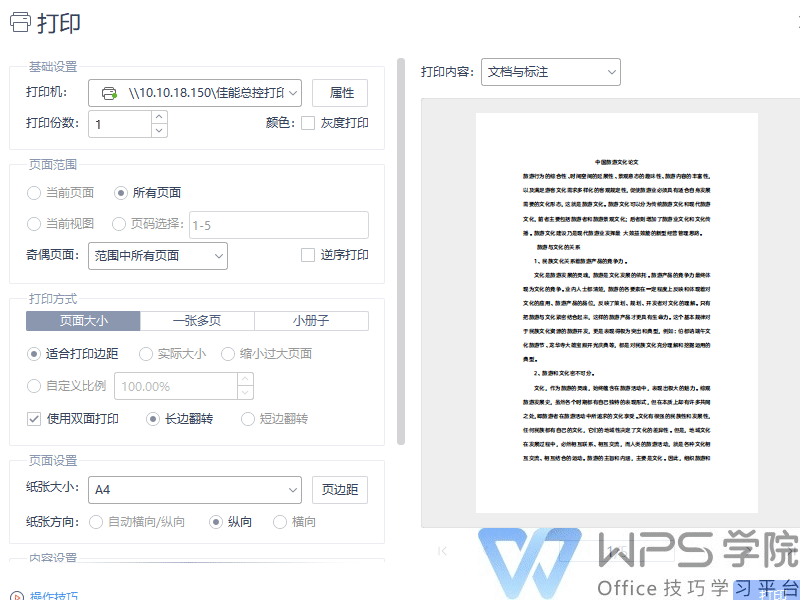
▪In the "Page Range", we can set the printed pages. Here we can not only print all pages.
You can also customize specific pages Print, for example, print pages 1 and 3 of this document.
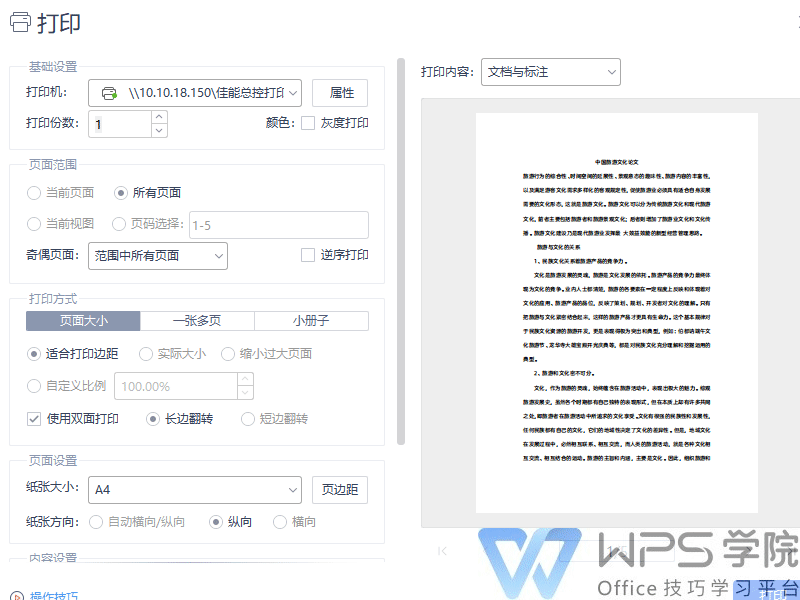
▪Provide me with multiple printing methods in "Print Method", such as "One Multiple Pages" printing method
Can be on one piece of paper Print the contents of multi-page PDF files.
and can be selected as needed Content can be printed on a piece of paper, and how should the content be formatted.
You can also print the PDF as "Booklet", select the display method of the booklet, such as double-sided display, and set the position of the binding line.
In "Page Settings" We can set the page size and orientation.
Click "Margins" You can set the page margins of PDF documents.
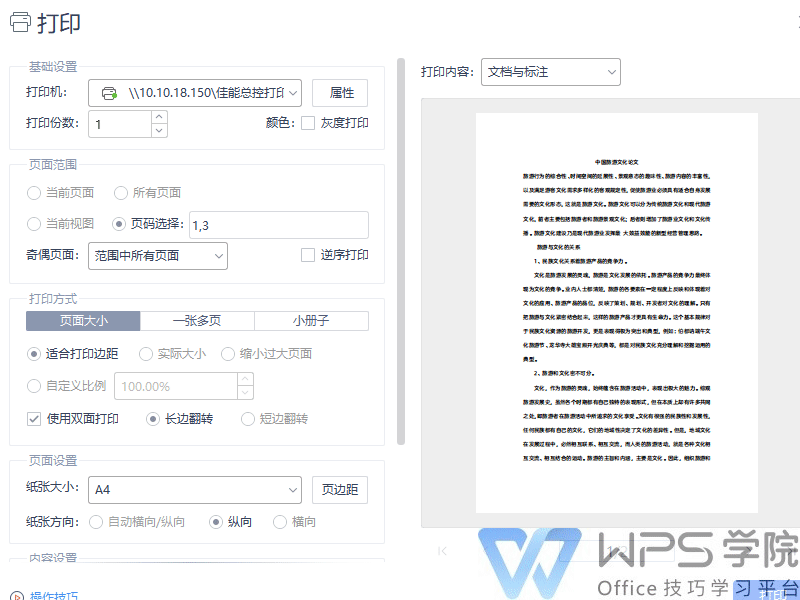
▪In the "Content Settings", we can check whether we need the content to be automatically centered and automatically rotated according to our needs.
Insert when editing PDF files Page background, but it is printed out, you can check to hide the page background.
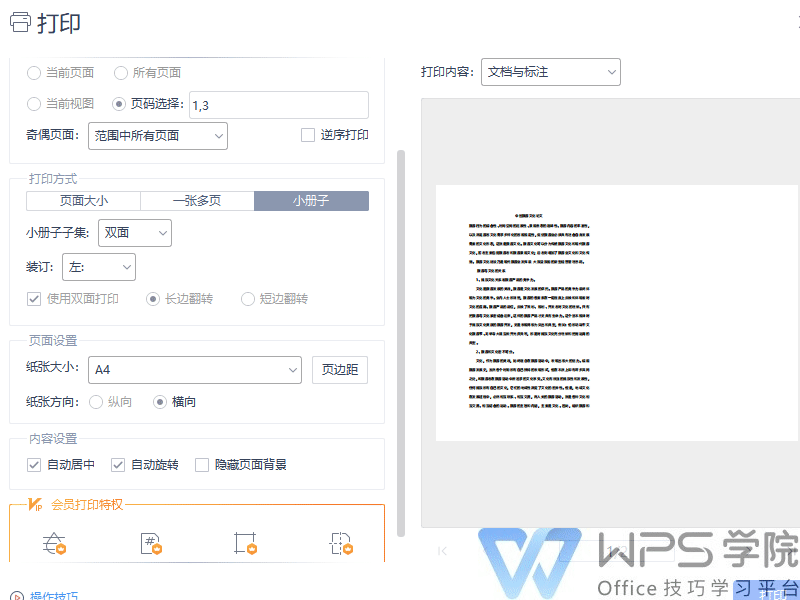
▪In addition, WPS members have prepared convenient "member printing privileges" for us.
We can add watermarks to increase the security of our PDF documents, and we can add page numbers to facilitate location and search.
In addition, when you only need to print part of the content, you can also use crop printing and split printing.
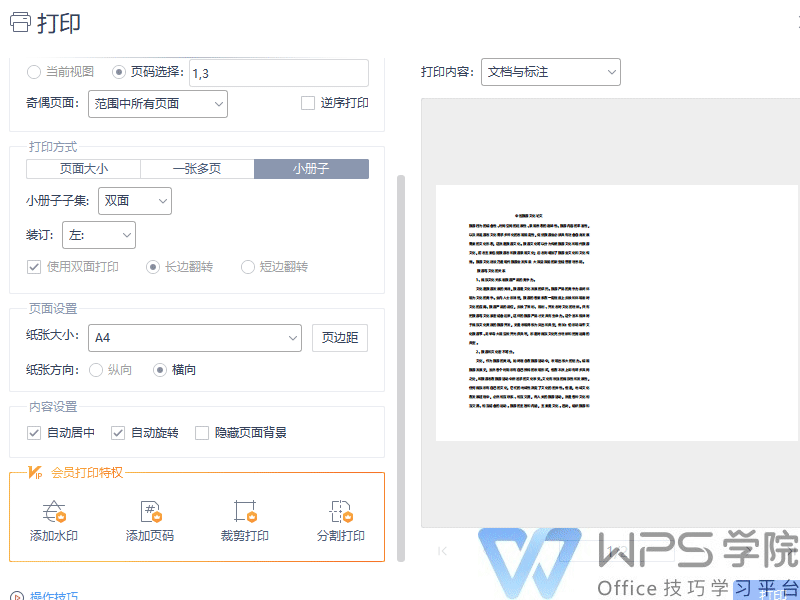
▪You can set the print content in the upper right corner. Here you can display only print documents, print documents and comments, print documents and annotations, etc.
The above is the basic interface of WPS PDF printing. Do you understand it?
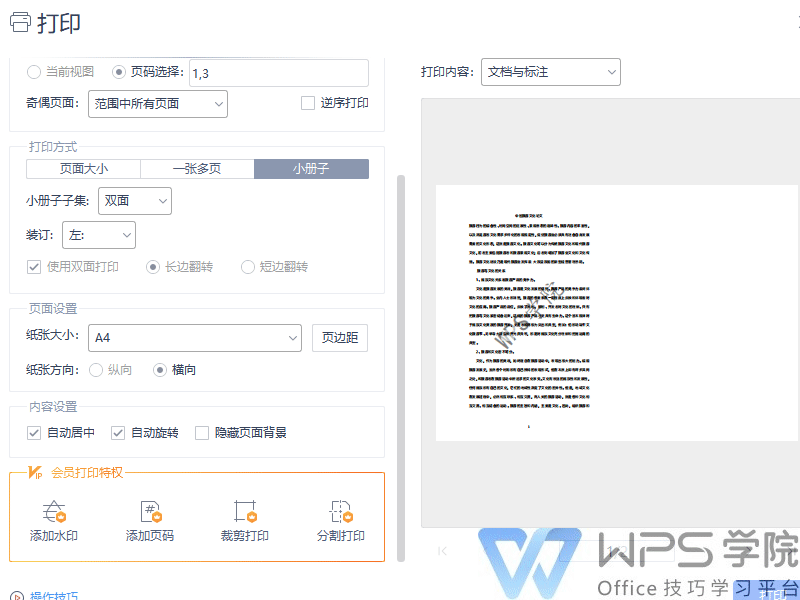
Articles are uploaded by users and are for non-commercial browsing only. Posted by: Lomu, please indicate the source: https://www.daogebangong.com/en/articles/detail/PDF-da-yin-ji-qiao-he-ji-PDF-wen-jian-da-yin-jie-mian.html

 支付宝扫一扫
支付宝扫一扫 
评论列表(196条)
测试