- Graphic skills
According to different reading environments, we can choose different background modes to improve reading Comfort.

▪ Taking PDF files as an example, first click the "Home" tab, and then select the "Background" button.
WPS Office provides a variety of background modes, including default mode, day mode, Night mode, eye protection mode, parchment mode, etc.
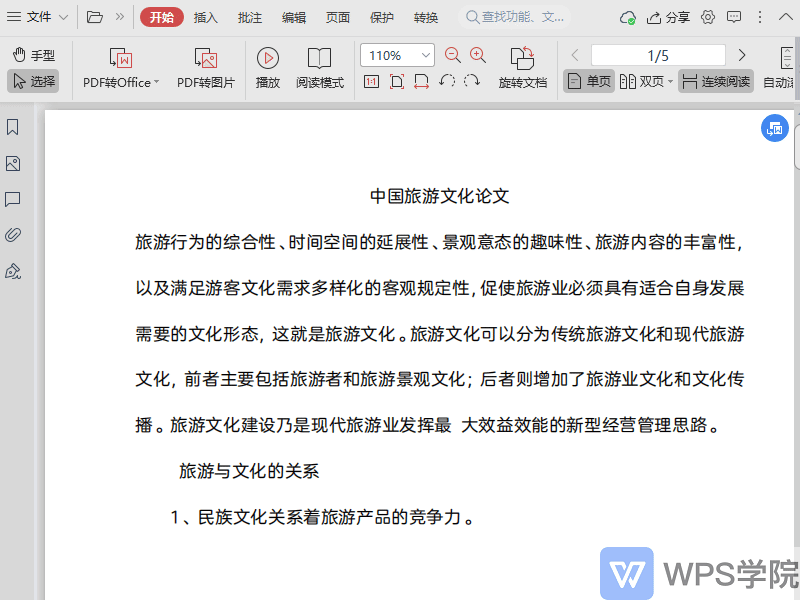
▪ Based on the current environment, try these modes one by one and choose the most suitable mode to apply to the document.
Take the "eye protection" mode as an example, it can effectively reduce eye fatigue. Improve reading experience. Have you learned how to operate it?

Articles are uploaded by users and are for non-commercial browsing only. Posted by: Lomu, please indicate the source: https://www.daogebangong.com/en/articles/detail/PDF-bei-jing-she-zhi-ji-qiao.html

 支付宝扫一扫
支付宝扫一扫 
评论列表(196条)
测试