I often see many masters makingPPTIncomparably tall, the space layout, color matching , with luxuriant pictures and texts, I haven't read the content yet, I feel pleasing to the eye at a glance, I unconsciously give it a three-point favor, I believe everyone feels the same as me. Then some people are curious, how are these high-value PPT made? In fact, a large proportion ofPPT is borrowed from other people's works. Bringing doctrine, as long as you understand the good things you bring, isn't it your own?
I got a good article from a friend one day, it was an introduction to the derivatives market, but it was just a PDFfile, which could only be viewed but not used.
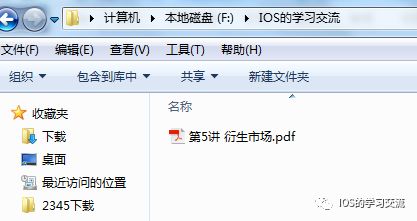
What to do? If you want to convertPDF intoPPT, you can do it! Tried three methods, the first and the second failed as expected.
1.PDFConvertPPTConverter

1, click to download:

2, the EXE file in the picture above has been downloaded successfully.
3, click to open, the following interface appears:

4, click: install now
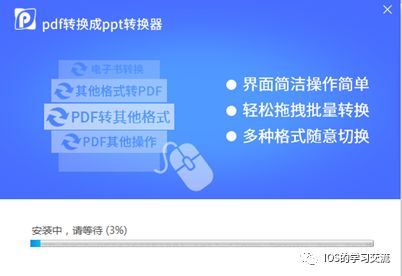
5, the system prompts that the installation is complete:

6, Click: experience now

7, click below: Add file
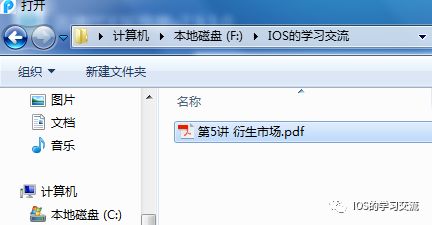
8, click below: open
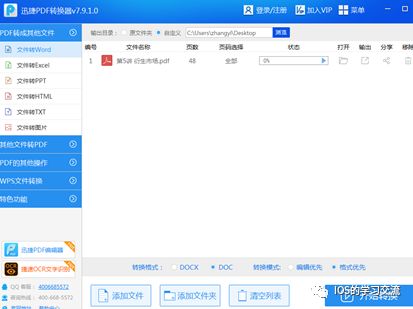
9, select on the left: file conversionPPT
Select Below: Start Conversion
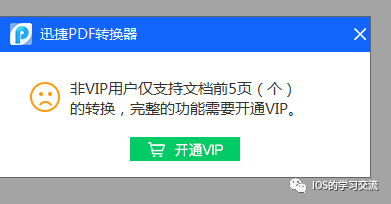
SUM: Speechless! Waste of expression, uninstall decisively!
2. FastPDFConverter
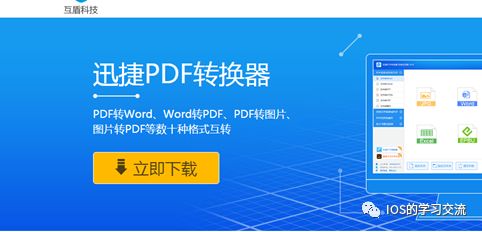

SUM: I won’t go to the pictures one by one later, this is the second entrance of Quickly, the advertisements are flying all over the sky, and the practicality is equal to span>0, Uninstall!
Three,http://www.wofficebox.com

1, click: download the standard installation version
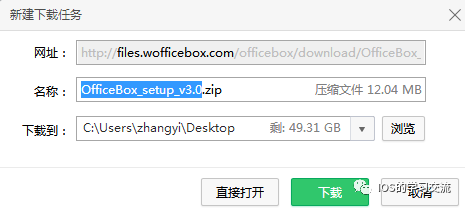
2, click: Download
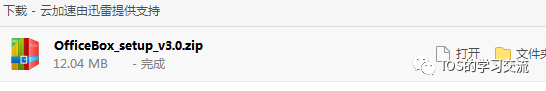
3, click: open
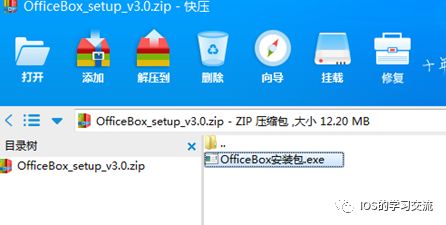
4, clickexefile:
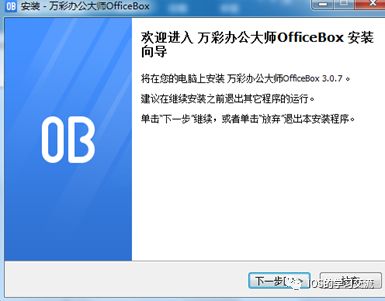
5, keep clicking Next until:
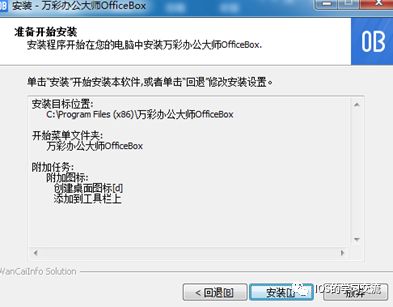
6, click: Install
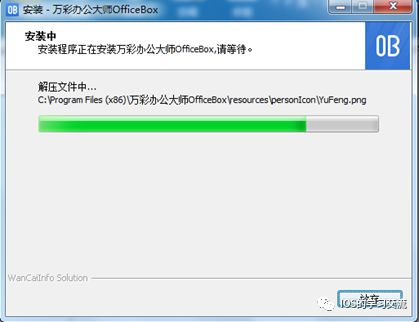
7, the following interface appears:
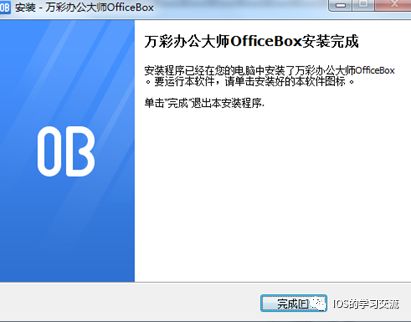
8, click: complete

9, click the small window, the following information appears:
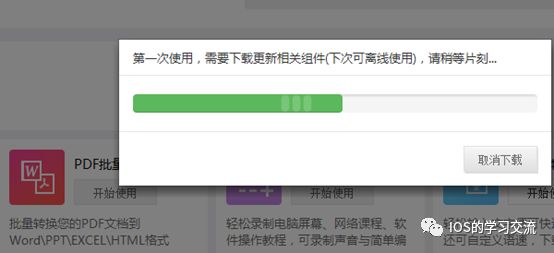
10, the system displays the following interface:
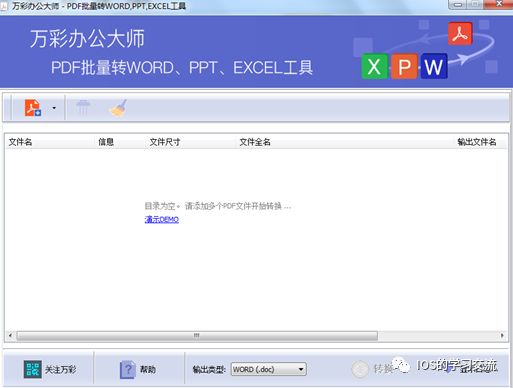
11, click the ADD icon in the upper left corner, select the PDF file to be converted, and open:
Output Type Below: SelectPPT
Click: Convert
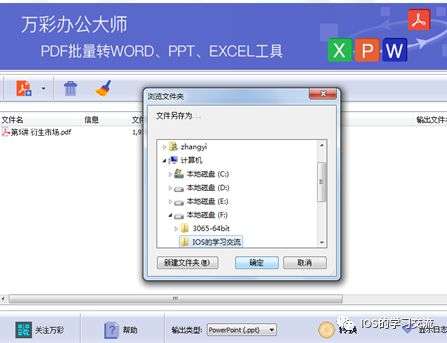
12, choose: OK
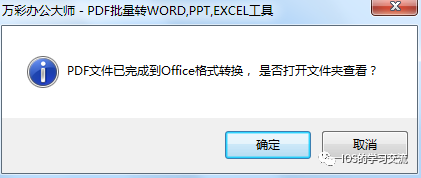
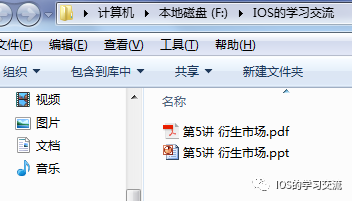
SUM: BingoSuccess!
Articles are uploaded by users and are for non-commercial browsing only. Posted by: Lomu, please indicate the source: https://www.daogebangong.com/en/articles/detail/PDF%20to%20PPT.html

 支付宝扫一扫
支付宝扫一扫 
评论列表(196条)
测试