In video production and film and television post-production work, designers often download a lot of fonts according to their work needs and interests! (PS: This kind of imagination is common, after all, the fonts that come with the computer I just bought are relatively simple and few) There are also a lot of friends (video production novice) asking for tutorials on font installation in the uncle's community! In this issue, Uncle will bring a font installation tutorial!

It is very convenient to install fonts in Window XP, just copy the font files to the font folder of the system disk, but in the Windows system, the method of installing fonts has been changed, but the operation is more convenient, here is a comprehensive overview for everyone Let me introduce the method of installing fonts in Windows 10, I hope it will be helpful to friends who don't know this.
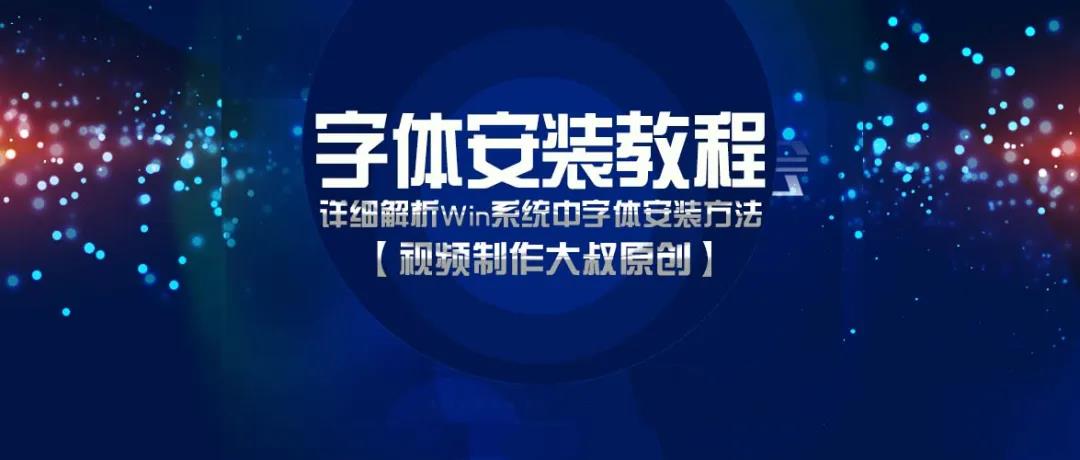
In order to make it easier for friends to learn this effect better, this issue uncle will The method of font installation in the win system Unlock it for friends, it is very practical~
Video Tutorial
Graphic step analysis
1, (as shown below) open the font file - click to install!

2, (as shown below) click a single font, press the keyboard shortcut CTRL+A (select all) and copy all fonts!

2, (as shown below) copy the selected font to the file C:\WINDOWS\Fonts and paste it!

This is the end of this tutorial, it is purely a personal video production experience talk! For some knowledge points (deficiencies) that have not been covered, you can add them in the message area~ Friends are welcome to actively leave a message to discuss! Uncle will update some original dry goods for everyone from time to time, and friends are welcome to actively contribute! Below is a gift of "Uncle's Original - Premiere 100 Episodes Original Tutorial", PS: Uncle in the video comment area often shares benefits such as plug-ins and presets!
Welcome friends to learn online~ In the future, you will definitely appreciate your hard work now!
Access to resources: Click on the original link below
Articles are uploaded by users and are for non-commercial browsing only. Posted by: Lomu, please indicate the source: https://www.daogebangong.com/en/articles/detail/Original%20tutorial%20Windows%20computer%20system%20font%20installation%20tutorial.html

 支付宝扫一扫
支付宝扫一扫 
评论列表(196条)
测试