Sometimes we get a drawing, and when we open it, we find that many of the words in it are question marks. What's going on? And many times a window will pop up saying that you are missing this or that. Is there any way to solve this problem? Of course there is! Today I will show you how to solve it!
1. Solutions to missing fonts
1. Solutions for missing SHX files
The first case is that CAD will pop up such a window, prompting you that "one or more SHX files are missing", and there are two options for you to choose~
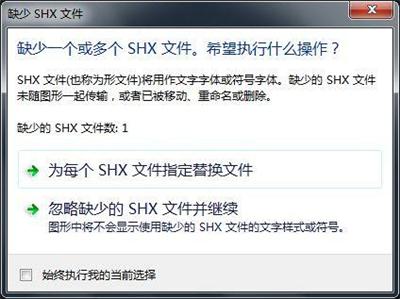
We select [Specify a replacement file for each SHX file], and then replace it with the following font :
[gbcbig.shx] GB Chinese character Chinese big big font
【gbenor.shx】national standard gb English english ordinary normal font

Although this method is effective, it is very troublesome. The simplest and rude way is to download [SHX font], and then put it in the [Fonts] folder under the CAD folder~
2. Solution to lack of hztxt font
If the hztxt font is missing, we can solve it through [font mapping]~
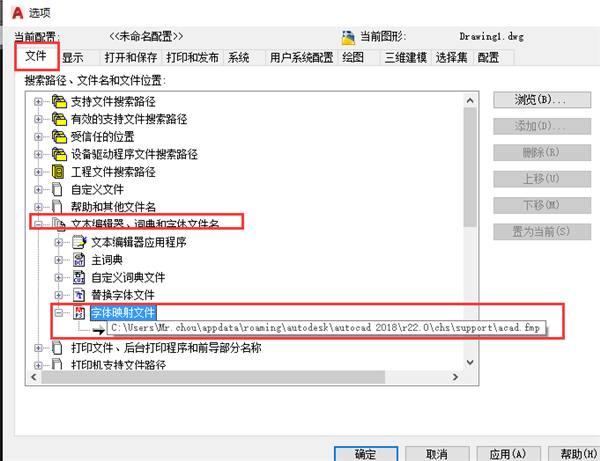
We enter the command OP, find [Font Mapping File] in the pop-up window, then we copy the address of the address bar of this file, then open a folder or any browser, open this address, and a note will pop up at this time Ben, we add this code to it at the end: hztxt;gbcbig.shx!
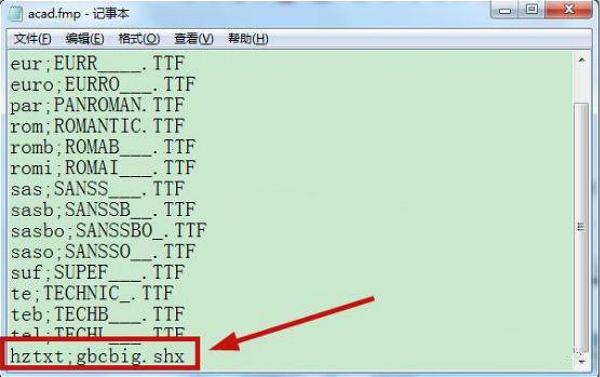
2. What should I do if the fonts are not fully displayed?
1. Download fonts
Having said so much, it is actually because of the lack of fonts in CAD, so where can I find CAD fonts? Here I recommend a website where you can download CAD fonts for free——[Quick CAD]!

We enter this website, and then enter the keyword [font] in the search box to find the font library~

Then click the [] on the right~

2. Find the Fonts directory
After downloading the font, find the Fonts directory and put the font in it~
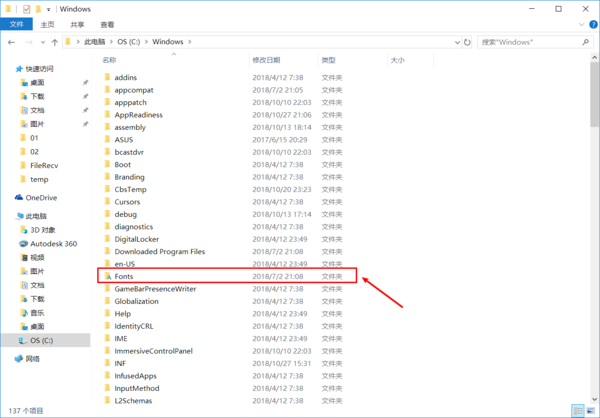
3. Restart CAD
Finally, we restart the CAD, and everything is normal after viewing the drawings!
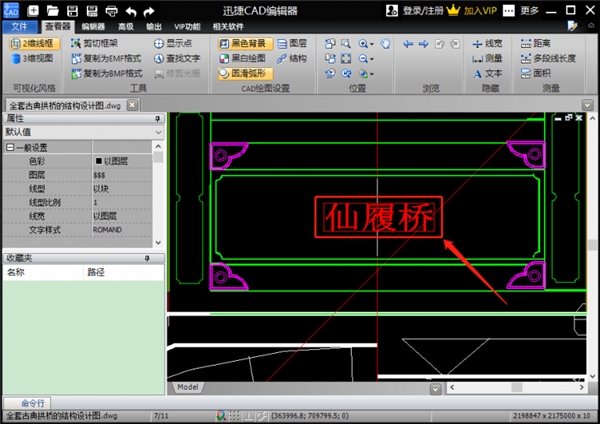
all right! This is what the editor is going to share today! Do you know of any better ways to solve this problem? Welcome to leave a message in the comment area!

 支付宝扫一扫
支付宝扫一扫 
评论列表(196条)
测试