Many CAD drawing steel bar fonts are not displayed or the fonts are garbled when opened on my computer, or when drawing structural construction drawings, why can’t the steel bar symbols of the drawings be typed out? The main reason is that our CAD lacks related fonts, or our font styles are wrong. Next, I will explain to you how to display the font of the question mark and how to input the steel bar symbol. Let’s take a look.

1. Add "rebar font" to the CAD font library
1. After downloading the rebar font compression package , right-click to decompress to SHX steel font;

2. After decompression, open the folder, press Ctrl+A to select all, and press Ctrl+C to copy;

3. Find CAD on the desktop, right-click, and click "Open the location where the file is located";

4. Find the Fonts folder in the installation directory;

5. Open the Fonts folder, press Ctrl+V to paste the newly copied SHX steel font; click to replace the file in the target; (ps: I have installed many fonts before)
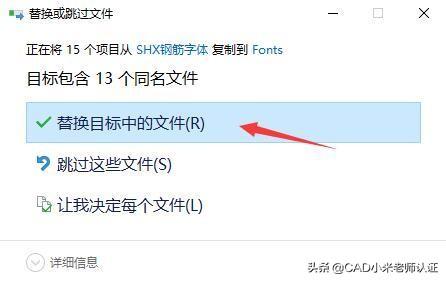
2. Set the CAD font style
1. Open CAD, enter the shortcut key ST on the command line, and the display will display In the text style window, click "New", create a text style named "Rebar Font", and click OK.
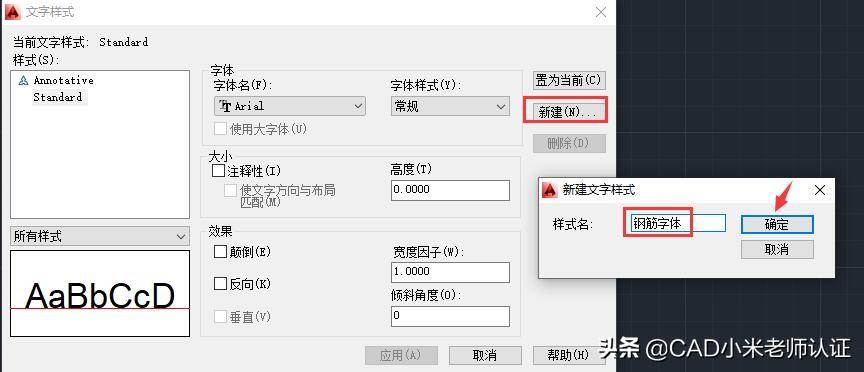
2. Click Style - Reinforcement Font, select the font name as "tssdeng.shx", check "Use Large Font", select "gbcbig.shx" for the large font, Click Make Current, Apply, Close.

After the above settings are completed, you need to close CAD and restart CAD.
3. Create a single-line text in steel font
1. Enter the shortcut key DT on the command line to create a "single-line Text", enter the required reinforcement symbol in the text box, such as first-grade steel, enter %%130, and the first-grade reinforcement symbol will appear directly.
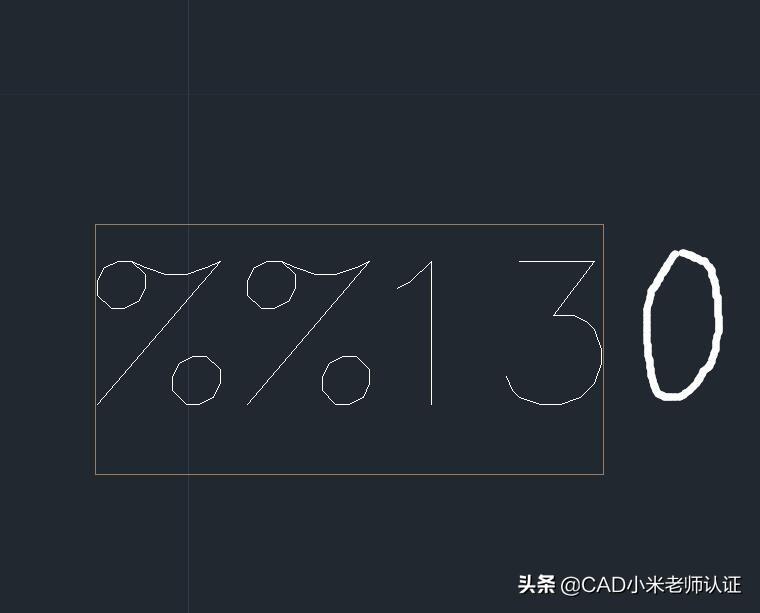
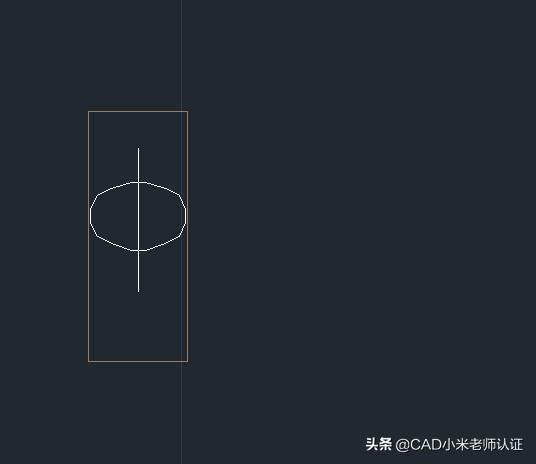
Key points—list of CAD reinforcement symbols:
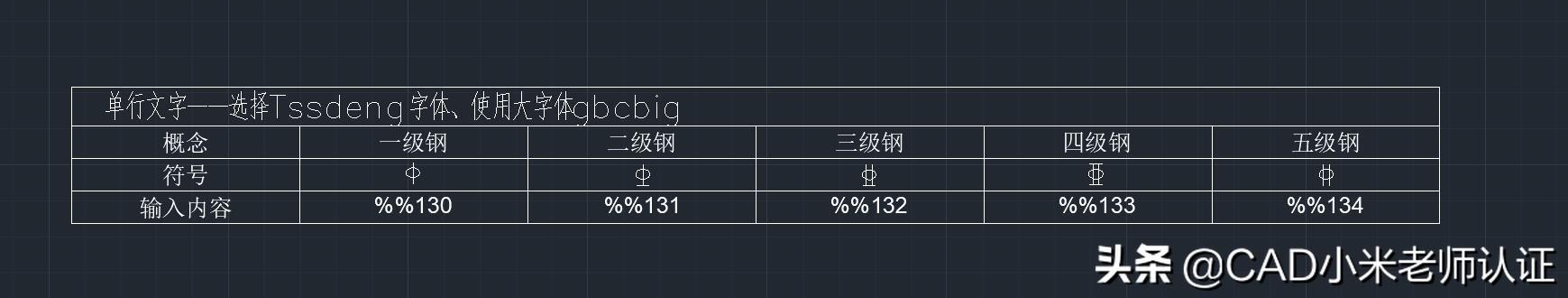
How to get [Rebar Font] for free:
1. Follow me, Repost this article.
2. Private message to me: Rebar font, you will It's in the bag.
❤Every like you click, I take it seriously as a like.
Articles are uploaded by users and are for non-commercial browsing only. Posted by: Lomu, please indicate the source: https://www.daogebangong.com/en/articles/detail/Open%20the%20CAD%20drawing%20the%20steel%20bar%20font%20shows%20question%20marks%20How%20to%20input%20CAD%20steel%20bar%20symbols%20Onestop%20solution.html

 支付宝扫一扫
支付宝扫一扫 
评论列表(196条)
测试