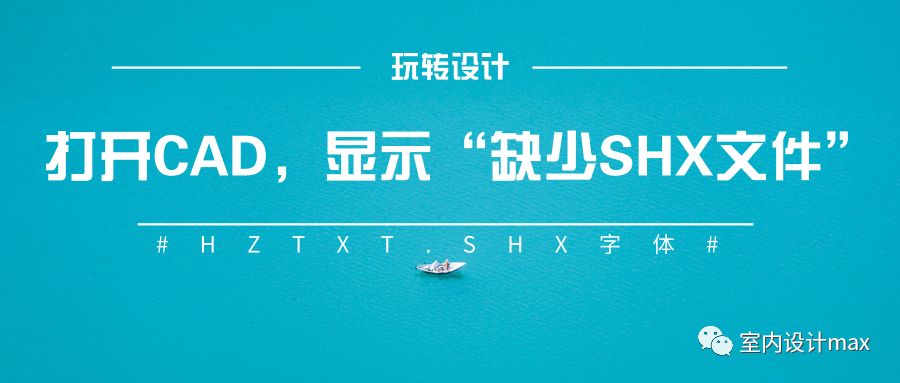
Estimated reading time: 3 minutes
Every day, I face this dialog dozens of times
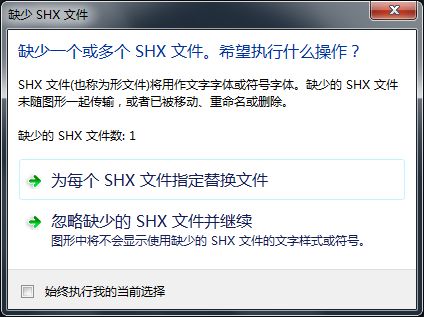
And this dialog
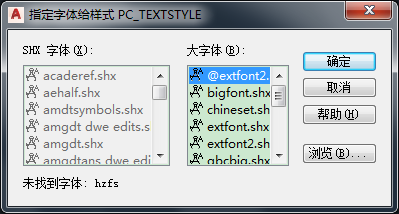
Missing fonts need to be replaced with these:
【gbcbig.shx】national standardgbChinese characterschinesebigbigfont
【gbenor.shx】National standardgbEnglishenglishNormalnormalFont
Poor me just replacing fonts takes a long 0.5 minutes
With the discomfort of seeing this dialog
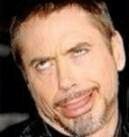
If I choose to ignore and continue
Then the next thing you have to face may be a bunch of garbled characters
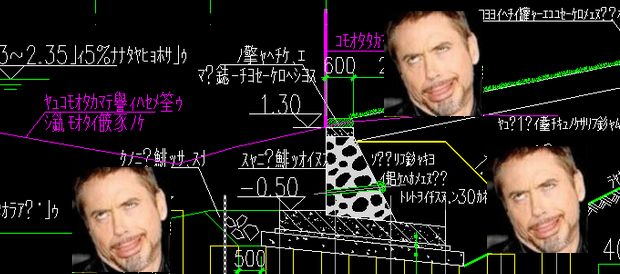
When I saw these garbled characters, I was so scared that I quickly turned off CAD
em... much more comfortable
Let's look at the solutions to problems such as "missing fonts" and "garbled characters":
1
The most common case of missing fonts should be missingHZTXT.SHXFont, the most brutal method is to download it, and then put it in the [Fonts] folder of the CAD installation folder address.
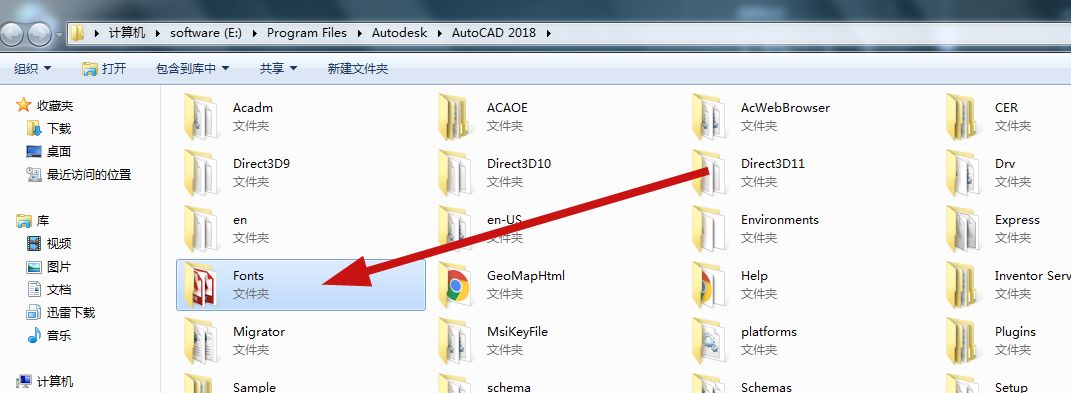
Where can I download it? Gentle and virtuous, I have prepared it for you
HZTXT.SHXFontDownload URL:
https://pan.baidu.com/s/1avrHD8p_jzM61mHKTha4FA
Extraction code: ilim
The teacher is very hard to sort out, remember to pay more attention + repost!
Introduction: This is a Chinese font commonly used in versions before CAD2004, and it is often lost.
2
Of course, what you lack may not be HZTXT.SHXFonts, sometimes there are The drawings contain fonts that are rare in a hundred years. Here I also have a tuo set of font spree, which is relatively large and often uses special symbols Little cutie recommends downloading.
Font spreeDownload address:
http://pan.baidu.com/s/1i5QotE1
Extraction code: jz9v
The teacher has worked very hard to organize, remember to pay more attention + repost!
Introduction: There are many fonts in it, and the memory size is 956.2MB. What special symbols? Like this:
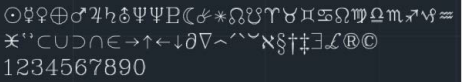

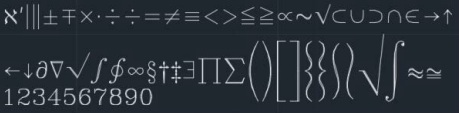
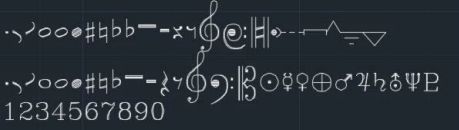
3
If you don’t want to download anything, you can also set it through [Font Mapping], but thisis only for solving Missing hztxt font problem. Do this:
Inputcommand OP, open the option dialog box, find [font mapping file], and select this address, in Copy it with a single click with the left mouse button.
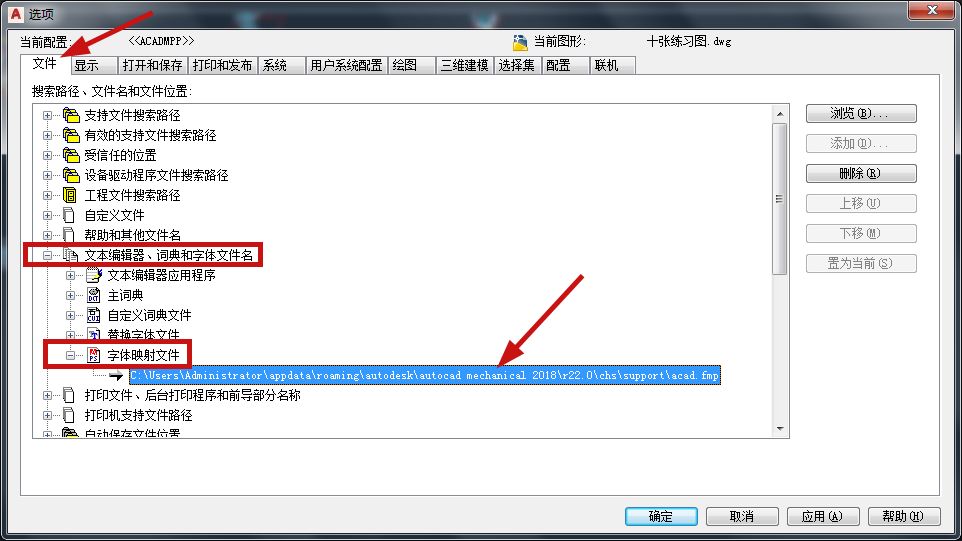
Open any folder or browser, paste the address into the address bar:
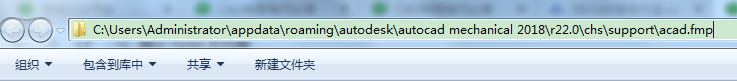
Enter to open it, and then add a line of characters at the end: hztxt;gbcbig.shx
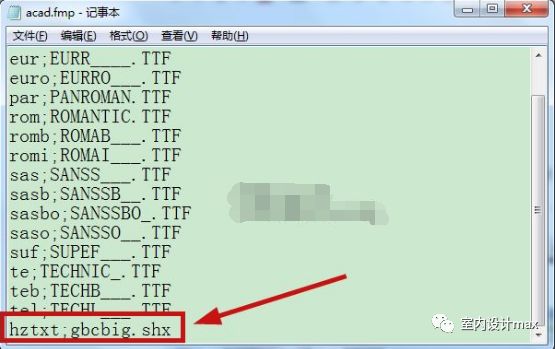
Save, then restart CAD.
The trick works in AutoCAD.
That’s all for today’s tips,See you soon! 
Articles are uploaded by users and are for non-commercial browsing only. Posted by: Lomu, please indicate the source: https://www.daogebangong.com/en/articles/detail/Open%20the%20CAD%20drawing%20it%20shows%20missing%20SHX%20file%20how%20to%20solve%20it.html

 支付宝扫一扫
支付宝扫一扫 
评论列表(196条)
测试