In everyone's impression, it seems The transition effect of PPT is very exaggerated. Like this:
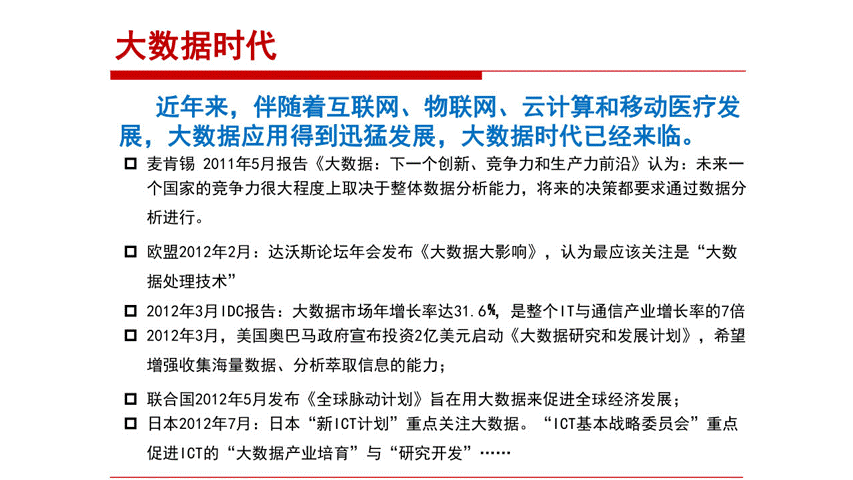
Or this:

Share with you my favorite transition effect, advanced and practical, must be collected , to amaze your colleagues.
01
【 Push]
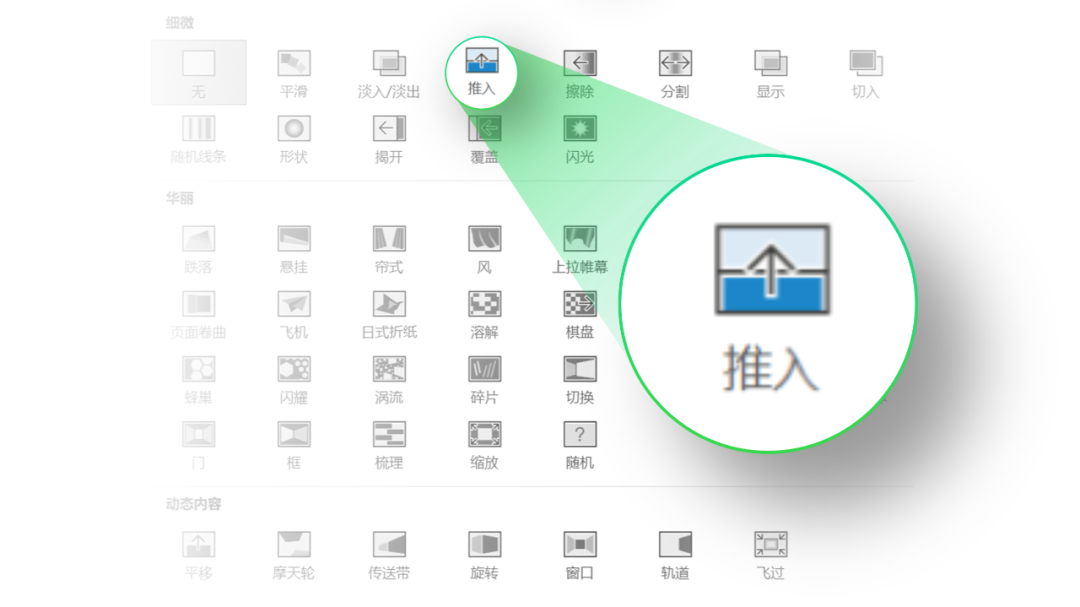
Its function is to make the front and back pages play continuously, further reflecting the page relevance.
For example, if the content is typeset on one page, it looks really crowded.

It can be split into two pages, and then add a tweet to the second page Enter the effect:
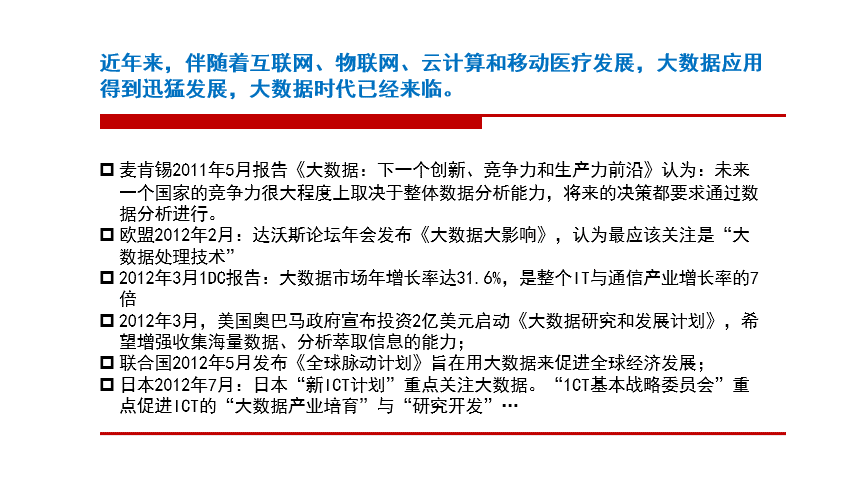
In this way, the focus is clear and more logical during the presentation:
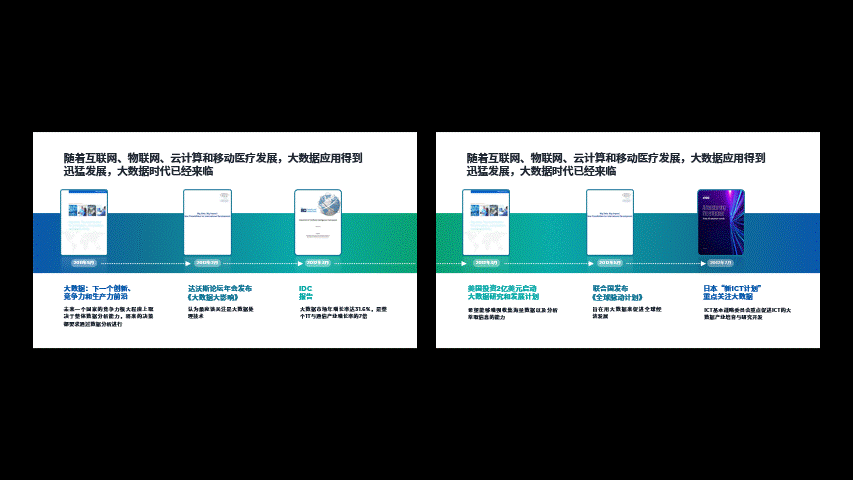
This animation is also surprisingly useful when making timeline pages:< /span>
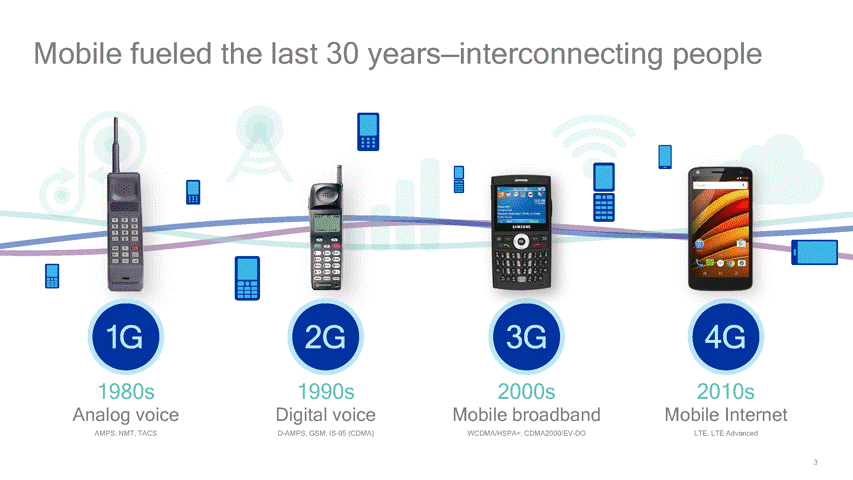
We are fullyThe content can be split into multiple pages:
Add a push animation to ensure the continuity of the content:
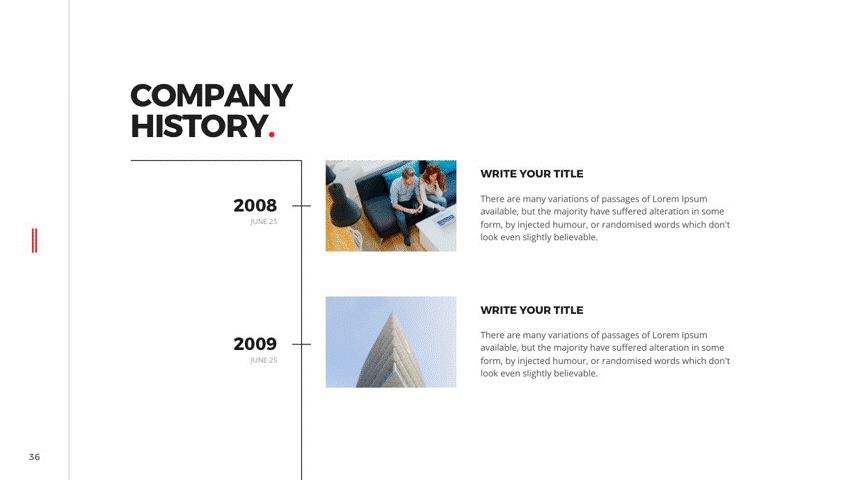
In addition to line series, we can also use background images to establish continuity:
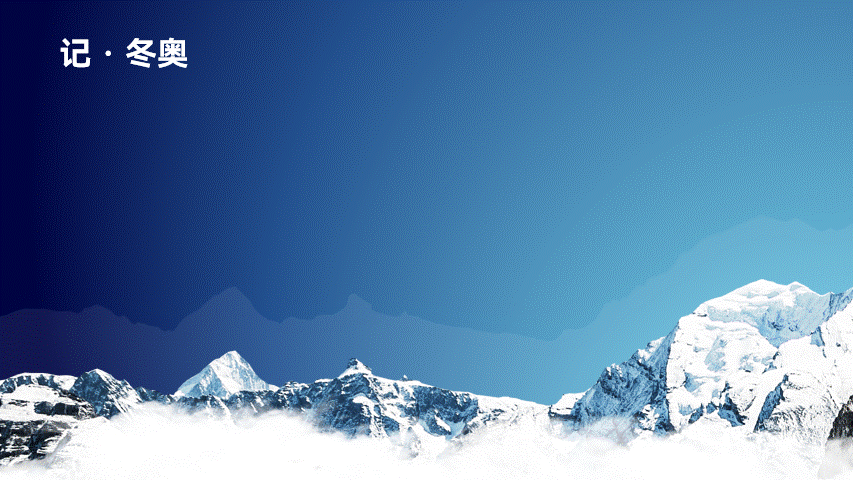
Of course, in addition to horizontal push, Can also be vertical:

02
【 Chessboard]
This effect is very interesting.
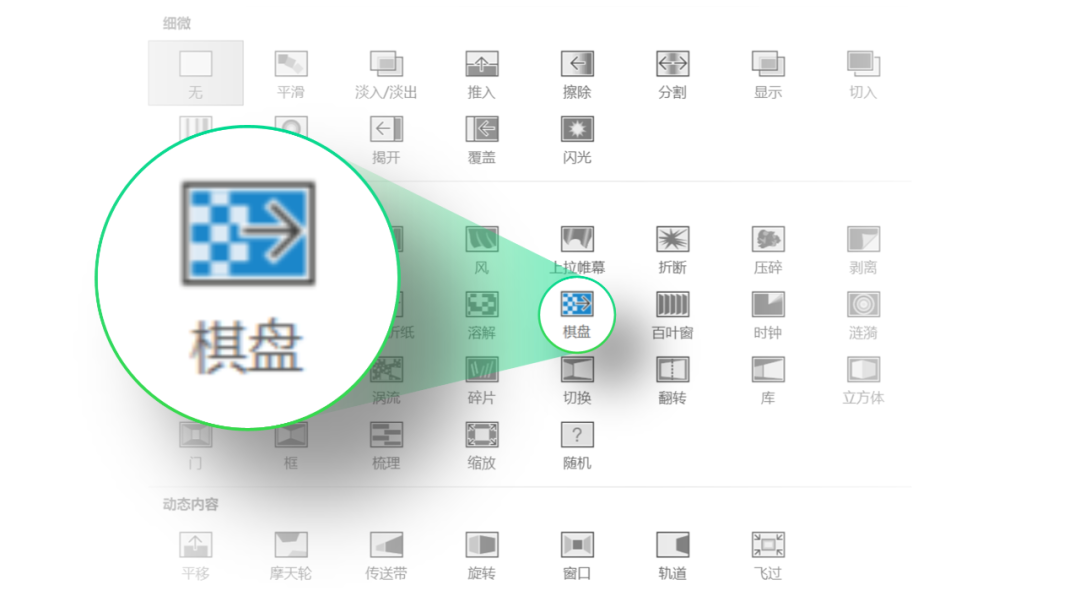
It will split the page into 35 blocks (5×7), and cut pages by flipping .
If you just apply it to a PPT page casually, the page turning effect is not beautiful:
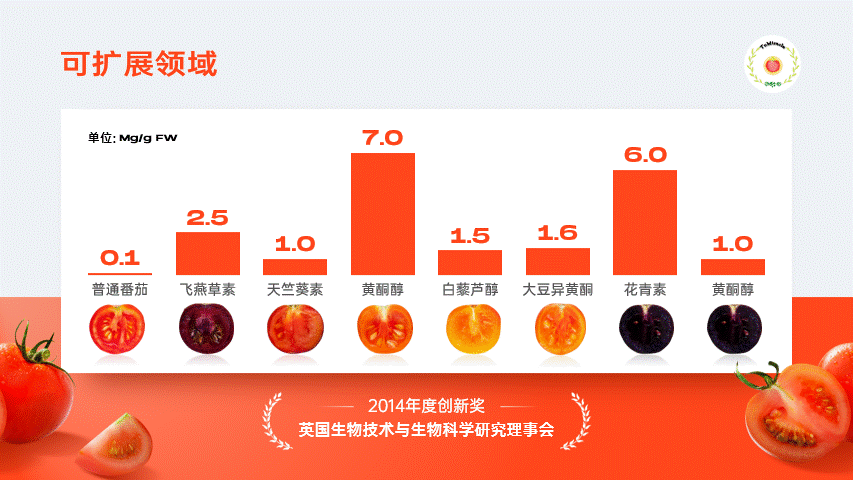
And we follow the idea of animation, fill in pictures in 35 sections respectively to make it look like a picture wall :
Then, add the "checkerboard" switch at this time, and the visual effect will be much better:
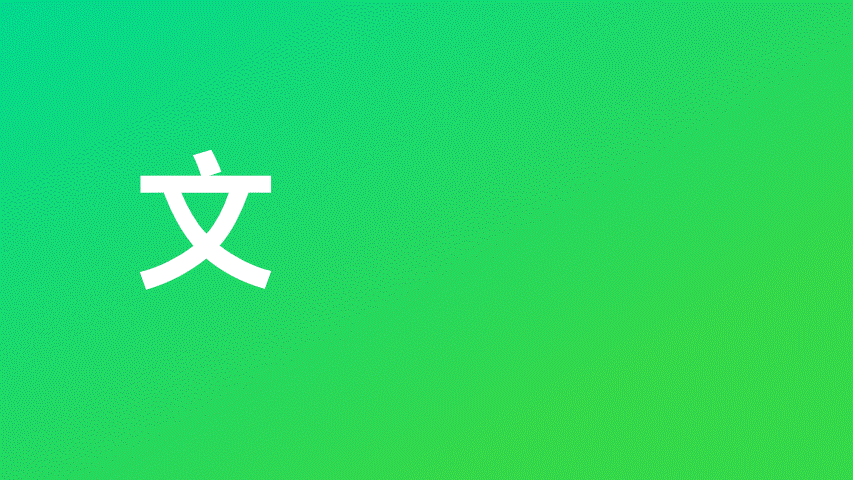
Alternatively, we fill in the 35 sections with our company logo:

Use "checkerboard switching":
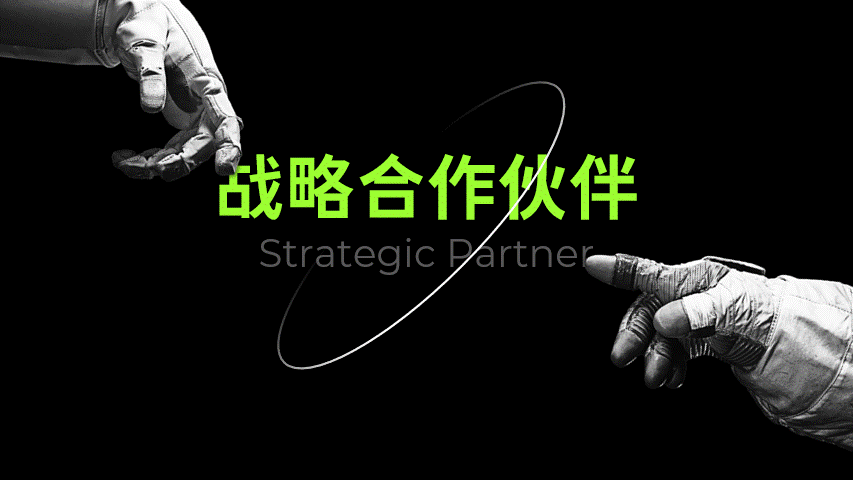
Isn’t it interesting?
Of course, there are still many cases, which are not convenient to show.
In order to allow students in the circle of friends to make advanced and smooth PPT animation effects with one click, We have accumulated the animations used in PPT design for top domestic brands in a 150-page animation manual:< /span>
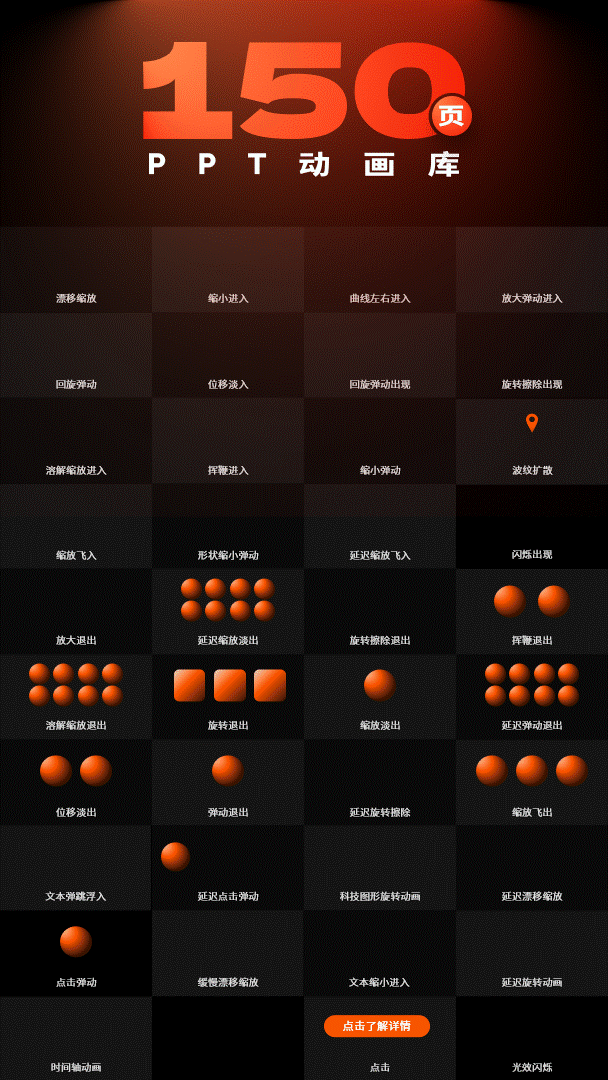
With this manual, you only need to use the animation brush function, One-click to create a smooth animation at the press conference level in a fool-like way.
For example, make a moving brochure for a company:
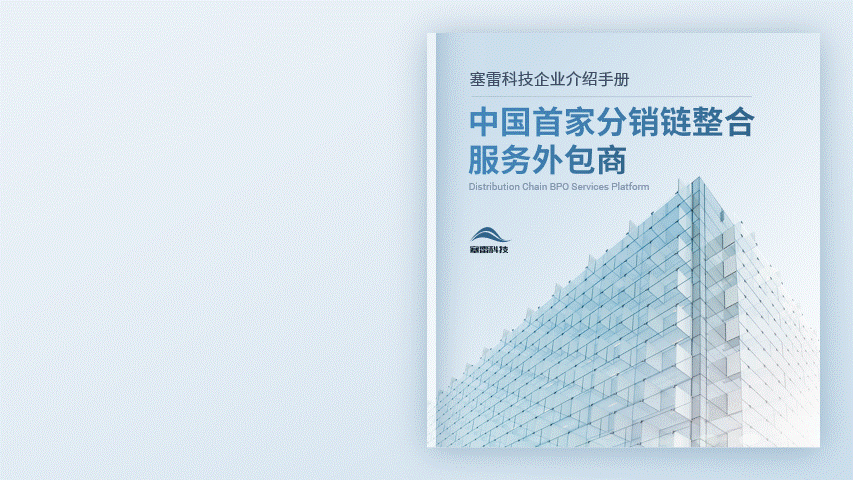
You can also make a cool opening countdown:

How about it? Isn't it very convenient!
The daily price is 499 yuan, and the double 11 discount is 50 yuan, only 449 yuan. And this is our last time, at a low price of 449 yuan, Quota:
After the event, Membership price increased to 699 yuan, now Opening, which is equivalent to saving 250 yuan:

So, Such a favorable price, only the last time, If you miss this time, there will never be such a low price again, so be sure to grab it.
This double 11 event, limited to 50 coupons, first come first served!
Articles are uploaded by users and are for non-commercial browsing only. Posted by: Lomu, please indicate the source: https://www.daogebangong.com/en/articles/detail/One%20click%20can%20make%20a%20PPT%20animation%20effect%20of%202000%20yuan%20This%20toplevel%20material%20library%20is%20too%20powerful.html

 支付宝扫一扫
支付宝扫一扫 
评论列表(196条)
测试