
Click the "blue word" above to follow us
Software download
[name]: Office add-in - PPT OneKeyTools
[size]: 3.11MB
[Language]: Simplified Chinese
[Installation environment]: Win7/Win8/Win10
[Installation package download address]:
Baidu Cloud:https://pan.baidu.com/s/1WEUwVN4ZggYY3Bo-PxEdcw
Extraction code: l6j0
Lan Zuoyun:https://dzrjk.lanzous.com/ir5Rkm1p14d
The decompression password can be obtained directly in the background of the official account
Software introduction:
OneKeyTools plug-in is an auxiliary plug-in for ppt users. It is compatible with Microsoft Office PowerPoint 2003, 2016 and other versions. It covers shape, color, picture, presentation, assistance, etc. It also has picture mixing and one-click special effects , 3D replication and many other functions.


OneKeyTools win securityInstallation tutorial :
1.
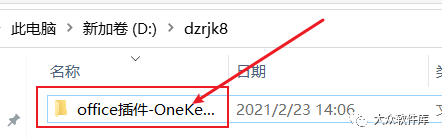
2.Right clickRun as administratorOneKeyTools program;
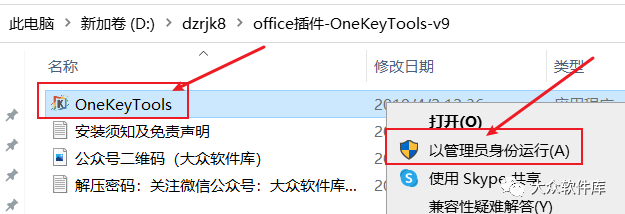
3. Check I agree, and then click INSTALL;
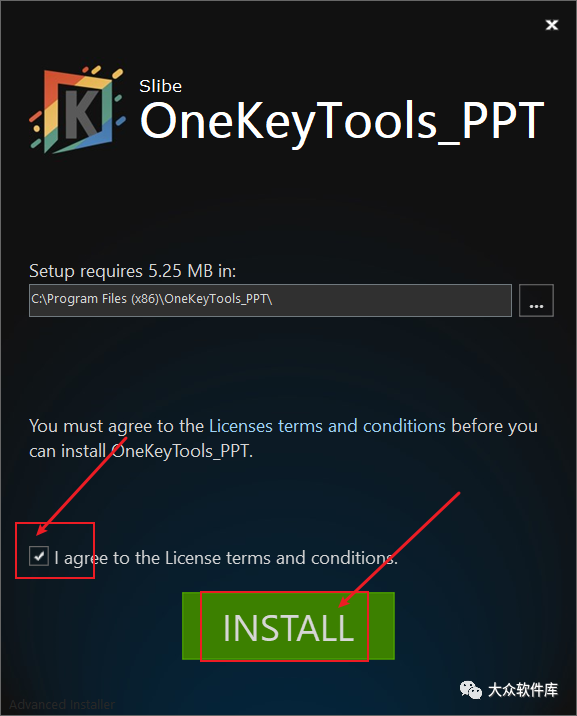
4.The plugin is being installed;
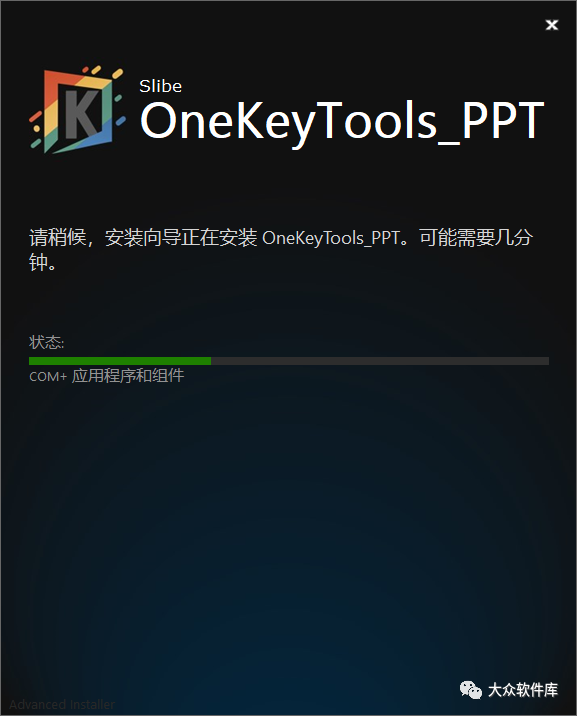
5. After the installation is complete, click Finish;
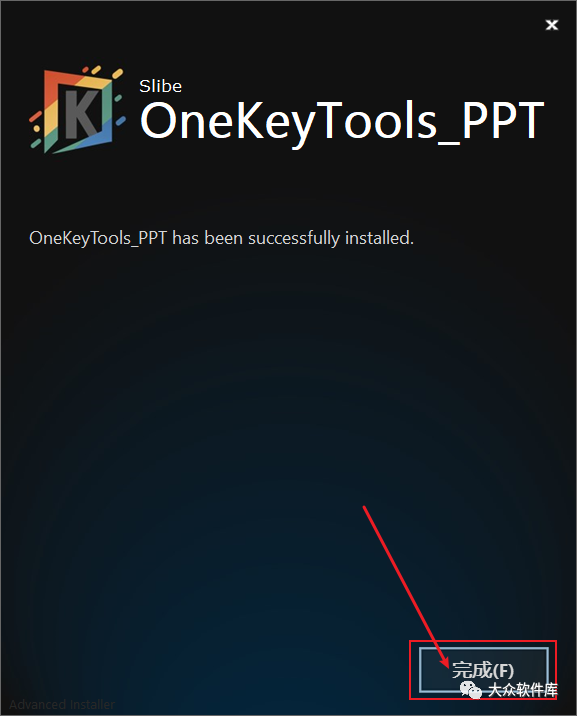
6. Create a new PPT document;

7.Find the OneKey Lite item above, you can see the function of the plug-in, the plug-in installation is complete, the interface is as follows:
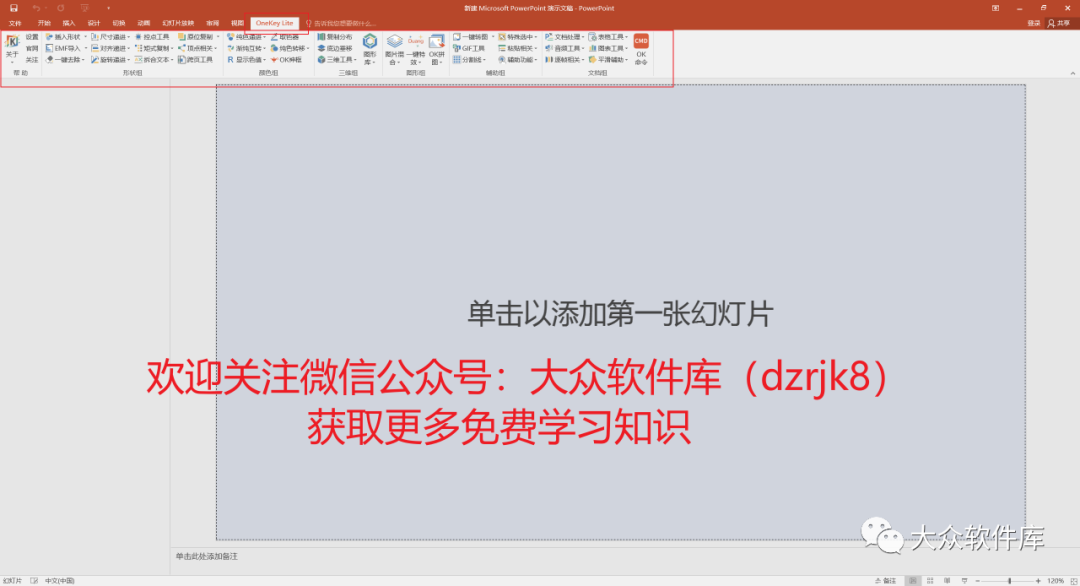
For learning tutorials
Please click to read the original text, limited time offer
END
If you think it is easy to use, please share it with your friends
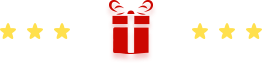

Scan code to follow us
Public software library
WeChat ID: dzrjk8
Your sharing, likes, watching
I like both
Articles are uploaded by users and are for non-commercial browsing only. Posted by: Lomu, please indicate the source: https://www.daogebangong.com/en/articles/detail/Office%20PluginPPT%20Plugin%20OneKeyTools%20Free%20Download%20and%20Installation%20Tutorial.html

 支付宝扫一扫
支付宝扫一扫 
评论列表(196条)
测试