I believe that many people have encountered such a situation. A document contains both Chinese and English. This kind of Chinese and English mixed layout is very troublesome when setting fonts, because Chinese fonts are sometimes not suitable for English. And vice versa. But if they are all set up separately, the workload will be too large.
Now suppose there is an article in which Chinese and English are mixed, the Chinese font is required to be in italics, and the English is required to be Microsoft Yahei, what should I do at this time? It's actually very simple. After starting Wrod, open the document to be processed, and then press Ctrl+A to select all the documents. Then under the "Home" tab, click the small arrow button in the lower right corner of the "Font" ribbon to open the Font dialog box.
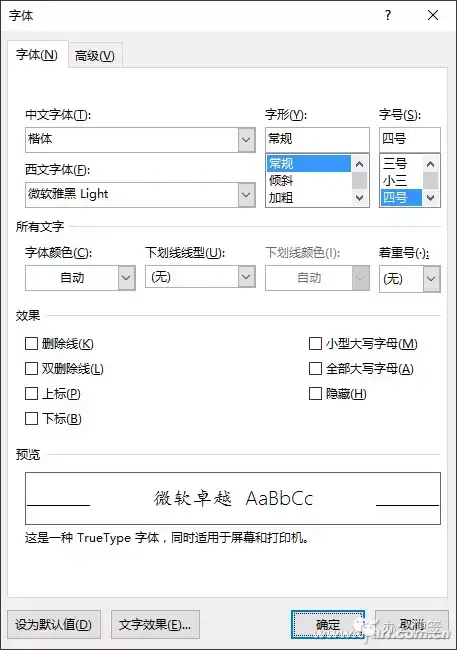
It turns out that here is the option to set Chinese and English separately. Select Kai in "Chinese Font", select Microsoft Yahei in "Western Font", and set other font styles and font sizes as usual. After confirming the return, did you find that the Chinese script and the Western script Yahei are very harmonious.

Articles are uploaded by users and are for non-commercial browsing only. Posted by: Lomu, please indicate the source: https://www.daogebangong.com/en/articles/detail/Office%20Chicken%20Soup%20Treat%20Word%20Chinese%20and%20English%20Fonts%20Differently.html

 支付宝扫一扫
支付宝扫一扫 
评论列表(196条)
测试