OCR text Recognition is a very necessary skill in the daily office learning process. Its biggest feature is that it can recognize images as editable text, helping us reduce duplication of work and improve work efficiency! Today I would like to recommend some very useful text recognition tools to you.
1. Tianruo OCR
Tai Tianruo OCR Friends who have used it know that the official website of this software has a free version and a professional version. The professional version is priced at 59 yuan, and has more table formula recognition, translation, custom shortcut keys and other operations than the free version.

For my friends today The version brought is separate from the free version and the professional version. It is not the ordinary Tianruo OCR open source version, but has been modified by a third party (based on the Tianruo OCR text recognition tool v5.0 free open source version, using Chinese- lite framework and Paddle-ocr framework localized recognition interface compiled, no need to connect to the Internet or apply for a key, purely local open source version), Tianruo OCR text recognition local portable version v1.3.9 v2.
After opening:< /span>
Tianruo OCR The space occupied is very small, only less than 50mb. After running, the memory usage is only 30MB, and there is basically no feeling that the background is permanent.
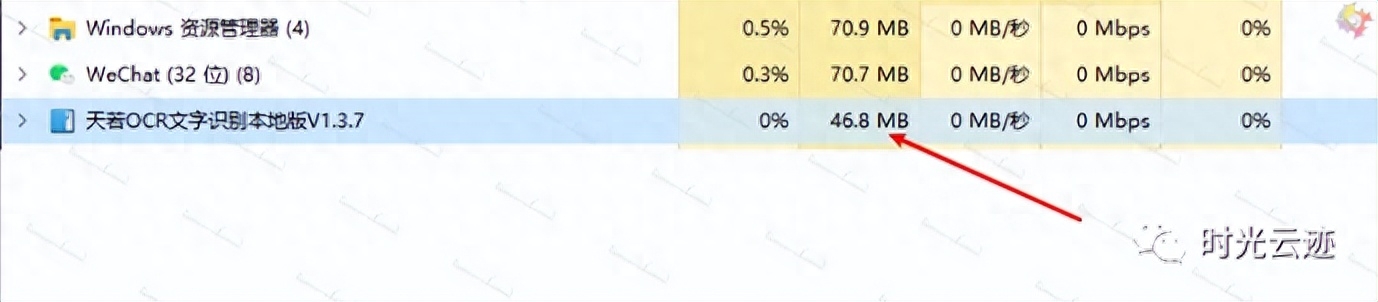
The setting interface is as shown in the figure
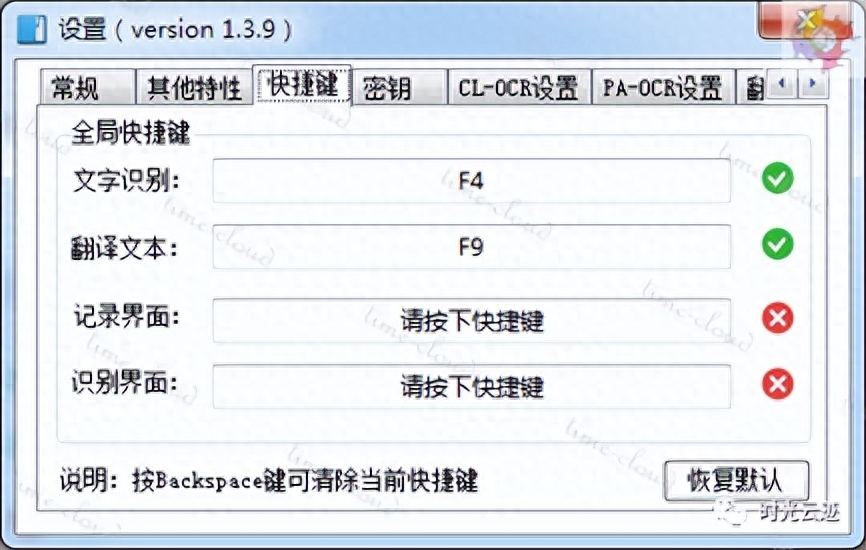
Demo as shown in the picture< /span>
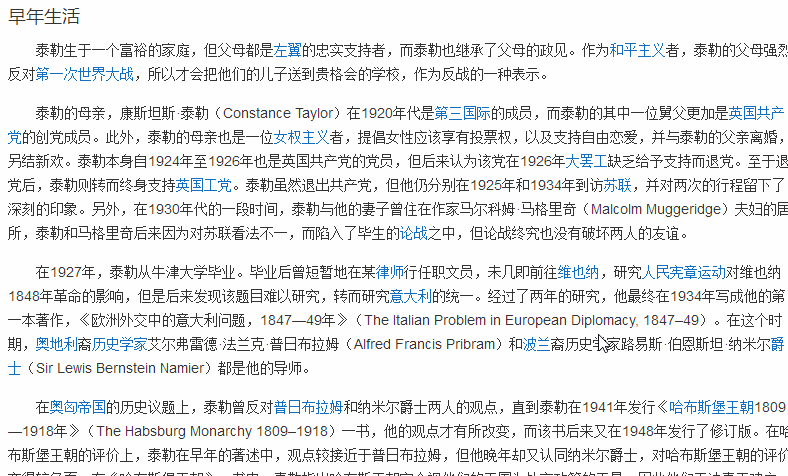
Two , Umi-OCR batch image to text
This is a Free, open source, batch-capable offline OCR software.
- Free : All the code of this project is open source and completely free.
- Convenience: Unzip and use, run offline, no network required.
- Batch: Images can be imported and processed in batches, and the results are saved to local txt/md/jsonl files in multiple formats. You can also take instant screenshots for identification.
- High efficiency: using PaddleOCR-json C++ recognition engine. As long as the computer performance is sufficient, it is usually faster than online OCR services.
- Accurate: Use the PPOCR-v3 model library by default. In addition to accurately recognizing regular text, it also has a good recognition rate in situations such as handwriting, incorrect orientation, and cluttered backgrounds. You can set ignore area exclusion watermarks, set block post-processing to merge typesetting paragraphs, and get regular text.
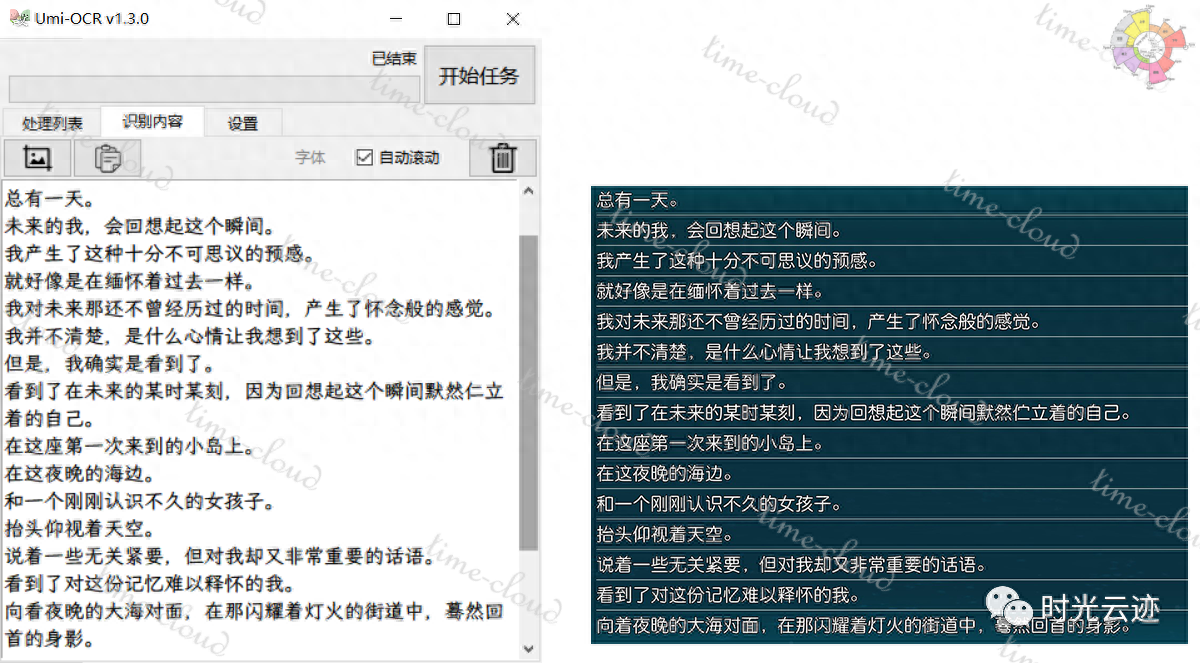
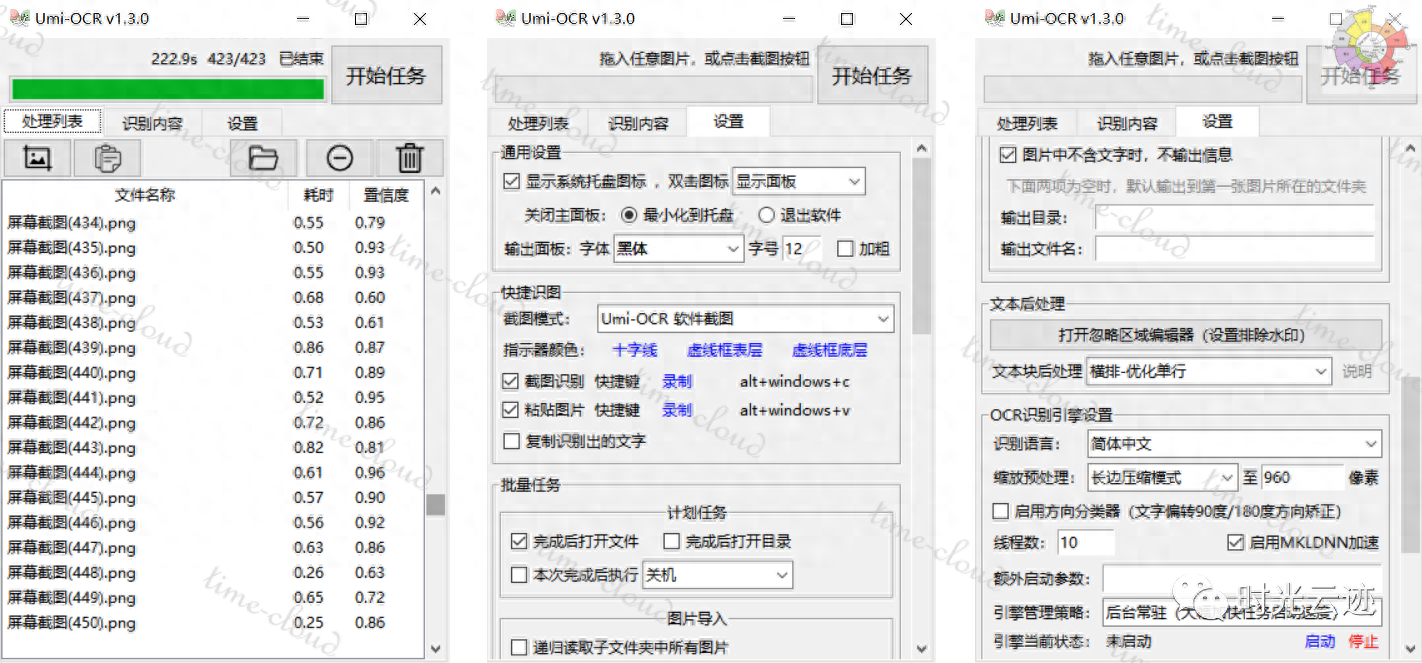
Github download: https ://github.com/hiroi-sora/Umi-OCR/releases
Lanzuo Cloud Download :https://hiroi-sora.lanzoul.com/s/umi-ocr
Three ,OCR Toolset 1.1
This software uses< /span>Sogou Network OCR + local offline OCR (key-free login + restore Tianruo OCR operation) is easy to operate, ready for recognition, and strong recommend.

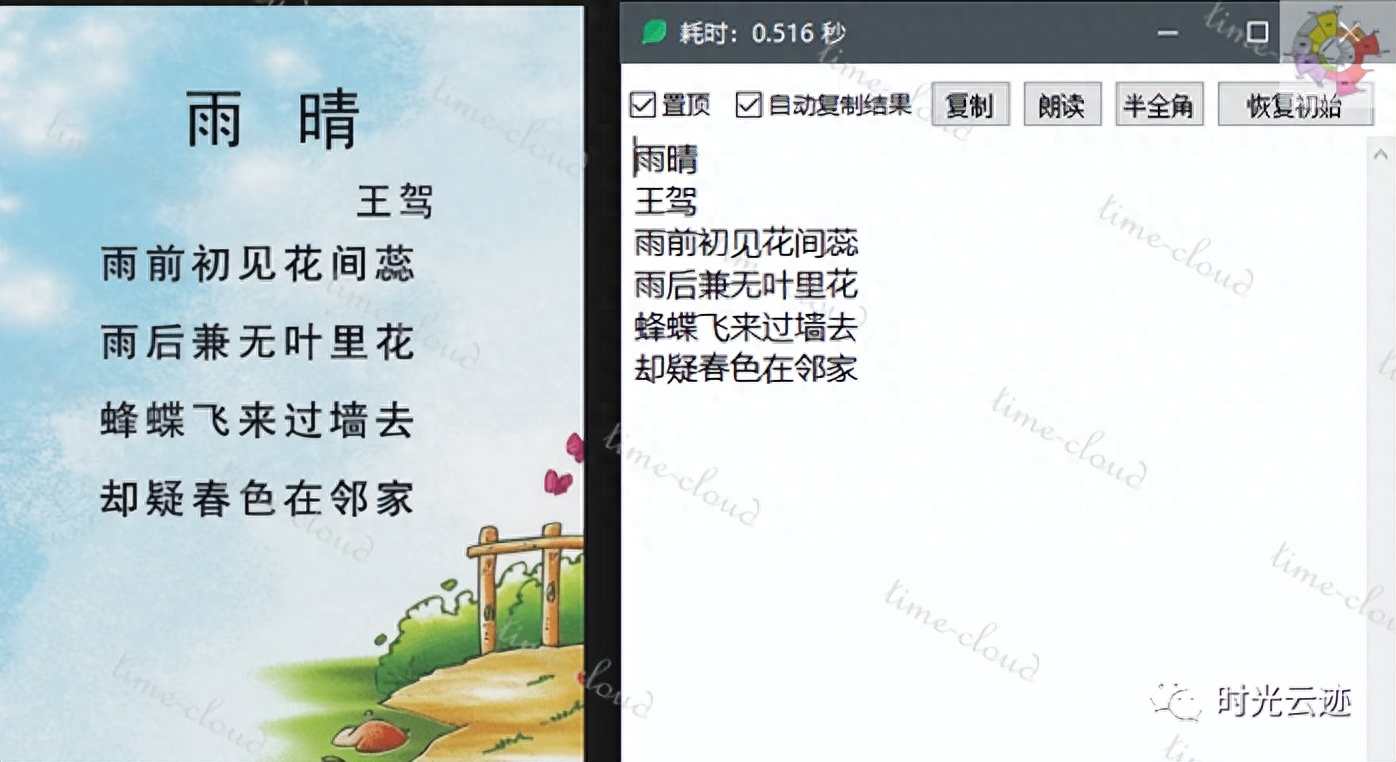
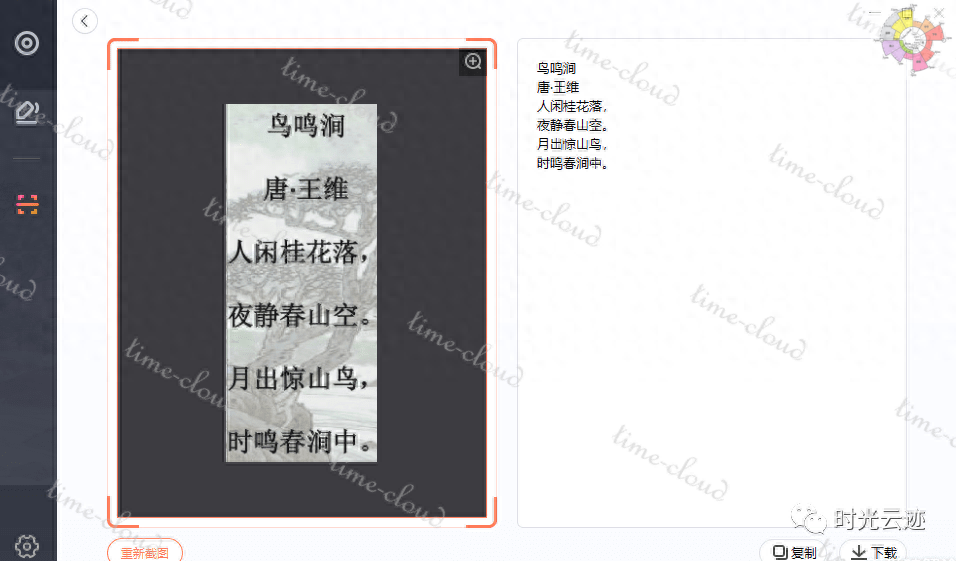
DownloadLink: https://pan.baidu.com/s/16f8yX63mSYMUydq8BHiaoQ Extraction code: u5x6
Four.PandaOCR.Pro v5.49
This is a A computer software tool that can OCR recognize and translate. It can not only OCR, but also translate. For those documents that cannot be copied, this is a great tool. After experiencing it, I found that the OCR function of this software is really quite powerful. It’s fast, and the translation is also fast. I can’t live without it now. It can recognize formulas, diagrams, support batch recognition, quick translation, key sound effects, etc., and has rich setting functions.

Important Note: Software The free version can be used, but there are restrictions. I originally wanted to use the professional version, but its activation method is very special. It is bound to the machine code of the computer. That is, a computer can only use one activation code. It won't work after reflashing the computer or system (if you bought the professional version, you can contact the author to change it again). If you need the professional version, you can only pay for it.
5.Qianbai Image Recognition 3.2.4
Thousands of picture recognition The software is a professional and practical OCR recognition software. It uses the Baidu recognition interface and can perform ordinary recognition, traditional Chinese vertical recognition, image processing and translation operations. It supports screenshot recognition, batch recognition and partial recognition, whether it is tables, handwriting or rare characters. All can be accurately identified, which is very practical.
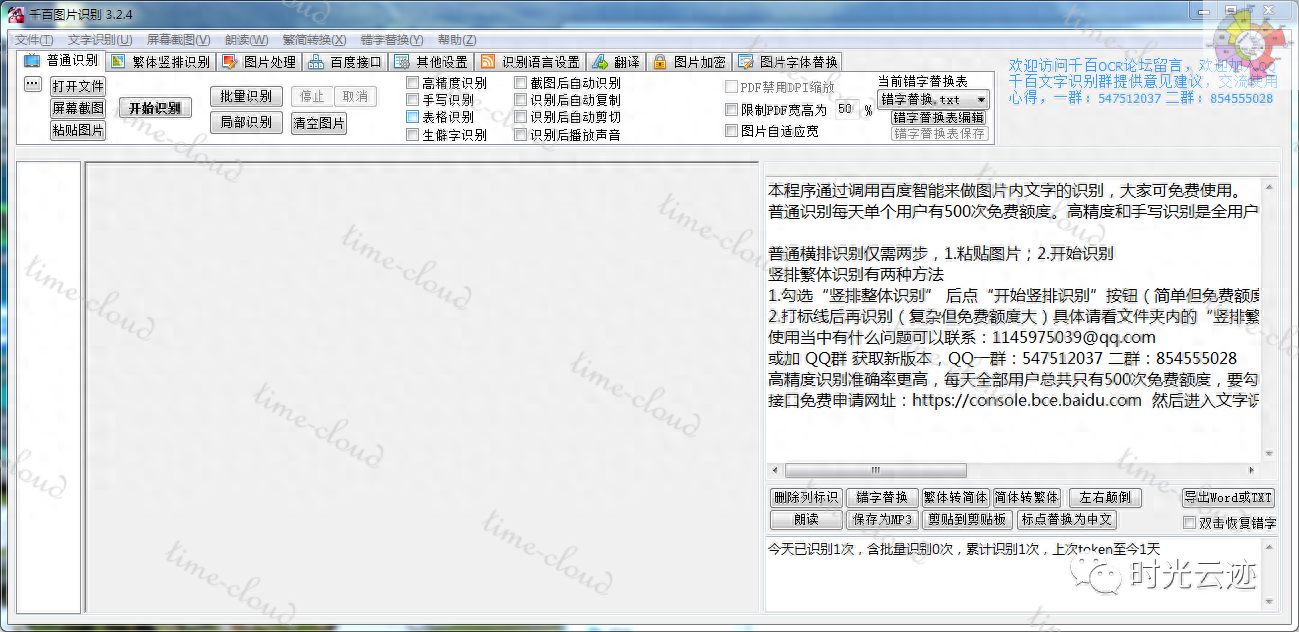

Articles are uploaded by users and are for non-commercial browsing only. Posted by: Lomu, please indicate the source: https://www.daogebangong.com/en/articles/detail/OCR-wen-zi-shi-bie-gong-ju-dian-nao.html

 支付宝扫一扫
支付宝扫一扫 
评论列表(196条)
测试