Many friends have modified the fonts, and they feel that there are no problems in all aspects. After packaging, they find that they cannot be used on Apple phones.
PS: You can refer to the following two for packaging tutorial
1..Font Tutorial - How to package TrueTypeCollection (TTC) files①: The simplest and most basic packaging method
2.Font Tutorial - How to package TrueTypeCollection (TTC) files ②: One-click packaging through batch processingTTC
Facing the situation that the iPhone cannot be used after packaging, it means that the font attributes have not been completely modified. The font attribute contains the following information about a font:
| Copyright | Copyright Information |
| Family | Family Name |
| Subfamily | Subfamily name-word weight information |
| UniqueIdentifier | Version String |
| FullName | FullName |
| Version | version number |
| PostscriptName | Postscript name |
| Trademark | < span>Trademark |
| Manufacturer | Supplier | < /tr>
| Designer | Designer |
| Description | Description |
| VendorURL | Supplier URL |
| DesignerURL | Designer URL< /td> |
| LicenseDescription | License Agreement |
| LicenseInfo | License Agreement Link |
| unknown | Other regional language font names |
On Apple mobile phones, TTF or OTF font files need to modify the above attributes to be the same as those of the system fonts. TTC files need to be unpacked. The TTF file has the same attributes as the unpacked fonts before it can be read by the phone . (Android does this very well. The TTF and OTF files on Android only need to have the same file name, and the font name, attributes, etc. are completely indifferent)
Generally, there are 3 tools for modifying attributes: ttfname, FontCreator, ttfname3.
Let’s talk about the first tool today: ttfname, pay attention to the official account and reply ttfname to get the gadget.
Graphic Tutorial
(Do not read the above paragraph, it is useless to directly read the following)
①. Prepare your modified third-party fonts and system fonts. Take the English Helvetica.ttc commonly used in mobile phones as an example. Unpack the official Helvetica.ttc. iOS9 or 10 will get 8 TTF files. Other systems may The number of files is different, but the operation method is the same. At the same time, prepare 8 third-party font files that you modified to be packaged into the new Helvetica.ttc, and rename 1-8 according to the weight. If there is no requirement for the weight, copy one file into 8 That's it;
②. Drag the official unpacked Helvetica001.TTF to ttfname, and you will see the following interface:
|
③. Drag the first 8 files you want to package to ttfname, and you will see the following interface:
|
④. It is obvious that the information in the two files is different. Copy each line of the official information in the first photo to the second photo. After the copy is complete, click Encode above and you will find There are a lot of information in other language modes, which also need to be copied to be the same. Make sure that the files under each language are copied, and then click OK on the second picture. At this point, the first of the 8 files of your third party 1 file is done, there are 7 left, come on:
⑤. Modify all 8 files, and then package them into a new Helvetica.ttc according to the tutorial at the beginning of the article, and you're done. Of course, a complete set of fonts contains dozens of TTFs and TTCs. After unpacking, there are hundreds of files that need to modify attributes. Come on, I believe you can do it yourself.
The above method is the method we used when we first started making fonts, it is very simple, but it takes a lot of time to process a lot of files. Fortunately, there were very few files processed by the iOS5 system back then. Now that the mobile phone needs to achieve global replacement, there are hundreds of unpacked files at every turn, which will make you want to die. Is there an equally simple but faster method?
Yes
The next article introduces the usage of two tools to modify attributes: FontCreator, ttfname3.
(Diligent friend will not wait for me anymore, he started Baidu. Not diligent friend, please don’t rush me, I am not diligent.)

Apple WeChat closes the appreciation function, which can be supported by QR code
Disclaimer: All resources are taken from the Internet, commercial use is strictly prohibited, please indicate the source for reprinting!
Heart Rain (Public Account@蒙祥嘉丽)
September 1, 2017
For more resources, please click on the lower left cornerRead the original text!
Articles are uploaded by users and are for non-commercial browsing only. Posted by: Lomu, please indicate the source: https://www.daogebangong.com/en/articles/detail/No%20one%20in%20the%20tutorial%20series%20of%20font%20attribute%20modification%20%20ttfname.html


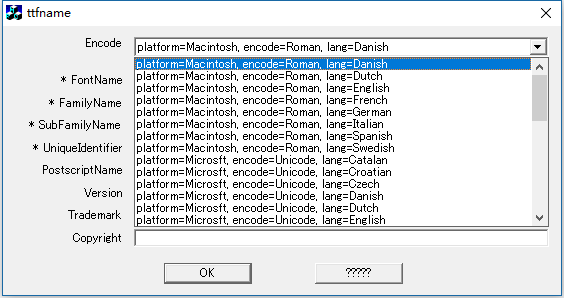

 支付宝扫一扫
支付宝扫一扫 
评论列表(196条)
测试