Jin Lei Mengchen from Aufei Temple
Qubit | Public Account QbitAI
What is the most fashionable posture for office and study now What?
It must be a match with AIDeep fit.
For example, the boss throws a paper contract
(still in English)
, allowing you to quickly browse and make a summary.
Don’t panic at this time, take out your phone and “click” first Take a few photos:
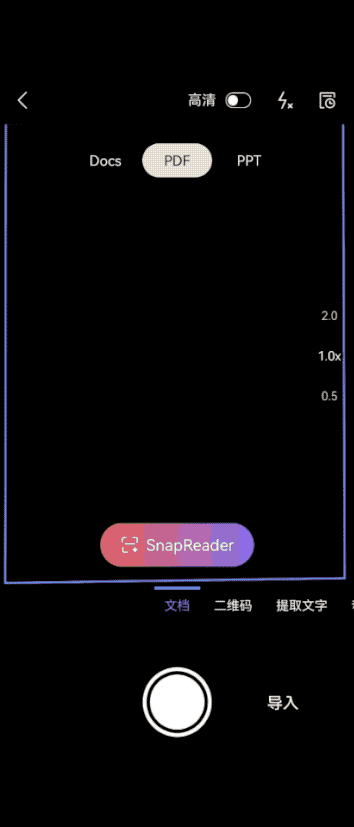
No matter what the angle is or how wrinkled the paper is, AI can "eye "like a panoramic view.
And it's not as simple as scanning, just wait a few seconds , the summary of the overall content "snap" came out!

It's not over yet, if you still have other questions about the content, just ask, AI Answer your questions in minutes.
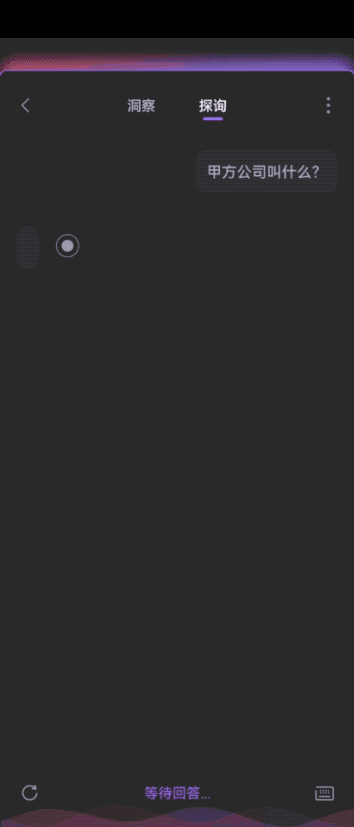
After a wave of operations, this contract is like breaking through the dimensional wall, and you can get into it all at once. into the phone.
And transformed, showing in front of you in a chatGPT-like posture.
At this time, curious friends will ask, what is AI so convenient ,practical?
Don't be tricky.
It is from Kingsoft Office WPS AI.
And what we just showed is just the tip of the iceberg of new functions on WPS AI .
Now, whether it is the desktop versionDocumentation, Form, Demo" "Set", or the mobile version, have been connected to such AI capabilities!
More importantly, Kingsoft Office also emphasizes the speed of its own AI processing affairs, It is the kind that understands Chinese better than Microsoft Office Suite.

So, we have personally tested the strength of WPS AI.
Full desktop and mobile coverage
One-click generation of PPT presentation
What is the most frustrating step in making PPT?
There is nothing better than facing a blank new page with a blank mind. Knowing where to start, often delay until the deadline is approaching before actually getting started.
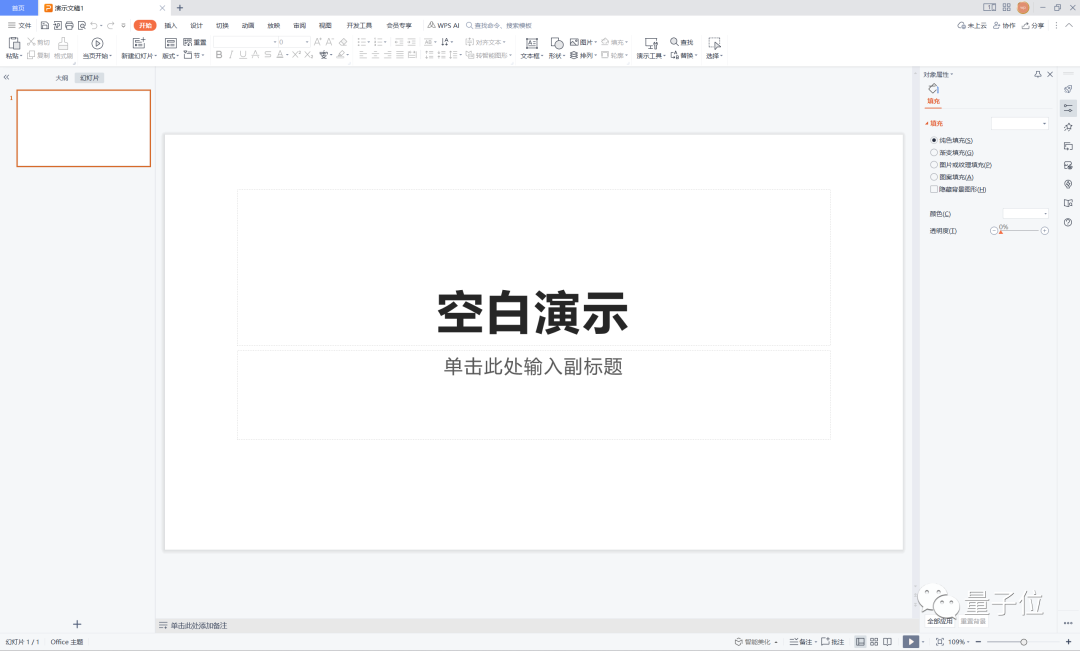
Now with AI, you only need to enter a sentence subject, and you can move forward painlessly The first step has been made.
WPS AI will first generate an outline according to the theme, if the request is more detailed, You can also specify the total number of pages.
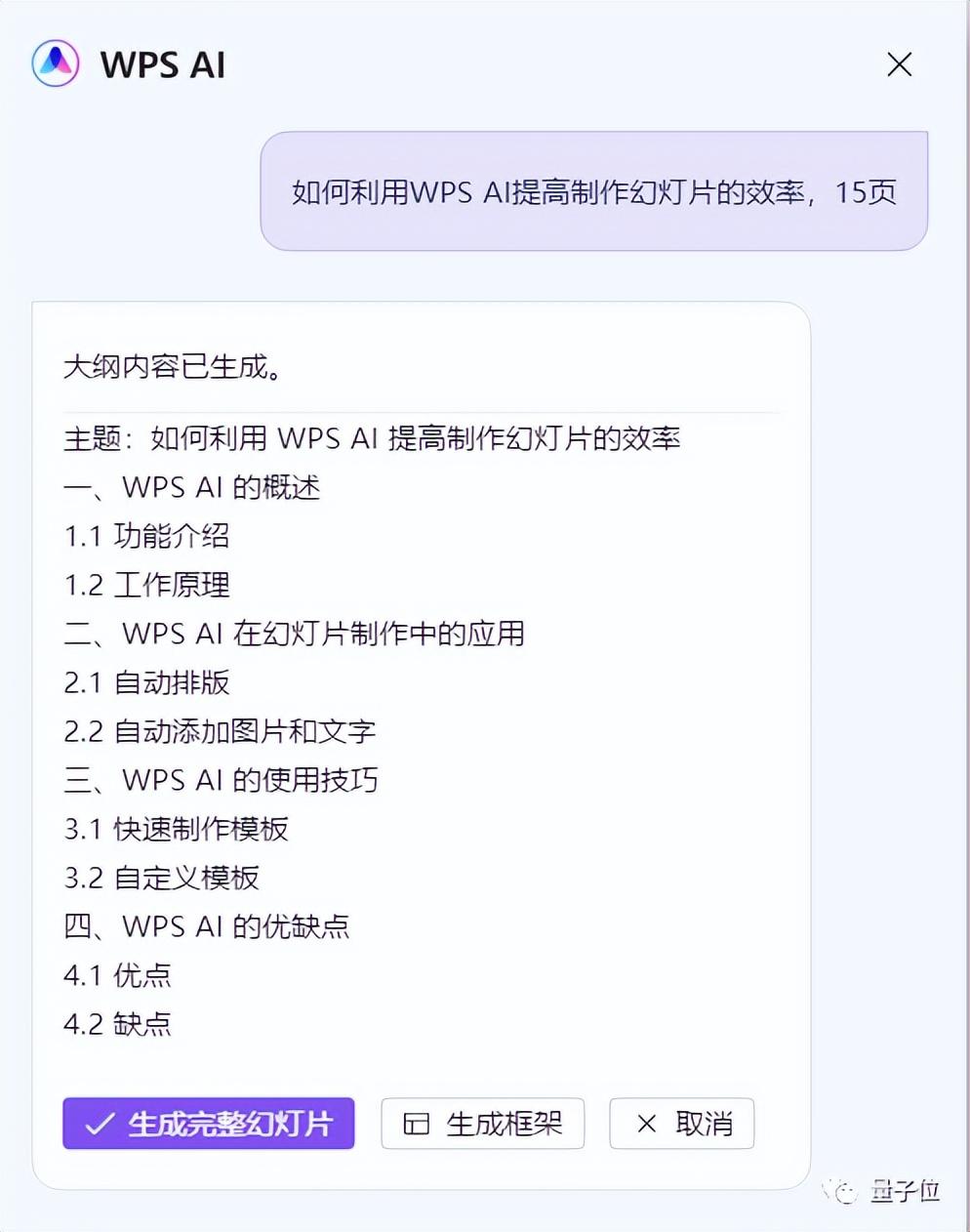
Click directly to generate a complete PPT presentation, and then it is the moment to witness the miracle.
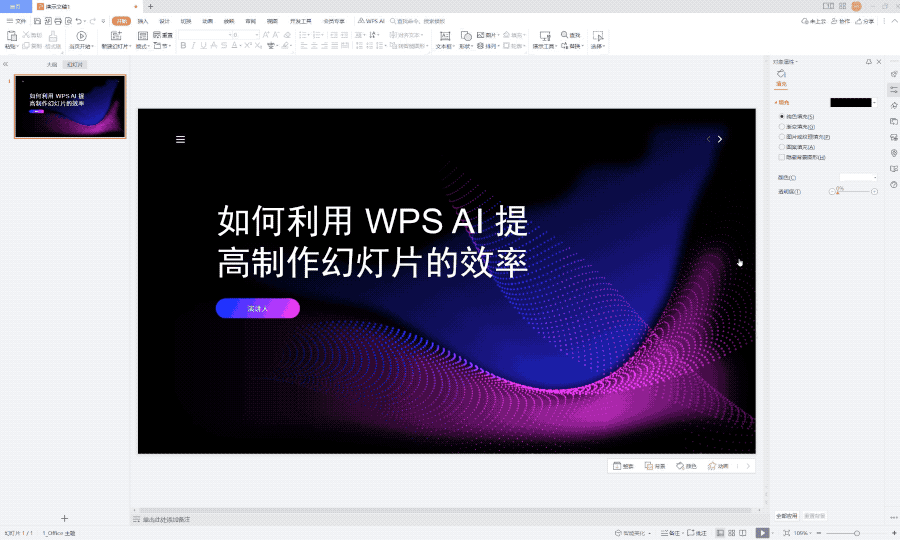
In order to show the complete generation process, the animation has been accelerated. In actual time 1 minute and 16 seconds, a complete 15-page PPT is generated .
In terms of appearance, in addition to the default theme selected by AI, 4 alternatives will be recommended plan.

If you are not satisfied, you can also choose "Change Theme" to specify a style yourself.

Click Apply after selection, you can see that according to the content of each page, the theme There is also a certain degree of adaptability.
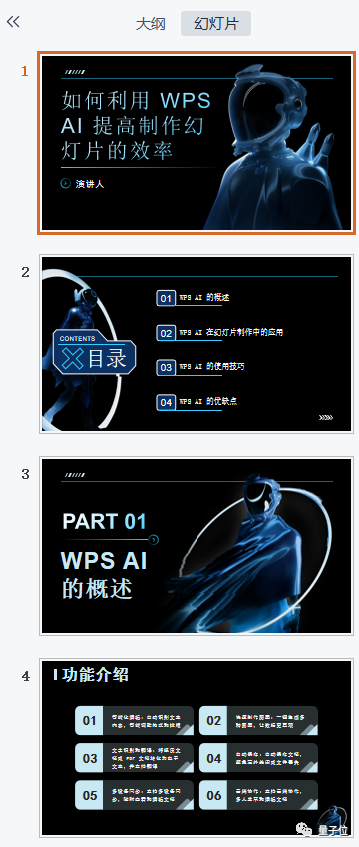
With the frame and beautiful theme, the next thing to do is to modify and refine content.
This part of the operation highlights a "Where you are not satisfied, click here".
Click any text box, you can choose "rewrite content" or expand in the AI interface content, and enter the requirements.

5 lines of text directly change to 3 lines.
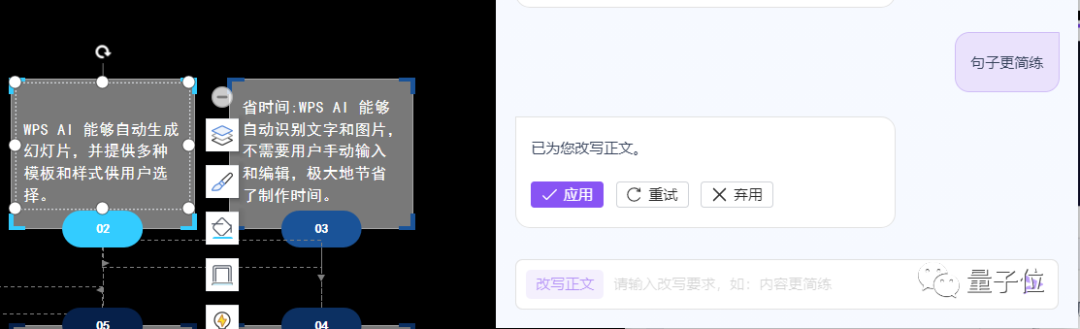
If you are dissatisfied with the font selection, you can also ask AI to recommend several according to your needs. It is a one-click replacement by clicking Apply.

If you are not satisfied with a page in the PPT presentation, you can also make a single page beautify.
The last function recommended by Wall Crack is to generate full-text speech notes.

If you are going to give a speech yourself, having such a note can reduce the tension Not a lot.

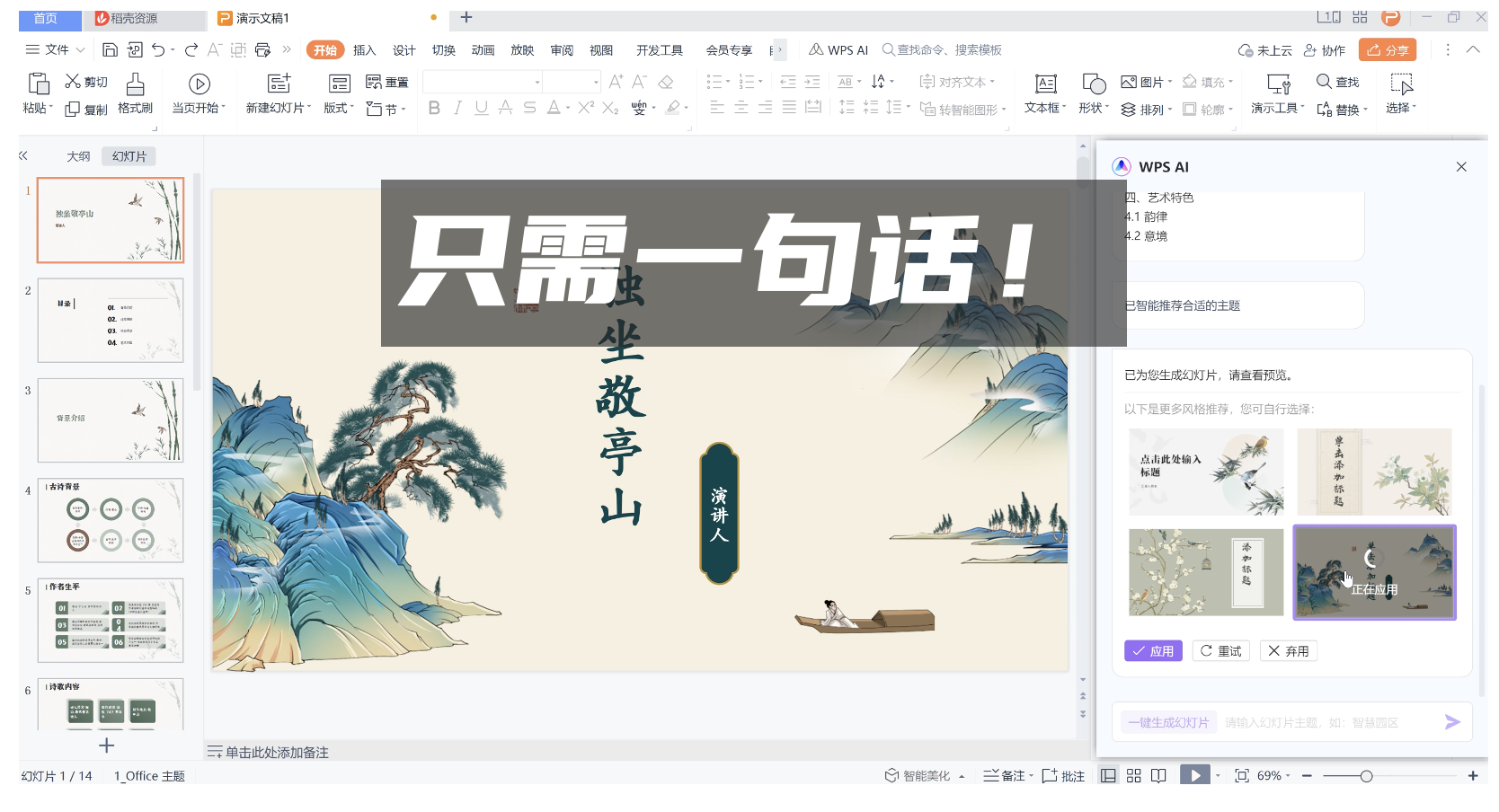
Formula one-click writing
Compared with making PPT presentations, the pain point is mainly cumbersome and time-consuming, processing tables The bigger problem is not at all.
For difficult operations such as formulas and formulas, you must learn it every time you use it Once, use it up and forget it again.
With the help of AI, if there is data, you can analyze and make charts with one click .
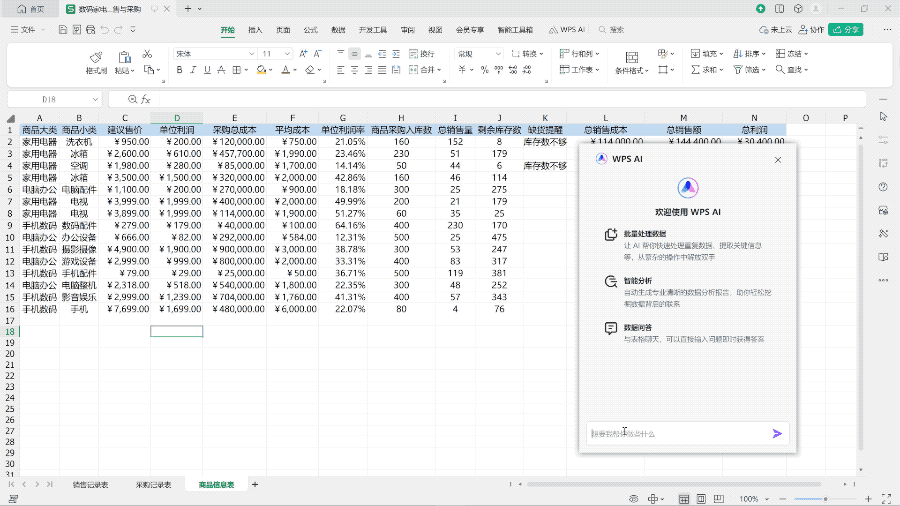
You don’t have to memorize formulas anymore.
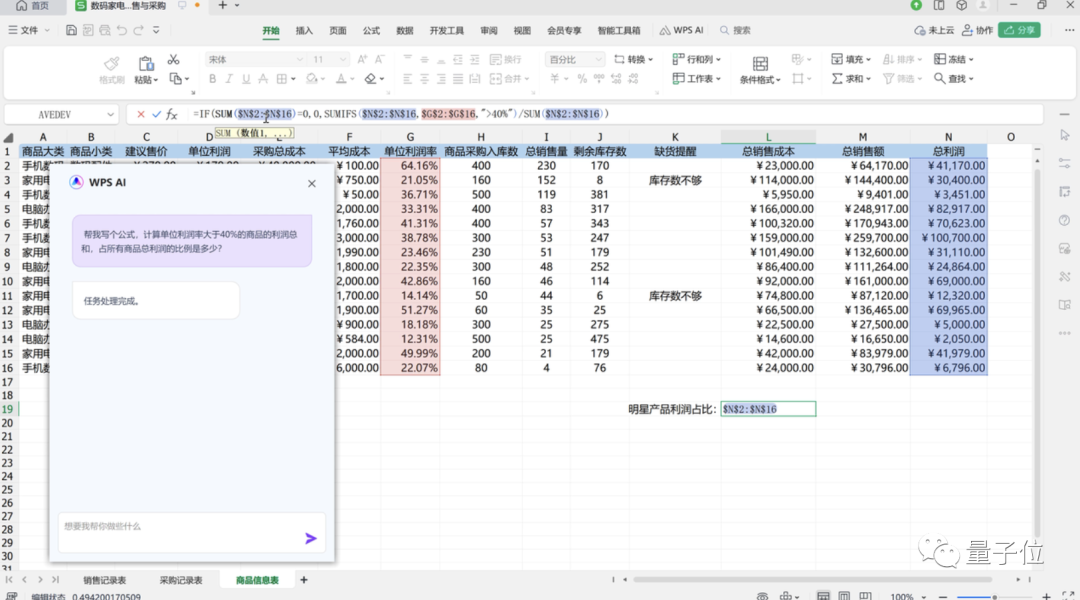
To be honest I don’t remember what a pivot table is, but WPS AI can handle me Don't worry.
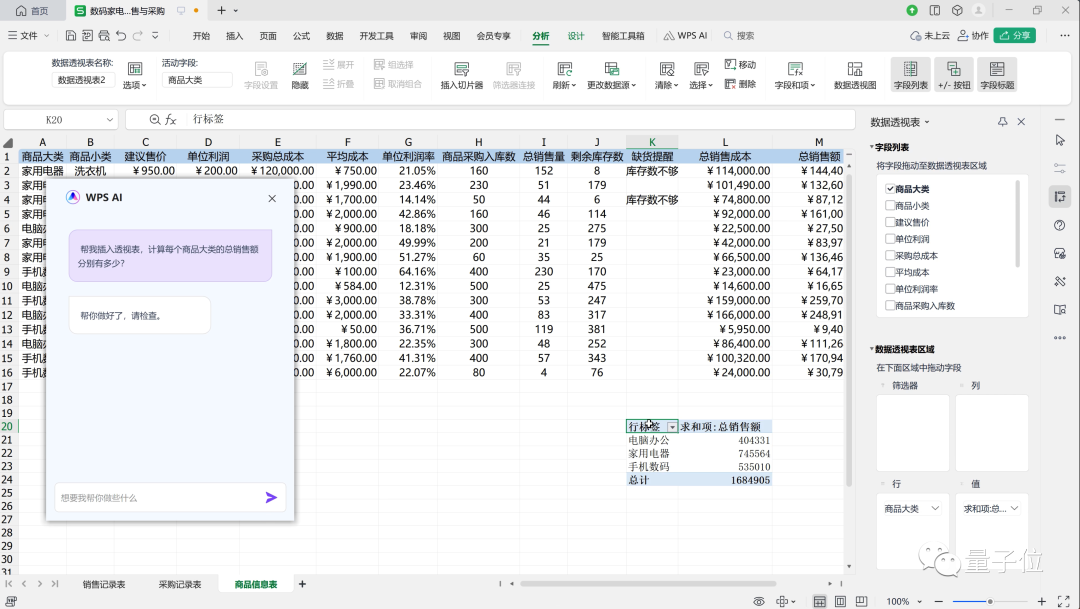
Even in the face of massive data, there is no need to panic, just put forward your needs , for example:
In the face of a huge product data table, WPS AI will replace empty products The major categories and commodity subcategories are filled in completely.
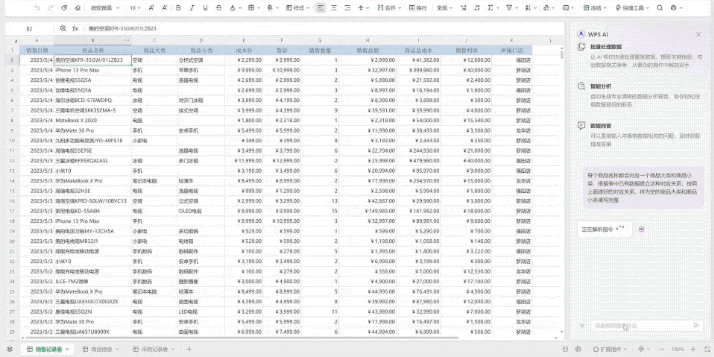
WPS AI does not just give you a result, but puts the thinking process ( chain of thought) is also clearly explained.
You can also put forward more specific and difficult requirements to it:< /span>
Help me analyze the data trend of this table.
WPS AI will present the data summary:
- More than half of the sales profits of the affiliated stores are concentrated in Luohu store and Futian store, accounting for 81%
- More than half of the total sales of the affiliated stores are concentrated in Luohu store and Futian store, accounting for 82%
- The sales profit of multi-door refrigerators ranks first, at 556,500 li>
- The sales profit of TV ranks first at 1,344,300
- The sales volume of LCD TVs ranks first at 352
Not only that, click on the generate data report below, various Analysis graphs are also instantly generated:
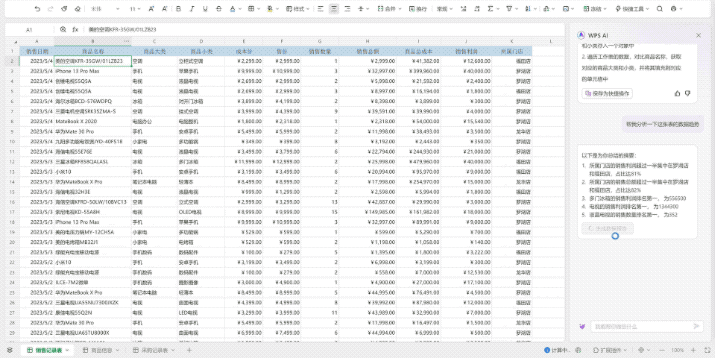
How much score do you give for this wave of operations? As far as we know, these functions are mainly concentrated in the overseas version of WPS at present, and we look forward to the domestic version to be arranged soon.
One-click understanding of PDF documents
Let's take a look at another highlight PDF of this WPS AI open experience.
Directly download a paper with the most attention currently on Paper with Code.
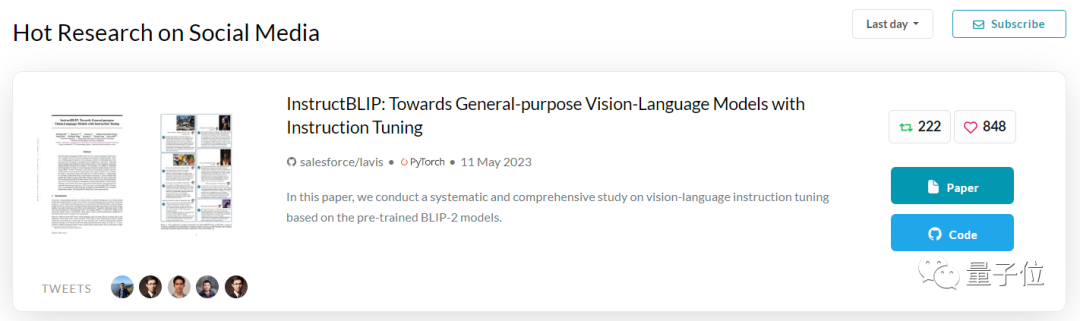
After opening, WPS AI will prompt that full-text analysis is required.
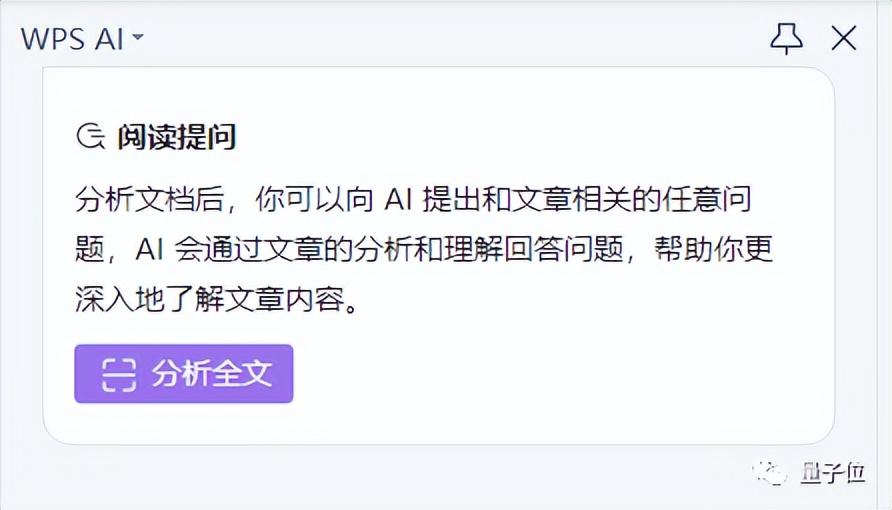
In less than a minute, a 17-page paper was analyzed, AI A few recommended questions are also given to quickly start the learning journey.
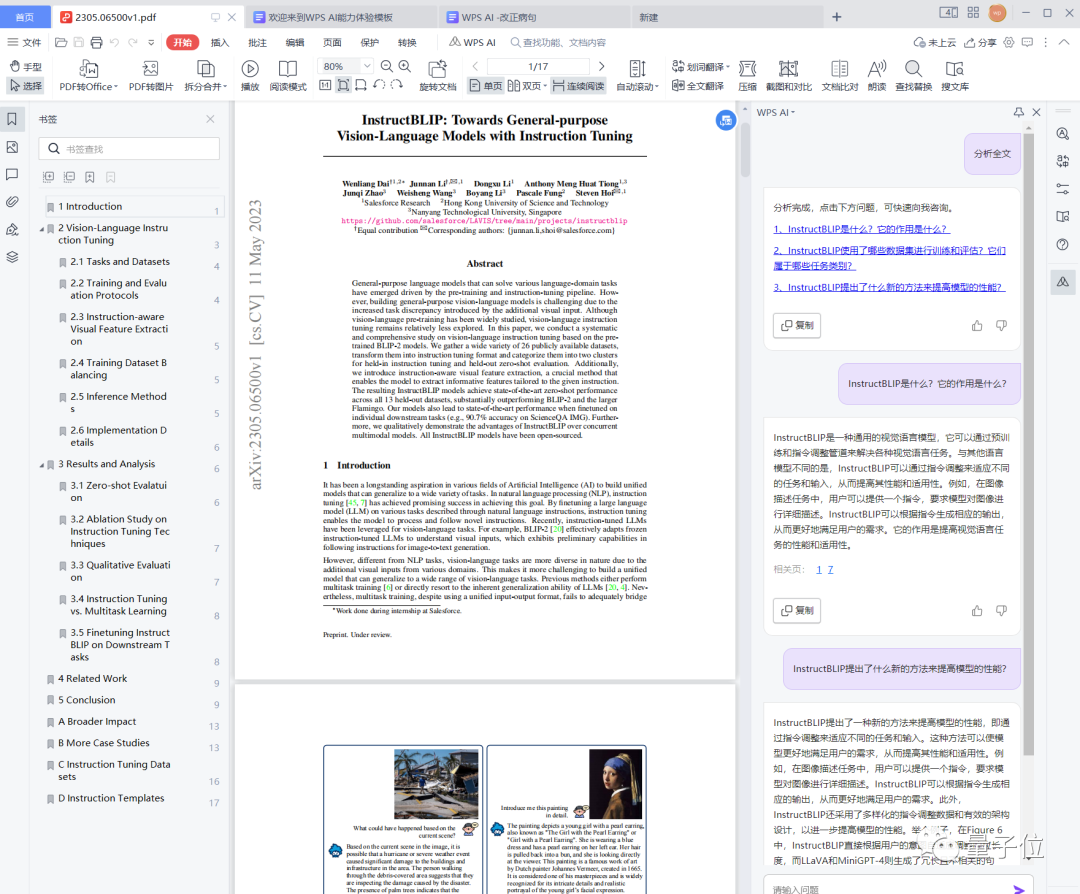
An English paper can be completely understood in Chinese, and the There is no forced translation of the proper noun AI, so give it a good review.
As we all know, sometimes the AI performance is not stable enough, if the accuracy of the AI answer is not enough If you are confident, you can jump to the relevant page with one click and check again.
But here is a suggestion for the subsequent version, if you can quote the relevant Paragraphs are better if they are highlighted.
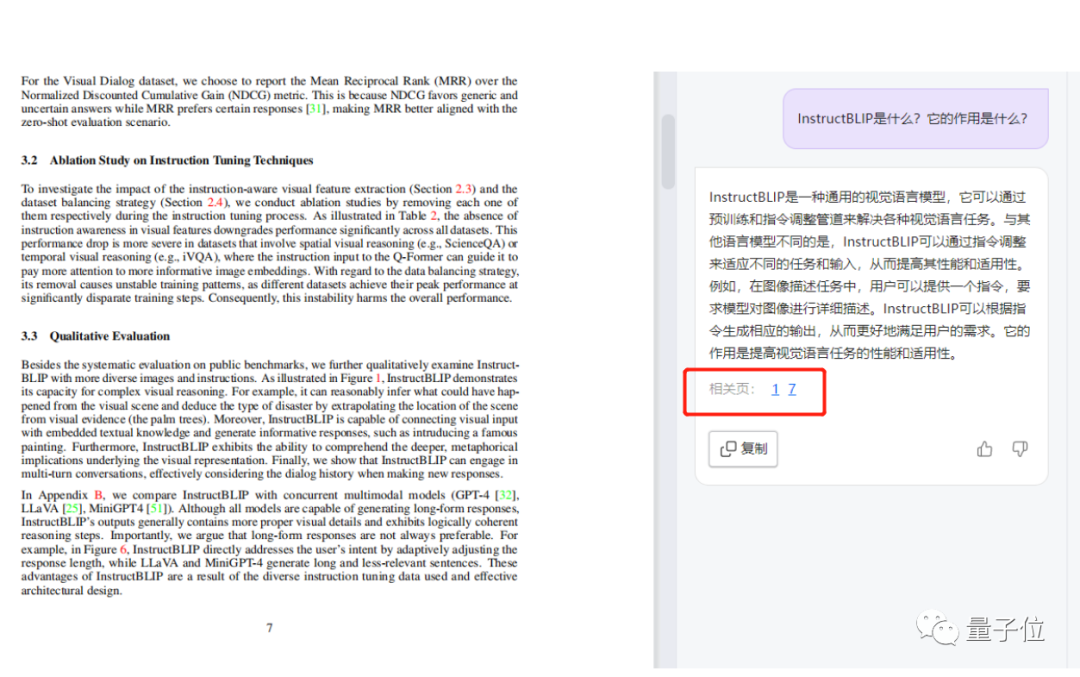
AI’s answer can be copied to documents and PPT with one click as filling content , Let me share with you a little trick that I tried this time.
In rewriting more powerful documents, directly make WPS AI easier to understand The language explains the academic content again.
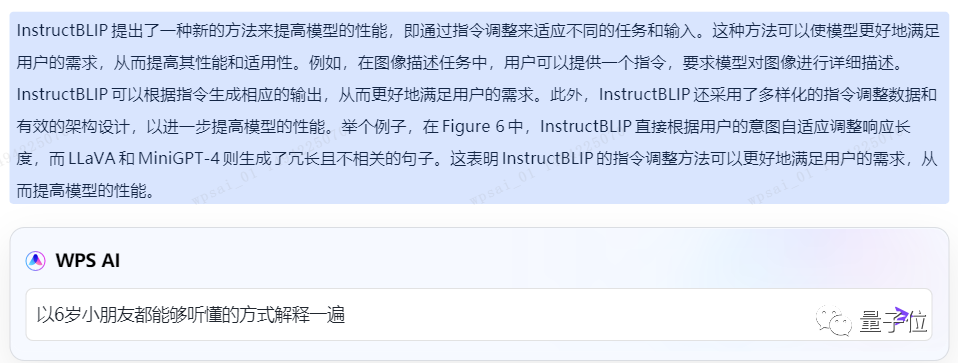
After repeated attempts, the effect of using "children" in the prompt word is better than "children" It's obviously better, and I don't know what metaphysical features are triggered.
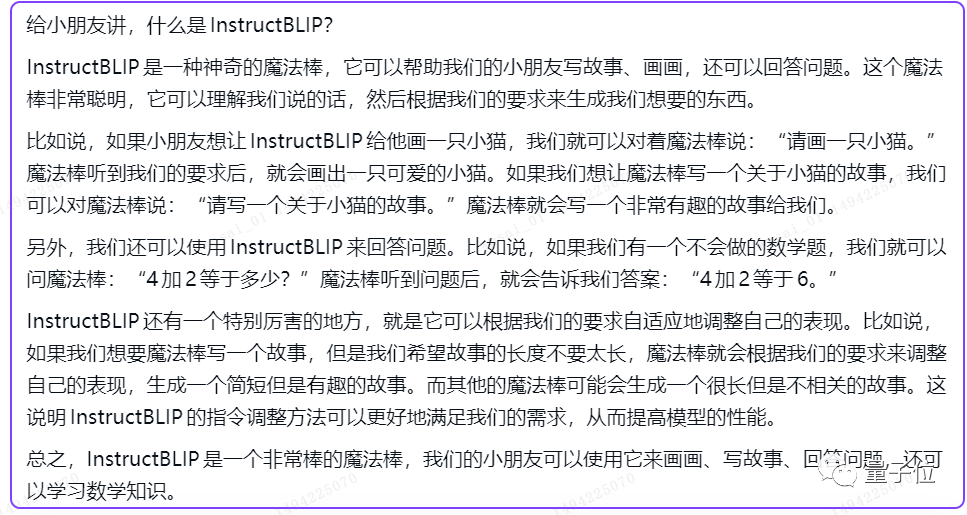
The latest technological advances can be digested and followed in a completely mindless way , can be said to be another surprising place in this experience.
In today’s exploding AI development, take a short time every day to quickly follow Progress in technology is no longer a dream.
Mobile phone operation is more convenient
On the mobile side, as we showed at the beginning, the number English contract on the page, you only need a mobile phone to take pictures to solve all kinds of troublesome problems.
But the convenience of WPS AI on the mobile side is far more than that.
For example, a very common scenario is that many Everyone will encounter the problem of not being able to finish reading the PPT, or not understanding it.
Now that we have WPS AI, we still only need a "take a shot" action , you can take a picture of the courseware PPT, and then ask questions to deeply understand the content of each page of the PPT. It's like having a personal tutor.
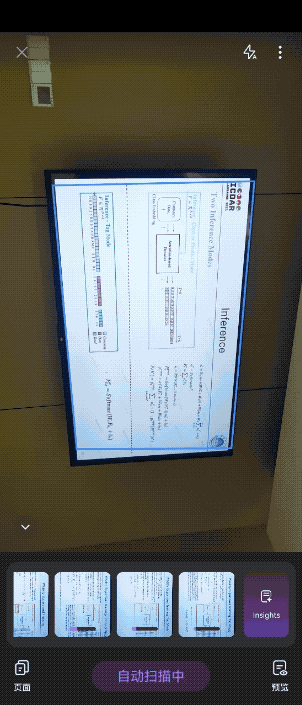
Similarly, we can still ask WPS AI for more details through voice or text question.
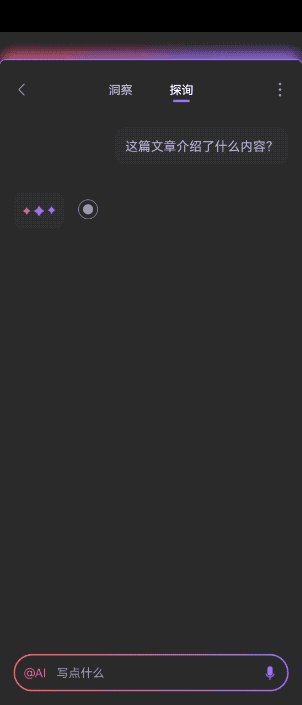
I have to say, convenience is really convenience.
But if you only think that convenience is the biggest role of AI office, it may still be simple some.
"Generating content is only the shallowest application of AI in office"
Although this wave of AI boom is often dubbed AIGC(AI Generated Content).
However, it is not difficult to see from the previous demonstrations that AI can play a role in office software It's much more than just generating content.
In the process of communicating with qubits, Kingsoft Office gave more opinions Some impact:
Generating content is only the shallowest application in AI office.
Kingsoft Office CEO Zhang Qingyuan believes that there are two more applications in the future, Most useful for office software.
The second is Copilot (copilot) ability, that is, the machine understands user intentions After that, it is converted into script code to drive the basic capabilities of WPS software to complete a series of operations, which is a brand new interactive form.
Office software is becoming more and more complex, so that there is also a "28th law"— —80% of people only use 20% of the functions, this is because the office software has to meet the needs of all industries.
AI's ability to understand user intentions, ability to write code, and the powerful API of the software itself With the addition of the three interfaces, the functional interface of the future software will become simpler and simpler, and there will be no more complicated dialog boxes.
The third is the reuse of knowledge, which means that enterprises can deploy privately in the future Large model, so that you know the enterprise's document library well, and you can ask it any questions.
The document is a kind of unstructured data, which was not understood by machines in the past. It takes a long time for people to understand, to see, read, understand, and analyze before they can draw conclusions.
AI can greatly improve the efficiency of mining human knowledge from documents.
It can be said that AIGC, reading comprehension and question answering, and human-computer interaction will be The three core directions of Kingsoft Office AI product strategy.
Kingsoft Office Assistant President Chao Yuntong believes that AI is not simply a function, but It is equivalent to introducing a new role to collaborate with human users.
From the perspective of time, the role of AI in office software can also be divided into into three stages.
The first stage of AI is like an intern, mainly human users to provide ideas And perspective, AI interns can perform tirelessly in operations.
The AI in the second stage can act as a business assistant, has a certain autonomy, and can Analyze the conclusions of some problems from the data and materials and present them.
The positioning of AI in the third stage is more like an outsourced think tank, telling it to want needs can get a complete solution.
In reality, some scenes that move faster may have reached the second floor, and the slower Some are still on the first floor.
The speeches of Zhang Qingyuan and Chao Yuntong above were compiled by WPS AI based on the shorthand manuscript.
Next, turn off the AI and talk about our own ideas.
After the whole experience and communication process, there are two biggest feelings, one is experience Smooth, one is fast progress.
Smooth experience comes from Kingsoft Office's years of accumulation in office software and understanding of users Demand and accumulated a large number of usage scenarios, and a mature software system that can be deeply integrated with AI large models.
For example, there are many open source AI generated PPT presentation content during this period Projects or startups appear, mostly used on the web.
However, for PPT presentations, appearance layout and content are equally important, WPS will The combination of AI capabilities and existing software enables greater control over appearance and layout, a higher degree of customization, and lower user migration and learning costs.
The progress is fast, thanks to Jinshan Office for finding the right direction and not spending a lot of time Instead of engaging in self-developed large-scale models with resources, we cooperated with industry partners to access mature large-scale models from companies such as MiniMax and Baidu Wenxinyiyan.
It is understood that behind WPS AI is a hybrid solution of multiple large models, according to Different task types call suitable large models, with practicality as the final standard.
Kingsoft Office also expressed frankly that the transition from command line interaction to graphic interaction In the reform, WPS did not follow up in time, and lost once miserably.

Facing the new round of interactive revolution brought by AI, Kingsoft Office called out " No time to wait, All in AI" slogan.
So we saw that WPS AI appeared twice within a month, the first time It’s just a test of light document products, and the second time it’s connected to the “family bucket”, the explosive potential is eye-catching.
At present, the WPS AI product is still in continuous iteration, and I believe it will officially meet with you soon.
What pain points do you still have in office software? Or think of what ways to use AI in the office? Welcome to share in the comment area.
We will also convey it to Kingsoft Office for them to consider making arrangements.
— END—
Qubit QbitAI Toutiao signed a contract
Follow us and learn about cutting-edge technology trends as soon as possible
Articles are uploaded by users and are for non-commercial browsing only. Posted by: Lomu, please indicate the source: https://www.daogebangong.com/en/articles/detail/No%20need%20to%20wait%20for%20Microsoft%20Actual%20test%20full%20access%20to%20AI%20WPS%20making%20PPT%20is%20just%20a%20matter%20of%20one%20sentence.html

 支付宝扫一扫
支付宝扫一扫 
评论列表(196条)
测试