Text | Brother Ming, former McKinsey strategy consultant, Accenture management consultant, an old driver who likes to use mind maps to structure PPT, welcome to pay attention, and become a workplace elite together.
Introduction
Some people say that in PPT, the text is not as good as the table, and the table is not as good as the picture. It is said that the chart is more attractive than the text.
Some people also say that logic is more important than content in PPT. Logic is the brain and limbs of PPT, and typesetting design is the flesh and blood of PPT.
why?
The PPT that others can get out must be something he thinks is better. For example, I have written PPT for more than 10 years, and the material alone has several gigabytes, such as small icons, vector graphics, brushes and other galleries. I write PPT. A lot of content is ready-made, which is also a kind of "copying".
In 2018, I shared more than 200 PPT skills and material articles. If you pay attention, you can use it immediately and follow it every day. PPT has already been a teacher.
At the same time, the last issue also planned to share a column of 5 articles. In the first issue, we will focus on sharing PPT skills and some good habits, such as:
Is PPT difficult to write? Master these 22 tips, and easily create a high-end PPT "upgraded version" [Comments: 4217]
PPT not attractive? Decryption: structured thinking, graphical expression (110 pages) [Number of comments: 125]
Mind map PPT: Master these 5 methods of making animated charts, let the boss and customers like you [Comments: 72]
PPT is not easy to write? Will use these 5 tips of SmartArt, not only tall but also very efficient! [Number of comments: 670]
Mind Map PPT: You have worked so hard to do PPT because you have not developed these 10 habits! 【Number of comments: 346】
PPT is not easy to write? Follow these 7 simple principles and simply make an extraordinary PPT! [Number of comments: 151]
"Steve Jobs' Magical Speech", an unmissable speech bible in a lifetime, 84 pages of PPT! 【Number of comments: 528】
This issue will share PPT material resources, such as galleries, charts, logical relationships, brushes, etc.. The next issue will share a series of McKinsey articles, focusing on the "McKinsey minimalist working method" as the basis. The fourth issue will share logical thinking training. The last issue shares workplace skills, including communication skills, sales skills, humor training, reporting skills, etc.
1. Template
Templates are really important. If you want to build a car, you can’t expect to start with iron smelting. The fastest way is to buy the engine, car frame, wheels, and seats to assemble it. The same is true for PPT. There are templates. You need to apply a template and modify the content to what you want, such as the fishbone diagram, honeycomb diagram, and dynamic curve diagram in the figure below. You only need to modify the data, color matching, icons, typesetting, and layout. The template has already been prepared for us. Done.

We have shared many template articles in the past, such as:
Mind map PPT: beautiful PPT template, 1 set is enough (79 pages), forward and download! [Number of comments: 1610]
PPT is not tall enough? Because you don't have this set of PPT templates [Comments: 8504]

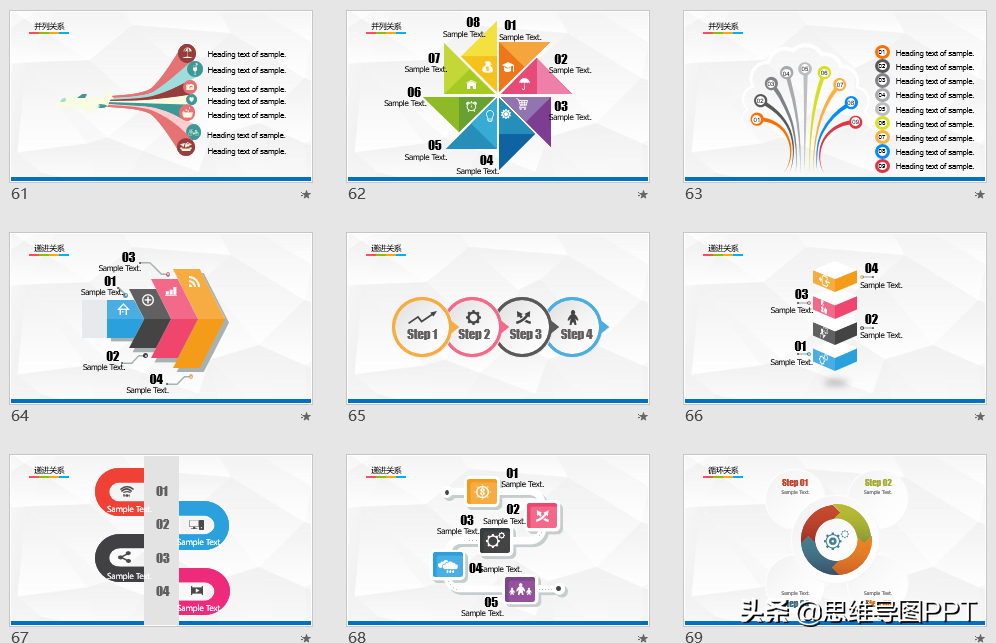
2. Charts and color matching
For data analysis, if there are uniform tables, well-formed squares, circles, and column charts, it will lose a lot of fun. For example, in the picture below, we use some special-shaped sharing pictures, such as triangular column charts, circles Ring-in-donut charts, arc trend charts, etc., and even to express the quantity, we use multiple villains or modify the fill color of the villains to display.
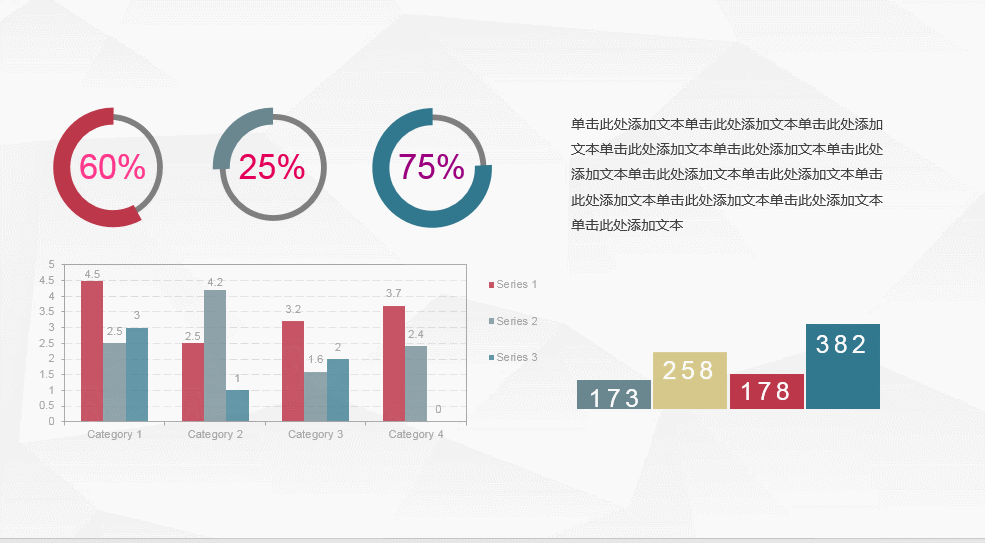
Similarly, there are many articles about the expression of data charts we share, such as:
Mind Map PPT: Data Analysis Templates for High School, 1 set is enough (97 pages) [Number of Comments: 146]
What should I do if the PPT is not good-looking? 1825 pages of the most complete materials in history (diagrams, color matching, logic, 3D) [Number of comments: 1405]
No one reads the hard-working PPT? 3 sets of dynamic charts to help, efficient and tall! [Number of comments: 61]
PPT charts can talk, 1 practical PPT technique to make Xiaobai look up [Comments: 121]
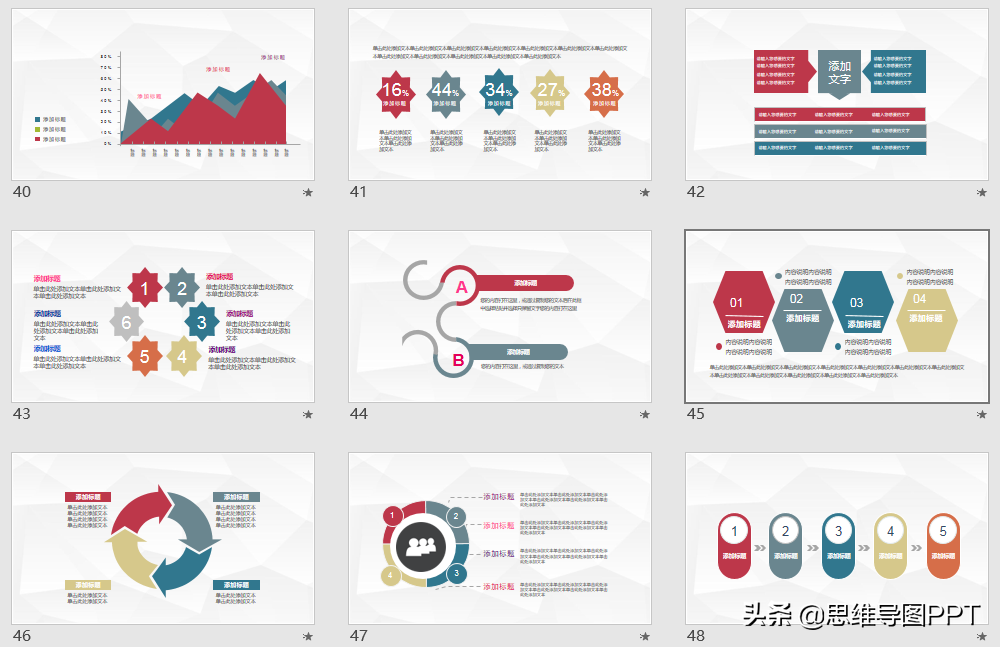
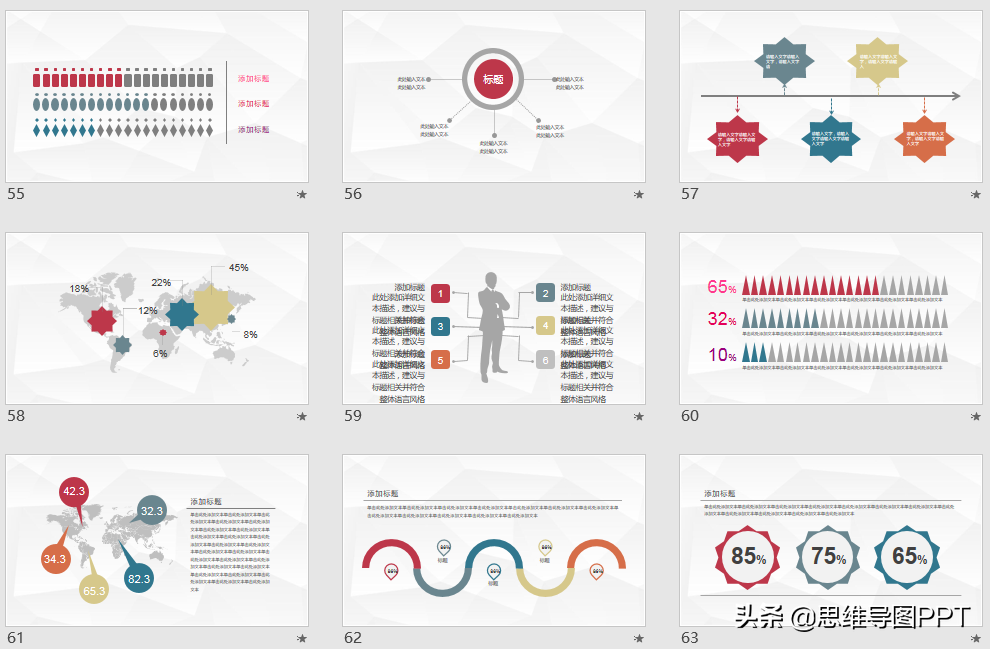
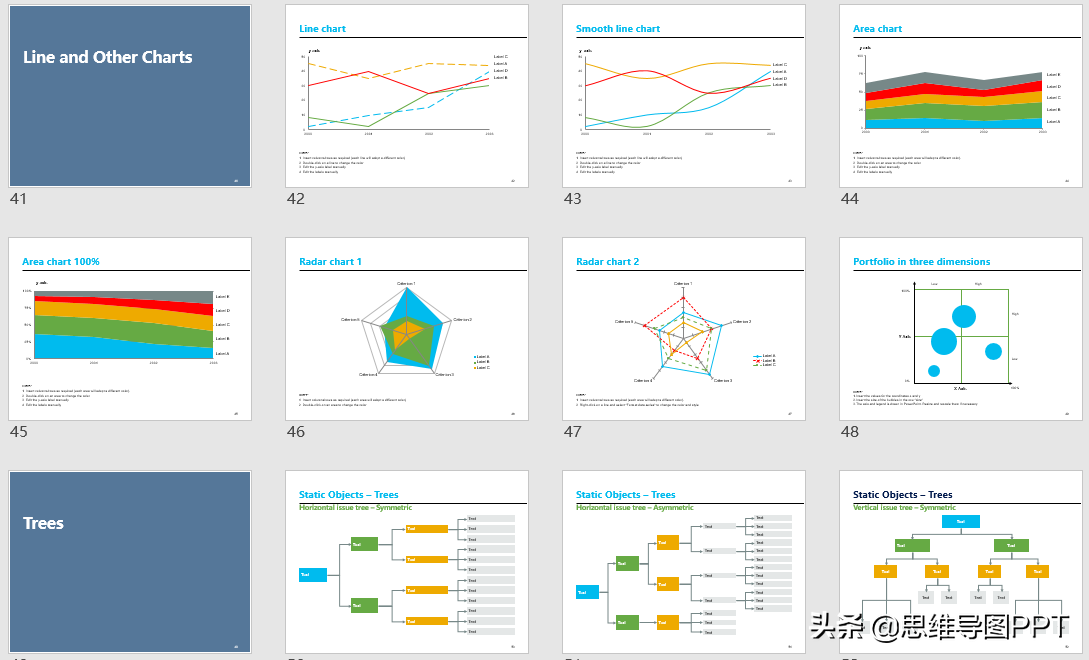

For example, the chart below, compared with the general chart, has three major features:
- Adopt "Set Coordinate Axis Format" to adjust the maximum and minimum values of the coordinate axis, so as to avoid the problem that the data is very different, but the graphics are very small.
- Adopt dynamic table effects to increase attractiveness.
- Using the marquee effect, the data changes gradually from small to large.
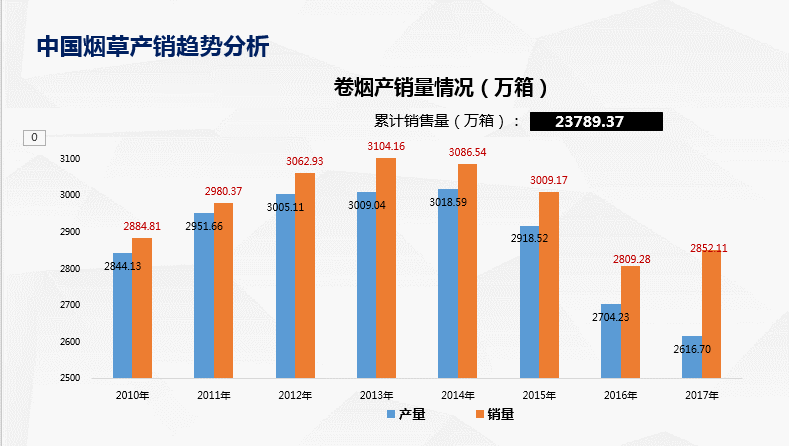
3. Icons, gallery
Sometimes, our content is very good, and we may lack the support of a color scheme or a set of pictures, so now some flat, micro-stereo, and hand-painted styles are popular, and the main focus is Break the square, break the rules.
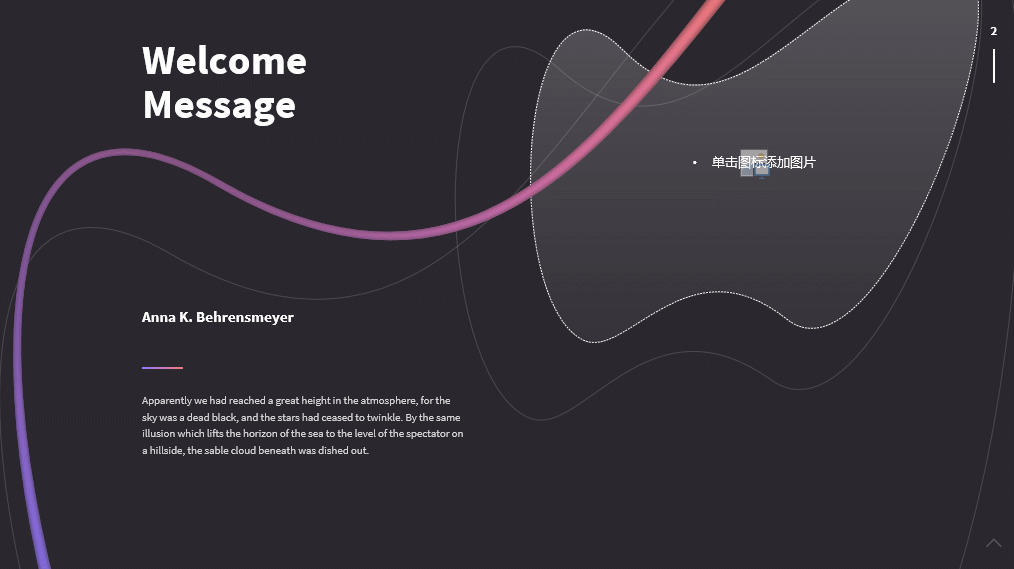
For example the following article:
63 pages of year-end report PPT icon material, more than 1,000 icons, editable 【Comments: 553】
Mind Map PPT: Why is your PPT not tall enough? Just because one shape library is short! [Number of comments: 207]
The PPTs, icons and galleries we share are all editable, which greatly reflects the ideas we use to apply. For example, in the picture below, the gallery is a vector map, the background color is transparent, you can freely fill in the color, frame, and adjust the size, position, or even rotation of a certain part of the graphic at will.


For example, in the picture below, you only need to "move the mouse to the picture placeholder, and when the word picture appears, click and select the picture you like, and the template will be automatically drawn according to the set shape", basically< strong>You don't need to use complex Boolean operations, you can easily achieve the special-shaped graph effect.


Another example is the brush effect below. We not only shared the brush usage skills and production process, but more importantly, shared a large number of brush source files. You only need copy and paste the brush files to yourself PPT, choose your own picture in Fill, and you can easily complete a cover, poster and other effects.

Brush source file:

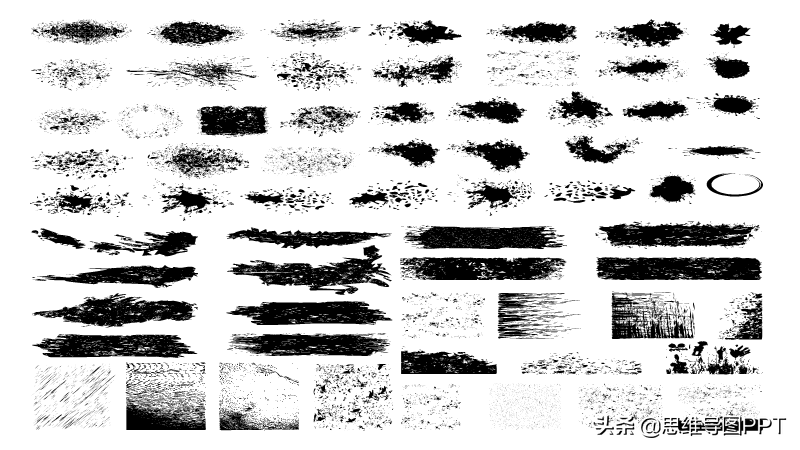

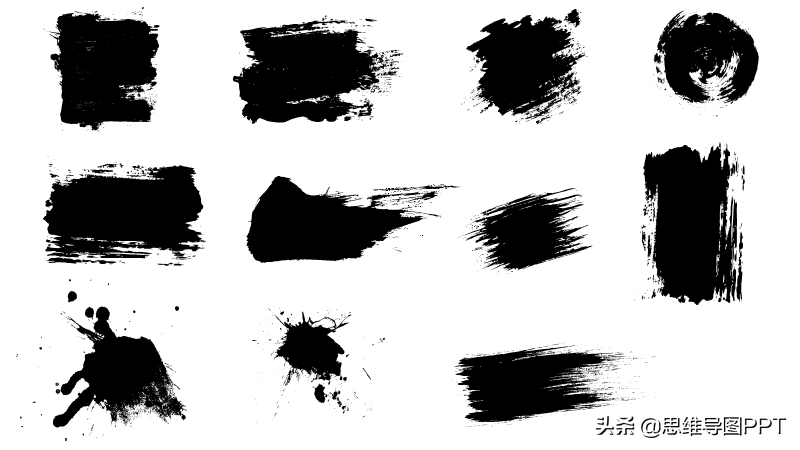
Fourth, color matching and logical relationship
In May last year, we systematically sorted out some valuable resources, such as PPT color matching, animation, logic, etc.
PPT is not easy to write? The 13-year PPT veteran driver shared 10 dry articles and 8 big gift packages. If you don’t believe me, you can’t [Comments: 776]
For example, the following color matching tutorial has methods and templates, and you can use the straw (color picker) to directly color your own PPT:
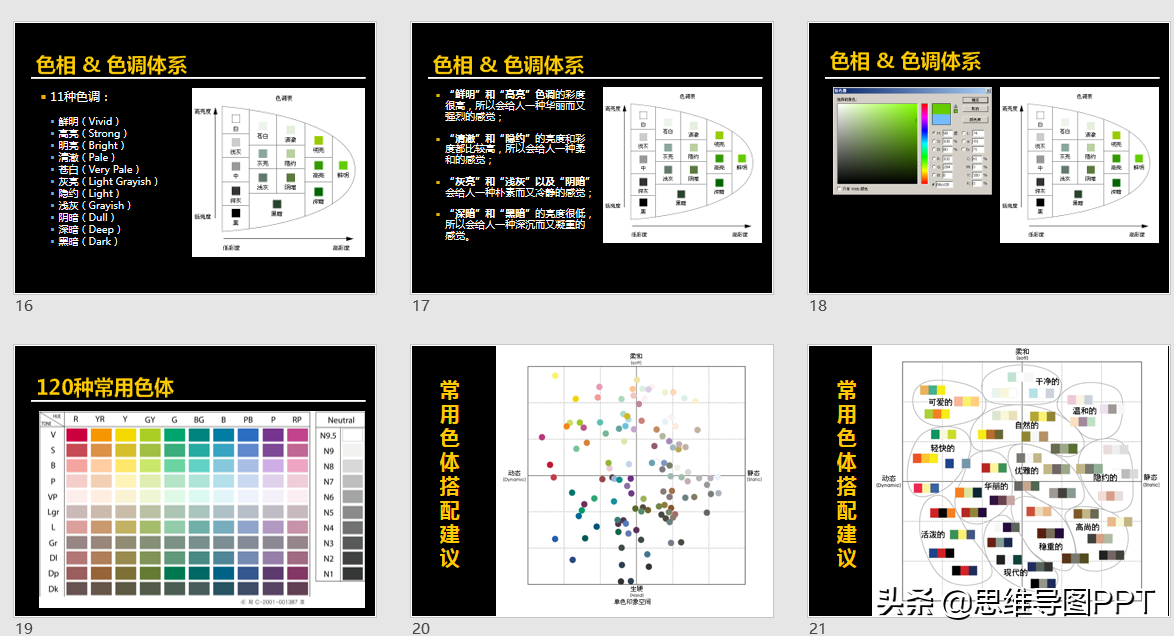
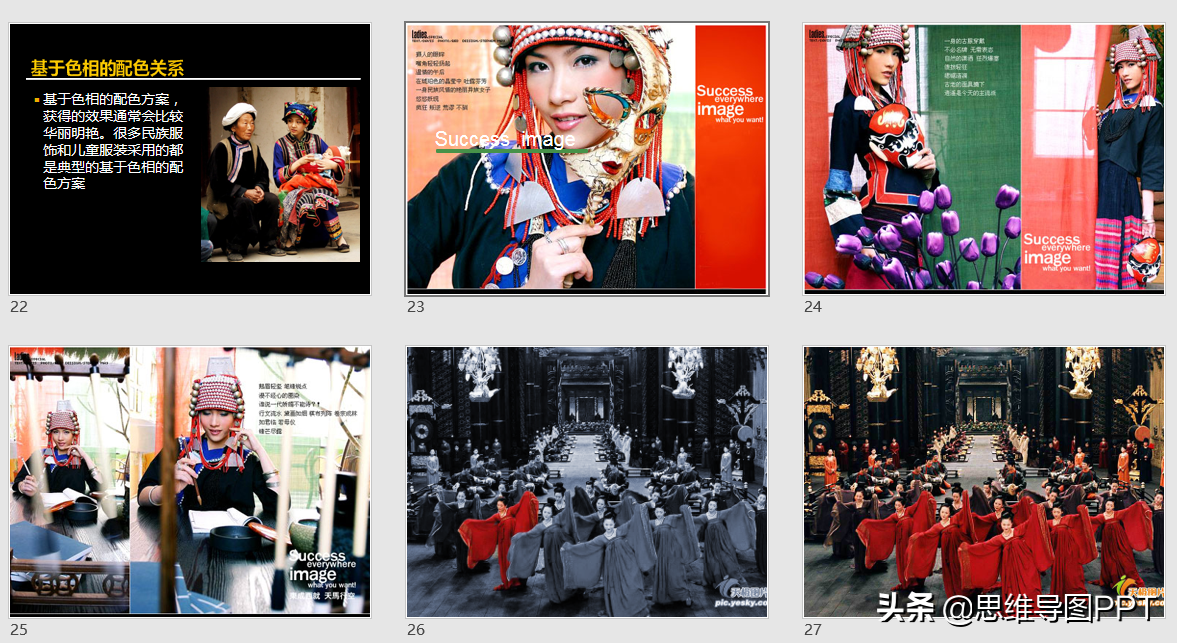
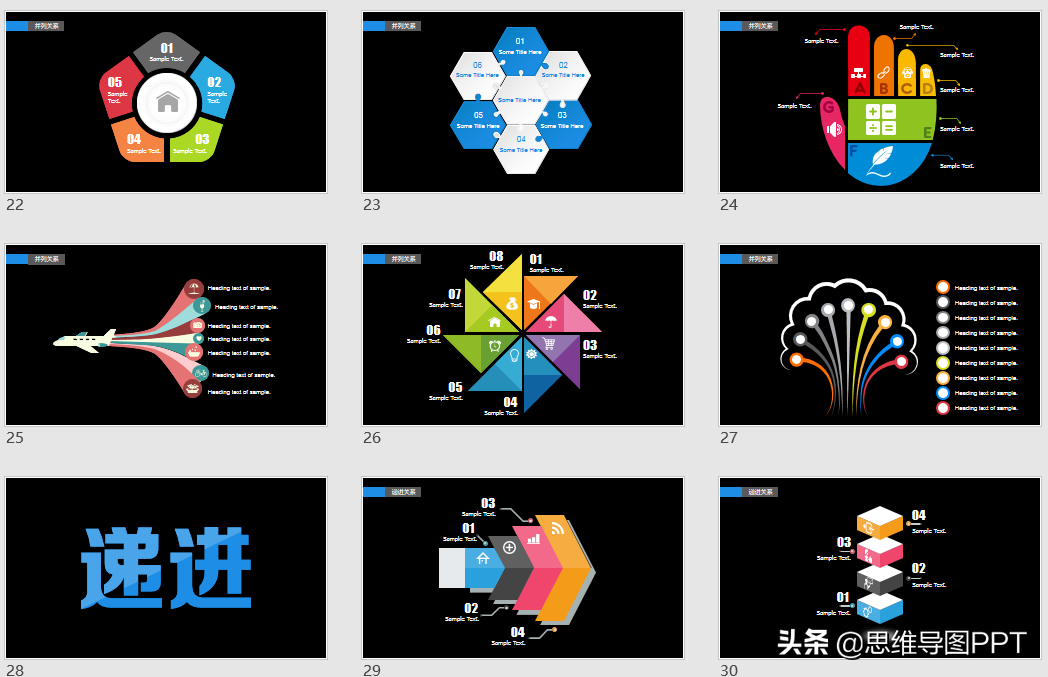
Review
PPT needs to be tall. In the last issue, we shared methods and techniques (is it difficult to make a high-level PPT? It’s not difficult at all, and you can get it done with one trick!). In this issue, we mainly share templates, charts, and icons , graphics, color matching, relationships and other materials.
Note: The most complete PPT material in history, please go to each link in the article to download.
Still the same sentence, one way to quickly learn PPT: "copy", "copy" is not plagiarism, it is a doctrine, standing on the shoulders of a great god, you are a great master.
You have to learn PPT, and you have to learn it well, otherwise, "I've been working so hard that I can't write PPT in the end." If you want to do your job well, you can also learn PPT well. Let's learn a P together, and hope that by the end of the year, You are the one who can write PPTs that no one else can do.
39 Lectures PowerPoint Systematic Practical Training
It is useful and interesting, please forward and like it.
Share at least one PPT and mind map dry goods every day, and hope that each of your visits will gain something.
I sympathize with the editor for sharing hard work, please feel free to reward at the bottom of the article.
Articles are uploaded by users and are for non-commercial browsing only. Posted by: Lomu, please indicate the source: https://www.daogebangong.com/en/articles/detail/No%20need%20to%20look%20for%20materials%20everywhere%20the%20most%20complete%20PPT%20materials%20in%20history%20forward%20learning.html

 支付宝扫一扫
支付宝扫一扫 
评论列表(196条)
测试