The latest examination room rules announced by the Ministry of Finance clearly stated: "Candidates can take the exam with free sets of non-stereoscopic electronic calculators without storage functions." Compared with the examination room rules in 2019, this is undoubtedly good news!
So, which one is the calculator that meets the exam requirements? What does it mean to be free of sleeves and non-stereoscopic?
01
New order:
Calculators that meet the requirements can be brought into the examination room
2019 Legacy Policy:
When entering the examination room, candidates should store their admission ticket and other items other than valid resident ID cards (mobile phones and electronic devices should be turned off) in the designated location of the examination room.
Bringing items other than the admission ticket and valid resident ID card (including electronic, communication, computing, storage and other equipment) into the examination seat will be dealt with as a violation of discipline.
2020 New Regulations:
[Examination Room Rules Article 4] When entering the examination room, candidates should store their test admission tickets and other items other than valid ID documents (mobile phones and electronic devices should be turned off) in the item storage place designated by the invigilator. deal with.
Candidates with intermediate qualifications can take the exam without a set of non-stereo electronic calculators without storage functions.
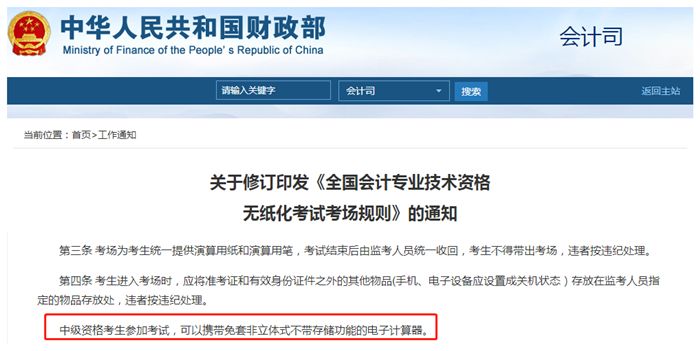
Focus on:
Every September, many candidates inquire about whether they can bring a calculator into the examination room.
At present, according to the latest examination room rules, applicants can take the test with free sets of non-stereoscopic electronic calculators without storage functions, and the test room will also provide candidates with paper and pens for calculations, so you don’t need to worry.
In addition, the computer-based test system for the intermediate accounting exam also includes a calculator module. Candidates can also use the computer-based test calculator that comes with the system if necessary.
02 Electronic calculator without storage function?
Point 1: Free set
The calculator should not have a shell, go "naked", don't put a gorgeous "coat" on it.
Point 2: Non-stereo
Calculators cannot be 3D or 4D, but should have a flat effect. A normal student calculator will do.
Point 3: No storage function
As the name implies, a calculator cannot have the functions of text storage, display, and recording and playback. Candidates here may not be very clear about it. In fact, it is very simple to distinguish whether the calculator has a storage function, as shown in the figure:

Under normal circumstances, CTLG+M+ in the picture means that it has a storage function and cannot be brought into the examination room; M+ alone can be brought into the examination room.
Focus on:
A large number of calculation and analysis questions are involved in the intermediate accounting examination, especially the intermediate accounting "financial management" subject. Therefore, when choosing a calculator, you must pay attention to the fact that it must meet a certain degree of difficulty. Buy an electronic calculator that can perform complex calculations (high-end functions such as root numbers), such as the student computer below (for reference only).
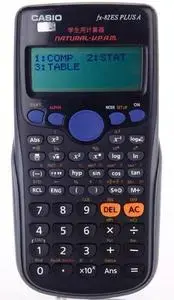
03 How to use the electronic calculator
The calculations involved in the intermediate accounting exam are not as simple as addition, subtraction, multiplication, and division. It also involves multiple square extractions, multiple multiplications, etc. The specific operation methods are as follows. Candidates need to practice more.
How to do multiple prescribing?
Enter the number to be extracted, press the 2ndf key or the shift key, and then press the key to open multiple times (usually the key "yx" for multiple exponents), then input the number of extractions, and press the "=" sign to get Data after prescribing.
[Example] Steps to open to the power of 3:
Enter the number to be extracted, press the 2ndf key or the shift key, and then press the key to open multiple times (usually the key "yx" for multiple exponents), then input the number of extractions "3", and press the "=" sign That is, the data after the square root is obtained.
Or directly input the radicand, press the 2ndf key or the shift key, and then press the square root key to get the result.
If your calculator has a "^" symbol, it means the square root. For example: 851/3, press 85, ^, 1/3 in sequence and then press the equal sign to calculate the result.
How do I multiply multiple powers?
The calculation principle of multiple exponentiation is the same as that of multiple extraction, except that the superscript 1/n needs to be changed to n. That is: input the number to be multiplied, press the power key "yx" several times, then input the number of powers, and press the sign "=" to get the data after the square root.
【Example】Operation steps of power of 3:
Input the multiplied number, press the exponent key "yx" several times, then input the exponent number "3", and press the "=" sign to get the data after the square root.
If your calculator has a "^" symbol, for example: 853, press 85, ^, 3 in sequence and then press the equal sign to calculate the result.
Focus on:
The types and methods of use of calculators that can be brought into the examination room are clarified. Candidates must practice more during the next preparation period to familiarize themselves with the operation process and formula calculations to improve their speed.
In addition, for a period of time before the test, candidates should also be familiar with the use of computer calculators in advance, in case of emergencies such as insufficient power or damage to their own calculators, they will not waste time by operating the computer test calculators.
04 How to operate the calculator that comes with the computer?
Look at the usage method and strategy!
How to switch the computer-based test calculator interface?
1. The calculator used in the intermediate accounting examination system is the calculator that comes with the operating system (the following figure lists the calculator interface under different operating systems).
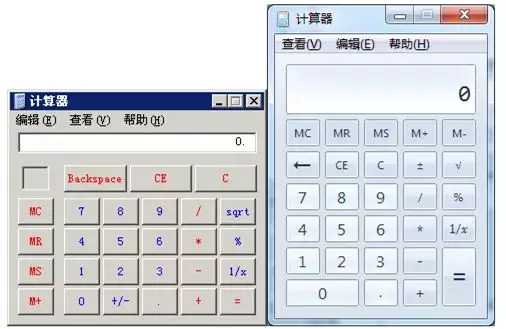
2. Click the "View" button in the calculator, and the calculator can be converted into different types such as standard type and scientific type to meet the different needs of candidates.

Articles are uploaded by users and are for non-commercial browsing only. Posted by: Lomu, please indicate the source: https://www.daogebangong.com/en/articles/detail/New%20regulations%20for%20the%202020%20intermediate%20examination%20room%20You%20can%20carry%20such%20a%20calculator.html

 支付宝扫一扫
支付宝扫一扫 
评论列表(196条)
测试