It is often encountered in engineering that it is necessary to input steel bar characters in word or cad, especially in important reports, schemes or papers, the standard steel bar symbols should be used correctly. The following introduces how to input steel bar characters in cad and word.
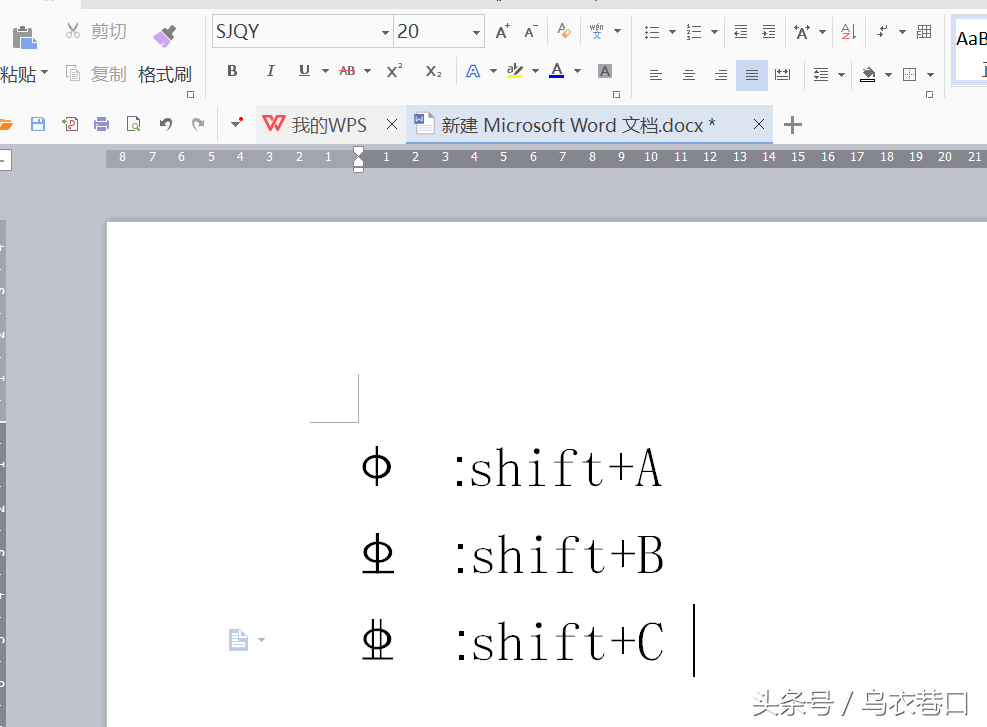
Enter reinforcement characters in word
Enter steel bar characters in word. Download SJQY.tff (see the comment area), then copy it to Fonts under the windows directory of the c drive, open word, select the SJQY font, and input shift+A, shift+B, shift according to the required symbols +C.

Download the tessdeng.shx font, copy it to the Fonts directory of cad, set the text style, click the New button-take the text style name as ziti, confirm, and select the font shx as tssdeng.shx. Use the text dt command to input "%%130 Grade Ⅰ steel bar φ, %%131 Grade Ⅱ steel bar φ, %%132 Grade Ⅲ steel bar φ, %%133 Grade Ⅳ steel bar φ" (note that the dt command is used , otherwise some versions do not support the above commands)
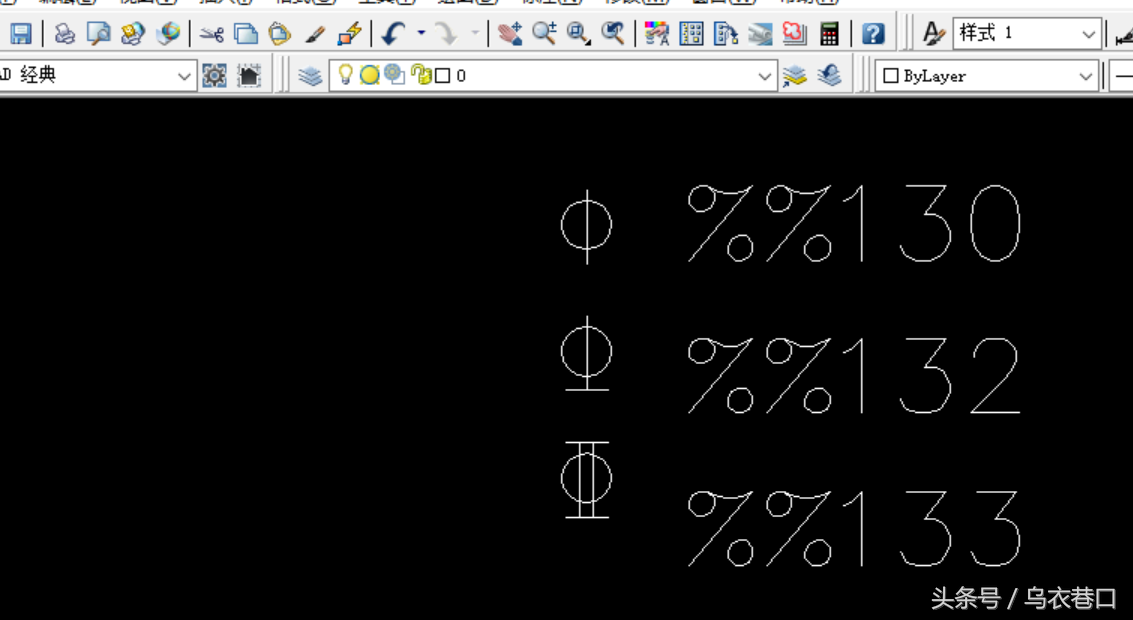

Cad fonts make your drawings no longer display complete
The above-mentioned fonts and plug-ins can be downloaded in the comment area of this article.
Articles are uploaded by users and are for non-commercial browsing only. Posted by: Lomu, please indicate the source: https://www.daogebangong.com/en/articles/detail/Necessary%20for%20engineering%20input%20steel%20bar%20characters%20in%20cad%20and%20word.html

 支付宝扫一扫
支付宝扫一扫 
评论列表(196条)
测试