I have been on WeChat for so long, are you sure you know all the hidden gameplays in it? If not, come check it out with me!
These 6 super practical skills, if learned, will really It brings us a lot of surprises, and we can play it more smoothly and smoothly.

1. Share real-time location
Want to invite friends out to play, but don't know where they are? Don't worry, WeChat's shared real-time location can let us know the distance of each other.
Open WeChat, select any contact, find【+】and Click and select [Share real-time location], and the other party can follow this method to open it, and you can see the distance between the two parties in real time.

2. Video Mute< /span>
If it is not convenient to play the sound of the video sent by a friend, is it Do you want to put on your headphones? In fact, if you are not in such a hurry to watch it, you can watch it muted.
We first press and hold the video for two seconds, select [Mute Play], This will allow you to watch the video without sound. This method is also applicable to videos in Moments!
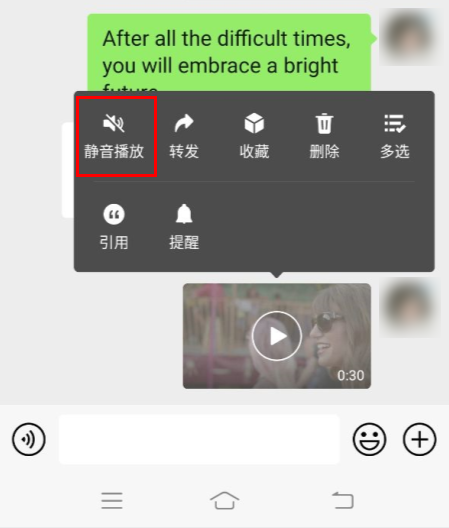
3. Speech into text
WeChat voice-to-text conversion is a method that comes with WeChat . Because it is a built-in function of WeChat, the conversion efficiency is very good, and the operation is also very simple.
First, open WeChat and find the voice message that needs to be converted into text. Secondly, press and hold the voice and select the [Transfer to text] button. The converted text will then be displayed below the voice message. The only shortcoming is that when it encounters a dialect, it will transcribe randomly.

If we encounter a dialect voice in the process of converting text, That was a real hit. But there are always more solutions than difficulties. We can use "Cuckoo Dubbing" to help us transcribe dialects into words.
This is a main dubbing software and can also act as a Audio and video editing, as well as voice-to-speech tools, it supports multiple languages for text-to-text operations, including dialects, and the conversion effect is very good, the speed is fast, and the number of words is not limited, which is very practical.
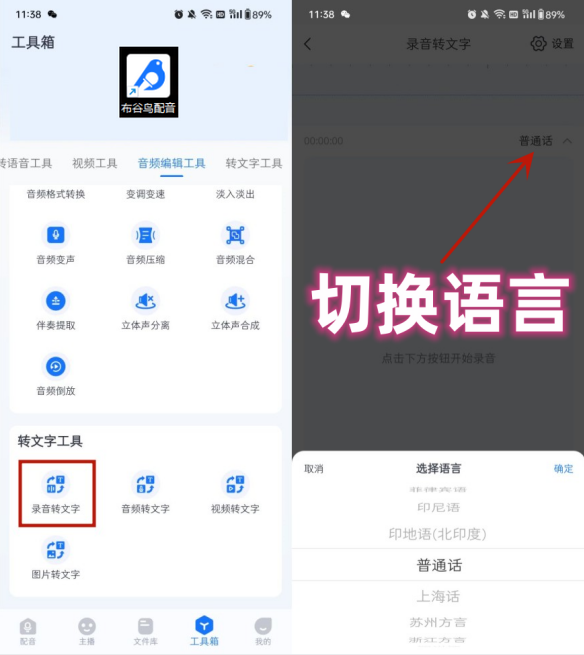
4. Start the original camera
In daily WeChat chats, we often share impromptu photo taken. For convenience, we often use WeChat to take photos directly, but the photos taken with the camera that comes with WeChat are actually not ideal. Then we can switch the original camera of the mobile phone to take pictures in WeChat.
Open WeChat on the Android phone, enter a chat box, click the right "+" in the lower corner, long press "album", the phone will automatically enter the native camera photo mode, and the effect is much clearer than WeChat.
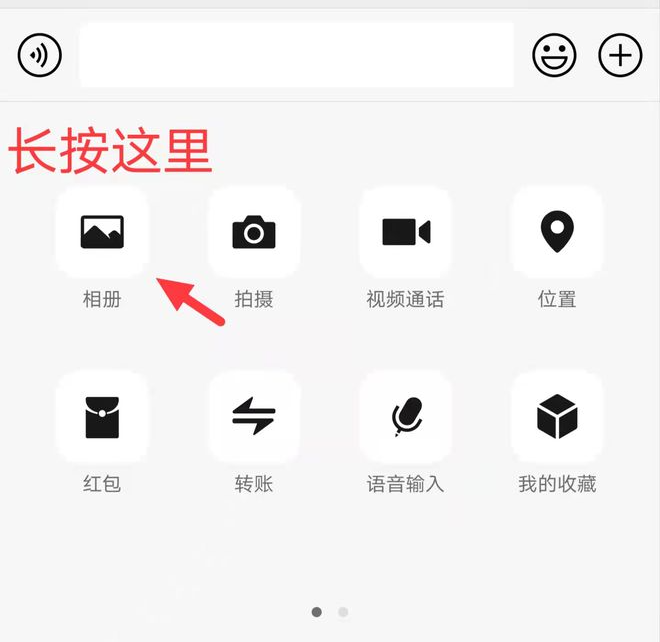
5. Set large font
Small fonts will make you feel tired, so we can change it Many friends don’t know how to operate it, but it’s actually very simple, it’s hidden in the GM.
Open WeChat, select [My] in the lower right corner, click Open [Settings], select [General], continue to select [Font Size], drag the circle below, move to the right to make the font larger, and move to the left to make the font smaller. After the setting is complete, click OK!

6. Transfer to detect friends
There are thousands of friends lying on our WeChat friends list , Then everyone knows how to check, have we been blocked and deleted by them? It's actually very simple.
We first open the chat interface, and then click transfer, if blocked Or delete it, and the interface for entering the password will not appear, isn't it very simple!

Okay, this is the end of my WeChat sharing today, everyone If you think it is useful, please like it, collect it, follow it, and support me~
Articles are uploaded by users and are for non-commercial browsing only. Posted by: Lomu, please indicate the source: https://www.daogebangong.com/en/articles/detail/My%20God%20Do%20you%20really%20know%20how%20to%20use%20these%206%20super%20practical%20WeChat%20skills.html

 支付宝扫一扫
支付宝扫一扫 
评论列表(196条)
测试