
Hi everyone, I am your Mr. San
Today I will bring you a cool font tutorial
Very simple
 Ok, let's start our tutorial
Ok, let's start our tutorial
1. Open PS and create a new canvas as large as possible (I chose 1600X1000) and fill it with white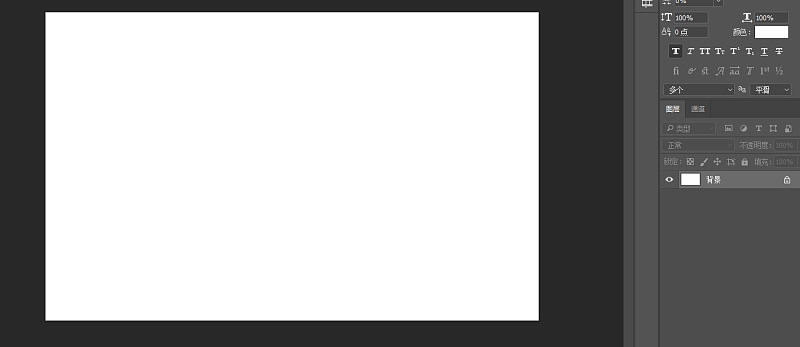 2. Next, let's add a gradient fill to it. The numerical mode is as follows
2. Next, let's add a gradient fill to it. The numerical mode is as follows
 3. OK Next we type the font in the layer. Try to choose a thicker font. better effect
3. OK Next we type the font in the layer. Try to choose a thicker font. better effect
 4. Okay, next we right-click the text layer and click the blend option to add a layer style to it (in fact, the effect is mainly achieved by the layer style). You must pay attention to the value and mode of each layer style
4. Okay, next we right-click the text layer and click the blend option to add a layer style to it (in fact, the effect is mainly achieved by the layer style). You must pay attention to the value and mode of each layer style
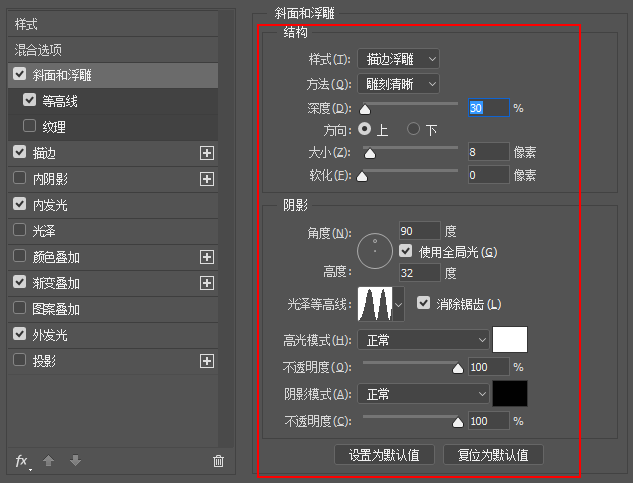
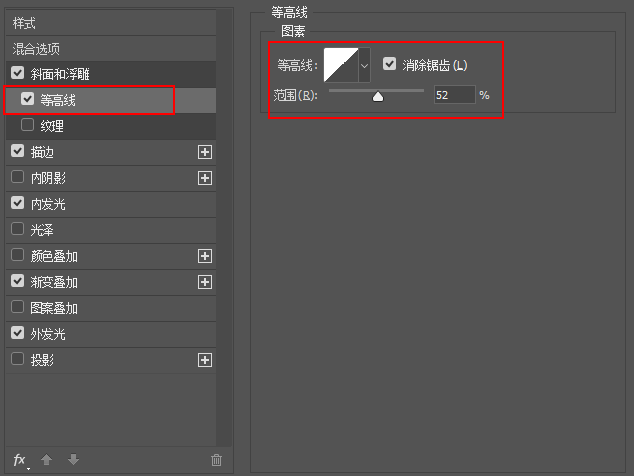
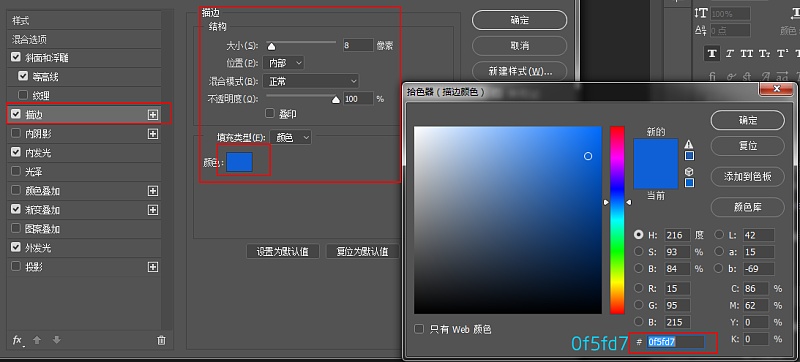
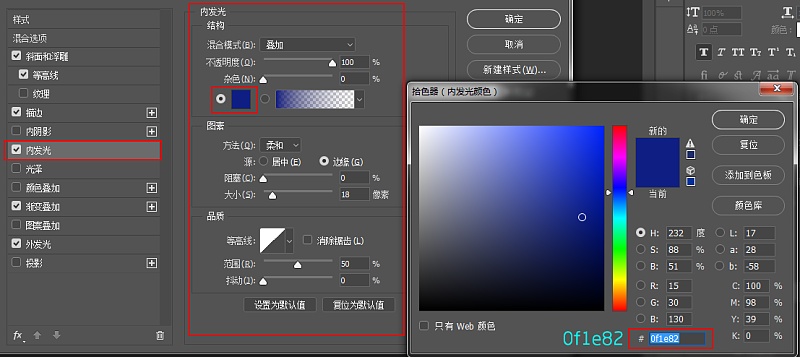
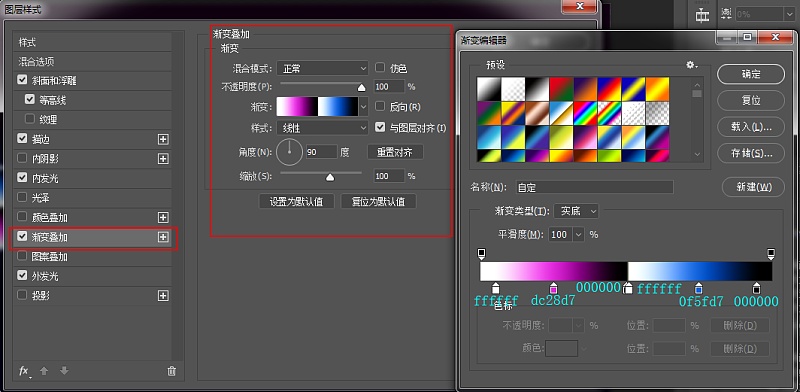
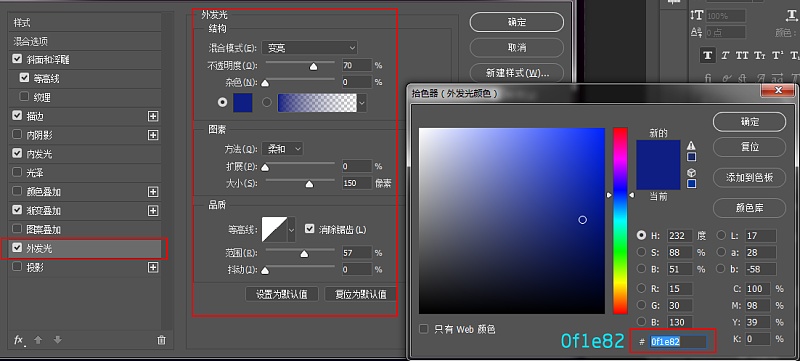
5. Okay, after this step is done, our effect should look like this.
 6. Next, we add subtitles with random fonts. After writing, we also add layer styles to it.
6. Next, we add subtitles with random fonts. After writing, we also add layer styles to it.
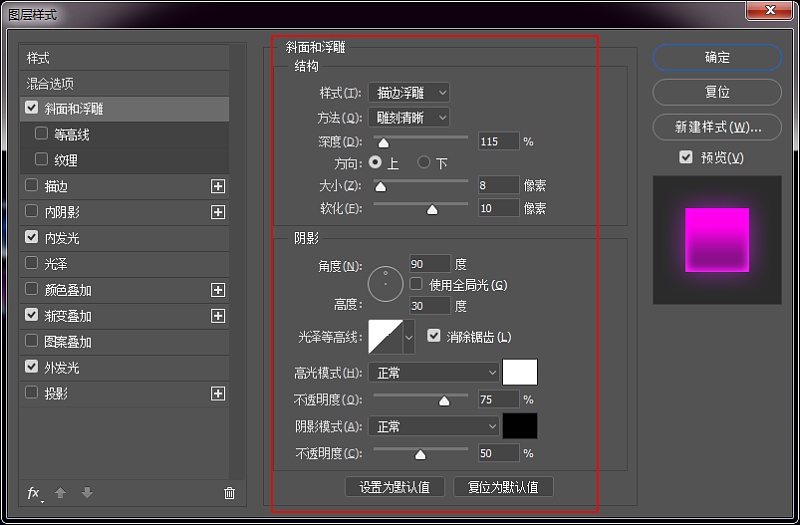
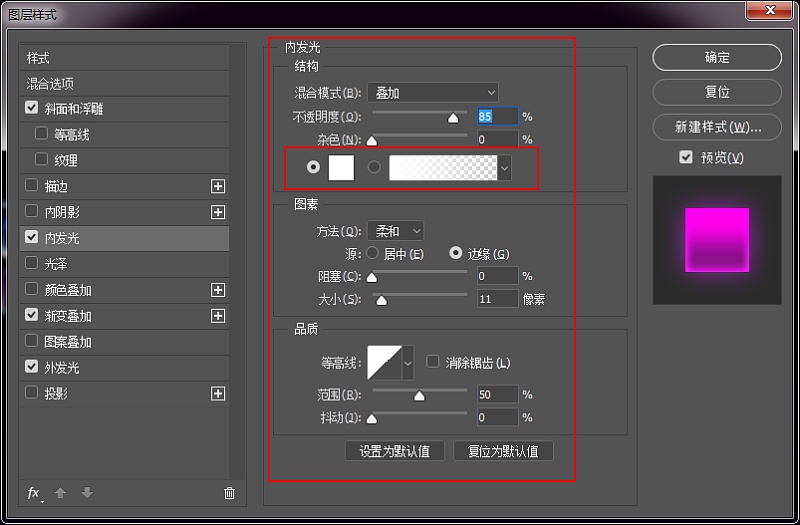
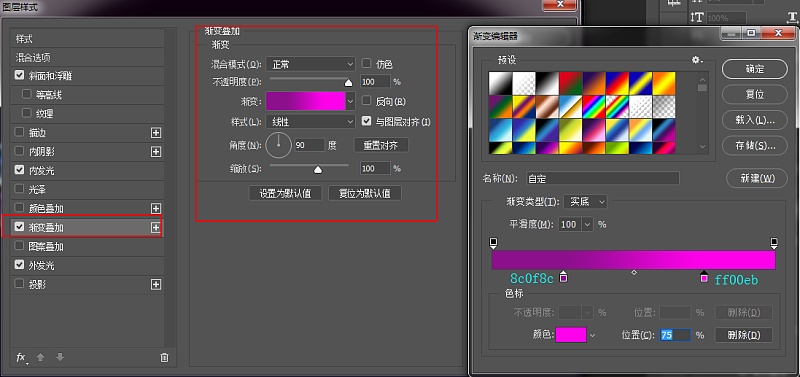
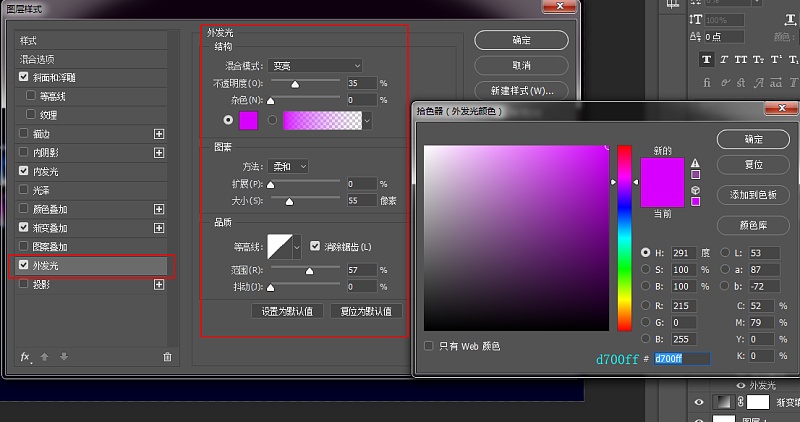
7. OK, after this step, our effect should be like this
 In the end, we just need to find some halo materials to embellish.
In the end, we just need to find some halo materials to embellish.

OK, today's tutorial is here first
You can pay attention to Mr. San's official account (sanxiansheng886)
Backstage reply "ps0603"
To get the halo material in today's tutorial
The above tutorial was released by "Mr. Three"
You are welcome to share,
Reprint please be sure to indicate the source
Articles are uploaded by users and are for non-commercial browsing only. Posted by: Lomu, please indicate the source: https://www.daogebangong.com/en/articles/detail/Mr%20Three%20TutorialUsing%20PS%20to%20Create%20Cool%20Fluorescent%20Special%20Effect%20Fonts.html

 支付宝扫一扫
支付宝扫一扫 
评论列表(196条)
测试