
I believe that many students often encounter such a situation. When colleagues, leaders or friends send themselves a CAD drawing, and it shows that some fonts are missing, we click Skip and ignore. As a result, part of the information on the drawings has been missing, and some fonts display garbled characters, which will greatly affect our subsequent work.

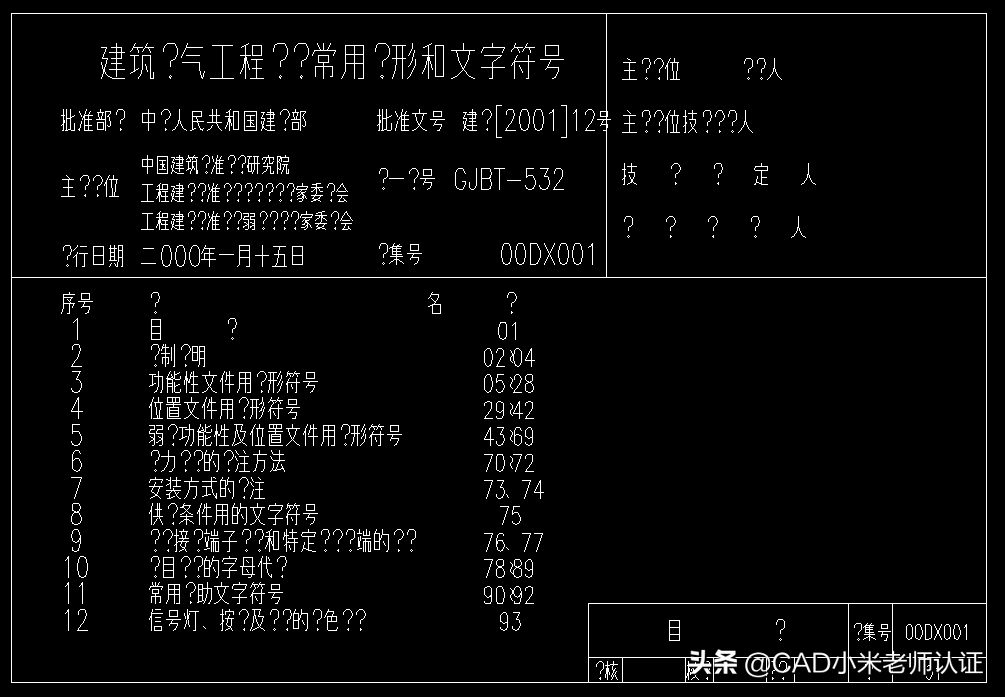
Then what should we do?
At this time, it is generally necessary to install the missing fonts to solve the problem, so where should we find CAD fonts? How are fonts installed? Don't worry, welfare is coming! I have compiled a lot of fonts for you to download and install here, hoping to solve your urgent needs!
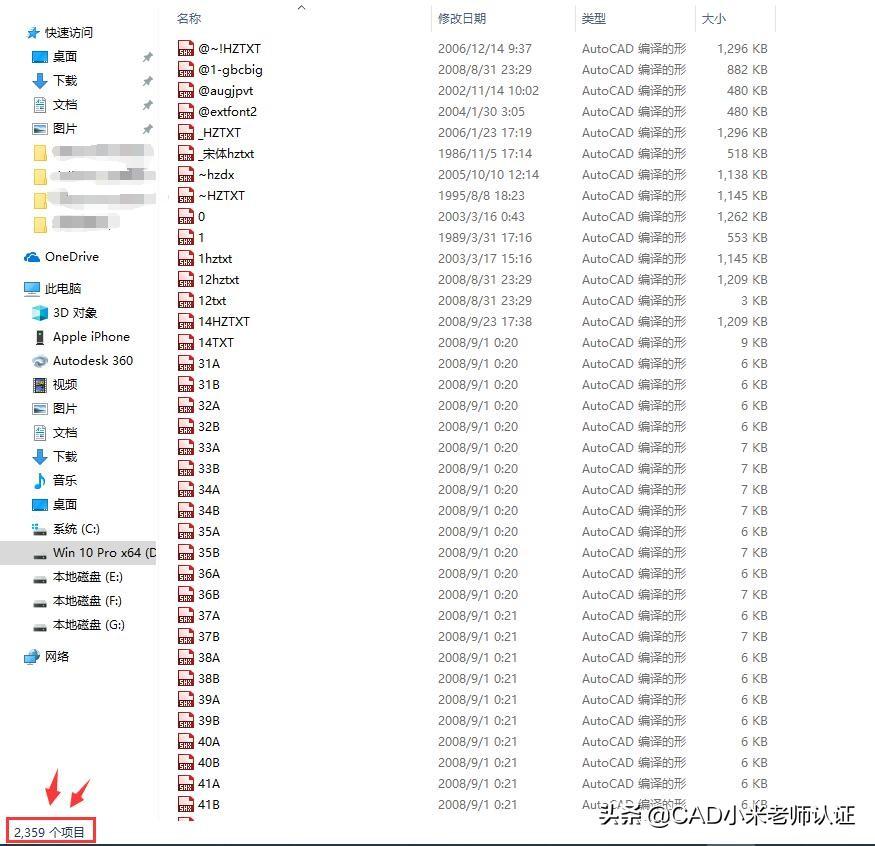
One-click installation
1. After downloading the font compression package, right-click to decompress it, find the program file for one-click installation, and double-click to open it.
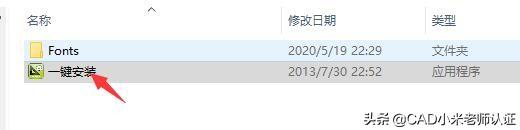
2. Check the CAD version that needs to install the font package, and then select the installation type. Here I choose [Only install what I don’t have], you can click [Install all], and then click the function button of one-click installation.
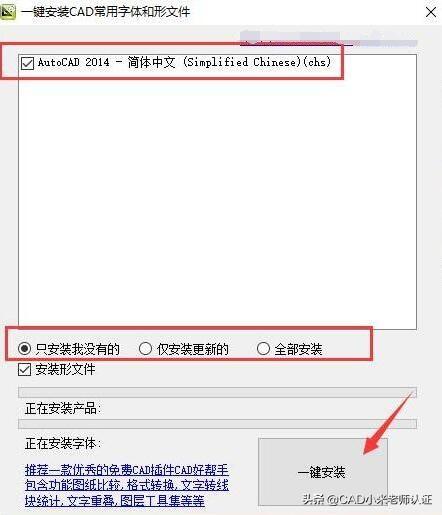
3. It is being installed.
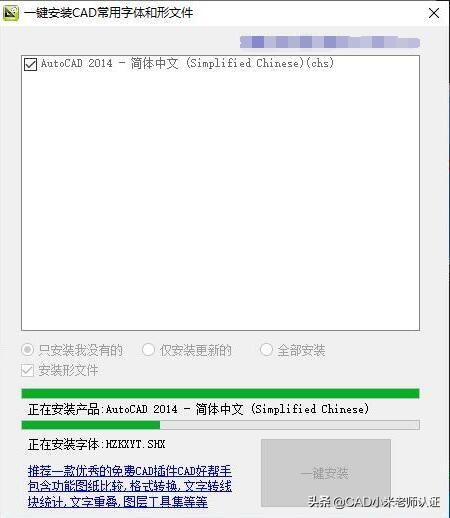
4. After the installation is complete, it will display [commonly used fonts installed successfully].
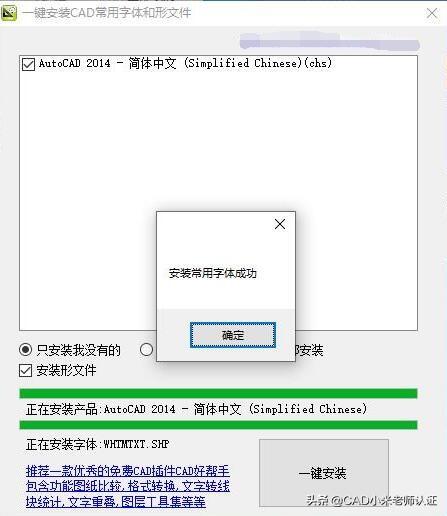
Manual installation
1. After downloading the font compression package, right-click to extract it, find the Fonts file, and double-click to open it.
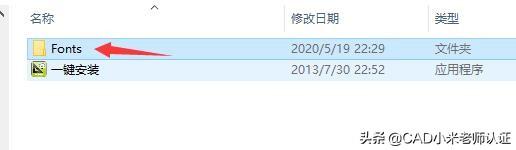
2. Here we can see all font files, select all by ctrl+A, and then copy by ctrl+C.

3. Find the CAD shortcut on the desktop, right-click, click Properties, and click [Open the location where the file is located].
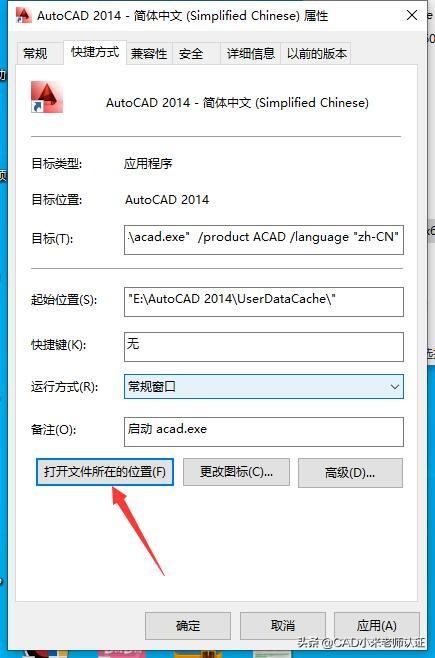
4. Find the Fonts file in the installation directory and open it.
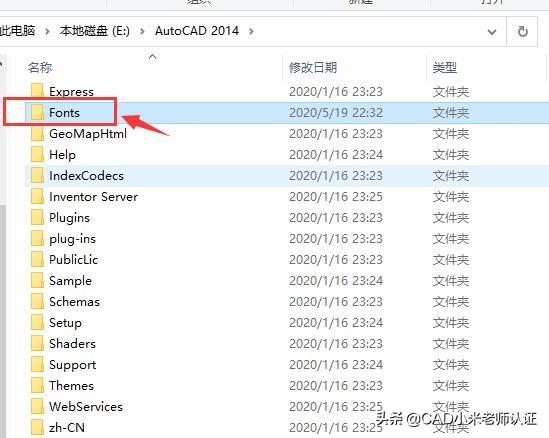
5. Paste the previously copied font file through ctrl+V.

After the font installation is complete, most of the CAD text garbled problems can be solved!
How to get it for free:
1. follow me and repost this article;
2. Private message me: font package, you can get it in your bag.
❤ Every like you click, I take it seriously as a like
Articles are uploaded by users and are for non-commercial browsing only. Posted by: Lomu, please indicate the source: https://www.daogebangong.com/en/articles/detail/More%20than%202300%20kinds%20of%20CAD%20fonts%20are%20given%20to%20you%20for%20free%20It%20is%20necessary%20for%20drawing%20and%20oneclick%20solves%20the%20problem%20of%20garbled%20characters%20in%20your%20CAD%20text.html

 支付宝扫一扫
支付宝扫一扫 
评论列表(196条)
测试