Sometimes the fonts in a CAD drawing are not uniform in size and need to be adjusted. It is too troublesome to adjust them one by one. Is there any way to adjust it only once, and then everything is adjusted to the size you need. Let's take a look at the detailed adjustment method:
1. Open the drawing whose font size needs to be modified.
2. Select the text to be modified by clicking or box selection, and press the ctrl+1 key to open the property dialog box at the same time,
Find the text and multi-line text in other in the pop-up dialog box. (It mainly depends on whether the text is written in single-line text or multi-line text. If there are both, you must adjust the size separately)
3. Select the text style and click Modify.
4. Change text height and other parameters
5. After changing the text, close the window and ESC to cancel the selection, you will find that all the fonts that need to be modified have become a uniform style or uniform size. Is not it simple!
Fan benefits
Scan the WeChat QR code below to receive the above 25 CAD basic video tutorials for free.
Articles are uploaded by users and are for non-commercial browsing only. Posted by: Lomu, please indicate the source: https://www.daogebangong.com/en/articles/detail/Modify%20the%20font%20size%20of%20CAD%20drawings%20uniformly%20CAD%20Tutorial.html

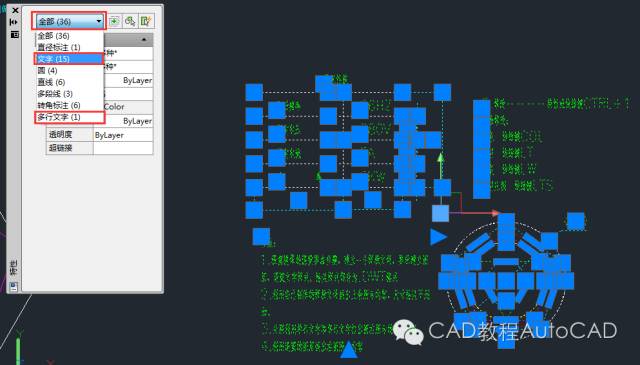
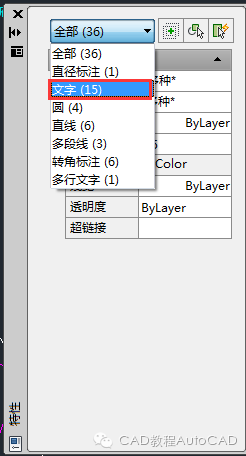

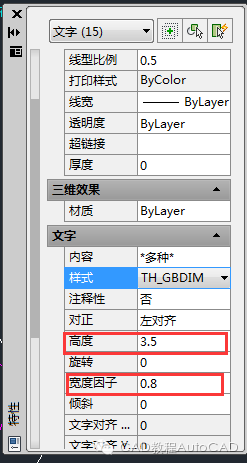
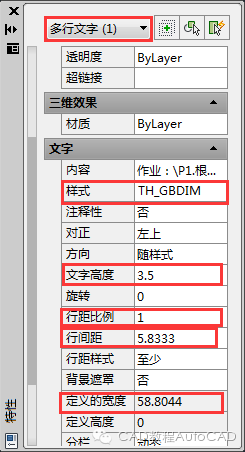


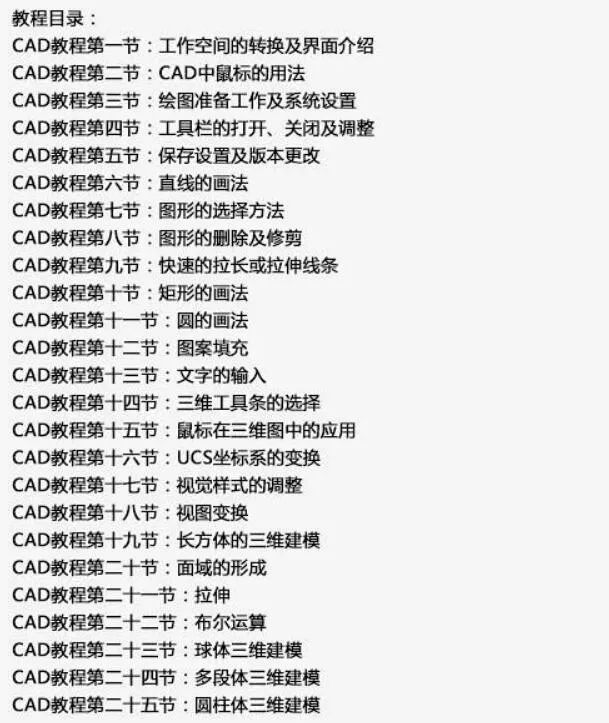
 支付宝扫一扫
支付宝扫一扫 
评论列表(196条)
测试