Can PPT be made on iPhone or iPad? I was drunk thinking about it before, not to mention making PPT, even opening PPT is a difficult problem. But now, after the release of Kingsoft WPSiOS 4.3, it is not difficult to beautify PPT with one click, let alone make a PPT of XXX summary?
Kingsoft WP iOS version can be used on iPad and iPhone. The highlight is the free iOS mobile office APP for all (Microsoft and Apple Office iOS versions charged a sky-high fee), customized and developed many considerate functions according to Chinese users, and supports multiple accounts. When the network disk is synchronized with the cloud, it comes with N templates, which is definitely the most suitable mobile Office APP for Chinese people.
Jinshan WPS iOS 4.3 version, compared with the old version, has added many new functions, such as the most prominent one-click beautification of PPT, subverting the traditional PPT production process, and adding a Word document and one-click conversion of PPT into pictures Weibo The function of friends makes sharing endless...
Well, what new features and highlights does Kingsoft WPS iOS 4.3 have, let's take a look together.
| Software name: | WPS Office |
| Software version : | 4.3 official version |
| Software size: | 102.00MB< /td> |
| Software license: | Free |
| Applicable platforms : | iPhone iPad |
| Download URL: | http://dl .pconline.com.cn/download/352025.html |


Figure: Main interface of WPS iOS 4.3
Kingsoft WPS iOS 4.3 version has a unique new function - beautify PPT with one key
Let's use a few pictures to understand the magical effect of the one-key beautify PPT function of Kingsoft WPS iOS 4.3 version, and then see how to use it.

How long do you think it will take to make a tall PPT?

Use WPS iOS 4.3 to beautify the effect of PPT with one click

Well, how does it feel, don't you feel particularly awesome? Next, the editor will talk about how to use this one-click beautification PPT function. After learning, I believe you can easily make a simple and reliable PPT on your mobile phone!
The editor has prepared a lot of pictures to explain, so I won’t type more text. You can probably understand it by looking at the pictures and the picture annotations below the pictures.


Create a new document - presentation document (PPT)


Select a blank template (of course, any recommended template is fine), then double-click the text box to enter text directly
Editor's Note: The one-key beautify PPT function button of WPS 4.3 is the star (stick) in the picture above, which is the left side of the middle keyboard button.
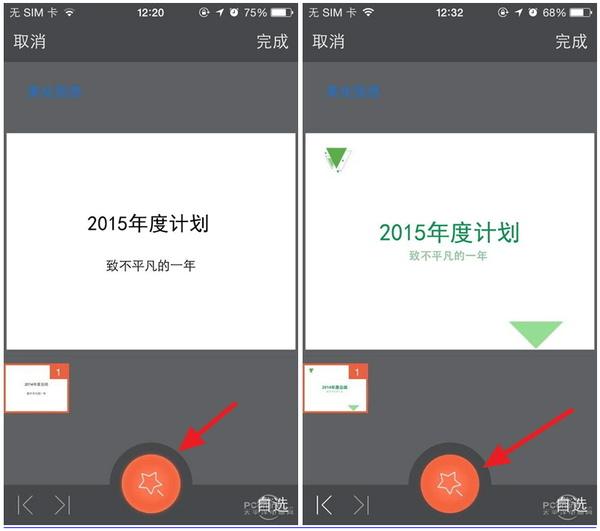
For the one-click beautification PPT function, you can choose between automatic beautification and manual beautification. Automatic beautification is to randomly select a suitable template to put on it, while manual beautification allows you to freely choose the template you want.


In fact, WPS has prepared various templates and styles for you to set


In PPT, we can insert text boxes, pictures, music videos at will, or directly take pictures and post them
Well, after understanding the core functions, let's take a look at other functions of WPS iOS 4.3.
Kingsoft WPSiOS version 4.3 has a lot of functions, so I won’t go into details here, but focus on the newly added functions.
To make good use of WPS iOS 4.3, the first thing to use is cloud synchronization, so that your documents can be opened on computers and mobile phones at any time. This function is not good, WPS iOS 4.3 version is equivalent to abolished half of the functions.


Use any account to log in to use WPS iOS cloud synchronization function
WPS iOS 4.3 finally supports saving Word documents in TXT format. I believe this feature is the favorite of Ainovel users, right?


The newly added function of WPS iOS 4.3 version is to turn the entire Word document or PPT into a picture and share it. For users who love to share on Weibo and Moments, this function is simply a god.

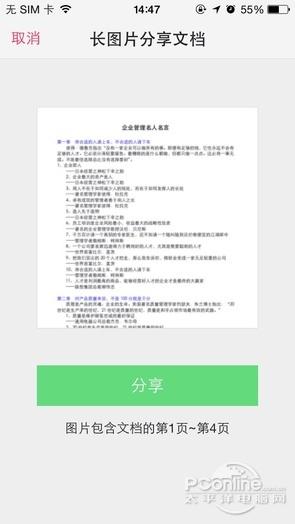
One of the new features of WPS iOS 4.3 - turn PPT or Word documents into pictures and share them
WPS iOS 4.3 version also added a fingerprint recognition unlocking function, which makes it impossible for people to open your WPS to view your cloud documents at will. But this feature can only be used on iPhones or iPads that support fingerprint recognition.

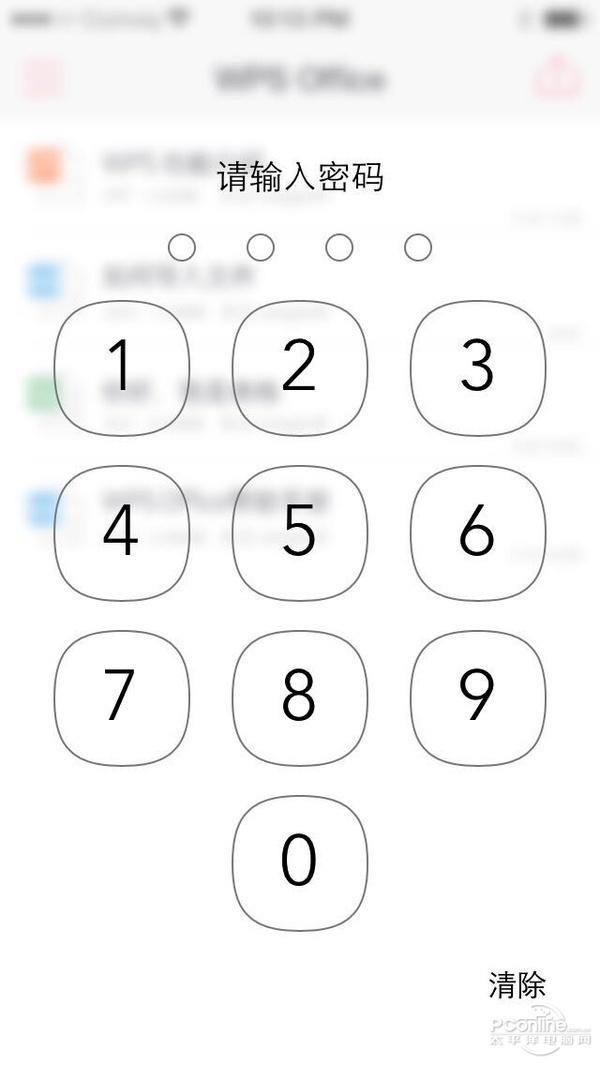
iPhone 5S and above and iPad air 2 only support fingerprint encryption
WPS iOS 4.3 version not only supports card-inserting PDF files, the new version also supports direct graffiti on PDF files!
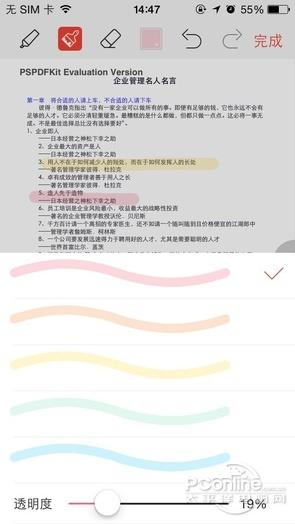
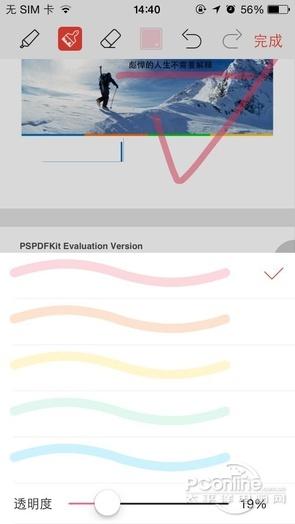
WPS iOS 4.3 supports graffiti on PDF files
WPS iOS 4.3 also adds the function of inserting a table in a Word document, but unfortunately this function is only available on the iPad. It may be that the screen of the iPhone is too small.
Write at the end
Undoubtedly, Kingsoft WPS iOS 4.3 is definitely the most suitable mobile Office tool for Chinese people to use on iPhone or iPad. If you need to demonstrate PPT or temporarily modify PPT in the future, you don’t need a laptop, you can directly modify it on your iPhone or iPad!
What, you've never used WPS on your iPhone or iPad? If you are confused about the new features mentioned in this article, I suggest you to read the WPS iOS help documentation, so that you can get started as soon as possible.

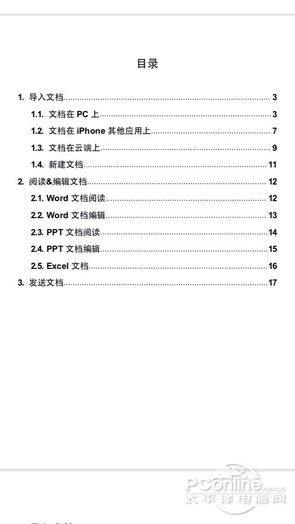
WPS iOS Help Documentation
Can you beautify PPT with one click on your mobile phone? In the past, I never believed it, but now with WPS iOS 4.3, I believe it is true...
Articles are uploaded by users and are for non-commercial browsing only. Posted by: Lomu, please indicate the source: https://www.daogebangong.com/en/articles/detail/Mobile%20phones%20can%20also%20beautify%20PPT%20with%20one%20click%20WPS%20iOS%2043%20evaluation.html

 支付宝扫一扫
支付宝扫一扫 
评论列表(196条)
测试