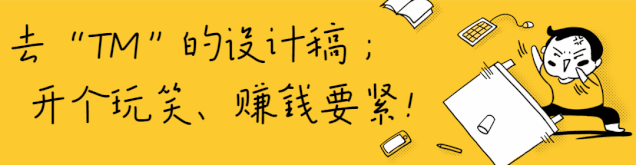
⊙This article is written by Xiao 8 Organize the first release,
The copyright belongs to this official account,
If there is any infringement, please delete it yourself!
CAD reading Imitation Song _GB2312 failed
Software Installation| Application Skills | Gallery Materials| Video Tutorials
▼
When opening a CAD drawing, [Often appear in W10 system] prompt [imitation Song _GB2312] becomes [ FangSong_GB2312] font, as the default font of the system, is still not recognized by the current drawing, the displayed font style is lost, and the text content is also displayed as? ? ? Or do not display the corresponding content; then we download and install [做宋_GB2312]2312] font, this will still happen;
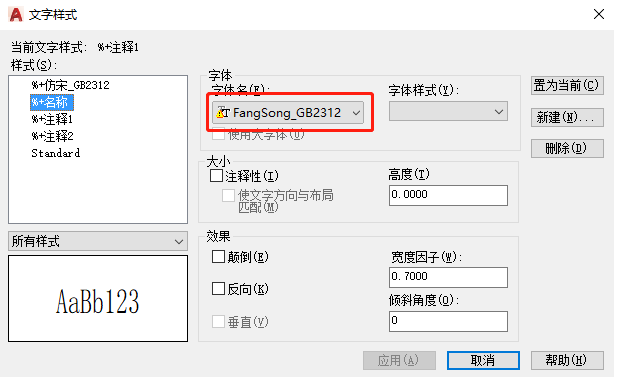
●How to deal with it so that the CAD software can automatically recognize the correct fonts that come with the system[like Song_GB2312];
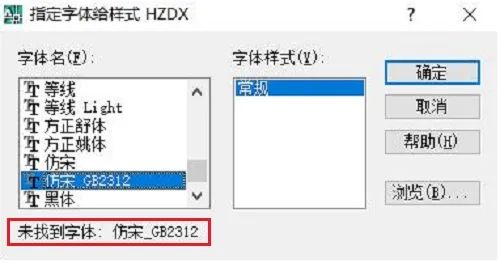
Solution
1. Enter the system font folder[< strong >C:WindowsFonts], find the font file installed by default [ Imitation Song_GB2312 conventional], then right click and select [Copy];

2. Return to the desktop of the computer, [Imitation Song _GB2312.ttf] Paste the file to the computer desktop;
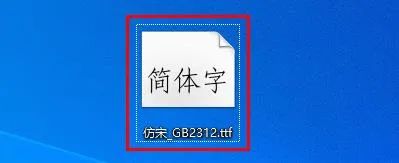
3. Right-click to select[Imitation Song _GB2312.ttf] file with [ Install for all users];

4. Reinstall [Imitation Song_GB2312.ttf], then restart CAD to open the drawing;
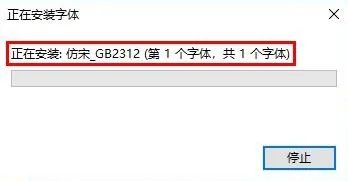
5. The [听宋_GB2312 Conventional] font is recognized normally, and all text content is displayed; [Imitation Song _GB2312.ttf] fileInstall for all users with [ ] is the key to solving this problem.





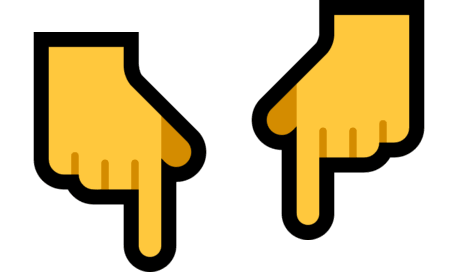
《< /strong>Essence|CAD construction engineering essential fonts< span >》

"CAD Batch Printing [Layers], Easy for Xiaobai 》

"CAD batch printing [drawing frame], if you can't learn it, please send the picture 》


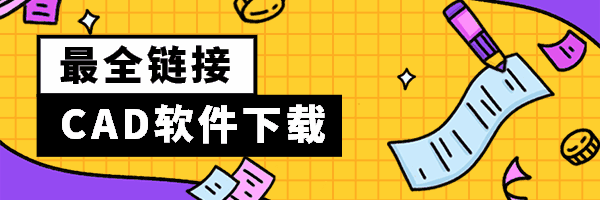
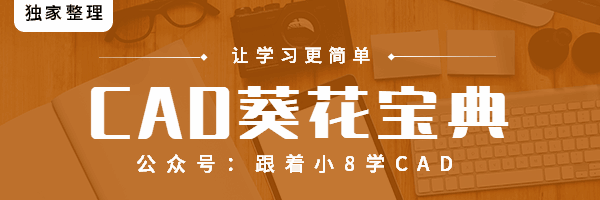
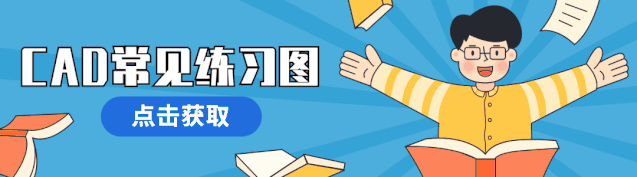



Click here to claim newcomers Gift pack
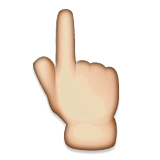
Click below to learn more
Official account background support "Keywords" Reply
Two-dimensional| Road to Xiaobai | Three-dimensional | CAD|Plugin
Different experience (Jump the blue below)
(Jump the blue below)
Quick Encyclopedia | Skill Collection | Pocket Question Bank | < strong >eBooks | Batch Print
Line segment drawing | Angle drawing | Tangent relationship | Ellipse exercise | Tangent oblique line
Slope taper | Dimension usage | Special symbols | Constraints | Dynamic tiles
Quick switching | Gallery download< /strong> | Single axis scaling | Attribute definition | High-end frame
Arc Text | Command Definition | version optimization | Classic Interface | Area coverage
Partial display | Speed up | Three Views | Tools Panel | Superfill
Multi-line drawing | Parallel law | Hook drawing | Line segment of equal length | Stretching skills

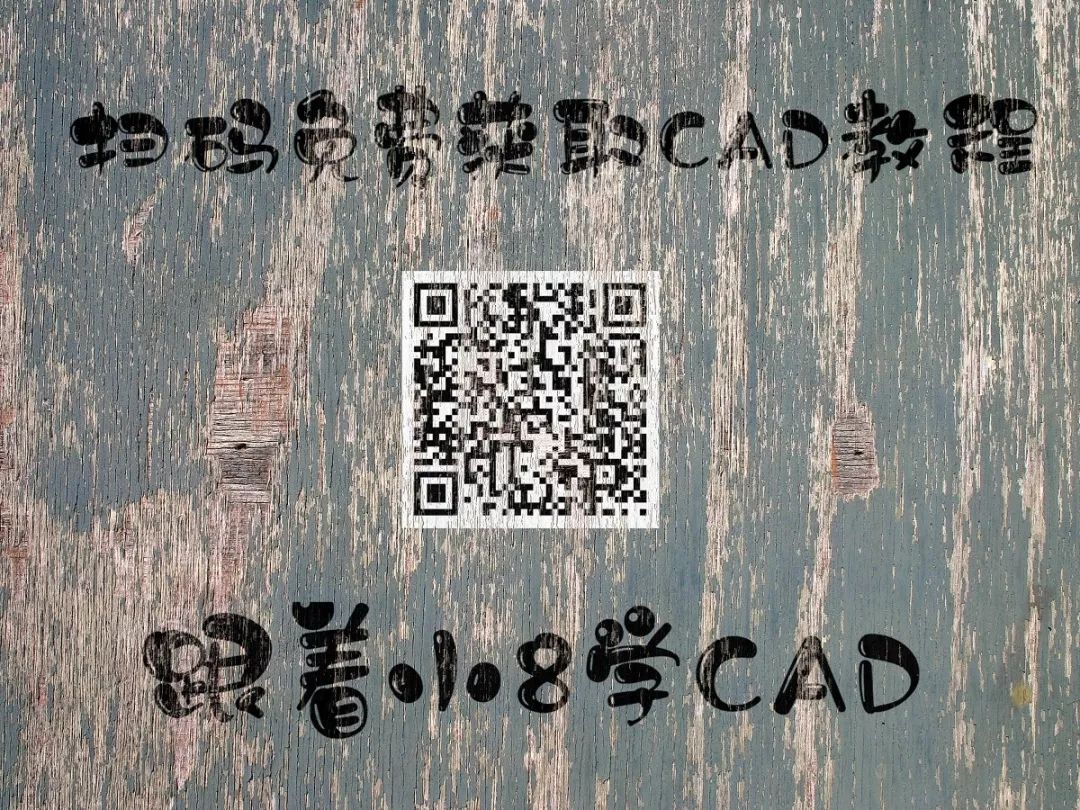
Articles are uploaded by users and are for non-commercial browsing only. Posted by: Lomu, please indicate the source: https://www.daogebangong.com/en/articles/detail/Miscellaneous%20Diseases%20%20CAD%20reading%20imitation%20Song%20GB2312%20font%20abnormality.html

 支付宝扫一扫
支付宝扫一扫 
评论列表(196条)
测试