Hi everyone, I'm talking about design peanuts with you~
Text layout is the basis of learning graphic layout, today I will share some Ai Small tricks, simple but can effectively improve the efficiency of text layout. Some problems that you usually find difficult in typesetting may be solved by using these techniques, let’s take a look~
Paragraph text quickly split by line
How to quickly split a large piece of original text into lines? Don't cut and copy section by section, the efficiency is too low, try Ai's flattening transparency tool~
"Specific Operation" Select the text, click "Object - Flatten Transparency - Direct Selection OK" and right-click to ungroup. The original text will be automatically split by line, and the split text can be adjusted with character tools as usual.
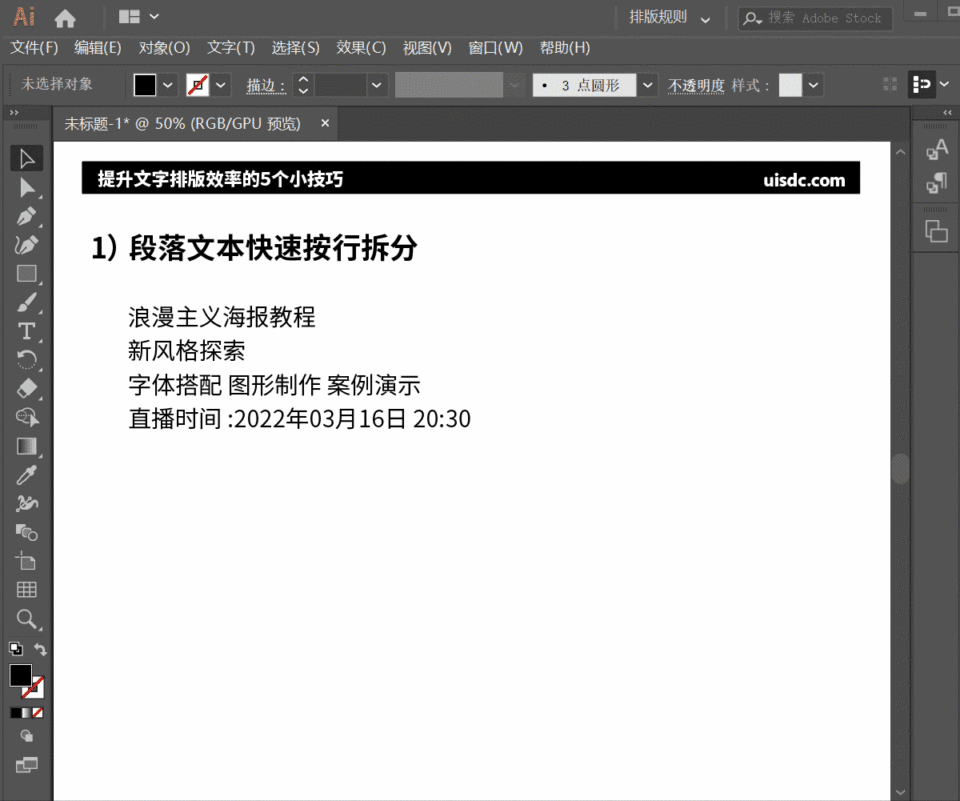
Correct vertical layout of Western text
When vertically typesetting Western text, I found that the text group has become vertical, but the direction of the letters themselves has not changed. At this time, just click the hidden option in the upper right corner of the character panel, and uncheck the "Standard Vertical Roman Alignment" row~
For those who are new to typography, you should pay attention to the vertical layout of Western texts. Use the above method. The operation of rotating text groups is not standardized. Although the final result is the same, it will bring unnecessary trouble to the later adjustment.
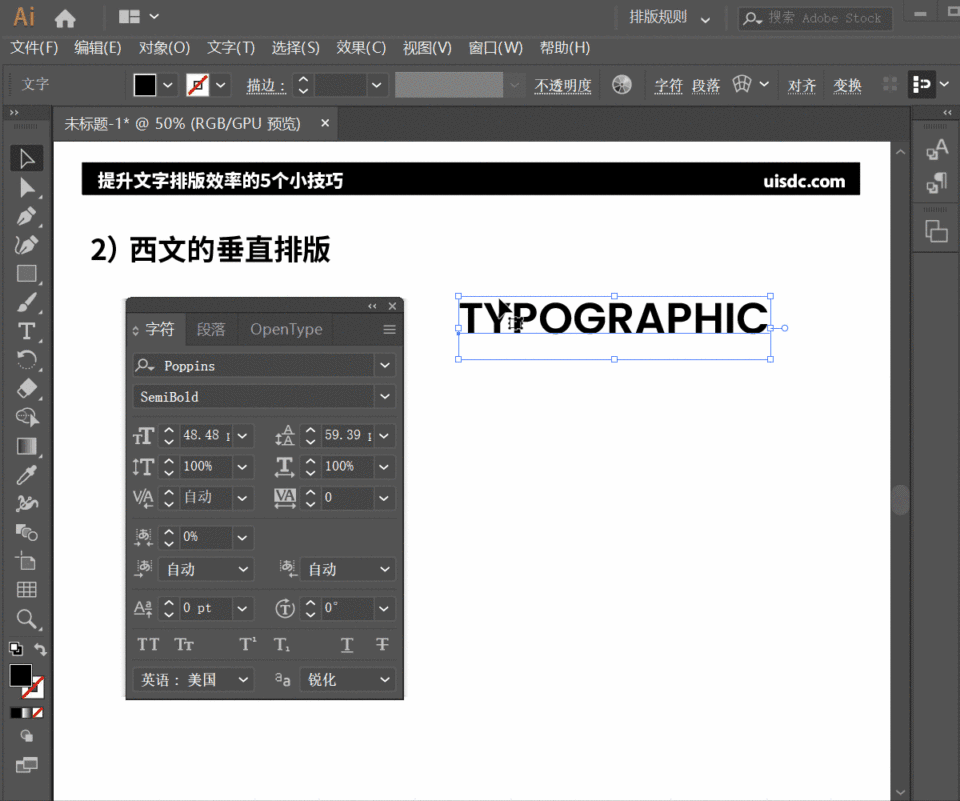
horizontal numbers inside vertical text groups
When vertically typesetting a text group containing numbers, the numbers will be separated and arranged vertically, which is not conducive to reading and is not beautiful. How to restore the numbers to horizontal style?
"Specific operation" select the number, click the hidden option in the upper right corner of the character panel, Check the "Tate-chu-yoko" to make the numbers horizontal. In addition, we can fine-tune the position of the numbers through the "Tate-chu-yoko settings".

The magical use of character scaling options
Generally speaking, it is not recommended to use the character zoom option to process text, because it will destroy the original structural beauty of the text, but this does not mean that our character zoom tool is useless up.
When you deal with dashes in text layout, sometimes you will find that sometimes dashes is not long enough. Using the straight line tool instead of dashes solves the length problem, but once the position and weight of the text group change, the straight line needs to be readjusted, which is very troublesome. At this time, the zoom option can help us solve this problem.
"Specific operation" select the dash, use the horizontal zoom option to adjust it to the appropriate length. In this way, the style of the dash can be automatically kept consistent with the text, and you can directly use the baseline offset option to fine-tune the position of the dash.
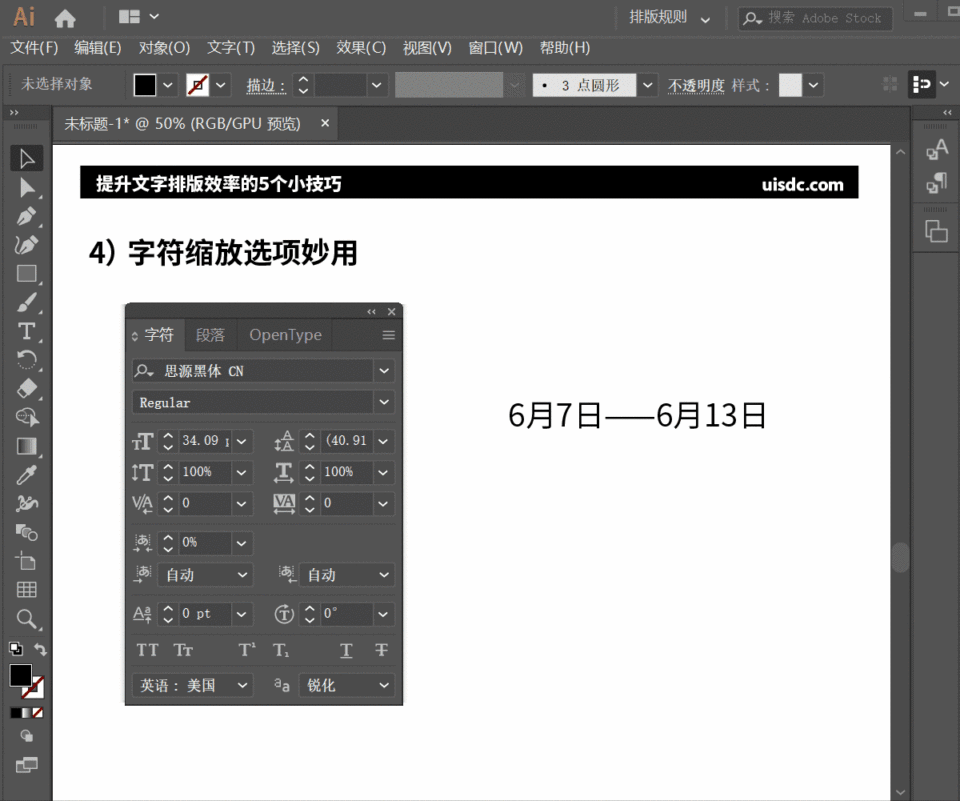
Scale spacing options
The proportional spacing is simply the distance between the border of the text itself (literal box) and the bounding box of the text (text box). Applying proportional spacing to characters causes the existing space around the characters to be compressed proportionally.
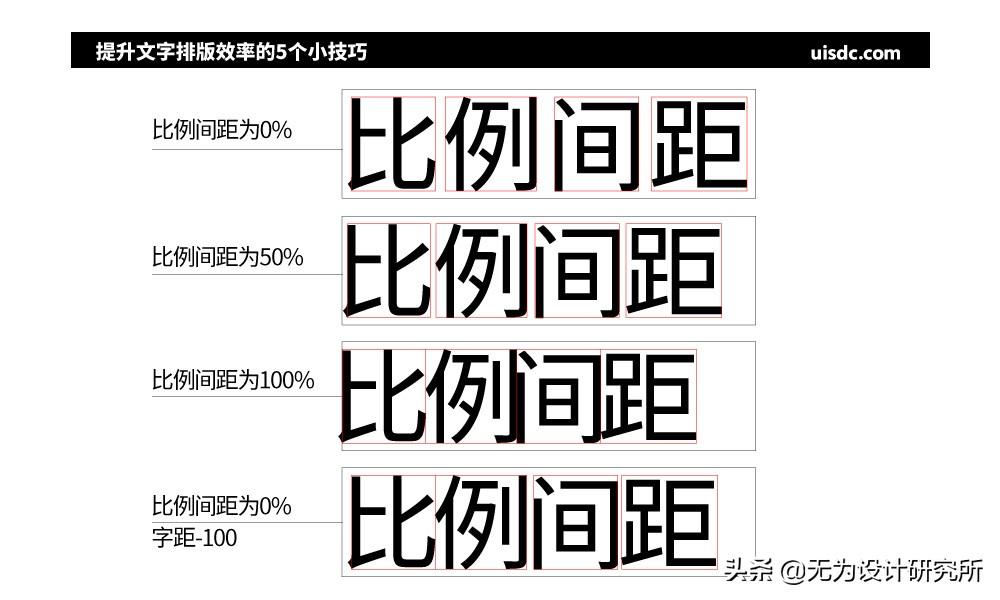
When we typesetting text, one of the situations that will appear is quotation marks, brackets , book title, and other symbols cannot be directly aligned with the rest of the line of text. At this time, you can use the scaling tool to select the symbol and adjust the scale to a suitable position. This problem can be easily solved.
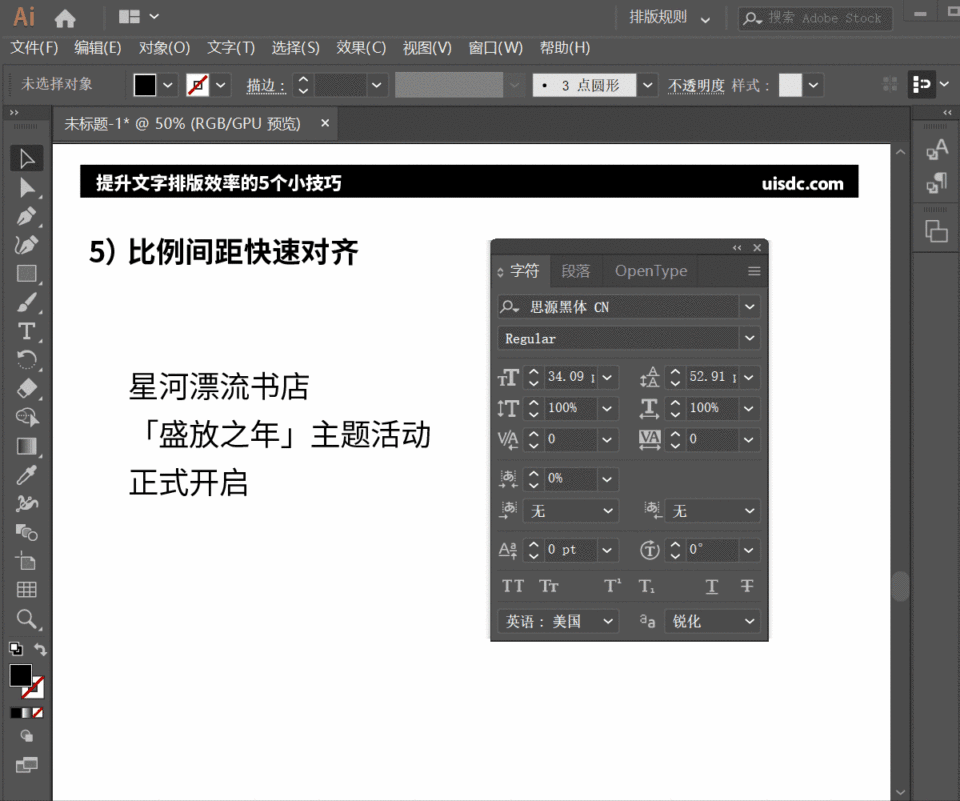
The above are 5 tips to improve the efficiency of text layout shared with you today. I hope it can be helpful to everyone~ If you have other questions about text layout, please ask them in the comment area, and I will answer them as soon as possible. Friends who like it, don’t forget to like and collect~
Articles are uploaded by users and are for non-commercial browsing only. Posted by: Lomu, please indicate the source: https://www.daogebangong.com/en/articles/detail/Master%20these%205%20Ai%20tips%20to%20help%20you%20quickly%20improve%20the%20efficiency%20of%20text%20layout.html

 支付宝扫一扫
支付宝扫一扫 
评论列表(196条)
测试