PPT is an office software that we often use, and everyone must be familiar with its basic operations.
However, we may not know that there are some other tools. When they are used with PPT, some cumbersome steps will be simplified, which will greatly improve our work efficiency.
The editor below will share these 10 PPT auxiliary artifacts with you. I believe that if you master them, if you use PPT in work and life, you will be in every way.
1. Massive Templates - Beautification Master
After the Beautification Master plug-in is installed, it can be found in the PPT menu bar.

As a powerful material library that provides a large number of online templates, we most commonly use various icons and charts.

2. Lattice background——image Triangulator
Lattice background is also called three-dimensional polygon, and its official name is Low Poly 3D. It is a form of PPT design that has become popular in recent years. This design style of colorful geometric color blocks, whether it is wallpaper or graphic design works, is popular all over the country.

This is the effect of this artifact after processing text, isn't it very artistic and spatial?
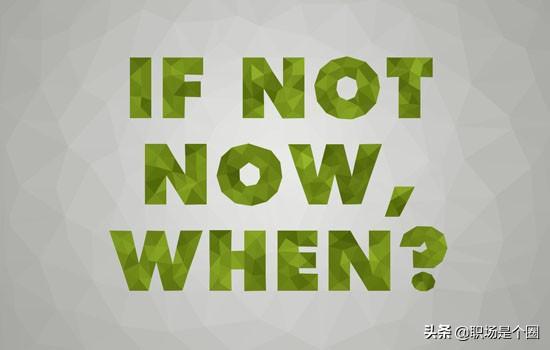
In the past, to form this kind of effect, you may need to use PS to put together polygons one by one to achieve it. The gameplay is very high-end, and it really tests the solid PS skills of the operator.
Now using the tool Image Triangulator, we can also create low-polygon vector images very simply and conveniently.
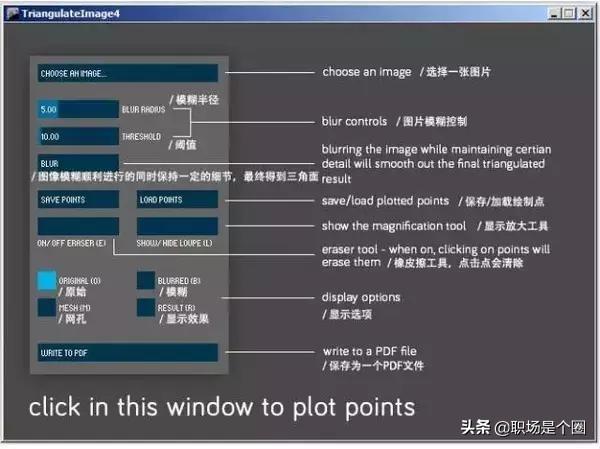
3. PPT Xiaobai Designer——iSlide
iSlide is a plug-in tool based on PPT. Even if you don't know design, you can easily and efficiently create various professional PPT presentation documents.
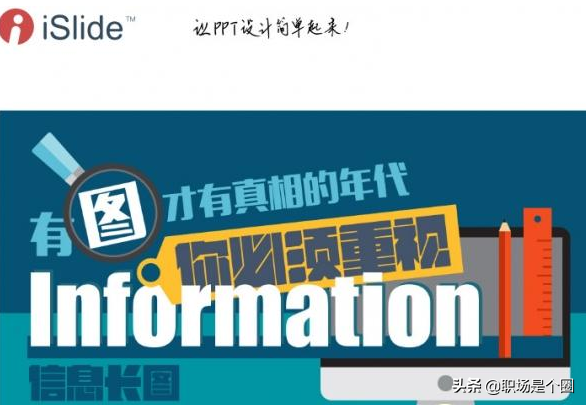
What attracts me most about iSlide is that it is a series of smart icons. iSlide adopts various parameterized adjustments, which can display data more intuitively and understandably.
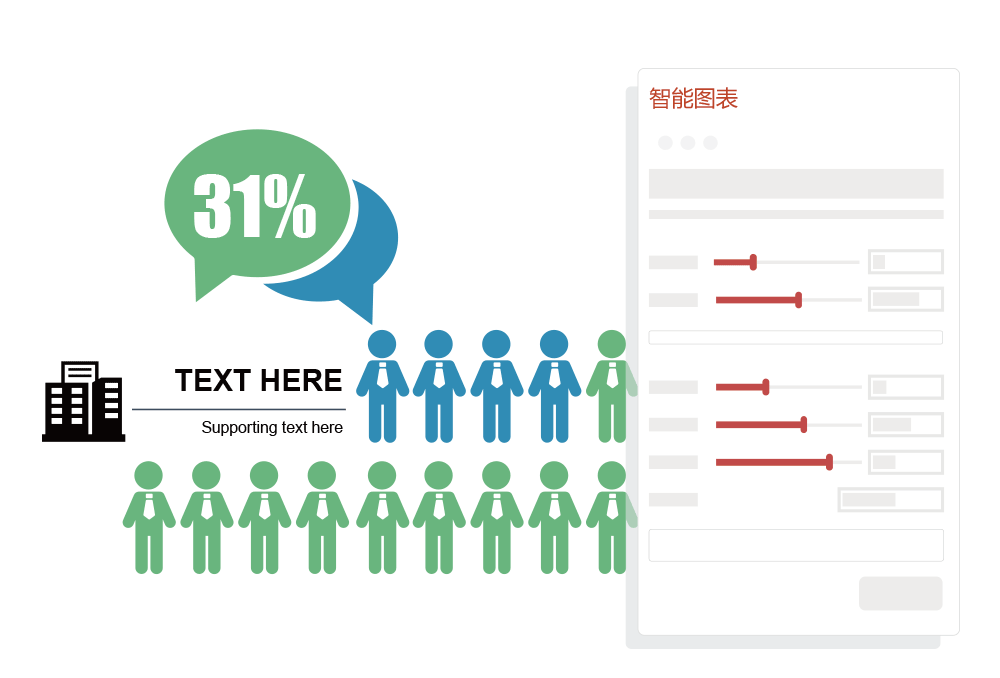
As a convenient plug-in for PPT, iSlide has many functions, such as providing color schemes, unifying text font size, and copying rectangles. The main functions are shown in the figure below:

4. PS-level special effects operation artifact——One Key Tools
One Key Tools has powerful graphics processing functions, and claims to have a PS-level special effect operation artifact. Most importantly, it is completely free and open source.

It can support picture mixing, one-key special effects, 3D copying and other functions. Functions cover areas such as shape, color correction, 3D, image processing, and accessibility.

5. Color matching artifact - color cube
This is a color matching and color picking tool for designers. It has four main functions, namely batch web page screenshots, eye dropper color picking, color analysis, color palette export, etc.

6. Interactive courseware production tool——ispring suite
As an interactive courseware production tool, iSpring suite can add sound, video, test questions, interaction, etc. to the PPT presentation document, and at the same time convert it into a Flash movie with one click.

7. Image Lossless Enlargement Artifact——BenVista PhotoZoom Pro
The best effect of this image enlargement artifact is to ensure that the image quality is not damaged, and on the basis of no slight mosaic, it can enlarge the image and preserve the characteristics of the image itself without damage.

8. PPT remote controller
Download a PPT remote control on the mobile phone. After downloading, you can scan the code to operate the mobile phone. The main function is to operate the slideshow through WeChat. The operation is very simple.

9. PPT animation production artifact - PA pocket animation
Pocket animation is divided into box version and professional version. The box version is an exclusive tool for PPT beginners; the professional version is an advanced transformation of PPT. No matter which version you use, you can quickly create PPT animations comparable to AE special effects.

At the same time, Pocket Animation also has a one-click beautification function, covering multi-scene animations such as opening, ending, and charts, as well as various combinations and single animations. Only one-click download is needed to replace elements and generate cool animation display pages.

10. Image compression tool——Caesium
Contrary to the PHOTOZOOM PRO lossless enlargement artifact, Caesium can reduce the size of the picture while still maintaining high definition.
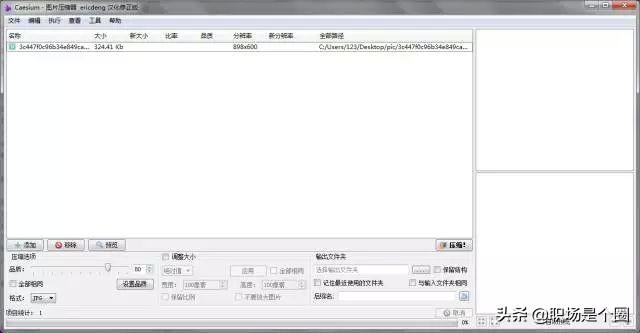
11. Puzzle Artifact——Collagelt
As a software known as a picture wall tool, it is often used to make backgrounds, puzzles, etc.

12. Image removal watermark tool - Teorex Inpaint
As a matting software that removes the blemishes in the background of the picture and performs picture processing, its function can even be compared to PS. When you do image watermark processing, you can make your image processing flawless without using PS.

How about it, students, I believe that if you master these PPT auxiliary artifacts, your work and life will become simpler and more efficient.
Articles are uploaded by users and are for non-commercial browsing only. Posted by: Lomu, please indicate the source: https://www.daogebangong.com/en/articles/detail/Master%20these%2012%20PPT%20artifacts%20your%20work%20and%20life%20will%20become%20more%20efficient.html

 支付宝扫一扫
支付宝扫一扫 
评论列表(196条)
测试