Sometimes the text on the screen is too small? The interface elements of the external 4K display are too small to see clearly? These few settings make your interface elements and text bigger.
Enlarge desktop icons and text
Hold down "control" and click on the desktop, right click on the desktop and select "View display options", you can set the size, spacing, Text size, and icon arrangement, etc. You can try things.

Enlarge the icons and text in the Finder
In the Finder, use the shortcut keys Command-plus sign or Command-minus sign to Quickly zoom in or out icons and text.
You can also choose "View" - "View Display Options" in the "Finder" menu bar to define the "Finder" icon and text size in more detail.
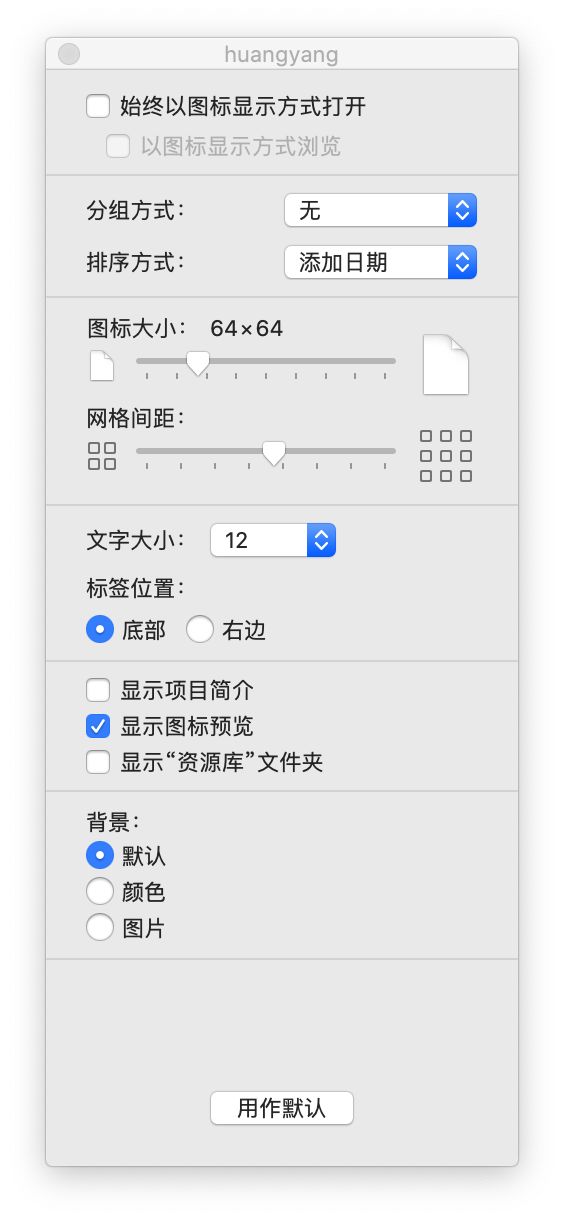
Make the mouse pointer bigger
Open "System Preferences" - "Accessibility", select "Display" - "Cursor", and then move the "Cursor Size" slider to the right as needed.
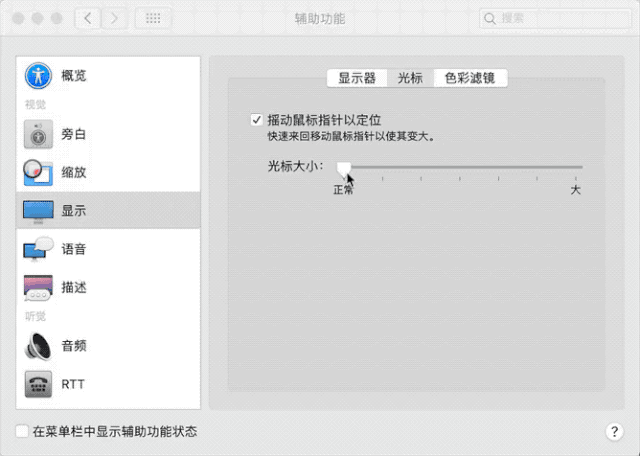
Enlarge application text
Many software texts can be individually defined in size. Like "Mail", "Message", etc., the display text size can be defined in the respective Software Preferences.
 The Safari browser can use the shortcut keys Command-plus sign or Command-minus sign to zoom in or out the display of web pages. You can also directly zoom with two fingers on the touchpad.
The Safari browser can use the shortcut keys Command-plus sign or Command-minus sign to zoom in or out the display of web pages. You can also directly zoom with two fingers on the touchpad.
Third-party applications can also set the default text size. For example, Chrome supports the same shortcut keys and gestures as Safari. Text size can also be set in WeChat preferences.

(Set font size in WeChat preferences)
Adjust monitor resolution scaling
If you want to adjust the screen display size as a whole, you can set screen resolution scaling in "System Preferences" - "Display". Some friends have connected 4K monitors to Mac notebooks, but the display interface elements look small, which is normal. Just set a "Scaled resolution" for the display that you think is appropriate.

Temporarily zoom the screen
In "System Preferences" - "Accessibility", click "Zoom", select "Use keyboard shortcuts to zoom", and you can use shortcut keys to zoom the entire desktop element the size of.
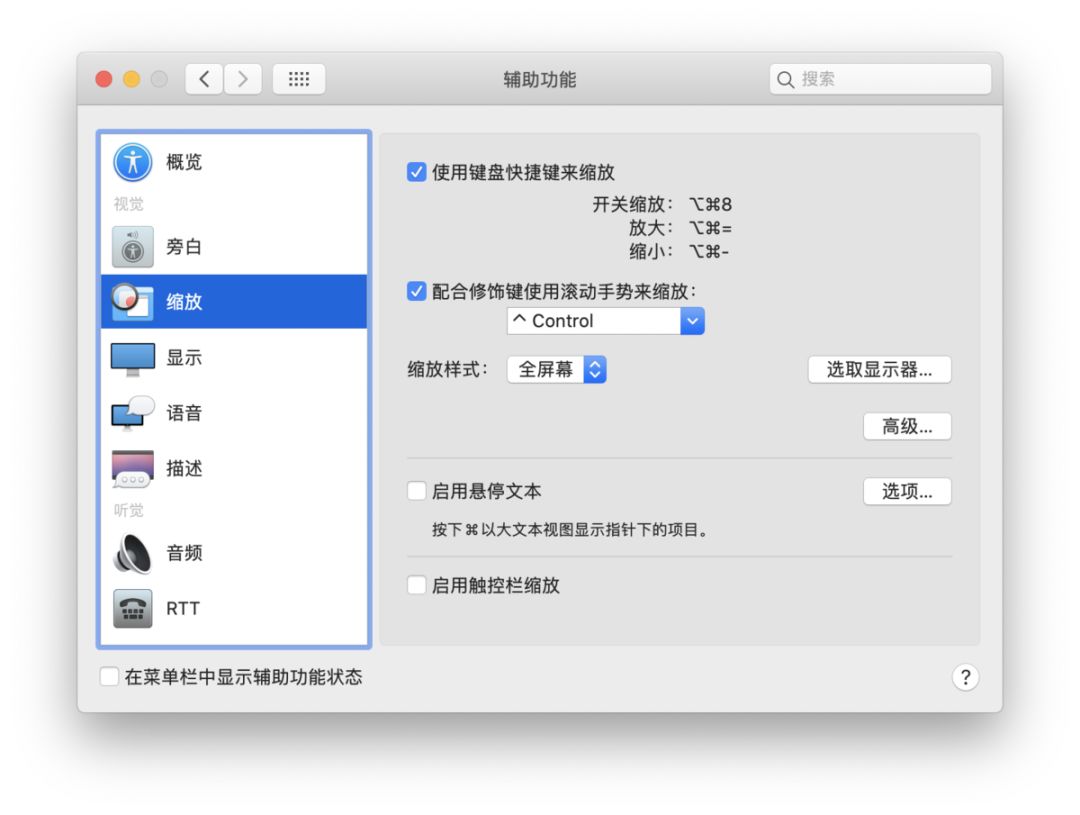
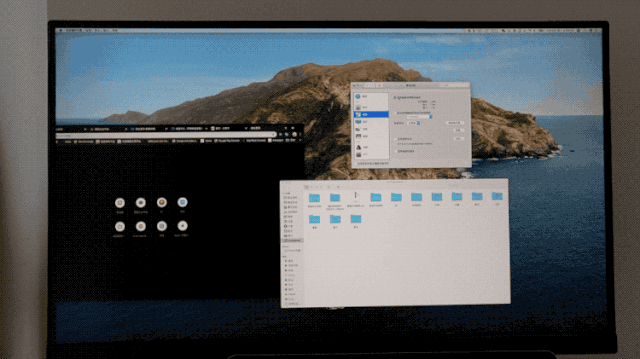
Check "Use scroll gestures with modifier keys to zoom" to zoom the interface by holding down the control key (default) while swiping up and down the trackpad with two fingers. Great for partial presentations.
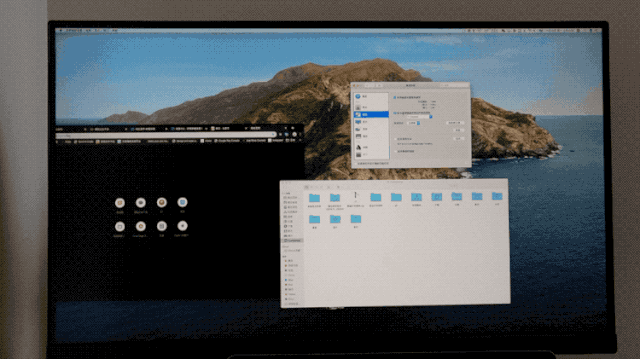
? Recommended reading:
Mac Getting Started Guide 2.0
[Must be collected] A large collection of dry articles about Mac faction
I uploaded the first video to Bilibili, and then...
Articles are uploaded by users and are for non-commercial browsing only. Posted by: Lomu, please indicate the source: https://www.daogebangong.com/en/articles/detail/Make%20your%20Mac%20appear%20in%20elderly%20machine%20mode.html

 支付宝扫一扫
支付宝扫一扫 
评论列表(196条)
测试