This section is mainly to create a hand-painted comic font effect. Usually we use color pigments to color when drawing some sketched comics. Now let’s think about how to use software to achieve this effect. Woolen cloth? The software I use here is AI, PS is also available, the method is similar.

Step 1. We open the AI software, create a new canvas, select the rectangle tool, draw a yellow gradient background, and select the gradient image. Then enter the text Spider-Man, and I will use Zhankukuhei as an example of the font here. You can create your own fonts according to the project.

Step 2. Select the text, click on the effect of the head menu-3D-bulge and bevel to make the three-dimensional effect of the text.

Step 3. Continue to select the text, then click Object-Extended in the menu bar, and cancel the group of each text, we can add color to each side of the three-dimensional text. We add different colors to the front surface and the back surface respectively, and add strokes respectively. Here, pay attention to select the round end of the stroke, so that the strokes are more round.
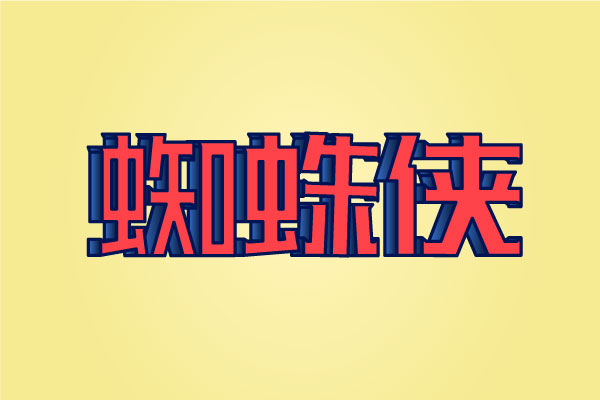
Step 4, the most critical step, we continue to select the text, and make a copy, then select a group of text, click on the effect of the menu bar - color halftone, select the maximum radius of 4, Other values can be defaulted.
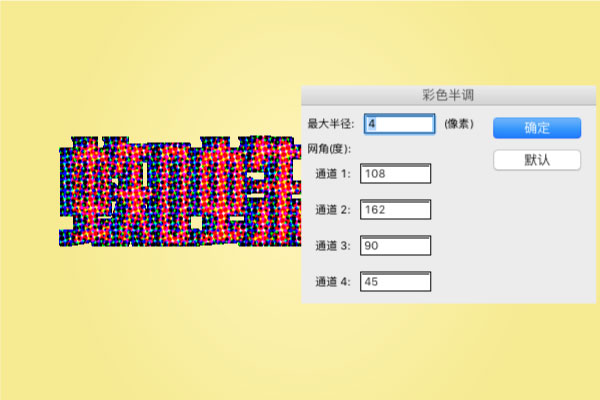
Step 5. The text here looks like a mosaic. Don’t worry, we adjust the opacity of the halftone text to 30%. This is adjusted according to the font size, and then placed in the On the text paper you just copied, keep them completely overlapping each other. Doesn't it look like hand-painted at this time?

Step 6. We add some spider web patterns to the screen as decorations, and halftone the background and spider web graphics in color, the same as the text. If you don't want the color to be so wet, we can lower the opacity of the colored halftone pattern.
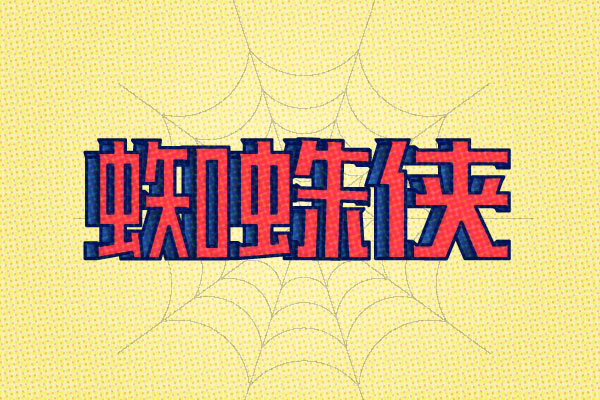
Step 7. Finally, add English fonts for decoration, and also give it a color halftone effect, and you are done.

The English font in the picture is Blaze ITC Std
Articles are uploaded by users and are for non-commercial browsing only. Posted by: Lomu, please indicate the source: https://www.daogebangong.com/en/articles/detail/Make%20a%20superhero%20comic%20text%20effect%20with%20AI.html

 支付宝扫一扫
支付宝扫一扫 
评论列表(196条)
测试