In summer, the green radish on the balcony sends out a bunch of buds, and the jasmine blooms with belated and fragrant flowers. The plants use their own growth power to tell the beauty of summer. The editor also uses The font writes a thousand words of summer. Let's teach you how to make a cartoon font with wet edge effect in a few minutes. The effect is as follows:
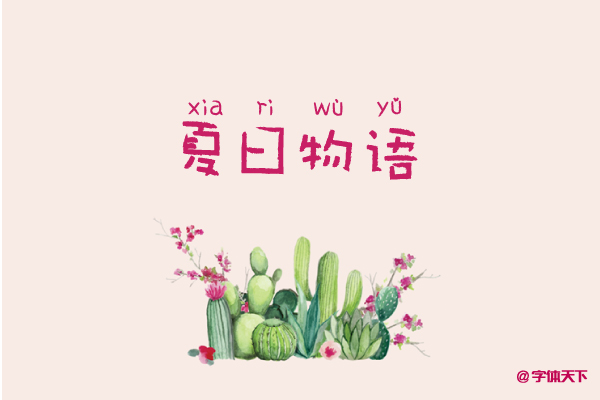
Step 1. If you are not sure about fonts, you can find a cartoon font as a reference. I like the font "Green Light Forest", so I use this font as a reference. Use the pen tool to outline the basic shape of the font.

Step 2. Select the font, and then we open the brush panel, click the menu in the upper right corner, and select Open Brush Library - Select Artistic Effects - Artistic Effects Chalk Charcoal Pencil. In the pop-up panel, select the brush framed in the picture, apply it on the font, and the font will be ready. Isn't it very simple? Of course, friends who are good at calligraphy can directly use the mouse to write the font, and then apply the brush to achieve better results.


Step 3. In the same way, we also simply outline the pinyin part with the pen tool, and apply the same stroke effect, and we are done. Here I also apply other brushes to see what effect will appear.

The ink in the artistic effect is applied here

The brush in the artistic effect is applied here
You can also download your favorite brushes from the Internet, and there are various styles. If you like it, try it out.
Articles are uploaded by users and are for non-commercial browsing only. Posted by: Lomu, please indicate the source: https://www.daogebangong.com/en/articles/detail/Make%20a%20cartoon%20wet%20edge%20font%20effect%20in%20two%20steps%20%20Summer%20Story.html

 支付宝扫一扫
支付宝扫一扫 
评论列表(196条)
测试