Summary: PPT production is a handicraft. About PPT plug-ins, in fact, you can find several of them that I am using by looking at the cover picture, including NT/iSlide/pptPlex/OK. Several gadgets are also niche but can improve efficiency. When put together, they have overlapping functions, but they often have their own strengths. What are the plug-ins worthy of PPT? PPT Super Toolkit, Animation Master, OfficeTab, PPT Assistant, New Perspective Tool, PPT Mathematics Courseware Assistant, I believe everyone has heard of these, and I will list some as supplements below.
Interactive courseware production plug-in: iSpring Suite
iSpring Suite is a powerful interactive courseware production software based on PowerPoint and exists in PowerPoint in the form of plug-ins. It can easily add sound, video, test questions, interaction and other content to PPT presentation documents, and easily create interactive courses. In addition, the courseware also supports the function of converting PPT animations into Flash. Because it is a ppt-based plug-in, it supports common PowerPoint functions, such as animation, transition effects, etc. A few megabytes, the picture quality is almost the same. Convert existing PPT into online learning courses, and use PowerPoint to create high-quality online learning content in large quantities without special training.
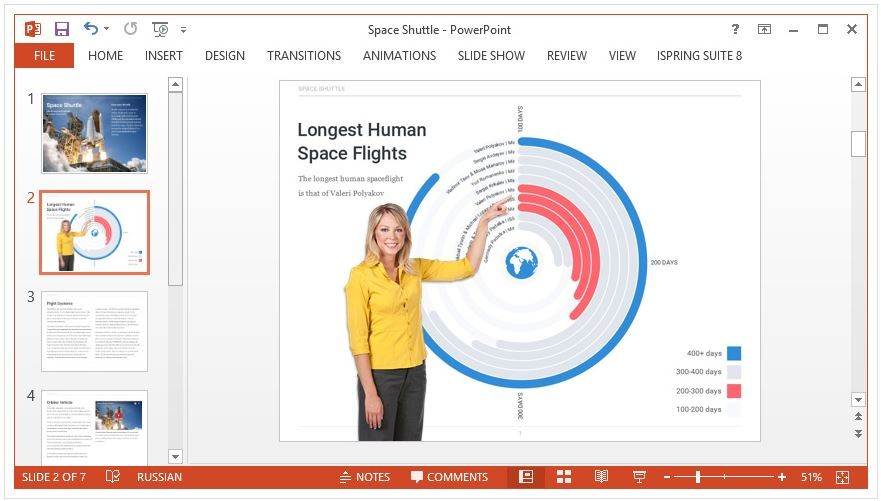
1MB plug-in to enhance PPT function: Luo Gangjun PPT Wizard
Luo Gangjun PPT Wizard can also be said to be a ppt software function expansion plug-in and supports wps at the same time. Luo Gangjun PPT plug-in can add and delete watermarks, unified fonts, speech countdown, word to ppt, insert number, document weight loss, etc. to PPT, each of which is very practical , with it, your PPT will be more powerful, and the document will be more perfect. The PT Genie is originally small, only a little over 1MB, but it integrates a running environment of more than 50 MB (Win 7 and XP users cannot use the plug-in without installing the running environment, while Win 8 and Win 10 users do not need to install the running environment. But for To make one software compatible with multiple systems, the operating environment is integrated by default, so these files have more than 50 MB). Supports PPT 2007, 2010, 2013 and 2016, also supports WPS, does not support PPT 2003.

PPT 3D design auxiliary plug-in: ThreeD Tools
ThreeD Tools (TD plug-in for short) is a free third-party plug-in for Microsoft PowerPoint. It is a PPT 3D design assistant plug-in specially customized for "Prajna Black Hole" by "Just for Design". , the plug-in has a very professional 3D production function. If you install this plug-in for PPT, you can easily create 3D effects when you make PPT, and it supports gradient and sharpening effects. You can also view the demo after the production is completed , with it, your PPT will be more exciting. Supports shapes, toning, 3D, image manipulation, accessibility, and more.

A plug-in to make your PPT cool: PA Pocket Animation
Pocket Animation is a plug-in developed based on Microsoft Office PowerPoint. It is a comprehensive plug-in dedicated to improving the PPT animation design function, simplifying the presentation document design process and improving document design efficiency. It is a real designer's plugin. I don't know whether the pocket animation is popular or not, but it is a magic tool anyway. For the majority of PPTers, it is definitely an "artifact" that is compelling and technical enough to produce presentation documents, but unfortunately, compared to the total number of PPTers, there are not many people who know it. After approval, it needs to share itself to more ppters and bring them more surprises. The whole network supports cloud material favorites, one-click collection (upload) of your icons, pictures, animations, color matching, sharing cloud resources across devices, and helping better document creation.
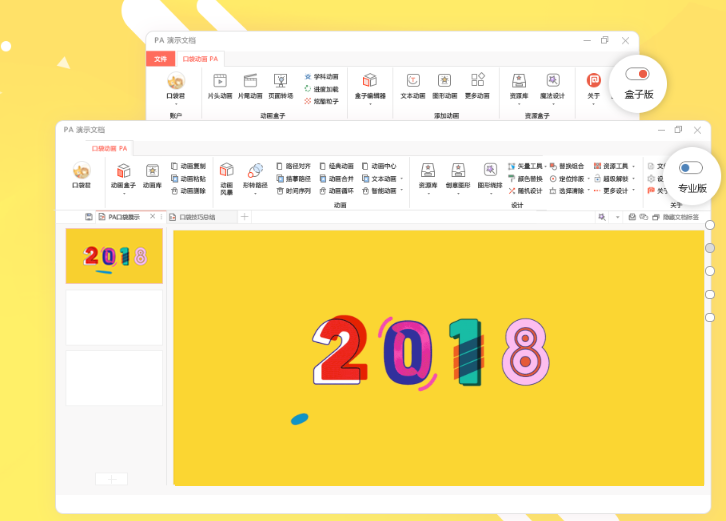
Prezi-like PPT structured presentation plug-in:PPTplex
Ruiyou who have used prezi must be shocked by the presentation method that can zoom in and out (zoom) and stretch the lens at will. It is a very logical and structured presentation method, rather than the pure linearity of PPT. Presentation method. PPTplex is an experimental plug-in produced by Microsoft Office Lab, which can achieve a presentation effect similar to prezi, zooming in and out, jumping and stretching at will. I believe that this function will be added in the next PPT version.

Graphic design auxiliary plug-in: OneKeyTools
OneKeyTools (OK plug-in for short) is a third-party graphic design assistant plug-in for Microsoft Office PowerPoint. It is specially designed for graphic modification. OneKeyTools provides practical functions such as image mixing, one-key special effects, 3D copying, etc., which can help users to process images more conveniently, quickly, and in batches. There is also a simple but comprehensive OK frame, which is absolutely indispensable for making PPT good helper.

One-click fully automatic smart beautification plug-in: PPT beautification master
Can you make PPT? Is your PPT beautiful? If you want to be beautiful, you can try ppt beautification master, which is a beautification plug-in for ppt slideshow software. It provides users with rich ppt templates, with With the feature of one-click beautification, there will be a large number of template updates every week, a necessary auxiliary tool for office workers. Professional templates, exquisite icons, creative albums, practical shapes, etc., are classified in detail and updated continuously. No matter what kind of beautification needs, they can meet your needs.

An artifact that makes PPT "one-click": iSlide
iSlide is a plug-in tool based on PowerPoint. Even if you don't know design, you can create various professional PPT presentation documents simply and efficiently. Built-in 180,000+ PPT templates, more attractive PPT charts, ➀Select theme——➁Insert icon——➂Add text, freely combine various library resource materials, and more "one-click" functions make PPT easier stand up. It can make our ppt design easier. It provides a lot of icon materials, and its chart function is also very powerful. There are various curve charts and line charts, which greatly improve the efficiency of ppt design.
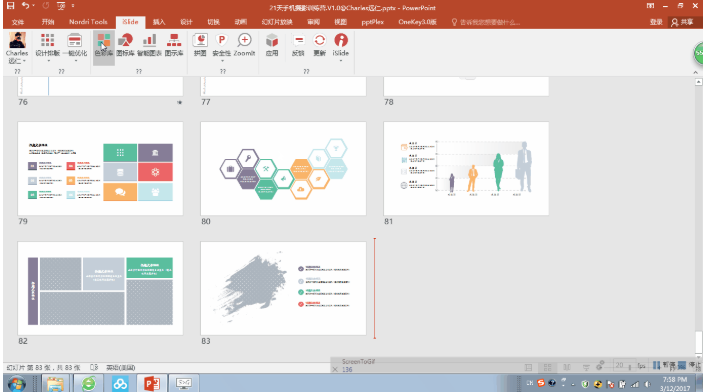
PPT projection presentation auxiliary plug-in: E-Point electronic pointer
The E-Point electronic pointer can freeze the current desktop and draw any line on the current desktop. The color and width can be set, and the desktop can be restored. It is mainly suitable for teaching, demonstration, analysis and other occasions. It can be explained clearly and intuitively. It can be used as graffiti. For example, when you explain the program structure of C++ or introduce products, you can use "Free Desktop" to make relevant marks on the screen to attract students' attention. It can also be used in occasions where a projector is used. Teaching modules: voice and video, two-way intercom, screen broadcast, black screen silence, online theater, monitoring broadcast, online answering, electronic drawing board, file sending, remote command, typing competition, message sending, electronic pointer, screen recording, screen playback. Similar products also include presentation assistant companion and zoomIt projection presentation assistant software.
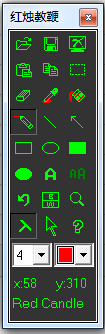
Minimalist picture and sound course production PPT plug-in: smart talk PPT
Zhijian PPT is a tool that can convert your PPT presentation courseware into graphic and audio courses. With this plug-in, you can use your mobile phone to add dubbing to your PPT, and you can also control it through voice playback. In addition, it can also generate a The statistics system can help you make statistics so as to understand how effective your courses are. The PPT can be converted into a picture and sound course with one click, which greatly reduces the time for making courses. Instant feedback and data statistics function greatly improve the training efficiency. It is really very convenient to continue the production of the course directly using the mobile phone. It is a very good software that can upload PPT and other operations with one click, and it can operate seamlessly on multiple terminals (using small programs on the mobile terminal).

PPT animation sequence loop function plug-in: lvyhtools
The lvyhtools plug-in is also called Yinghao Toolbox, which is a third-party Microsoft PPT plug-in. You can install the lvyhtools plug-in to obtain a variety of practical functions, support PPT to Word, font collection, font export, vertex editing, line editing, shape editing, Position distribution and other functions make your daily editing and production of PPT more convenient and improve the efficiency of PPT production. If the animation contains smooth start, smooth end and bouncing effects, the generated effect will not be good, so please be careful when using it.
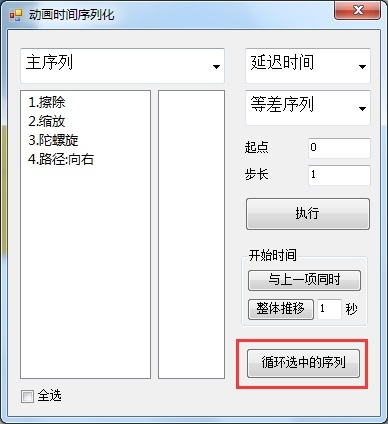
Other excellent PPT plug-ins include NordriTools, PPT Animation Master Plug-in, PPT Super Toolkit and so on. Let's share so much first, and then share when the master has time.
Sharp Tool Master: is committed to providing sophisticated websites, office software, tools, Resource recommendation.
Articles are uploaded by users and are for non-commercial browsing only. Posted by: Lomu, please indicate the source: https://www.daogebangong.com/en/articles/detail/Lowkey%20share%2011%20PPT%20auxiliary%20plugins%20of%20Niucha%20so%20that%20PPT%20production%20will%20immediately%20become%20high%20big%20and%20advanced.html

 支付宝扫一扫
支付宝扫一扫 
评论列表(196条)
测试