Yesterday, someone asked Sister Cui if she could make a PPT tutorial. Of course, as the saying goes, Rome was not built in a day, and a beautiful PPT cannot be completed in one go.
What makes you fall in love at first sight, of course, is the face. A good-looking PPT cover will also leave a very good impression on people. Of course, Sister Cui is not saying that the slides inside are not important, they are all equally important, but today we will say Talk about those things on the cover.
First of all, you must remember 20 words: Unified typesetting, consistent color matching, high-definition pictures, consistent with the theme, graphic embellishment.
Of course, next, Sister Cui will introduce several very good PPT cover design types, there are many different options, and they can also be used in work.
1. Half-covered type (still holding a pipa half-covered)


This type is mainly aimed at full-graphic covers, such as products and lectures. Of course, it is very important to find a suitable picture.
2. Simple
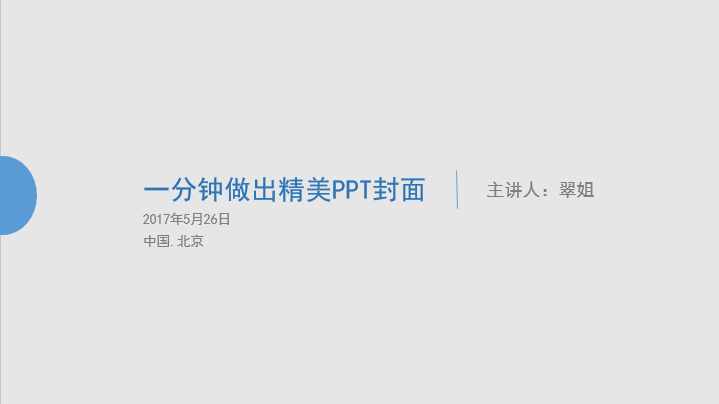

This kind of typesetting pays more attention to the layout of this typesetting, which is mostly used in team sharing, keynote speeches, etc.
3. Trouser belt type

At the waist of the PPT, cut the middle and place the shape at the waist position. This type can be used in speeches, product introductions, promotion plans, etc. Of course, you can also use the color module instead of the base map.
Basically, these three types can handle all occasions where PPT is used in work. Did you think it was over for today? Today I will give you an easter egg and tell you a website where you can download PPT templates for free. If you are in a hurry, you might as well come to a template and apply it. Of course, the template is also good-looking. If you don’t believe me, take a look at the picture first.




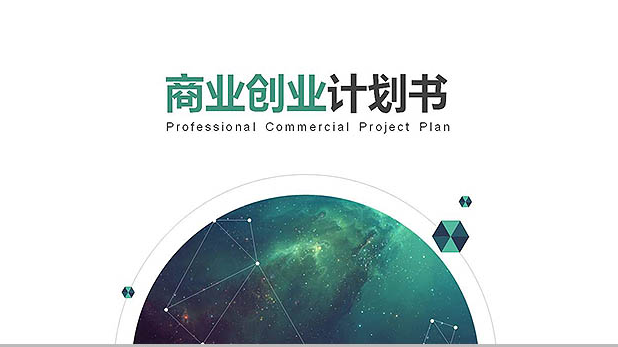


There are all kinds of types, and the last thing is to attach such a good resource. Of course, this website not only has free PPT templates, but also many other types of templates, waiting for you to discover. If you If you find what you want on the website, please leave a message and let me know.
Su Cai Net: http://www.sc115.com/
Hurry up and make a simple DIY cover first, or download a few free resources.
Articles are uploaded by users and are for non-commercial browsing only. Posted by: Lomu, please indicate the source: https://www.daogebangong.com/en/articles/detail/Let%20Xiaobai%20make%20a%20highquality%20PPT%20cover%20in%20one%20minute%20with%20free%20PPT%20template%20resources.html

 支付宝扫一扫
支付宝扫一扫 
评论列表(196条)
测试