When recommending picture websites before, I mentioned that compared with other types of PPT, the full-graphic PPT can make the audience understand the information you want to convey more intuitively.
In fact, as a PPT designer, full-graphic PPT is also my favorite page type. Because of the use of picture elements, the page has a strong sense of scene, which is what we often call the expressiveness of the page.

Give a few examples, let everyone feel it.

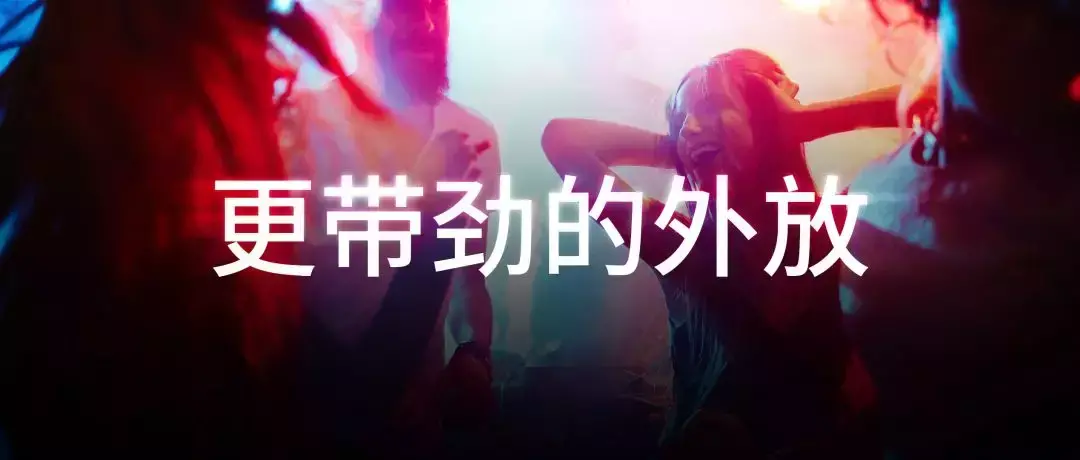
However, the full-graphic PPT made by most people looks like this:
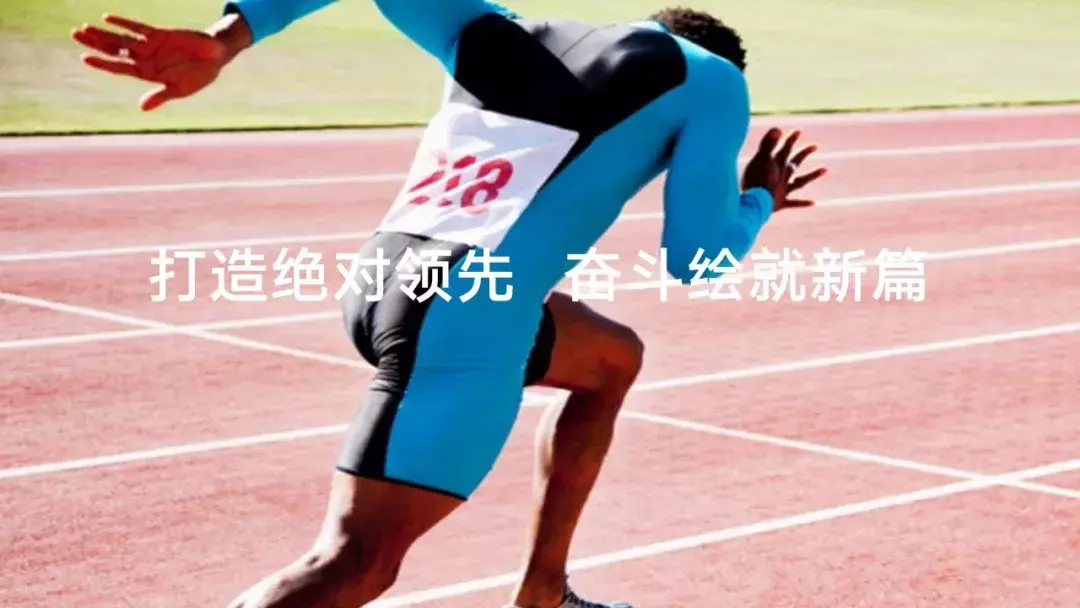

I believe you must have seen the gap between the above two full-graphic PPTs. So, how to do a good job in full graphic PPT design?
Today, I will share some useful experience and methods in making full-image PPT. Guaranteed to let you use the simplest operation in exchange for the best PPT performance effect!
Choose a suitable picture
First of all, the picture is used as a full-graphic PPT A main element, it is particularly important to choose a suitable picture. So, how to judge whether a picture is suitable?
I think there are two criteria:
Is the image quality HD? Does the image match the copy?
For the first standard, I believe everyone can understand it well, because the higher the clarity of the picture, the better the visual experience it will bring.
For example, the following two PPT pages, which one do you prefer?
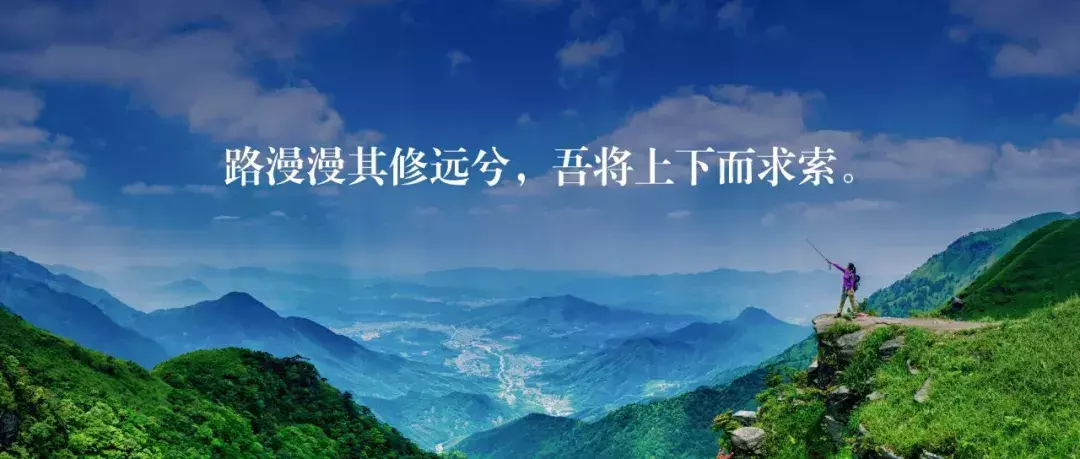
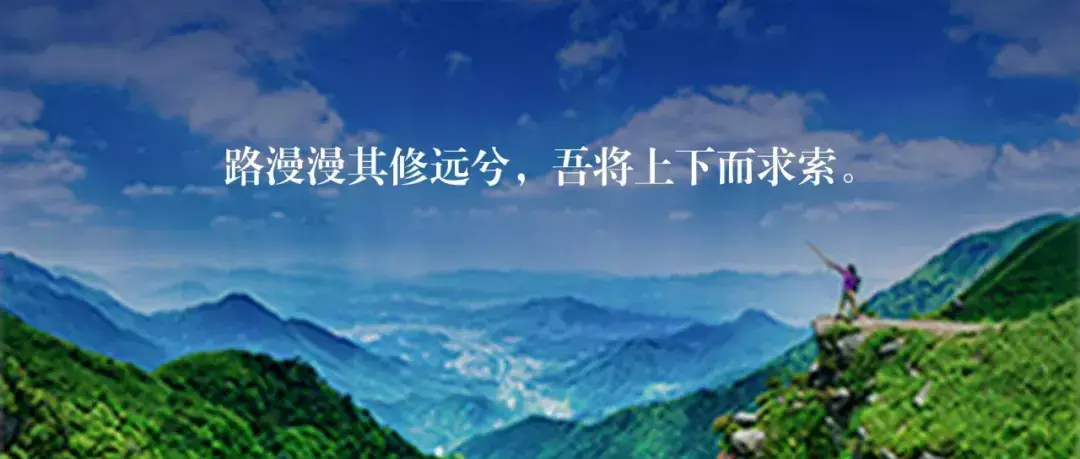
Click the picture to enlarge
I believe you will choose the first one without hesitation.
Let's look at the second criterion, the degree of matching between the picture and the copy. What does that mean? for example:

The title copy of this page of PPT is to ride the wind and waves, and the background picture is somewhat inappropriate to use mountains, and the correlation with the title copy is too low. No matter how good the image quality is, it’s hard to convey the mood of riding the wind and waves, right?
How to modify it? Very simple, we change a picture of the sea, like this:

Compared with the high mountain just now, is it much better?
Similarly, let’s look at another case:

The picture on this page has little to do with the copywriting. The city in the picture gives people a very refreshing feeling, without any depression from the smog.
Let's take another picture of the smog and look at it again:

Has the feeling of depression increased a lot?
After understanding the standard of matching pictures, where can we find suitable pictures? You can take a look at an article I wrote before, which recommends some of my commonly used image search websites:
Click on my avatar, you can see my published historical articles! Free high-quality picture website, no need to worry about pictures anymore!
Determine the layout of the copy and picture
After confirming the picture, The next thing we have to do is put the text on the picture. Here are two very practical methods.
1. Typesetting with the help of image space
This is not difficult to understand, we just need to arrange the text neatly in the blank area of the picture. The advantage of this is that while ensuring the recognizability of the text, it also ensures the beauty of the picture.
For example, if the blank area of the picture is at the top, we can directly center the text, like this:


When the blank area of the image is on the left:
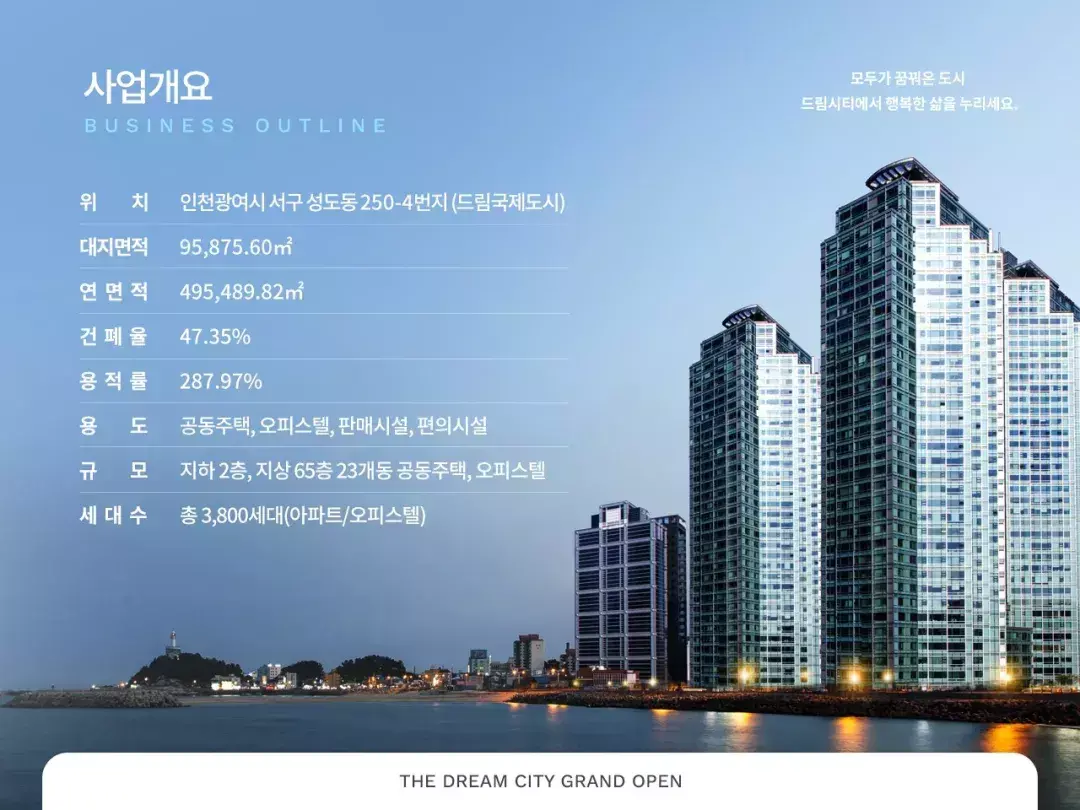

You can even arrange the copy like this:

Both are perfectly possible and not too difficult to do, right?
2. Typesetting with the help of masks
Many times, we choose the picture itself without a specific blank area, and the text placed directly on it is too readable, such as the following page:

What should I do? It's very simple, we just need to put a layer of dark mask on the picture to reduce the interference of the picture to the text, like this:

Let me give you a few more cases:


Of course, if you feel that doing this will make the picture darker and reduce the recognizability of the picture, we can also use a gradient mask to create white space, like this:

The same, a few more examples:


The above are some methods of making a full-image PPT, let’s summarize it again:
When matching pictures, it is necessary to ensure the clarity of the pictures and match the text. When determining the typesetting of graphics and texts, you can use the blank space of the picture to arrange the text. If the picture itself has no blank space, we can use a mask to create the blank space.
Finally, the full-graphic PPT is not too difficult to make, but the final effect is surprisingly good. Seeing this, you may wish to try it yourself.
If you like my article, don't forget to retweet. Of course, if you have any suggestions, don't forget to leave me a message below the article.
If you want to exchange some tips about making PPT with me, just send me a private message~
Articles are uploaded by users and are for non-commercial browsing only. Posted by: Lomu, please indicate the source: https://www.daogebangong.com/en/articles/detail/Learn%20these%20two%20simple%20operations%20in%20one%20minute%20and%20let%20you%20make%20a%20highend%20and%20atmospheric%20PPT%20effect%20for%20the%20press%20conference.html

 支付宝扫一扫
支付宝扫一扫 
评论列表(196条)
测试