
Small surprise: At the end of the article, get over 200 sets of PPT template gift packages for free!
Did you get the left and right layout and center layout yesterday?


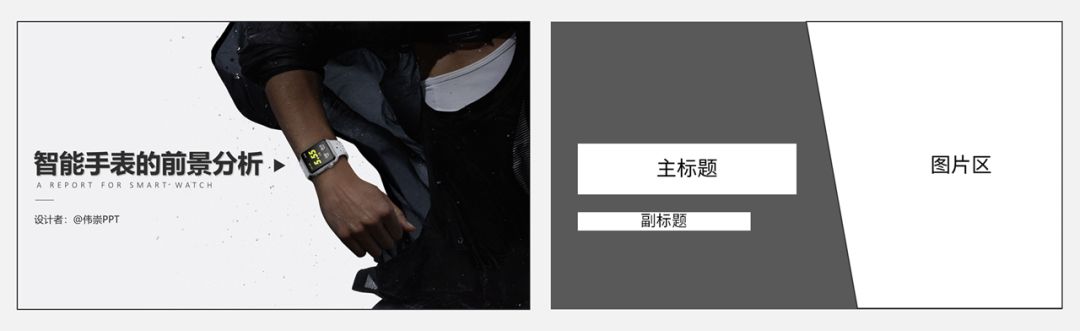




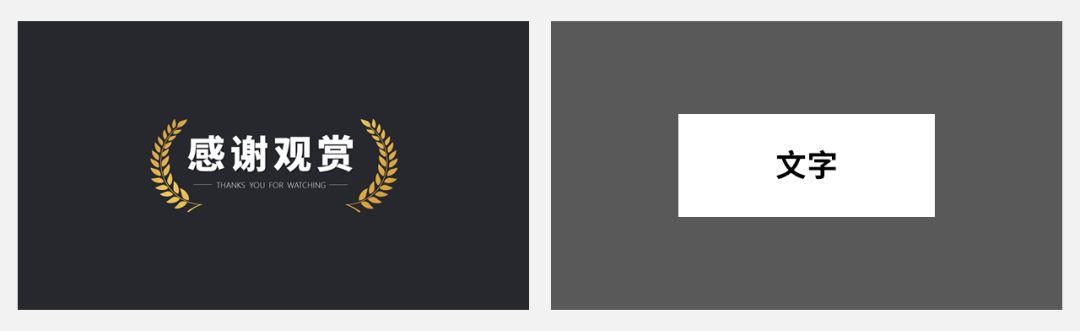
Today I will continue to introduce you to two classic layouts commonly used in PPT:
01
Up and down layout
◆◆◆
The upper and lower layout divides the page content into upper and lower parts.
This is actually the most commonly used format for our PPT. Usually, the upper part is the title, and the lower part is text, pictures, or charts.

When you report on the work in points, you can simply and crudely highlight a few key points in the results.

Of course, the reverse is also possible, for example, the upper part is the chart and the lower part is the title. The logic of this is to look at the chart first, and then draw a conclusion, which is well-founded.

If you extend it a little bit, it can be divided into three parts: the upper, middle and lower parts, which are title, picture, and content.

02
Full graphic layout
◆◆◆
Full-image format means that the background of the slideshow is a high-definition large image.
In order to avoid the monotony of the centered layout of a one-sentence copy, we will add a background image to the copy to enrich the picture.

In addition, the picture is used as the background of the slideshow, so the content on the picture can be applied to the above three layouts. Let me give you some examples.
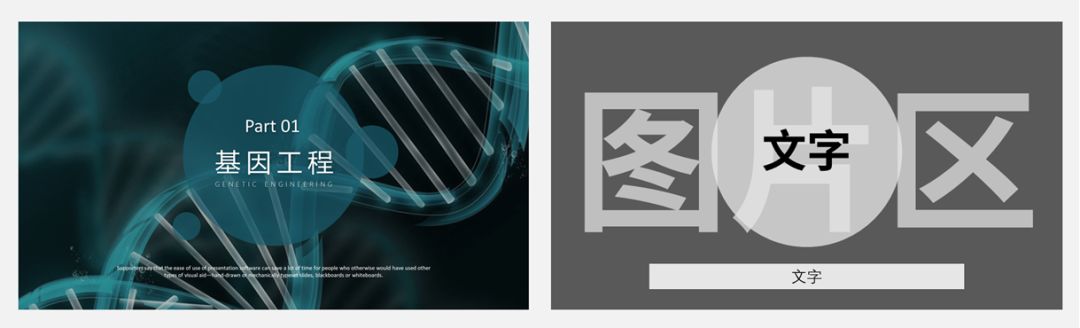

The use of pictures is to make the picture more scene-like and make the audience more immersive.
The 4 classic layouts look very simple, but they are the most practical method in PPT layout.
Such a practical PPT typesetting routine, hurry up and use it!
More than 200 sets of PPT templates + year-end summary layout guidelines have been sorted out. If you want to get it, please send me a private message Keyword「666」! Remember this is a private message! !

How to obtain more than 200 sets of PPT template source files: private message "666"
Articles are uploaded by users and are for non-commercial browsing only. Posted by: Lomu, please indicate the source: https://www.daogebangong.com/en/articles/detail/Learn%20these%204%20PPT%20classic%20layouts%20and%20save%20five%20minutes%20a%20day.html

 支付宝扫一扫
支付宝扫一扫 
评论列表(196条)
测试