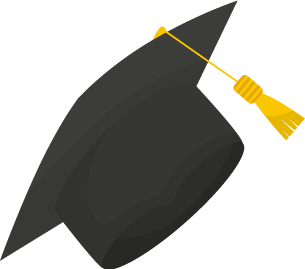
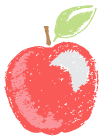
In work and study
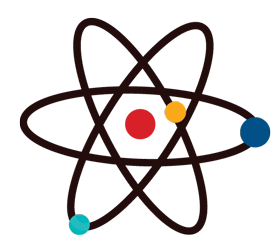
We often encounter files in PDF format, and its advantage is that it will not cause typesetting changes due to differences in system or software versions.
The disadvantage is that it cannot be edited, it can only be viewed, not used. Therefore, students often ask: Can PDF be converted into Word, PowerPoint or Excel format for reference.


Of course, the PDF software currently on the market is either complicated to operate, unstable in function, or expensive. Is there any software that is easy to worry about, has high accuracy, and can convert PDF to various formats for free?
Today Xiaowei recommends a conscience product in the PDF industry——
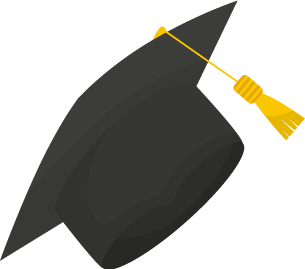
Smallpdf

URL: https://smallpdf.com//

As a online PDF processing website, Smallpdf provides 16 practical functions such as format conversion, compression, separation, merging, unlocking, etc., no need to download software, one-stop easy to solve PDF All questions, key also free!
First open the browser and enter Smallpdf. The simple and intuitive interface is eye-catching. Students who are not good at English can translate the webpage,

Click the grid to use the corresponding function, first try PDF to Word, click Choose file to upload the PDF file,

For the recognition rate of the test tool, we use a color PDF text picture,
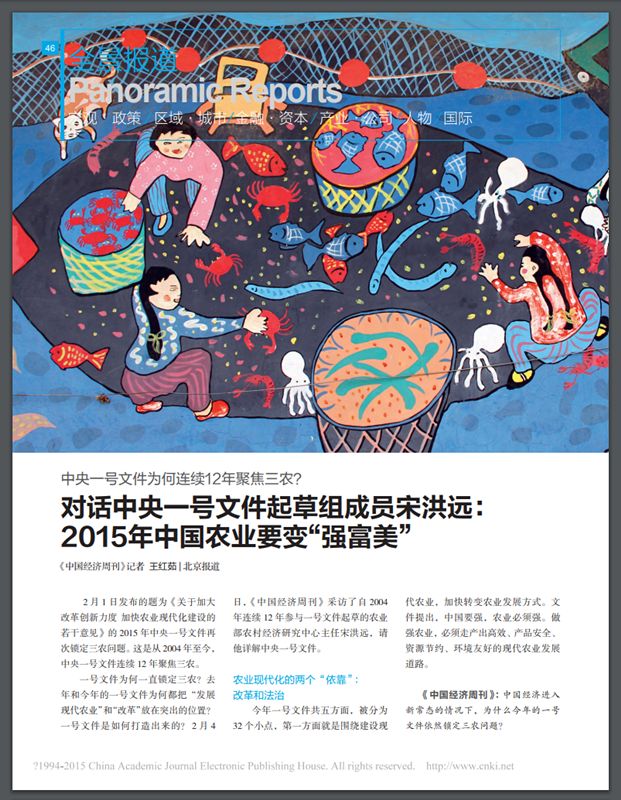
Thirty seconds passed, Smallpdf conversion is completed, Click the button to download Word,
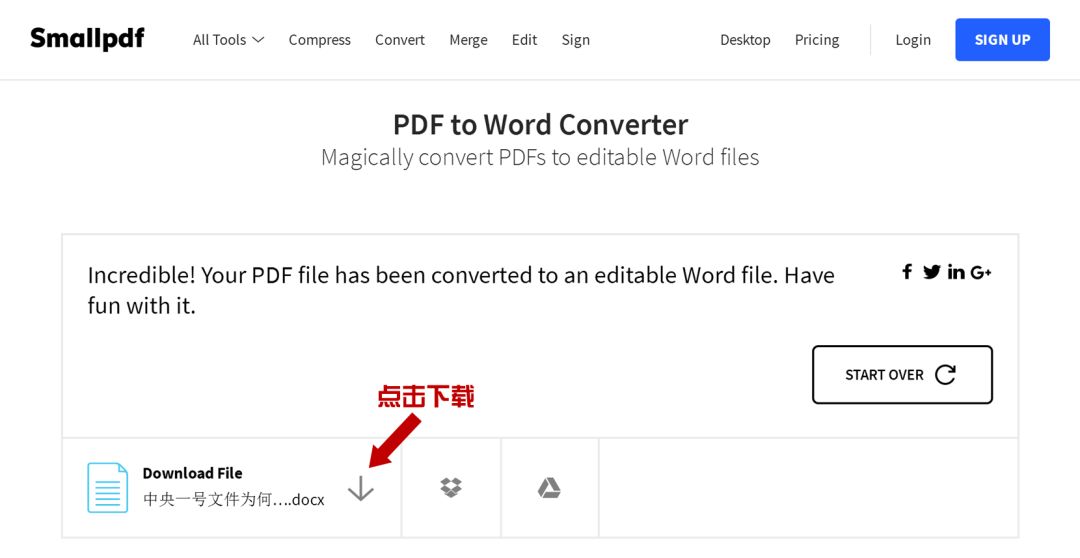
You can see that not only the text recognition rate is extremely high, but the pattern is perfectly copied into Word, and then you can directly modify it~
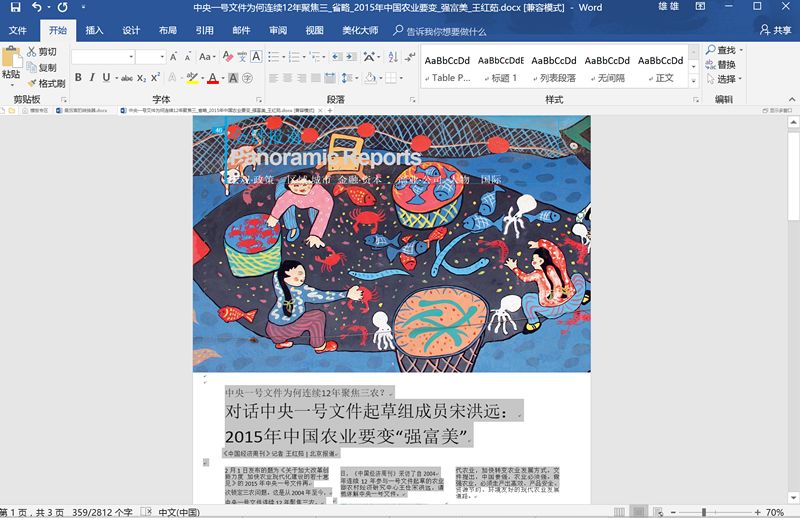
Take a look at Word to PPT again, click corresponding grid to upload the PDF file,
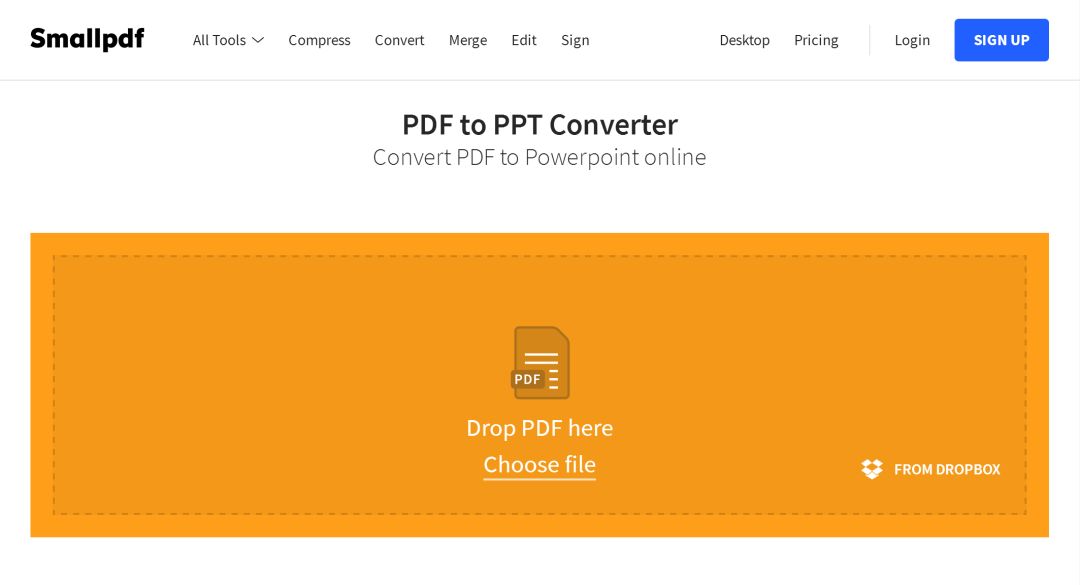
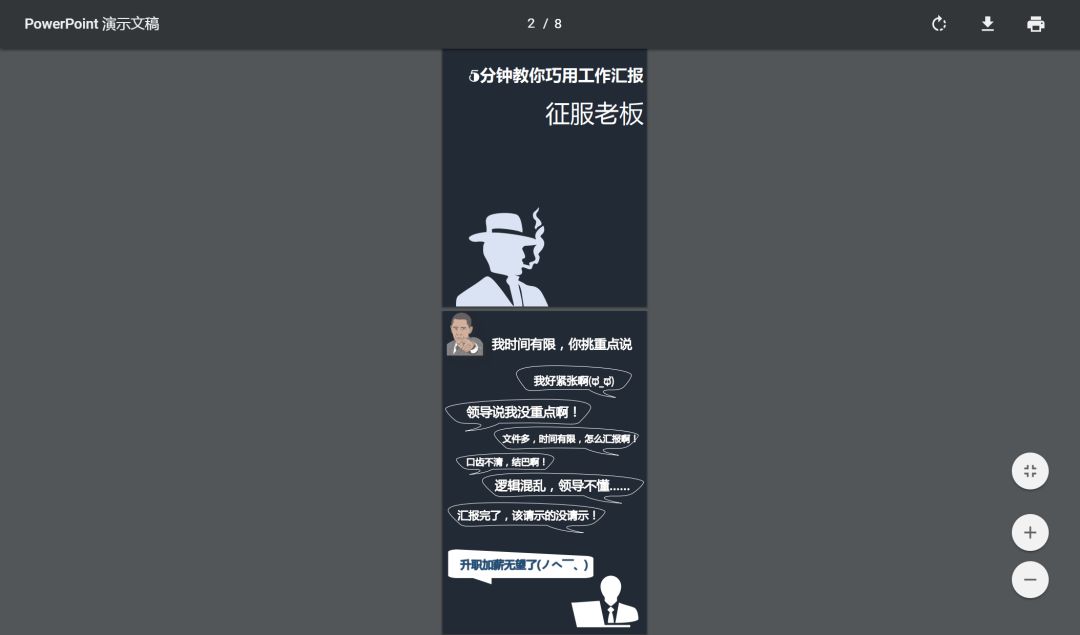
This time a little longer, about a minute, click to download,
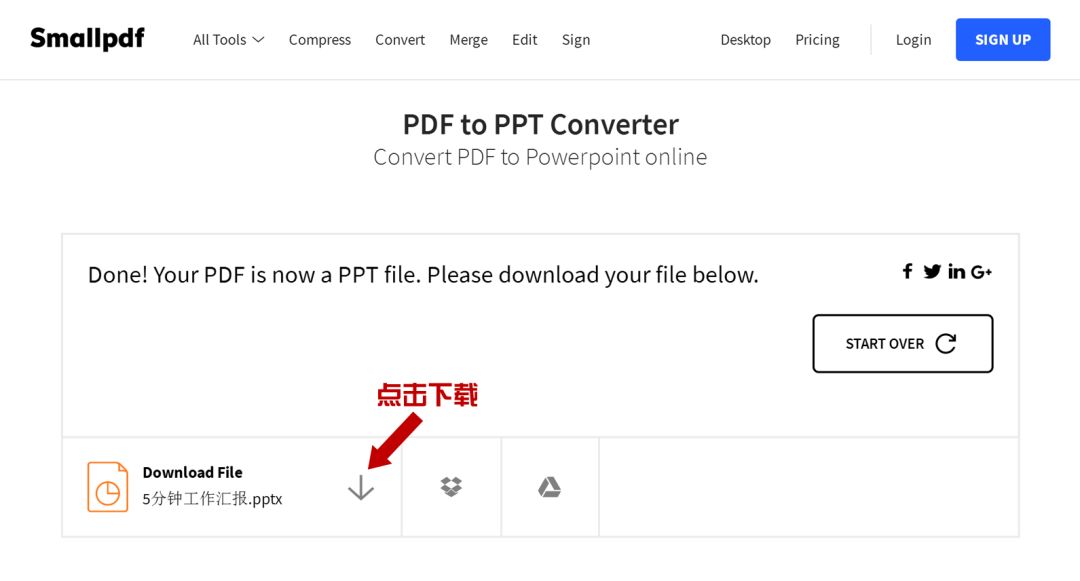
I found that most of the materials can be converted to PPT for editing and modification. Of course, the PDF itself is converted from PPT and the effect is better.
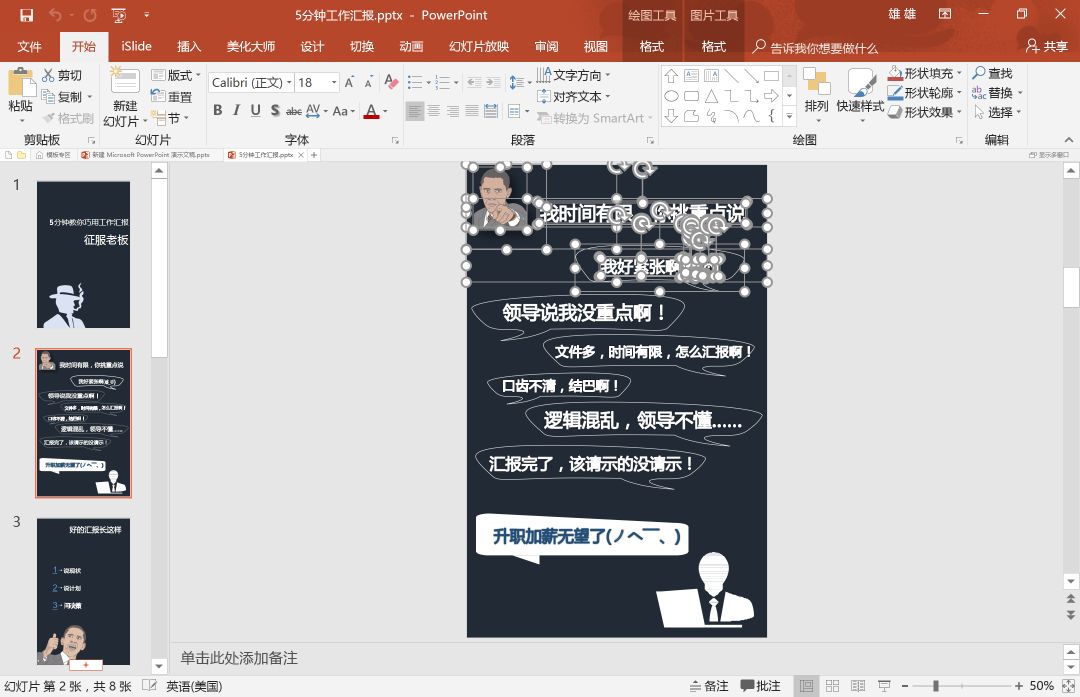
As for other PDF to Excel functions, such as merging PDF, splitting PDF, and unlocking PDF, Xiaowei will not go into details one by one. There are detailed tutorials below each function >, let’s play freely~

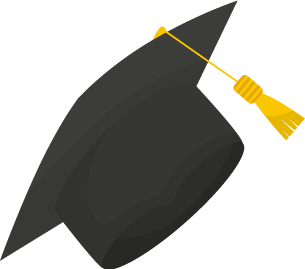
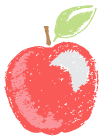
About usage times
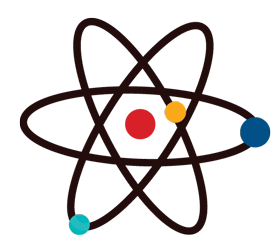
Finally, let’s talk about the number of times of use. Smallpdf can be used twice per hour for free on each computer.
If the frequency of use is really too high, you can upgrade to Smallpdf Pro to unlock the limit, the payment is $6/month, $48/year.


A lot of times, it's really not a question of ability...

Lack of good technical control methods!
Articles are uploaded by users and are for non-commercial browsing only. Posted by: Lomu, please indicate the source: https://www.daogebangong.com/en/articles/detail/Learn%20a%20tool%20convert%20PDF%20to%20PPTWord%20for%20free.html

 支付宝扫一扫
支付宝扫一扫 
评论列表(196条)
测试