
Unlike Internet mobile phones, there are not many domestic brands specializing in mobile phones for the elderly. In order to seize this market, some manufacturers may launch one or two mobile phones for the elderly separately, or just have an elderly mode, simply enlarge the font, increase the volume, increase the buttons, etc. Design based on the actual needs of the elderly. However, 21g, which focuses on the mobile phone market for the elderly in China, is different.

Large screen and large fonts show great love 21 grams M2 mobile phone evaluation for the elderly
When I first saw the latest M2 of 21 grams, I felt that it was different from the traditional old-fashioned shape of the "classic car" imagined by the elderly, and more like a slightly fashionable smartphone used by young people. With the progress of the times, we really can't position the "elderly" as before, thinking that their mobile phones only need to make and receive calls, and the mobile phones of the elderly can also be smart and fashionable.


The 21g M2 is equipped with a 4.3-inch display screen on the front. For the elderly with poor eyesight, such a large screen is really needed. Its resolution is 960x540 pixels, and the normal display is quite clear. It is also suitable for the elderly. enough.
It has a built-in 1.3GHz MediaTek MT6582 quad-core processor, and the memory combination is 1GB RAM+8GB ROM. This configuration is enough for the elderly. In terms of taking pictures, the 21g M2 has a 5-megapixel rear camera and a 300,000-pixel VGA front camera. Who says the elderly don’t need to take pictures? It is something they are willing to do to freeze the happy picture of their children and grandchildren.
In terms of system, the 21g M2 is very focused, and has independently developed Care OS 3.0 to create an extremely simple and easy-to-use user experience. It uses large tile icons similar to WP mobile phones, combined with large fonts, simple operation methods of turning pages and sliding screens, the whole looks completely customized for the elderly.
Appearance: 11.8mm slightly thicker
Regarding the system part, let's put it aside for a while, let's talk about the appearance first. The 21g M2 adopts a black and white panda color design as a whole, and there is only one physical button on the front. This is a relatively bold design in Android phones, and it is indeed a bit like a certain fruit.

Front 300,000-pixel VGA camera

Physical Home button at the bottom
Its power button and 3.5mm headphone jack are designed on the top of the phone, and the right side of the phone is the volume button. Among them, when the screen is off, long press the volume up or down button to quickly switch the flashlight function.
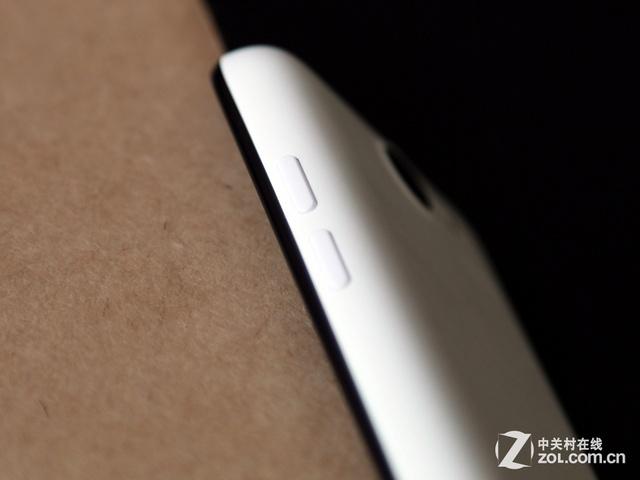
Right volume keys


Headphone jack and USB port
Its USB interface is designed at the bottom of the phone. The thickness of the whole machine has reached 11.8mm, and the weight is 158g, which is a bit too heavy. But from the perspective of the elderly, it is not good to be too thin. Its plastic back shell can be disassembled, and the rear battery has a capacity of 2700 mAh, which also guarantees a theoretical standby time of about 27 days.

Rear 5 megapixel camera
The 21-gram M2 has two speakers on the back of the phone. It has a slightly raised 5-megapixel rear camera that supports a flash. The flashlight function is also mainly based on this flash.
Generally speaking, we cannot look at the shape design of the 21g M2 with the critical eye of other brand flagship products, after all, it is aimed at the mobile phone market for the elderly. Besides, among the mobile phones for the elderly, the 21g M2 is considered to be a more handsome mobile phone for the elderly.
Humanized Care OS 3.0
Next, let's talk about the Care OS 3.0 operating system. It is essentially Android, which means that the 21g M2 is a smartphone for the elderly. On this phone, you can see the shadows of the three major operating systems of Android, iOS and WP.


Main interface
On its lock screen interface, in addition to the traditional time display, it will also display a pedometer, which is more practical if the elderly like to run in the morning. After sliding up to enter the main interface, you will find that it adopts a large tile icon design similar to WP, and it is displayed in large fonts. The elderly are old and have bad eyesight. This design is very humanized, and the icon is highly recognizable.


Quick settings and built-in apps
Its page-turning operation is also very simple, just swipe up, and it will turn pages up smoothly like a calendar. And its built-in applications are also very simple, and they are the most common applications on mobile phones.
After entering an application, if you want to return to the previous operation, it is also very simple, just press the Home button, it will not return to the main interface like the iPhone, but return to the previous step, this operation is also very easy to use.
In the settings of the 21g M2 mobile phone for the elderly, some settings that the elderly may use frequently will be displayed like a drop-down menu, such as font selection, magnifying glass, brightness adjustment, etc. If you need further settings, click "All Settings".



Baidu Elderly Input Method and Personal Assistant
The reason why the 21g M2 mobile phone for the elderly is really based on the needs of the elderly is because it has also created a unique "connected assistant" and built-in the warm Baidu input method for the elderly.
"Kinlian Assistant", as the name suggests, is an auxiliary application that helps the elderly and their relatives to quickly connect. It can not only view the contact information of family members, but also share family photo albums. And it can also help the elderly to remotely adjust the screen brightness, unlock and other remote control operations. The most important thing is to be able to locate the location of the elderly.
But generally speaking, the 21g M2 is really based on the needs of the elderly, and has carried out some optimizations in the system, rather than simply enlarging the font and setting up a simple large icon mode. The whole system experience, from the perspective of young people, is the most simple and easy-to-use smartphone I have ever used. Whether it can meet the tastes of the elderly is hard to draw a conclusion.
5 megapixel camera is enough
The 21g M2 has a 5-megapixel rear camera. I think it is necessary to give the elderly a mobile phone that does not take bad pictures. At dusk, people especially like nostalgia and memories, and the biggest thing for many elderly people is to help their children take care of them. Therefore, taking pictures of their grandchildren’s lovely moments with their mobile phones is actually what many elderly people like to do.
Of course, as a mobile phone for the elderly, we shouldn’t have such high requirements for taking pictures of the 21g M2. With a 5-megapixel camera, it’s enough for the photos to look clear. The following is a sample of the machine:

Focal length: 4mm Aperture: f/2.8 ISO sensitivity: 64

Focal length: 4mm Aperture: f/2.8 ISO sensitivity: 62

Focal length: 4mm Aperture: f/2.8 ISO sensitivity: 61

Focal length: 4mm Aperture: f/2.8 ISO sensitivity: 148
For the photos taken by the 21g M2, the sharpness and color reproduction are not bad, and it should be considered to be able to better meet the daily needs of the elderly. For the remaining performance tests, we can also look at the running scores of several third-party software. Judging from the screenshot below, although the performance is not feverish, it is enough for the elderly.
CPU-Z


CPU-Z is a well-known detection software on the computer side. This software can mainly detect the name, code name, core voltage, process, cache, bus speed, slot type and other information of the CPU. , graphics card and other information detection functions, it is a very comprehensive hardware detection software on the computer side, which can enable users to clearly understand the hardware status of their computers.
Comprehensive performance test——
AnTuTu (Super Rabbit)


Super Rabbit system evaluation AnTuTu Benchmark is a software specially designed for Android mobile phones and tablet PC hardware benchmarks. It can run a complete test project with one click, and pass memory performance, CPU integer performance, CPU floating-point performance, 2D, 3D graphics performance. , database I/O, SD card reading and writing speed and many other performance tests, and score the overall and individual hardware performance of the mobile phone. Also upload scores and see how the device ranks in the world.
GPU Graphics Test——
3DMark


3DMark was originally a software specially launched by Futuremark on the PC side to measure the performance of graphics cards. However, with the change of versions, 3DMark has gradually transformed into a software for measuring the performance of the whole machine, and it has even established a test benchmark in the hearts of enthusiasts. image. In February 2013, following 3DMark 11, a new generation of products was unveiled under the retro name of "3DMark". In addition to the Windows platform, three new versions for Android, iOS and Windows RT were added. 3DMark on the desktop platform has three different load scenarios, including FireStrike designed for high-end products based on DirectX11 graphics cards, CloudGate supporting mainstream hardware based on DirectX10, and IceStorm built for entry-level DirectX9 devices. In the Android version and iOS version, there is only one scene of IceStorm.
Evaluation Summary:
Through the evaluation experience of 21g M2, 21g, which focuses on the mobile phone market for the elderly, really has its own unique features. Although it is not very delicate in terms of appearance, it is a small breakthrough compared to the dull and traditional mobile phones for the elderly in the impression. As for the system, it is not simply to increase fonts and icons, and then set up a simple mode. The 21g M2's Care OS 3.0 operating system does take care of the elderly's usage habits to a certain extent. If you want to express your filial piety to the elderly at home, you may consider the 21g M2,
------------------------------------------------------------------------------------------

Bull anti-surge socket
Bull anti-surge socket is a socket specially designed and developed for smart appliances. It adopts a unique integrated anti-surge design to help smart appliances effectively resist 7 major surge damages: screen flickering, noisy sound, short battery life, Data loss, card machine restart, performance degradation, and circuit burnout provide more stringent protection for smart appliances.
Articles are uploaded by users and are for non-commercial browsing only. Posted by: Lomu, please indicate the source: https://www.daogebangong.com/en/articles/detail/Large%20screen%20and%20large%20fonts%20show%20great%20love%2021%20grams%20M2%20mobile%20phone%20evaluation%20for%20the%20elderly.html

 支付宝扫一扫
支付宝扫一扫 
评论列表(196条)
测试