Returns the k-th largest value in the data set. Use this function to select numerical values based on relative criteria.
For example, you can use the function LARGE to get the score for first, second, or third place.
Grammar
LARGE(array,k)
Array is the array or data range from which the k-th maximum value needs to be selected.
K is the position of the return value in the array or data cell range (from large to small).
Description
• If the array is empty, the LARGE function returns the #NUM! error value.
• If k ≤ 0 or k is greater than the number of data points, the LARGE function returns the #NUM! error value.
If the number of data points in the region is n, the function LARGE(array,1) returns the maximum value and the function LARGE(array,n) returns the minimum value.
LARGE function is a data statistics function, which can return the Kth maximum value in the data set.
Can be used in daily work of counting rankings and results.

▪Taking this grade table as an example, if we want to return the grades of the third student in the grade table.
Click the "Formula" tab-"Insert Function" button, and in the pop-up "Insert Function" dialog box, insert the LARGE function.
Enter B2:B9 in "Array", and use the Shift+F4 keys to add an absolute reference to the B2:B9 area. Adding an absolute reference can fix the referenced data area to prevent Data corruption occurs.
Enter 3 in the "K" value, that is, if you want to return the score of the third student, click the OK button to quickly return the score of the third student.
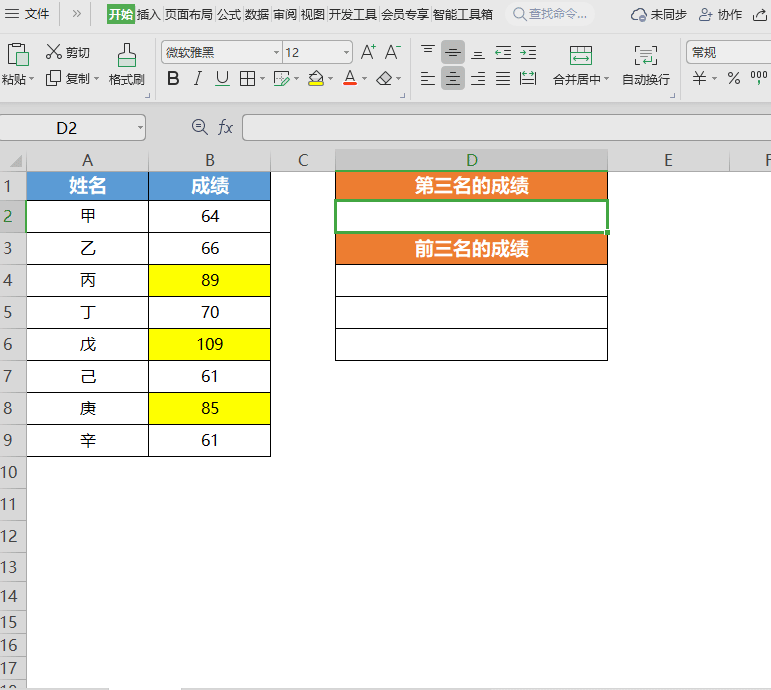
▪What should I do if I want to return the scores of students ranked 1st to 3rd?
First, select cells D4:D6, which is the area where the top three scores need to be entered.
Then enter =LARGE($B$2:$B$9,{1;2;3}) in the formula input box above, which means using the LARGE function to return B2: In the B9 area, the results of 1st, 2nd and 3rd place. It should be noted that the first 1, 2, < span style="font-size: 16px;">3The name should be presented in the form of an array of square brackets, and finally use the shortcut keyCtrl+Shift+Enter, you can quickly D4:D6before input3 The results of the students.



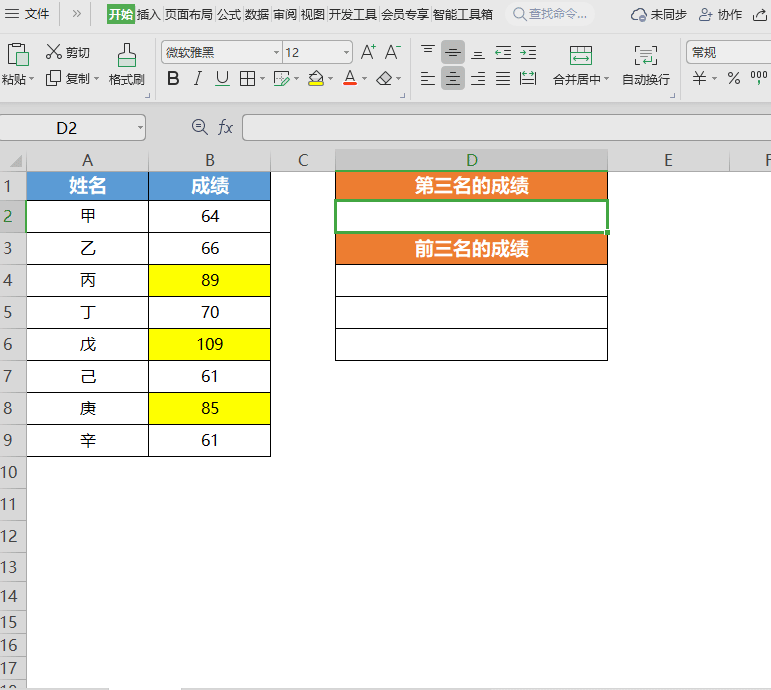

 支付宝扫一扫
支付宝扫一扫 
评论列表(196条)
测试